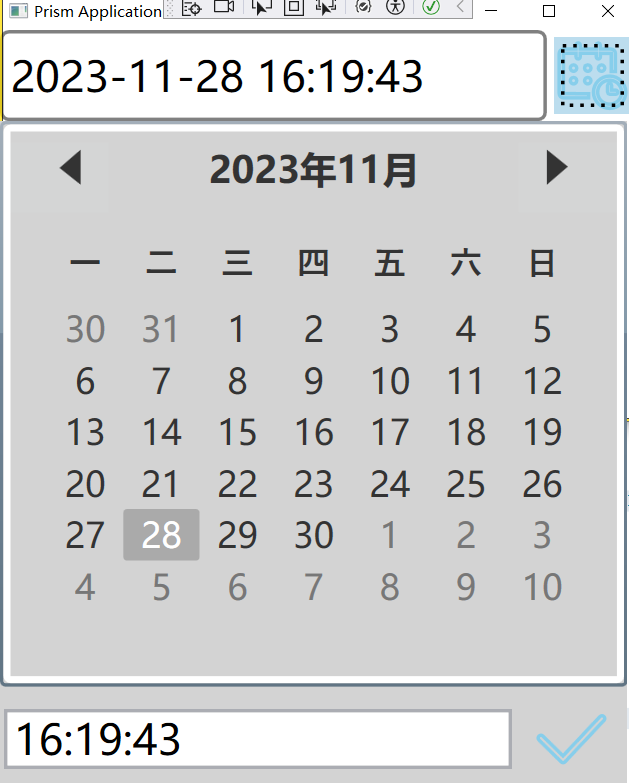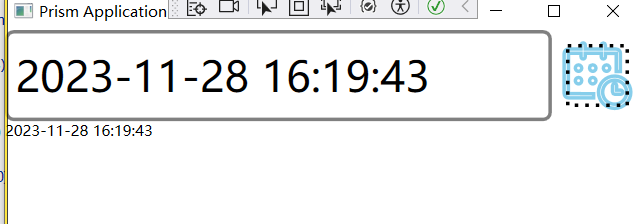简单封装一个时间日期 输入框
DateTimePicker.xaml
<UserControl x:Class="FullApp5DateTimePicker.Modules.ModuleName.Views.DateTimePicker" xmlns="http://schemas.microsoft.com/winfx/2006/xaml/presentation" xmlns:x="http://schemas.microsoft.com/winfx/2006/xaml" xmlns:mc="http://schemas.openxmlformats.org/markup-compatibility/2006" xmlns:d="http://schemas.microsoft.com/expression/blend/2008" xmlns:local="clr-namespace:FullApp5DateTimePicker.Modules.ModuleName.Views" mc:Ignorable="d" d:DesignHeight="450" d:DesignWidth="800"> <UserControl.Resources> <Style x:Key="ToggleButtonStyle" TargetType="ToggleButton"> <Setter Property="Background" Value="Transparent"></Setter> <Setter Property="BorderThickness" Value="0"></Setter> <Setter Property="ContentTemplate"> <Setter.Value> <DataTemplate> <Path Width="20" Height="20" Stretch="Uniform" Stroke="SkyBlue"> <Path.Data> <PathGeometry Figures="M775.401372 509.382023A248.716458 248.716458 0 0 1 1023.82488 757.805531a248.716458 248.716458 0 0 1-248.423508 248.423509A248.716458 248.716458 0 0 1 526.976863 757.805531a248.716458 248.716458 0 0 1 248.424509-248.423508z m0 64.062042c-101.651613 0-184.288478 82.636865-184.288479 184.288479 0 101.650613 82.636865 184.361466 184.288479 184.361466 101.650613 0 184.288478-82.636865 184.288478-184.288479s-82.637865-184.288478-184.288478-184.288478zM601.863054 0.17512c17.696973 0 32.030521 14.333548 32.030522 32.031521v62.599293H798.803369c36.345783 0 65.817742 29.470959 65.817742 65.816742v279.57818h-64.062043V160.622676l-166.664492-0.364937v55.140568a32.031521 32.031521 0 1 1-64.062043 0v-55.360531l-246.156896-0.438925v55.872444a32.031521 32.031521 0 1 1-64.13503 0v-56.018419l-193.721865-0.5849-1.682712 620.65684 389.493379 1.7557v64.062042H65.816742A65.89073 65.89073 0 0 1 0 779.524816V160.622676c0-36.345783 29.544946-65.816742 65.817742-65.816742h193.794853v-62.599293a32.031521 32.031521 0 1 1 64.062042 0v62.599293h246.157896v-62.599293C569.832533 14.508668 584.164082 0.17512 601.862055 0.17512z m173.538318 620.437877c17.696973 0 32.030521 14.333548 32.030521 32.031521v73.129492h61.722443a32.031521 32.031521 0 1 1 0 64.063042h-93.388027a32.104509 32.104509 0 0 1-32.469446-32.031521V652.643519c0-17.696973 14.407536-32.030521 32.104509-32.030522zM195.989477 537.683182a49.509532 49.509532 0 1 1 49.581519 85.782327 49.509532 49.509532 0 0 1-49.581519-85.782327z m218.732587 0a49.509532 49.509532 0 1 1 49.582519 85.782327 49.509532 49.509532 0 0 1-49.581519-85.782327zM196.062465 344.326255a49.509532 49.509532 0 1 1 49.509531 85.782327 49.509532 49.509532 0 0 1-49.582519-85.782327z m218.659599 0a49.509532 49.509532 0 1 1 49.655507 85.855315 49.509532 49.509532 0 0 1-49.58152-85.782328z m212.297687 0a49.509532 49.509532 0 1 1 49.58152 85.782327 49.509532 49.509532 0 0 1-49.58152-85.782327z" ></PathGeometry> </Path.Data> </Path> </DataTemplate> </Setter.Value> </Setter> </Style> <Style x:Key="ButtonStyle" TargetType="Button"> <Setter Property="Background" Value="Transparent"></Setter> <Setter Property="BorderThickness" Value="0"></Setter> <Setter Property="ContentTemplate"> <Setter.Value> <DataTemplate> <Path Width="20" Height="20" Stretch="Uniform" Stroke="SkyBlue"> <Path.Data> <PathGeometry Figures="M886.745 249.567c-12.864-12.064-33.152-11.488-45.217 1.408L414.776 705.344l-233.12-229.696c-12.608-12.416-32.864-12.288-45.28 0.32-12.416 12.575-12.256 32.863 0.352 45.248l256.48 252.672c0.096 0.096 0.224 0.128 0.319 0.224 0.097 0.096 0.129 0.224 0.225 0.32 2.016 1.92 4.448 3.008 6.784 4.288 1.151 0.672 2.144 1.664 3.359 2.144 3.776 1.472 7.776 2.24 11.744 2.24 4.192 0 8.384-0.832 12.288-2.496 1.313-0.544 2.336-1.664 3.552-2.368 2.4-1.408 4.896-2.592 6.944-4.672 0.096-0.096 0.128-0.256 0.224-0.352 0.064-0.097 0.192-0.129 0.288-0.225l449.185-478.208C900.28 281.951 899.608 261.695 886.745 249.567z" ></PathGeometry> </Path.Data> </Path> </DataTemplate> </Setter.Value> </Setter> </Style> </UserControl.Resources> <Viewbox> <Grid Background="Transparent"> <Grid.ColumnDefinitions> <ColumnDefinition></ColumnDefinition> <ColumnDefinition></ColumnDefinition> </Grid.ColumnDefinitions> <Border BorderBrush="Gray" BorderThickness="1" CornerRadius="2"> <TextBlock VerticalAlignment="Center" Margin="2" x:Name="time" Width="150" ></TextBlock> </Border> <ToggleButton Style="{StaticResource ToggleButtonStyle}" Content="选择时间" Grid.Column="1" Height="auto" Margin="2" x:Name="btn"> </ToggleButton> <Grid Background="Transparent" x:Name="gridChoice"> <Popup IsOpen="{Binding ElementName=btn,Path=IsChecked,UpdateSourceTrigger=PropertyChanged}" PlacementTarget="{Binding ElementName=gridChoice}" VerticalAlignment="Top"> <Grid Background="LightGray" Margin="0"> <Grid.RowDefinitions> <RowDefinition Height="*"></RowDefinition> <RowDefinition Height="auto"></RowDefinition> </Grid.RowDefinitions> <Grid.ColumnDefinitions> <ColumnDefinition Width="*"></ColumnDefinition> <ColumnDefinition Width="auto"></ColumnDefinition> </Grid.ColumnDefinitions> <Calendar x:Name="calendar" Grid.Column="0" Grid.ColumnSpan="2" Background="LightGray" Margin="0 -3 0 0"></Calendar> <TextBox Grid.Row="1" Margin="1 1 0 2" x:Name="textbox" VerticalAlignment="Center"></TextBox> <Button PreviewMouseDown="Button_PreviewMouseDown" VerticalAlignment="Center" Style="{StaticResource ButtonStyle}" Grid.Row="1" Grid.Column="1" Width="30" Margin="2 1 1 2" ></Button> </Grid> </Popup> </Grid> </Grid> </Viewbox> </UserControl>
DateTimePicker.xaml.cs
using System; using System.Collections.Generic; using System.Linq; using System.Text; using System.Threading.Tasks; using System.Windows; using System.Windows.Controls; using System.Windows.Data; using System.Windows.Documents; using System.Windows.Input; using System.Windows.Media; using System.Windows.Media.Imaging; using System.Windows.Navigation; using System.Windows.Shapes; namespace FullApp5DateTimePicker.Modules.ModuleName.Views { /// <summary> /// DateTimePicker.xaml 的交互逻辑 /// </summary> public partial class DateTimePicker : UserControl { public DateTimePicker() { InitializeComponent(); } /// <summary> /// 日期 /// </summary> public DateTime SelectDateTime { get { return (DateTime)GetValue(SelectDateTimeProperty); } set { SetValue(SelectDateTimeProperty, value); } } // Using a DependencyProperty as the backing store for SelectDateTime. This enables animation, styling, binding, etc... public static readonly DependencyProperty SelectDateTimeProperty = DependencyProperty.Register("SelectDateTime", typeof(DateTime), typeof(DateTimePicker), new PropertyMetadata(default(DateTime), new PropertyChangedCallback(DateTimeChangedCallback))); /// <summary> /// 日期格式 /// </summary> public string DateTimeFormate { get { return (string)GetValue(DateTimeFormateProperty); } set { SetValue(DateTimeFormateProperty, value); } } // Using a DependencyProperty as the backing store for DateTimeFormate. This enables animation, styling, binding, etc... public static readonly DependencyProperty DateTimeFormateProperty = DependencyProperty.Register("DateTimeFormate", typeof(string), typeof(DateTimePicker), new PropertyMetadata("", new PropertyChangedCallback(DateTimeChangedCallback))); private static void DateTimeChangedCallback(DependencyObject d, DependencyPropertyChangedEventArgs e) { if (d is DateTimePicker picker) { picker.time.Text = picker.SelectDateTime.ToString(picker.DateTimeFormate); picker.textbox.Text = picker.SelectDateTime.ToString("HH:mm:ss"); } } public void Button_Click(object sender, RoutedEventArgs e) { } private void Button_PreviewMouseDown(object sender, MouseButtonEventArgs e) { var textDate = this.textbox.Text; if (string.IsNullOrEmpty(textDate)) { return; } if (!DateTime.TryParse(textDate, out DateTime datetimeCalendar)) { return; } btn.IsChecked = false; var a = this.calendar.SelectedDate == null ? this.calendar.DisplayDate : this.calendar.SelectedDate.Value; string ChangeDateTime = $"{a.Year}/{a.Month}/{a.Day} {datetimeCalendar.Hour}:{datetimeCalendar.Minute}:{datetimeCalendar.Second}"; DateTime d = Convert.ToDateTime(ChangeDateTime); this.SelectDateTime = d; } } }
使用
ViewA.xaml
<UserControl x:Class="FullApp5DateTimePicker.Modules.ModuleName.Views.ViewA" xmlns="http://schemas.microsoft.com/winfx/2006/xaml/presentation" xmlns:x="http://schemas.microsoft.com/winfx/2006/xaml" xmlns:local="clr-namespace:FullApp5DateTimePicker.Modules.ModuleName.Views" xmlns:prism="http://prismlibrary.com/" prism:ViewModelLocator.AutoWireViewModel="True"> <StackPanel> <local:DateTimePicker SelectDateTime="{Binding NowTime,Mode=TwoWay}" DateTimeFormate="yyyy-MM-dd HH:mm:ss" ></local:DateTimePicker> <TextBlock Text="{Binding NowTime,StringFormat={}{0:yyyy-MM-dd HH:mm:ss}}"></TextBlock> </StackPanel> </UserControl>
ViewAViewModel
using FullApp5DateTimePicker.Core.Mvvm; using FullApp5DateTimePicker.Services.Interfaces; using Prism.Regions; using System; namespace FullApp5DateTimePicker.Modules.ModuleName.ViewModels { public class ViewAViewModel : RegionViewModelBase { private string _message; public string Message { get { return _message; } set { SetProperty(ref _message, value); } } public ViewAViewModel(IRegionManager regionManager, IMessageService messageService) : base(regionManager) { Message = messageService.GetMessage(); NowTime = DateTime.Now; } public override void OnNavigatedTo(NavigationContext navigationContext) { //do something } private DateTime _NowTime; public DateTime NowTime { get { return _NowTime; } set { SetProperty(ref _NowTime, value); } } } }
截图