一、环境搭建
1、下载源码:https://gitee.com/apolloconfig/apollo.git
2、以1.8.2版本为例,切到1.8.2分支,scripts文件夹下有两个sql文件apolloconfigdb.sql,apolloportaldb.sql,放入数据库执行
3、配置启动类ApolloApplication,vm opitions配置如下:
-Dapollo_profile=github -Dspring.datasource.url=jdbc:mysql://localhost:3306/apolloconfigdb?useUnicode=true&characterEncoding=utf-8&serverTimezone=UTC -Dspring.datasource.username=root -Dspring.datasource.password=123456 -Dlogging.file=c:/project/xc-apollo/apollo-assembly.log
program arguments配置如下:--configservice --adminservice
4、配置启动类PortalApplication,vm opitions配置如下:
-Dapollo_profile=github,auth -Ddev_meta=http://localhost:8080/ -Dserver.port=8070 -Dspring.datasource.url=jdbc:mysql://localhost:3306/apolloportaldb?useUnicode=true&characterEncoding=utf-8&serverTimezone=UTC -Dspring.datasource.username=root -Dspring.datasource.password=123456-Dlogging.file=c:/project/xc-apollo/apollo-portal.log
5、先运行ApolloApplication,再运行PortalApplication,访问localhost:8070,即可打开控制台。
二、服务端源码
服务端控制台主要就是通过创建APP,Namespace,添加我们项目所需要的配置,所以服务端也就相当于一个web服务。流程如下:
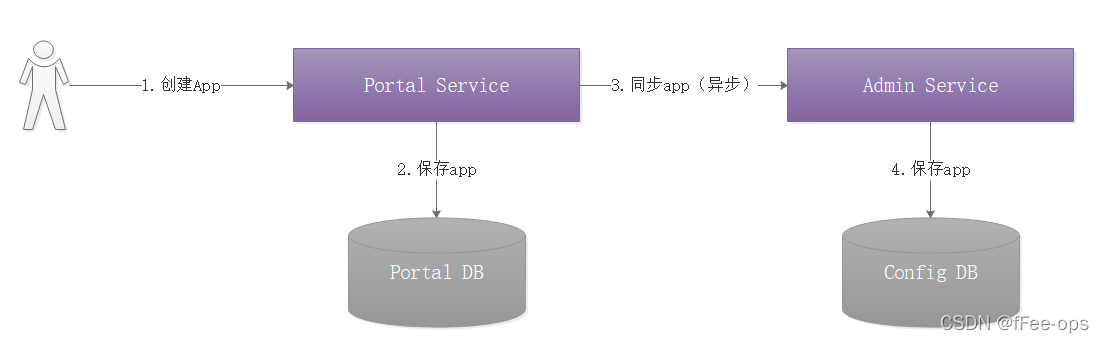
跟控制台交互的controller主要在apollo-portal模块,然后数据会异步发送给apollo-adminservice模块。
根据两个数据库中的表也能够区分他们分别保存了哪些数据,服务端的功能较为直白简单,就不一步步分析源码了,理解其过程就可以了。
三、客户端源码
根据我们分析源码的习惯,有注解线分析注解,Apollo是通过@EnableApolloConfig开启的,我们就从他入手。
@Import(ApolloConfigRegistrar.class) public @interface EnableApolloConfig { //Namespace 名字的集合 String[] value() default {ConfigConsts.NAMESPACE_APPLICATION}; // 优先级 int order() default Ordered.LOWEST_PRECEDENCE; }
关键类ApolloConfigRegistrar
public class ApolloConfigRegistrar implements ImportBeanDefinitionRegistrar, EnvironmentAware { // 加载注册协助类 private final ApolloConfigRegistrarHelper helper = ServiceBootstrap.loadPrimary(ApolloConfigRegistrarHelper.class); // 注册bean @Override public void registerBeanDefinitions(AnnotationMetadata importingClassMetadata, BeanDefinitionRegistry registry) { helper.registerBeanDefinitions(importingClassMetadata, registry); } @Override public void setEnvironment(Environment environment) { this.helper.setEnvironment(environment); } }
注册一些关键的bd
public void registerBeanDefinitions(AnnotationMetadata importingClassMetadata, BeanDefinitionRegistry registry) { // 解析 @EnableApolloConfig 注解 AnnotationAttributes attributes = AnnotationAttributes .fromMap(importingClassMetadata.getAnnotationAttributes(EnableApolloConfig.class.getName())); final String[] namespaces = attributes.getStringArray("value"); final int order = attributes.getNumber("order"); // EnableApolloConfig value值 默认application final String[] resolvedNamespaces = this.resolveNamespaces(namespaces); // 添加到 NAMESPACE_NAMES 中 PropertySourcesProcessor.addNamespaces(Lists.newArrayList(resolvedNamespaces), order); // PropertySourcesPlaceholderConfigurer 优先于 PropertyPlaceholderConfigurer Map<String, Object> propertySourcesPlaceholderPropertyValues = new HashMap<>(); // to make sure the default PropertySourcesPlaceholderConfigurer's priority is higher than PropertyPlaceholderConfigurer propertySourcesPlaceholderPropertyValues.put("order", 0); // 注册 PropertySourcesPlaceholderConfigurer BeanRegistrationUtil.registerBeanDefinitionIfNotExists(registry, PropertySourcesPlaceholderConfigurer.class.getName(), PropertySourcesPlaceholderConfigurer.class, propertySourcesPlaceholderPropertyValues); // 注册 PropertySourcesProcessor 解析application.properties 给所有namesapce添加监听 BeanRegistrationUtil.registerBeanDefinitionIfNotExists(registry, PropertySourcesProcessor.class.getName(), PropertySourcesProcessor.class); // 注册 ApolloAnnotationProcessor 解析 @ApolloConfig @ApolloConfigChangeListener @ApolloJsonValue BeanRegistrationUtil.registerBeanDefinitionIfNotExists(registry, ApolloAnnotationProcessor.class.getName(), ApolloAnnotationProcessor.class); // 注册 SpringValueProcessor 解析@Value注解 注册到本地注册表Map<BeanFactory, Multimap<String, SpringValue>> registry BeanRegistrationUtil.registerBeanDefinitionIfNotExists(registry, SpringValueProcessor.class.getName(), SpringValueProcessor.class); // 注册 SpringValueDefinitionProcessor BeanRegistrationUtil.registerBeanDefinitionIfNotExists(registry, SpringValueDefinitionProcessor.class.getName(), SpringValueDefinitionProcessor.class); }
这里注册的bd,后续在spring容器初始化的时候会生成bean,并且这里的bean不是普通的bean,而是一个个的后置处理器,我们就只看关键的几个后置处理器。
1、ApolloAnnotationProcessor
public class ApolloAnnotationProcessor extends ApolloProcessor implements BeanFactoryAware, EnvironmentAware { ··········· } public abstract class ApolloProcessor implements BeanPostProcessor, PriorityOrdered { @Override public Object postProcessBeforeInitialization(Object bean, String beanName) throws BeansException { Class clazz = bean.getClass(); // 调用子类 处理字段 for (Field field : findAllField(clazz)) { processField(bean, beanName, field); } // 处理注解的方法 for (Method method : findAllMethod(clazz)) { processMethod(bean, beanName, method); } return bean; } ········ }
处理字段上的注解
@Override protected void processField(Object bean, String beanName, Field field) { // 处理@ApolloConfig注解 this.processApolloConfig(bean, field); // 处理@ApolloJsonValue this.processApolloJsonValue(bean, beanName, field); } private void processApolloConfig(Object bean, Field field) { // 寻找字段上有@ApolloConfig注解的值 ApolloConfig annotation = AnnotationUtils.getAnnotation(field, ApolloConfig.class); if (annotation == null) { return; } Preconditions.checkArgument(Config.class.isAssignableFrom(field.getType()), "Invalid type: %s for field: %s, should be Config", field.getType(), field); // 通过注解获取命名空间 final String namespace = annotation.value(); final String resolvedNamespace = this.environment.resolveRequiredPlaceholders(namespace); // 从配置管理里面 获取命名空间对应的key-value Config config = ConfigService.getConfig(resolvedNamespace); // 判断是否可被设置值 ReflectionUtils.makeAccessible(field); // 反射设置值 ReflectionUtils.setField(field, bean, config); } private void processApolloJsonValue(Object bean, String beanName, Field field) { // 字段被@ApolloJsonValue注解 ApolloJsonValue apolloJsonValue = AnnotationUtils.getAnnotation(field, ApolloJsonValue.class); if (apolloJsonValue == null) { return; } String placeholder = apolloJsonValue.value(); Object propertyValue = placeholderHelper .resolvePropertyValue(this.configurableBeanFactory, beanName, placeholder); // propertyValue will never be null, as @ApolloJsonValue will not allow that if (!(propertyValue instanceof String)) { return; } boolean accessible = field.isAccessible(); field.setAccessible(true); // 设置值 ReflectionUtils .setField(field, bean, parseJsonValue((String) propertyValue, field.getGenericType())); field.setAccessible(accessible); if (configUtil.isAutoUpdateInjectedSpringPropertiesEnabled()) { Set<String> keys = placeholderHelper.extractPlaceholderKeys(placeholder); for (String key : keys) { SpringValue springValue = new SpringValue(key, placeholder, bean, beanName, field, true); // 注册进springValueRegistry springValueRegistry.register(this.configurableBeanFactory, key, springValue); logger.debug("Monitoring {}", springValue); } } }
处理方法上的注解
@Override protected void processMethod(final Object bean, String beanName, final Method method) { // 处理@ApolloConfigChangeListener this.processApolloConfigChangeListener(bean, method); // 处理@ApolloJsonValue this.processApolloJsonValue(bean, beanName, method); } private void processApolloConfigChangeListener(final Object bean, final Method method) { ApolloConfigChangeListener annotation = AnnotationUtils .findAnnotation(method, ApolloConfigChangeListener.class); if (annotation == null) { return; } // 获取方法的参数类型 Class<?>[] parameterTypes = method.getParameterTypes(); // 只能有一个参数 并且为ConfigChangeEvent Preconditions.checkArgument(parameterTypes.length == 1, "Invalid number of parameters: %s for method: %s, should be 1", parameterTypes.length, method); Preconditions.checkArgument(ConfigChangeEvent.class.isAssignableFrom(parameterTypes[0]), "Invalid parameter type: %s for method: %s, should be ConfigChangeEvent", parameterTypes[0], method); ReflectionUtils.makeAccessible(method); // 只有此配置的namespace 才会触发 String[] namespaces = annotation.value(); // 只有设置了此参数的key修改了值 才会触发 String[] annotatedInterestedKeys = annotation.interestedKeys(); // 只有修改此设置前缀的值 才会触发 String[] annotatedInterestedKeyPrefixes = annotation.interestedKeyPrefixes(); // 创建一个监听器 ConfigChangeListener configChangeListener = new ConfigChangeListener() { @Override public void onChange(ConfigChangeEvent changeEvent) { ReflectionUtils.invokeMethod(method, bean, changeEvent); } }; // 转成set 去重 Set<String> interestedKeys = annotatedInterestedKeys.length > 0 ? Sets.newHashSet(annotatedInterestedKeys) : null; Set<String> interestedKeyPrefixes = annotatedInterestedKeyPrefixes.length > 0 ? Sets.newHashSet(annotatedInterestedKeyPrefixes) : null; for (String namespace : namespaces) { final String resolvedNamespace = this.environment.resolveRequiredPlaceholders(namespace); // 根据namespace获取config Config config = ConfigService.getConfig(resolvedNamespace); if (interestedKeys == null && interestedKeyPrefixes == null) { // 添加监听器 config.addChangeListener(configChangeListener); } else { // 添加监听器 值是interestedKeyPrefixes、interestedKeys转的Hashset config.addChangeListener(configChangeListener, interestedKeys, interestedKeyPrefixes); } } } private void processApolloJsonValue(Object bean, String beanName, Method method) { ApolloJsonValue apolloJsonValue = AnnotationUtils.getAnnotation(method, ApolloJsonValue.class); if (apolloJsonValue == null) { return; } // 获取key String placeHolder = apolloJsonValue.value(); // 获取value Object propertyValue = placeholderHelper .resolvePropertyValue(this.configurableBeanFactory, beanName, placeHolder); // propertyValue will never be null, as @ApolloJsonValue will not allow that if (!(propertyValue instanceof String)) { return; } // 方法参数类型 Type[] types = method.getGenericParameterTypes(); // 只能有一个 Preconditions.checkArgument(types.length == 1, "Ignore @Value setter {}.{}, expecting 1 parameter, actual {} parameters", bean.getClass().getName(), method.getName(), method.getParameterTypes().length); boolean accessible = method.isAccessible(); method.setAccessible(true); // 执行目标方法 ReflectionUtils.invokeMethod(method, bean, parseJsonValue((String) propertyValue, types[0])); method.setAccessible(accessible); // 是否支持动态刷新 if (configUtil.isAutoUpdateInjectedSpringPropertiesEnabled()) { Set<String> keys = placeholderHelper.extractPlaceholderKeys(placeHolder); for (String key : keys) { SpringValue springValue = new SpringValue(key, apolloJsonValue.value(), bean, beanName, method, true); springValueRegistry.register(this.configurableBeanFactory, key, springValue); logger.debug("Monitoring {}", springValue); } } }
2、SpringValueProcessor处理@value注解,逻辑同上面类似,我们直接看实现部分
protected void processField(Object bean, String beanName, Field field) { Value value = field.getAnnotation(Value.class); if (value == null) { return; } // 处理注解的key 必须要有 ${ Set<String> keys = placeholderHelper.extractPlaceholderKeys(value.value()); if (keys.isEmpty()) { return; } for (String key : keys) { SpringValue springValue = new SpringValue(key, value.value(), bean, beanName, field, false); // 把@value注解的字段的信息封装成SpringValue 注册到registry springValueRegistry.register(beanFactory, key, springValue); logger.debug("Monitoring {}", springValue); } } @Override protected void processMethod(Object bean, String beanName, Method method) { Value value = method.getAnnotation(Value.class); if (value == null) { return; } // 跳过被@Bean 注解方法 if (method.getAnnotation(Bean.class) != null) { return; } // 方法的参数个数必须为1 if (method.getParameterTypes().length != 1) { logger.error("Ignore @Value setter {}.{}, expecting 1 parameter, actual {} parameters", bean.getClass().getName(), method.getName(), method.getParameterTypes().length); return; } // 获取key集合 Set<String> keys = placeholderHelper.extractPlaceholderKeys(value.value()); if (keys.isEmpty()) { return; } for (String key : keys) { SpringValue springValue = new SpringValue(key, value.value(), bean, beanName, method, false); // 把@value注解的字段的信息封装成SpringValue 注册到registry springValueRegistry.register(beanFactory, key, springValue); logger.info("Monitoring {}", springValue); } }
可以看到这里只是注册StringValue,并没有往bean里面set字段值,说明@value的值设置不在这个后置处理器中。
四、自动装配
看完了注解的逻辑,看一下spring.factories中的一些配置。
org.springframework.boot.autoconfigure.EnableAutoConfiguration=\ com.ctrip.framework.apollo.spring.boot.ApolloAutoConfiguration org.springframework.context.ApplicationContextInitializer=\ com.ctrip.framework.apollo.spring.boot.ApolloApplicationContextInitializer org.springframework.boot.env.EnvironmentPostProcessor=\ com.ctrip.framework.apollo.spring.boot.ApolloApplicationContextInitializer
关键部分就是ApolloApplicationContextInitializer这个类了,怎么执行加载的,这里就不说了,自行去了解,我们直接看逻辑。
public class ApolloApplicationContextInitializer implements ApplicationContextInitializer<ConfigurableApplicationContext> , EnvironmentPostProcessor, Ordered { // 初始化环境 public void postProcessEnvironment(ConfigurableEnvironment configurableEnvironment, SpringApplication springApplication) { // 添加app.id,apollo.cluster,apollo.cacheDir,apollo.accesskey.secret,apollo.meta, // apollo.property.order.enable 到system initializeSystemProperty(configurableEnvironment); // 将Apollo配置加载提到初始化日志系统之前 Boolean eagerLoadEnabled = configurableEnvironment.getProperty(PropertySourcesConstants.APOLLO_BOOTSTRAP_EAGER_LOAD_ENABLED, Boolean.class, false); //EnvironmentPostProcessor should not be triggered if you don't want Apollo Loading before Logging System Initialization if (!eagerLoadEnabled) { return; } Boolean bootstrapEnabled = configurableEnvironment.getProperty(PropertySourcesConstants.APOLLO_BOOTSTRAP_ENABLED, Boolean.class, false); if (bootstrapEnabled) { // 加载apollo配置 initialize(configurableEnvironment); } } public void initialize(ConfigurableApplicationContext context) { ConfigurableEnvironment environment = context.getEnvironment(); // apollo.bootstrap.enabled 为 true 才会接着执行 if (!environment.getProperty(PropertySourcesConstants.APOLLO_BOOTSTRAP_ENABLED, Boolean.class, false)) { return; } // 初始化环境 initialize(environment); } protected void initialize(ConfigurableEnvironment environment) { // 防重复加载 if (environment.getPropertySources().contains(PropertySourcesConstants.APOLLO_BOOTSTRAP_PROPERTY_SOURCE_NAME)) { //already initialized return; } // 获取apollo.bootstrap.namespaces配置的所有namespace String namespaces = environment.getProperty(PropertySourcesConstants.APOLLO_BOOTSTRAP_NAMESPACES, ConfigConsts.NAMESPACE_APPLICATION); List<String> namespaceList = NAMESPACE_SPLITTER.splitToList(namespaces); // 初始化一个PropertySource对象 CompositePropertySource composite = new CompositePropertySource(PropertySourcesConstants.APOLLO_BOOTSTRAP_PROPERTY_SOURCE_NAME); for (String namespace : namespaceList) { // 根据namespace获取配置key-value Config config = ConfigService.getConfig(namespace); // 添加到propertySources属性集合中 composite.addPropertySource(configPropertySourceFactory.getConfigPropertySource(namespace, config)); } // 添加到环境对象的属性集合中 environment.getPropertySources().addFirst(composite); } }
关键代码就是根据namespace获取key-value了,Config config = ConfigService.getConfig(namespace)
public static Config getConfig(String namespace) { return s_instance.getManager().getConfig(namespace); } public Config getConfig(String namespace) { Config config = m_configs.get(namespace); if (config == null) { synchronized (this) { config = m_configs.get(namespace); if (config == null) { // 获取配置工厂对象 ConfigFactory factory = m_factoryManager.getFactory(namespace); // 创建config 放入本地缓存 config = factory.create(namespace); m_configs.put(namespace, config); } } } return config; } public Config create(String namespace) { // 获取文件类型,默认properties ConfigFileFormat format = determineFileFormat(namespace); if (ConfigFileFormat.isPropertiesCompatible(format)) { // YAML YML return new DefaultConfig(namespace, createPropertiesCompatibleFileConfigRepository(namespace, format)); } // 创建config 获取key-value 关键代码createLocalConfigRepository return new DefaultConfig(namespace, createLocalConfigRepository(namespace)); } LocalFileConfigRepository createLocalConfigRepository(String namespace) { if (m_configUtil.isInLocalMode()) { // 本地 return new LocalFileConfigRepository(namespace); } // 服务端 关键代码createRemoteConfigRepository return new LocalFileConfigRepository(namespace, createRemoteConfigRepository(namespace)); } RemoteConfigRepository createRemoteConfigRepository(String namespace) { return new RemoteConfigRepository(namespace); } public RemoteConfigRepository(String namespace) { ``` // 获取key-value配置 实现类RemoteConfigRepository this.trySync(); // 开启定时每5分钟刷新一次 this.schedulePeriodicRefresh(); // 长轮询 异步刷新配置 this.scheduleLongPollingRefresh(); }
具体的怎么从服务端获取key-value的代码就不放了,逻辑也比较简单。值得关注的是apollo是通过长轮询的机制实现配置动态刷新的,如果服务端有配置刷新,消息表会有相应的记录。客户端通过不断的请求服务端获取是否有配置更新,如果有就会通过线程池的方式从服务端拉取最新配置,然后跟本地原有的配置进行比较,如果有改动,就会提交一个任务到线程池,触发相应的监听器AutoUpdateConfigChangeListener更新bean中的字段值。如果我们使用了@ApolloConfigChangeListener注解,也会执行相应的监听方法。