配置前提:
1.部署好prometheus,alertmanager
2.配置好告警规则,alertmanager要先可以接收到告警
一.配置alertmanager
1.查看alertmanager.yml配置文件

2.添加发送人邮箱
global: resolve_timeout: 5m smtp_from: '163xxxxxx@qq.com' smtp_smarthost: 'smtp.qq.com:465' smtp_auth_username: '163xxxx@qq.com' smtp_auth_password: 'mlaatixxxxxehac' smtp_require_tls: false smtp_hello: 'qq.com'
smtp_auth_password:是你qq邮箱开通的第三方授权码
smtp_require_tls:false 是关闭tls
3.添加邮箱路由
route: group_by: ['alertname'] group_wait: 30s group_interval: 5m repeat_interval: 1h receiver: 'email'
receiver:添加对应的接收器
4.设置接收器
receivers: - name: 'web.hook' webhook_configs: - url: 'http://127.0.0.1:5001/' - name: 'email' email_configs: - to: '195xxxxxxx@139.com' send_resolved: true
send_resolved:设置为true,则告警恢复后会发送邮件通知
重启alertmanager.
二.测试
cat /del/zero > /del/null
通过压测cpu使用率使告警生效。
告警发送邮件
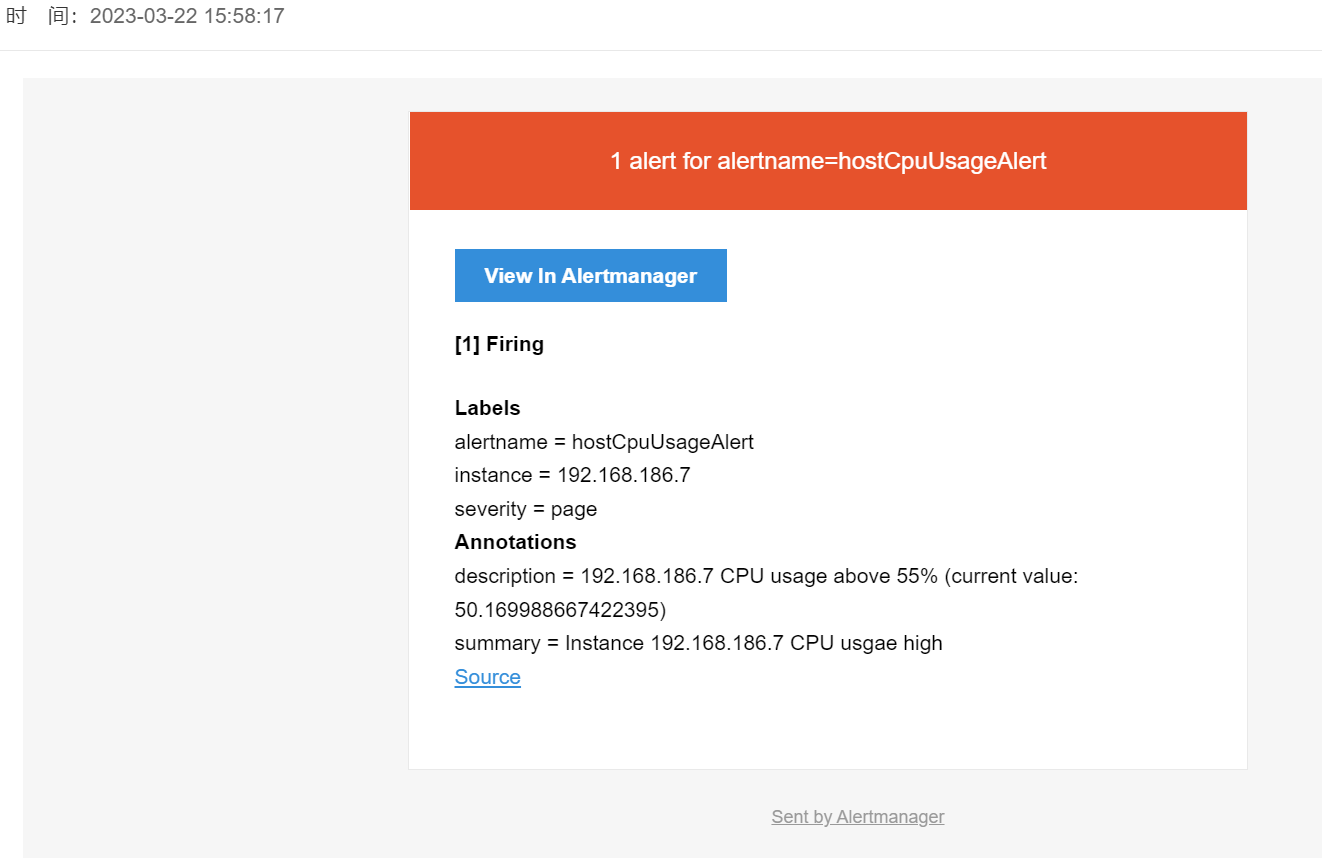
告警恢复邮件
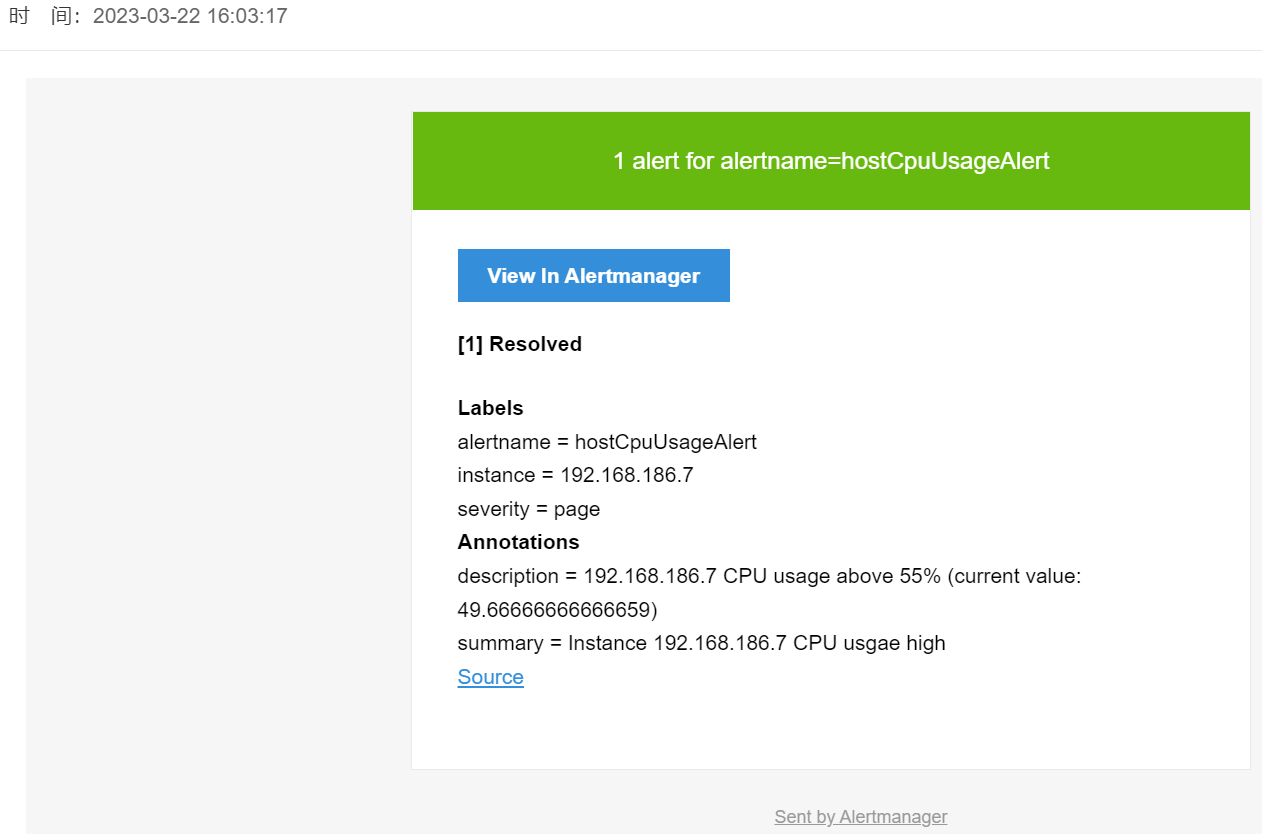
三.添加多个收件人
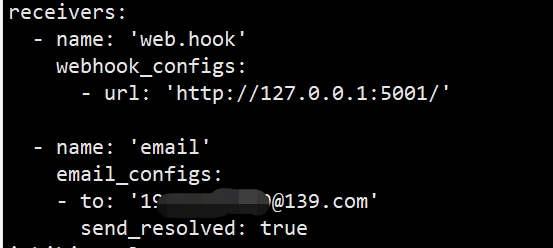
逗号隔开写上邮箱地址。
- to : 'xxx123@163.com,xxx456@qq.com'