权限修改
WorkFlow Builder
If the Result Type is grayed out and you do not have access to change,cancel out of the Control Properties screen, navigate to the menu bar and select Help/About Oracle Workflow Builder. Change your access level to an integer less than 100, then press OK. You may now change the Result Type as per the instructions.
Help -> About Oracle...
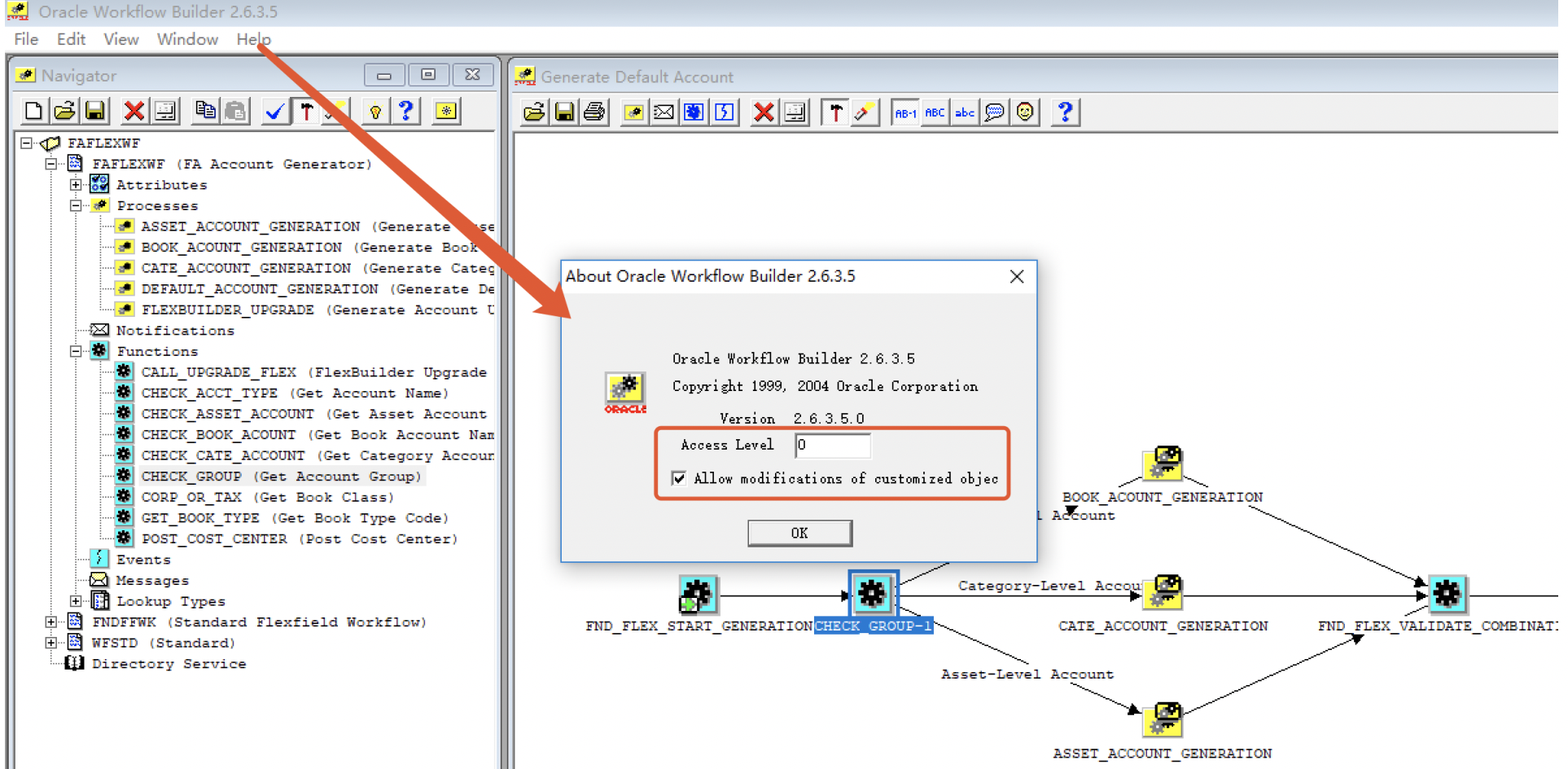
调试
Metalink (DOC ID 216831.1)
-
配置文件:
帐户生成器:在调试模式下运行, 设为"是"
PO:将调试工作流设置为“打开”, 设为"是"
-
新建PO申请,填完必需信息后,点击分配按钮,并定位到借记账户字段
帮助 -> 诊断 -> 检查, 参看参数 CHARGE_ACC_WF_ITEMKEY,并记下其值A
-
退出分配界面,保存(不论帐户是否成功生成)
-
生成WFSTAT输出
定位到$FND_TOP/sql, 运行wfstat.sql, 参数1值为 POWFRQAG, 参数2值为A
-
获取诊断信息
SELECT pwd.execution_date, pwd.itemtype, pwd.itemkey, pwd.debug_message FROM po_wf_debug pwd WHERE 1 = 1 AND pwd.itemtype = 'POWFRQAG' AND pwd.itemkey = A ORDER BY execution_sequence;
FA账户生成器
系统:R11.5.9
@$FA_TOP/admin/sql/faxagtst.sql
@$FA_TOP/patch/115/sql/faxagtst.sql
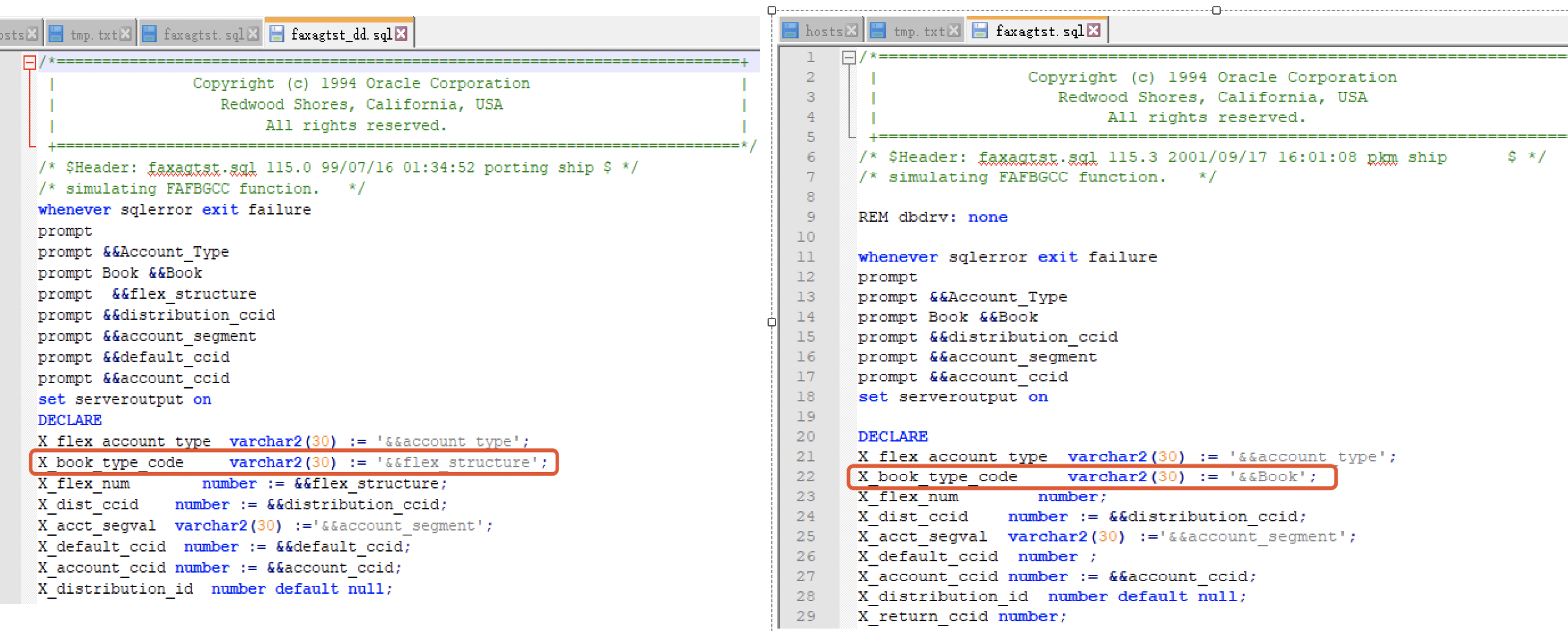
凭证审批
显示凭证明细
-
开发程序包:获取凭证明细,并拼成网页格式,存入CLOB
-
修改标准程序包gl_wf_je_approval_pkg.first_approver,添加:
l_je_batch_id := wf_engine.getitemattrnumber(item_type ,item_key ,'BATCH_ID'); wf_engine.setitemattrtext(itemtype => item_type ,itemkey => item_key ,aname => 'JOURNAL_LINES' ,avalue => 'PLSQLCLOB:CUX_GL_JE_APPR_NOTIF_PKG.GET_GL_APPR_INFO/' || item_type || ':' || item_key || '->' || l_je_batch_id); -
修改工作流GLBATCH
- 添加ITEM级、Message级(REQUEST_APPROVAL)Attriburte:
JOURNAL_LINES(名称同上一步的aname),类型为Document - 修改REQUEST_APPROVAL的Html Body,加上 &JOURNAL_LINES
- 添加ITEM级、Message级(REQUEST_APPROVAL)Attriburte:
遇见错误
323: Invalid message
EBS R12.2.9遇到,下载"日记账批"(ITEM_TYPE:GLBATCH)时,报错:
1300: Could not load.
1114: Could not load from database.
1115: Could not load all definitions referenced by 'GLBATCH' item type.
1115: Could not load contents of 'GLBATCH' item type.
1105: Could not load messages from database. FILTER=GLBATCH
329: Could not set message properties for 'GLBATCH/NOTIFY_PREPARER_OF_REJECTION'.
328: 'SET' validation failed for message 'GLBATCH/NOTIFY_PREPARER_OF_REJECTION'.
323: Invalid message subject '&APPROVER_DISPLAY_NAME ... '. Subjects are required, and have a maximum length of 240 bytes.
203: Value contains leading or trailing spaces.
解决(见Doc ID 389432.1):
UPDATE wf_messages_tl wmt
SET subject = ltrim(rtrim(subject))
WHERE TYPE = 'GLBATCH'
AND wmt.language = 'ZHS';
乱码
Workflow Builder 打开数据库文件,乱码(EBS R12.2.9)
修改NLS_LANG为:SIMPLIFIED CHINESE_CHINA.ZHS16GBK