1 关于argparse
从命令行工具运行python时,argparse 可以解析命令行工具输入的各种数据,通过argparse提供的函数或者属性,我们可以获得它解析到的数据
通过argparse,我们也可以自定义命令行选项,比如pytest -s -v ,-s -v就是pytest定义的命令行选项,通过argparse,我们也可以定义自己的命令行选项
下面是一个例子

命令行执行 python argparse_a.py a b

可以看到在命令行执行python文件时输入的参数 a b,通过argparse,我们得到了这2个参数
现在执行 python argparse_a.py -o ad a b

然后再,在我们执行命令的目录下面,多了一个ad文件
这些都是argparse解析命令行数据的功劳
2 argparse的使用
argparse的核心功能就3步
第一步 生成一个ArgumentParser这个类的实例对象parser

上面使用了prog等参数字段,具体意思后面会说到,这里也可以像之前的例子不加任何参数
第二步 在parser对象上添加参数名,这些参数就是我们命令行执行时要用到的

总的来说,添加参数名时,有3种类型的参数,positional arguments, options that accept values, and on/off flags
第三步 从parser对象上提取具体的参数数据,这些参数数据大部分是我们在命令行输入的数据

如上,通过parse_args()方法返回的对象加上参数名,我们就可以得到具体的参数数据
class argparse.ArgumentParser()
执行ArgumentParser()时,括号里接受下面这些参数来创建一个对象
-
prog - The name of the program (default: os.path.basename(sys.argv[0]))
-
usage - The string describing the program usage (default: generated from arguments added to parser)
-
description - Text to display before the argument help (by default, no text)
-
epilog - Text to display after the argument help (by default, no text)
-
parents - A list of ArgumentParser objects whose arguments should also be included
-
formatter_class - A class for customizing the help output
-
prefix_chars - The set of characters that prefix optional arguments (default: ‘-‘)
-
fromfile_prefix_chars - The set of characters that prefix files from which additional arguments should be read (default: None)
-
argument_default - The global default value for arguments (default: None)
-
conflict_handler - The strategy for resolving conflicting optionals (usually unnecessary)
-
add_help - Add a -h/--help option to the parser (default: True)
-
allow_abbrev - Allows long options to be abbreviated if the abbreviation is unambiguous. (default: True)
-
exit_on_error - Determines whether or not ArgumentParser exits with error info when an error occurs. (default: True)
prog
这个字段会影响到program name的值,默认情况下,它是通过sys.argv[0]来取值的,即在命令行python后面紧邻的那一段文本中最后一部分,比如py文件的文件名
默认情况下是像这样

现在加上pro参数


usage
默认情况下 显示自定义的参数字段

加上usage后


description
添加该参数


如上,可看出默认情况下并没有相关数据的显示
还有很多其他参数,可具体查看官网
add_argument()
该方法也可以在括号中添加多个参数,如下
-
name or flags - Either a name or a list of option strings, e.g. foo or -f, --foo.
-
action - The basic type of action to be taken when this argument is encountered at the command line.
-
nargs - The number of command-line arguments that should be consumed.
-
const - A constant value required by some action and nargs selections.
-
default - The value produced if the argument is absent from the command line and if it is absent from the namespace object.
-
type - The type to which the command-line argument should be converted.
-
choices - A sequence of the allowable values for the argument.
-
required - Whether or not the command-line option may be omitted (optionals only).
-
help - A brief description of what the argument does.
-
metavar - A name for the argument in usage messages.
-
dest - The name of the attribute to be added to the object returned by parse_args()
action
action参数值表示,我们在命令行中的参数数据应该被怎样处理,该参数默认值是store
action='store. 这是默认的处理方式,可以不用故意写出来,默认就是这样
action='store_const'
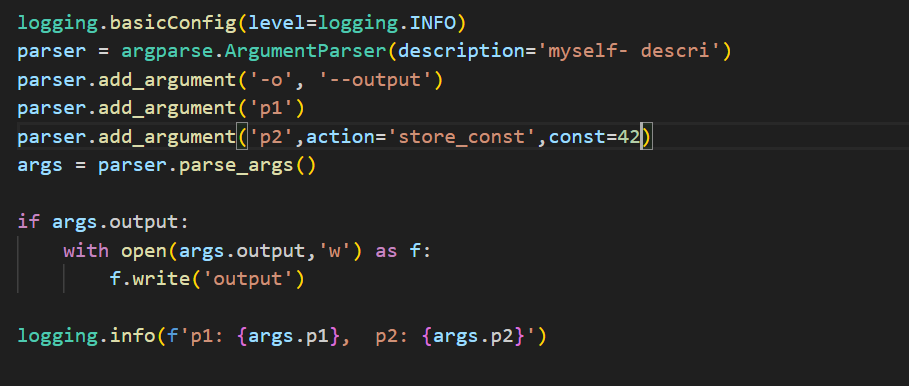
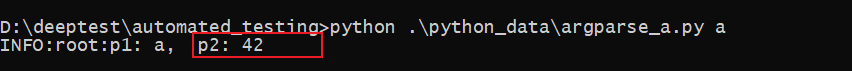
如上,未输入p2参数,p2的值被设为const的值,sore_const就是该参数的值为const的值
注意,这种情况下我们不能在命令行指定p2的值
'store_true' and 'store_false'
和action='store_const'类似


append

'count'

没有看懂到底有啥作用,好像就是统计参数字段出现的次数
未完待续