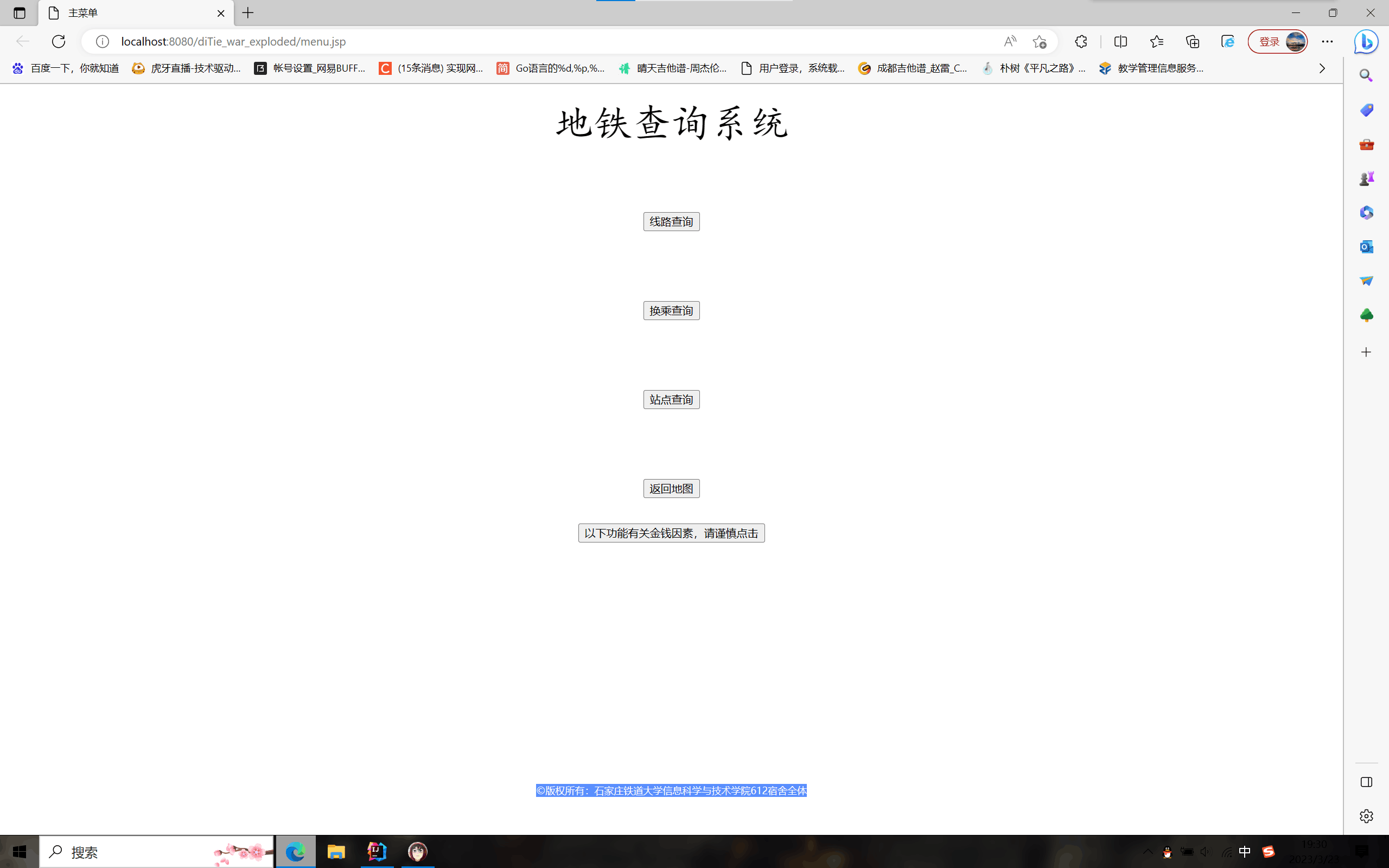
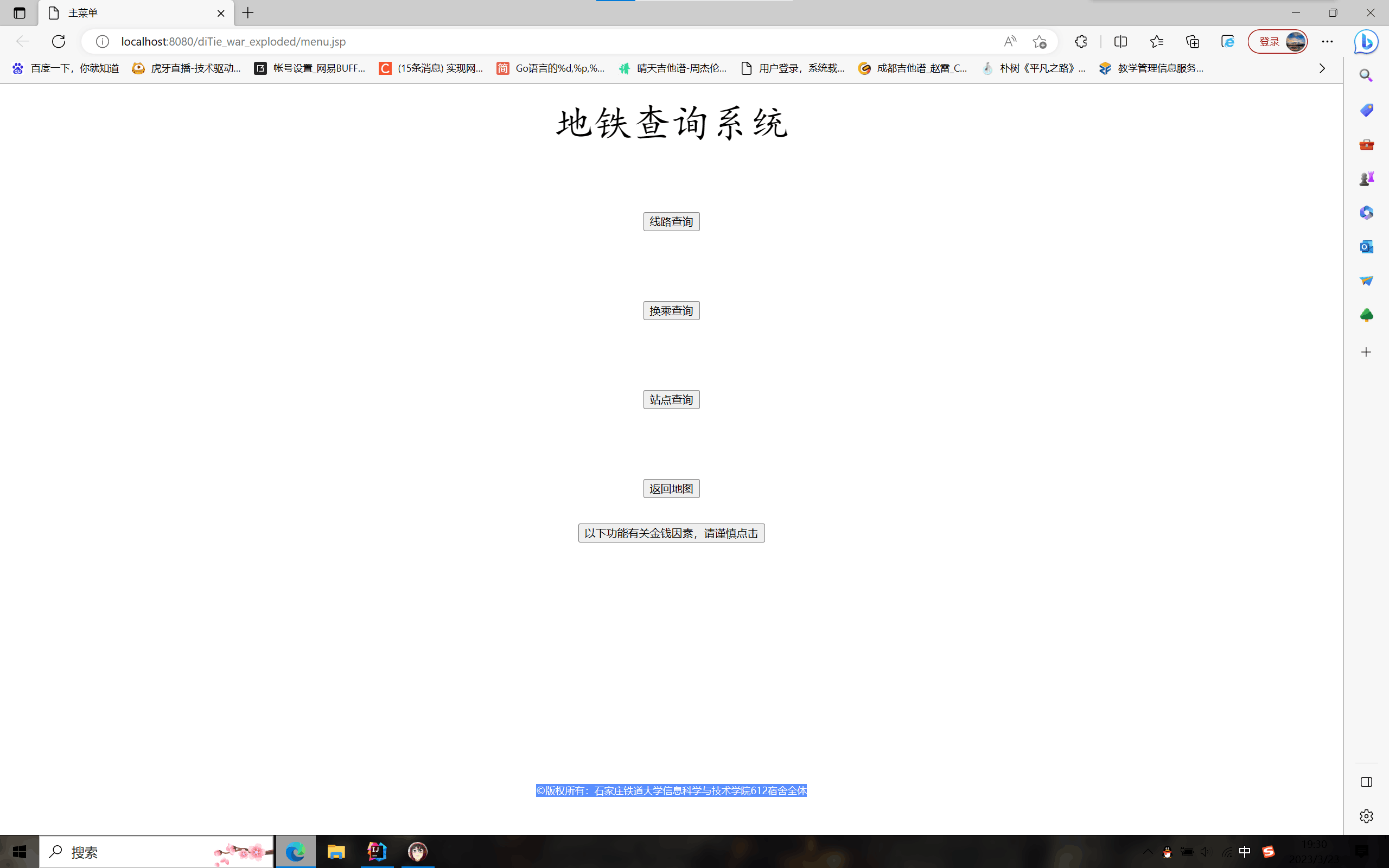
接下来是今天对界面UI的优化
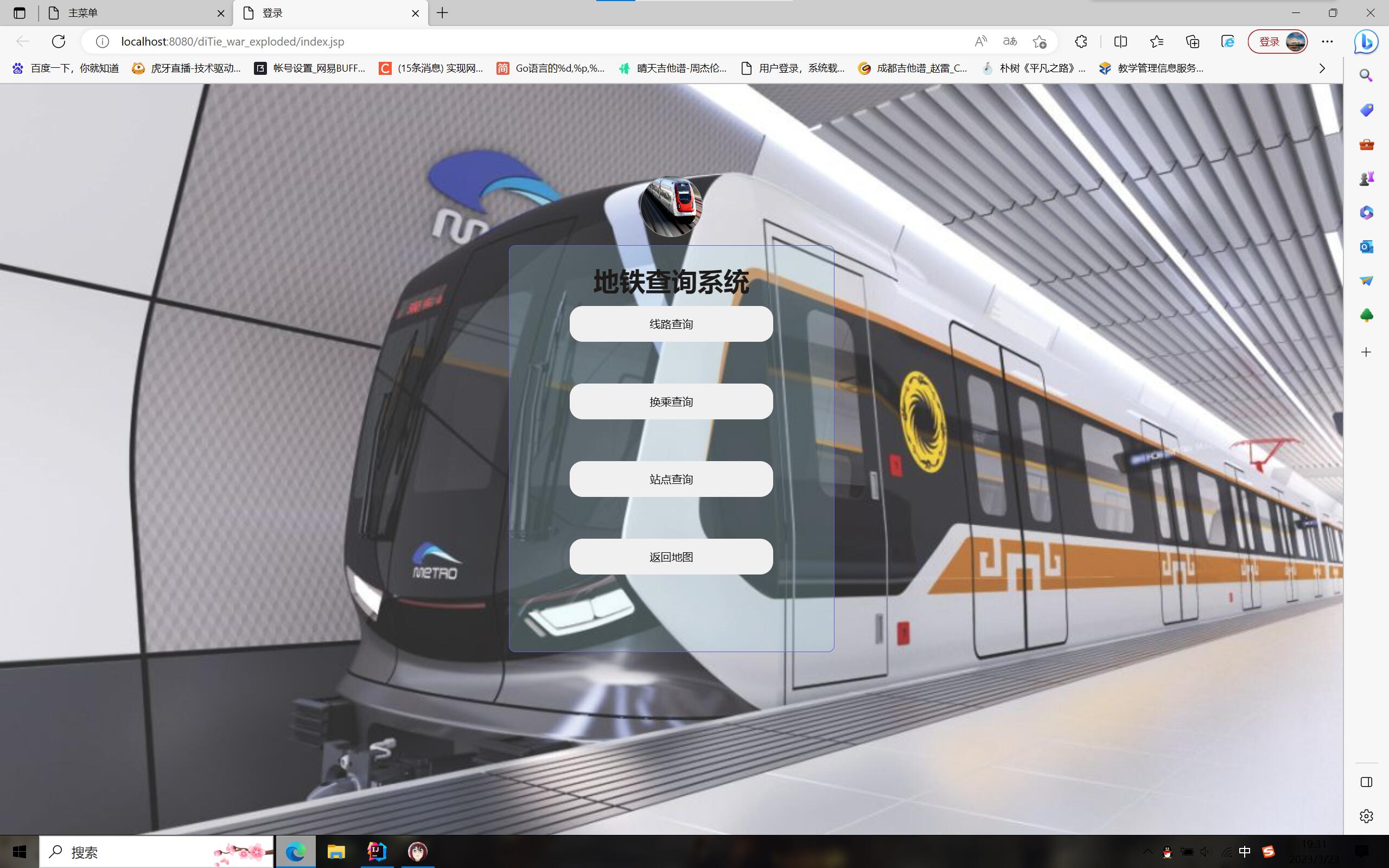
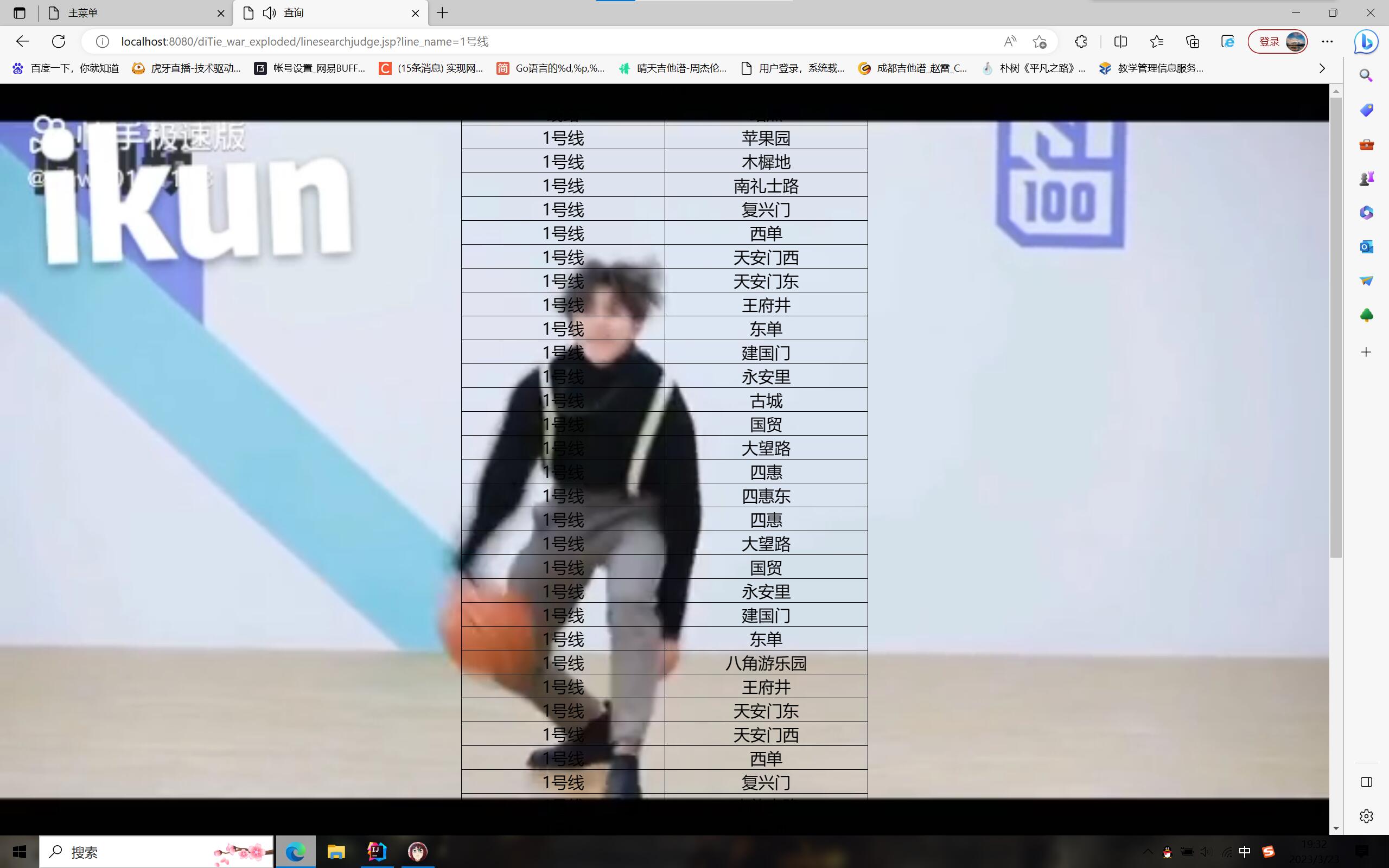
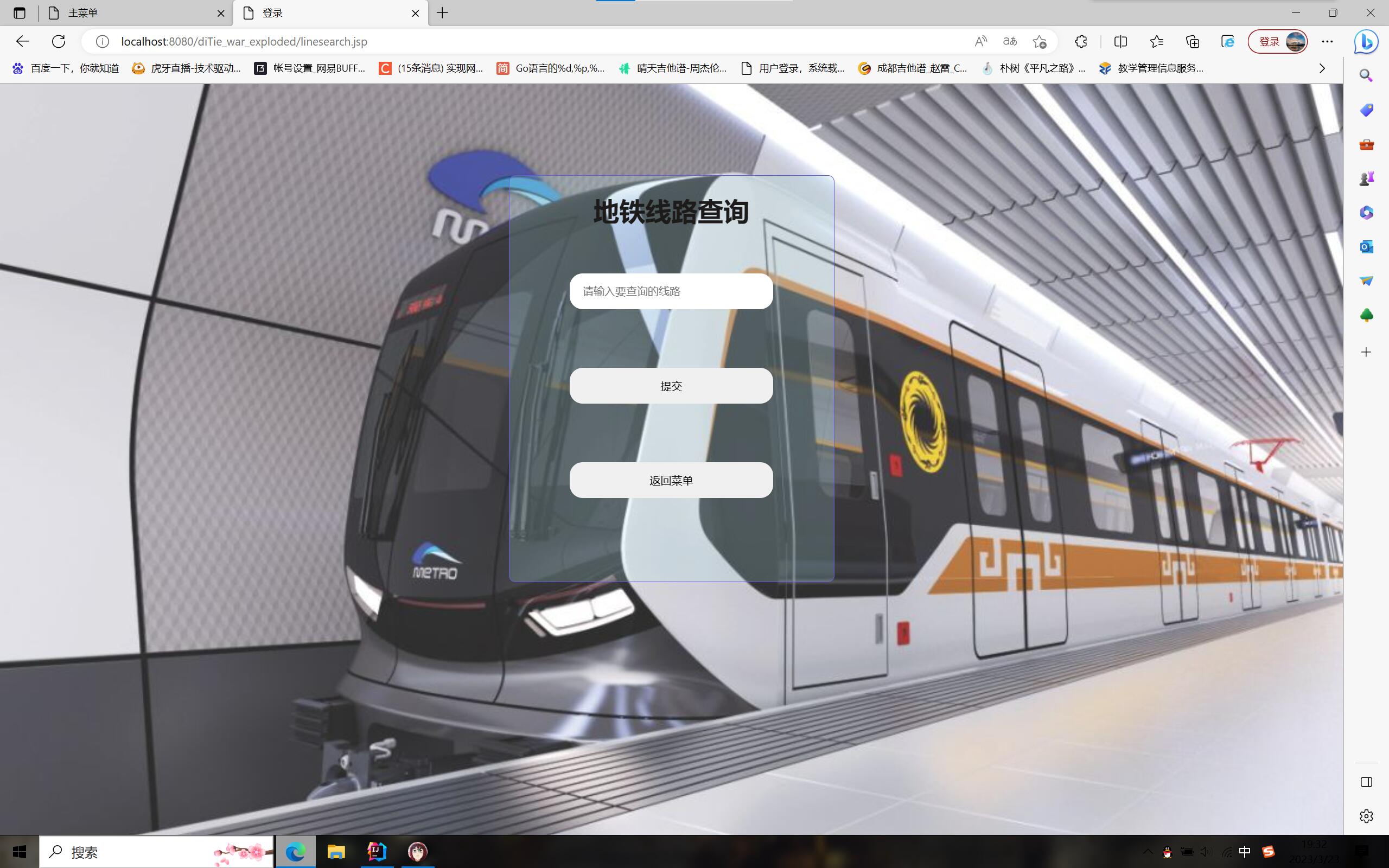
对应css修饰代码如下:

<%--Created by IntelliJ IDEA. User: adnim Date:2023/3/22Time:20:16To changethistemplate use File | Settings |File Templates.--%><%@ page contentType="text/html;charset=UTF-8" language="java" %><!DOCTYPE html><html lang="en"><head> <meta charset="UTF-8"> <meta name="viewport" content="width=device-width, initial-scale=1.0"> <title>登录</title> <style>body { margin:0px; background: url(images/2.png) no-repeat; background-size:100% 100%; background-attachment:fixed; } .div { width: 400px; height: 700px;/*实现整个框居中效果*/position: absolute; top:50%; left:50%; transform: translate(-50%, -50%); overflow: hidden; } .head-div { width: 75px; height: 75px; border: 1px solid #999; border-radius: 50%; margin:0auto 10px auto; background: url(images/3.png) no-repeat; background-size: 100px 100px; } .sign-div { width: 400px; height: 500px; text-align: center; outline: none; border: 1px solid rgb(94, 92, 233); border-radius: 8px; background-color: rgba(172, 235, 243, .2); box-sizing: border-box; } .sign-div h1 { margin-bottom: 10px; color: rgb(29, 26, 26); } input { width: 250px; height: 44px; border: none;/*元素周围的轮廓无效*/outline: none;/*为元素指定的任何内边距和边框都将在已设定的宽度和高度内进行绘制*/box-sizing: border-box; display: block; padding:016px; } .input-text { margin: 5px auto; border-radius: 16px; } .input-text:hover { border:0.5px solid rgb(76, 76, 233); transition:0.5s; border-radius: 4px; } .input-btn { margin: 30px auto 20px; border-radius: 44px; cursor: pointer; background-color: rgba(84, 175, 249, 0.8); } .input-btn:hover { color: #fff; font-size: 3px; border-radius: 4px; transition:0.5s; background-color: rgba(10, 138, 243, 0.8); } .sign-div a { text-decoration: none; color: rgb(92, 61, 112); font-size: 14px; padding: 10px; transition:0.8s; display: block; } a:hover { color: #FFF; background: rgba(0, 0, 0, .3); border-radius: 8px; }</style></head><body><divclass="div"> <divclass="head-div"></div> <divclass="sign-div"> <formclass="" action="#" method="POST"> <h1>地铁查询系统</h1> <inputclass="input-text" type="button" value="线路查询" onclick="location.href='linesearch.jsp'" /> <br> <br> <inputclass="input-text" type="button" value="换乘查询" onclick="location.href='changesearch.jsp'" /> <br> <br> <inputclass="input-text" type="button" value="站点查询" onclick="location.href='stationsearch.jsp'" /> <br> <br> <inputclass="input-text" type="button" value="返回地图" onclick="location.href='http://www.amap.com'" /> <br> </form> </div></div></body></html>
然后我们对王老师说的新增内容“能够查看全国地铁信息图”进行了实现
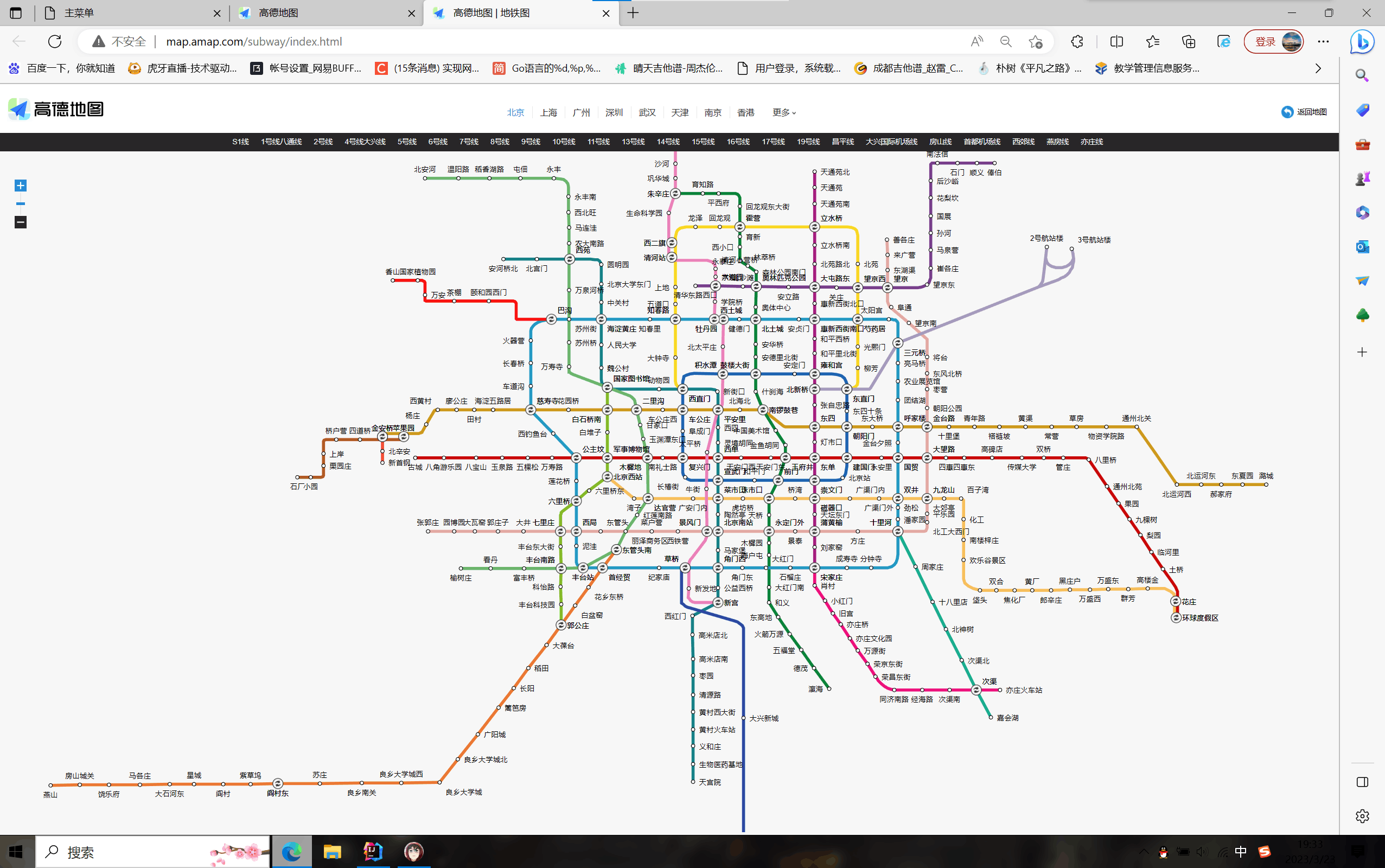
在这个功能中,我们是设置了一个超链接直接跳转到高德地图自带的地铁查询信息进行实现

