@
前言
关于 markdown上传csdn 无法显示本地图片的问题 请看我的另一篇文章 【2023最新教程】解决markdown上传csdn无法显示本地图片的问题
本文章讲叙了自己在markdown上传csdn 中 图片的大小以及位置的问题
我的图片全部都是url类型的,因为如果不是的话,上传图片会失败
但是在上传的过程中,我发现在Typora中的调整图片大小的方法
在csdn中不能用,csdn不支持 style="zoom: 50%;" 这种方法
结合csdn客服给的,总结出来的两种方法插入图片的方法
1 csdn插入图片
图片:

<img src="url.png" alt="image" />
1.1 <img 不显示图片?不能使用?
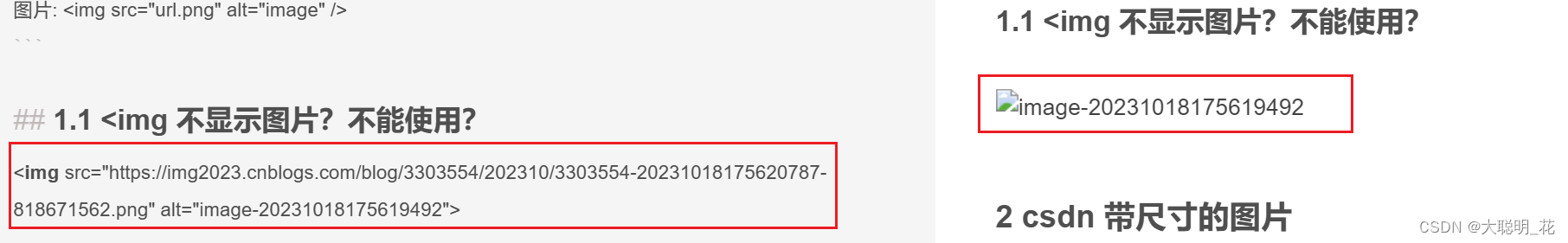
这是因为csdn还没有加载图片,<img 是html,加载渲染到csdn需要点时间,并不是不能使用<img 方法,需要等待,具体的还是要看自己的网络环境
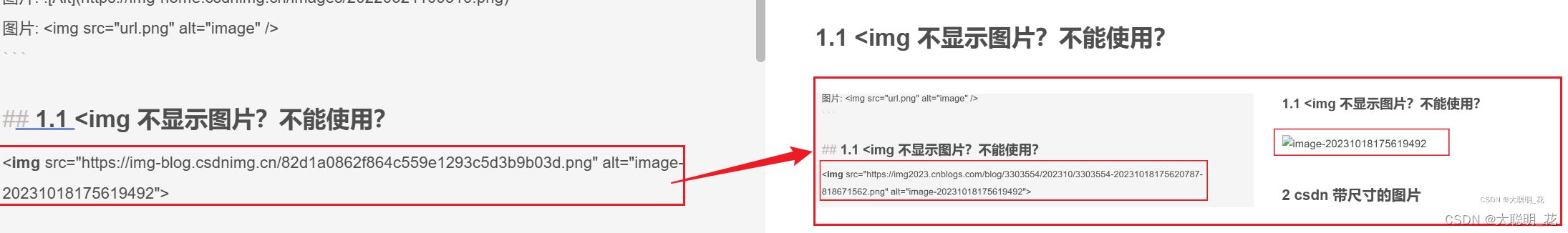
推荐大家使用这种,因为这种加载快
! [ 名称 ](图片网址)
2 csdn 带尺寸的图片
带尺寸的图片:

<img src="https://img-home.csdnimg.cn/images/20220524100510.png" alt="image" width='60px' height='60px' />
宽度确定高度等比例的图片宽度确定高度等比例的图片:

<img src="https://img-home.csdnimg.cn/images/20220524100510.png" alt="image" width='60%' />
高度确定宽度等比例的图片:

<img src="https://img-home.csdnimg.cn/images/20220524100510.png" alt="image" height='60% />
注意:
在Typora里不支持 =60x60 这种调整图片大小的方式
url 后面要跟 空格
x 是小写的字母x
3 csdn 移动图片位置并且带尺寸
居中的图片:

<img src="https://img-home.csdnimg.cn/images/20220524100510.png#pic_center" alt="image"/>
居右的图片:

<img src="https://img-home.csdnimg.cn/images/20220524100510.png#pic_right" alt="image"/>
居中并且带尺寸的图片:



<img src="https://img-home.csdnimg.cn/images/20220524100510.png#pic_center" alt="image" width='60px' height='60px' />
居右并且带尺寸的图片:



<img src="https://img-home.csdnimg.cn/images/20220524100510.png#pic_right " alt="image" width='60px' height='60px' />
注意:
#pic_center 是直接在url后面跟上的
=60x60 是在url后面的空格后面
x 是小写的字母x