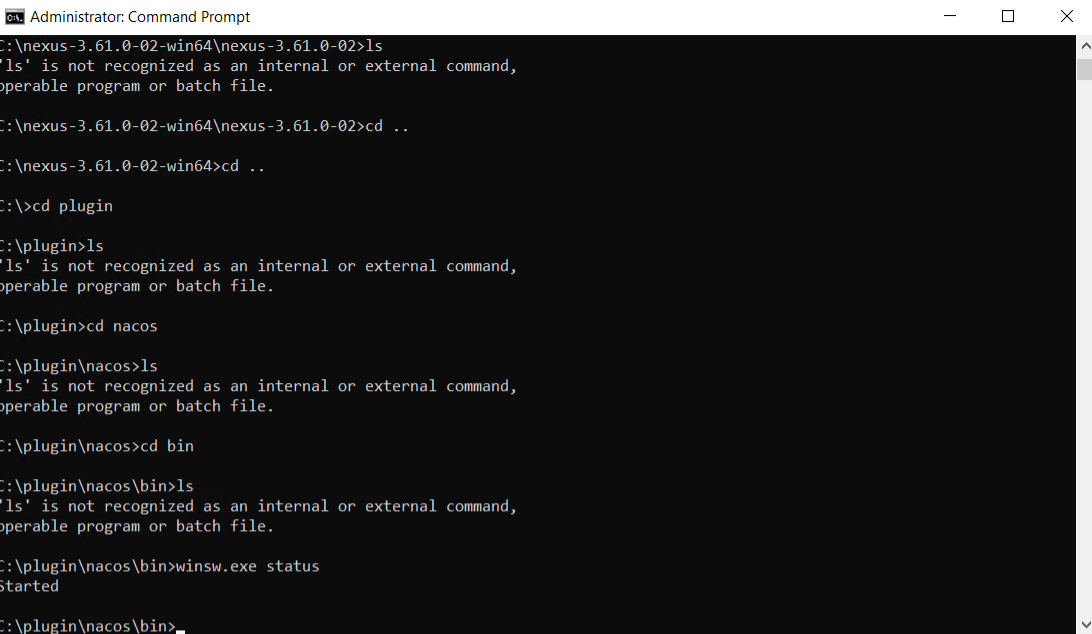WinSW(Windows Service Wrapper 是一个开源的 Windows 服务包装器,它可以帮助你将应用程序打包成系统服务,并实现开机自启动的功能。
nacos 安装目录 C:\plugin\nacos
下载 WinSW-x64.exe
https://github.com/winsw/winsw/releases/tag/v2.11.0
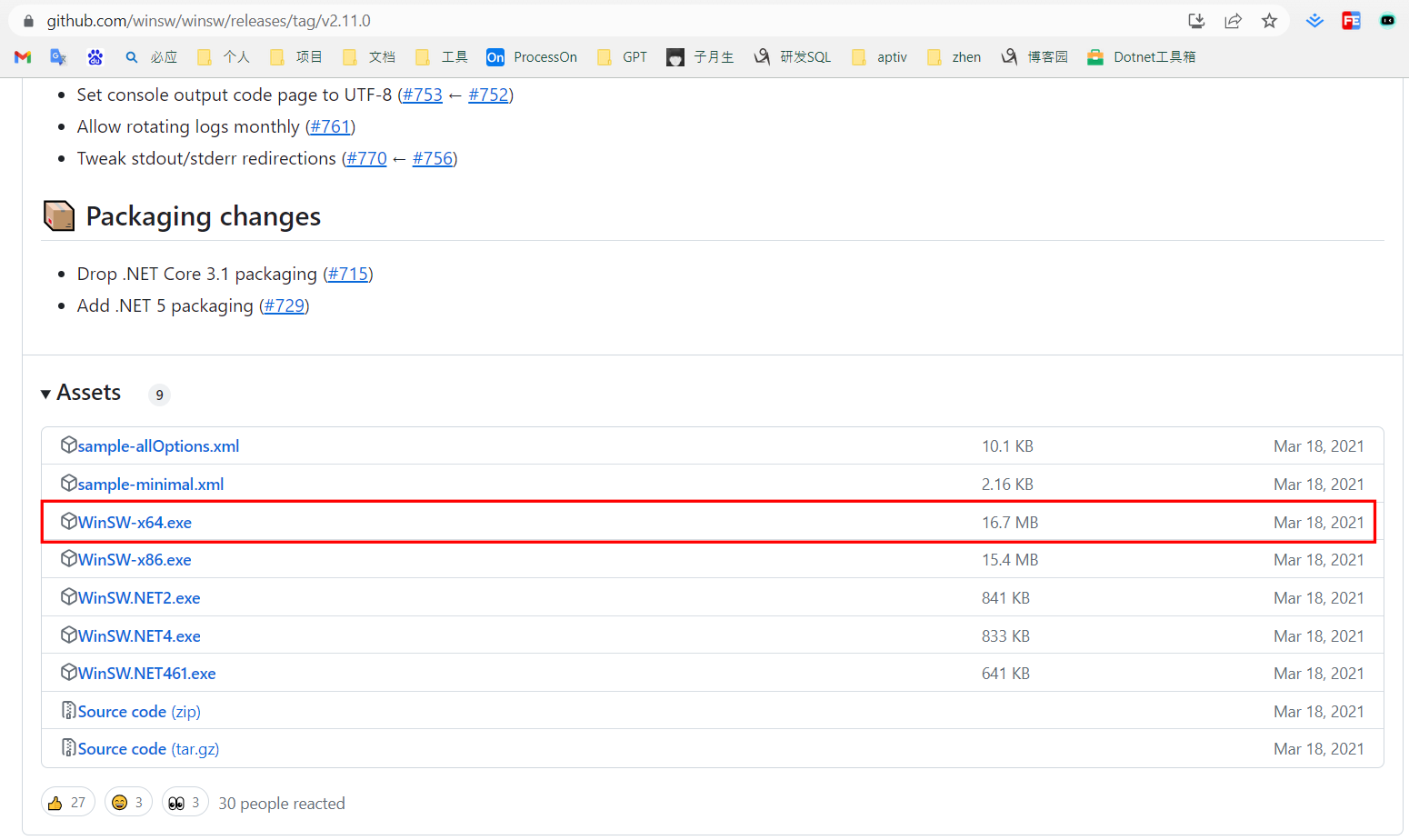
1.使用WinSW-x64.exe 拷贝到 拷贝到nacos下 bin目录
2.将WinSW-x64.exe重命名为nacos-service.exe
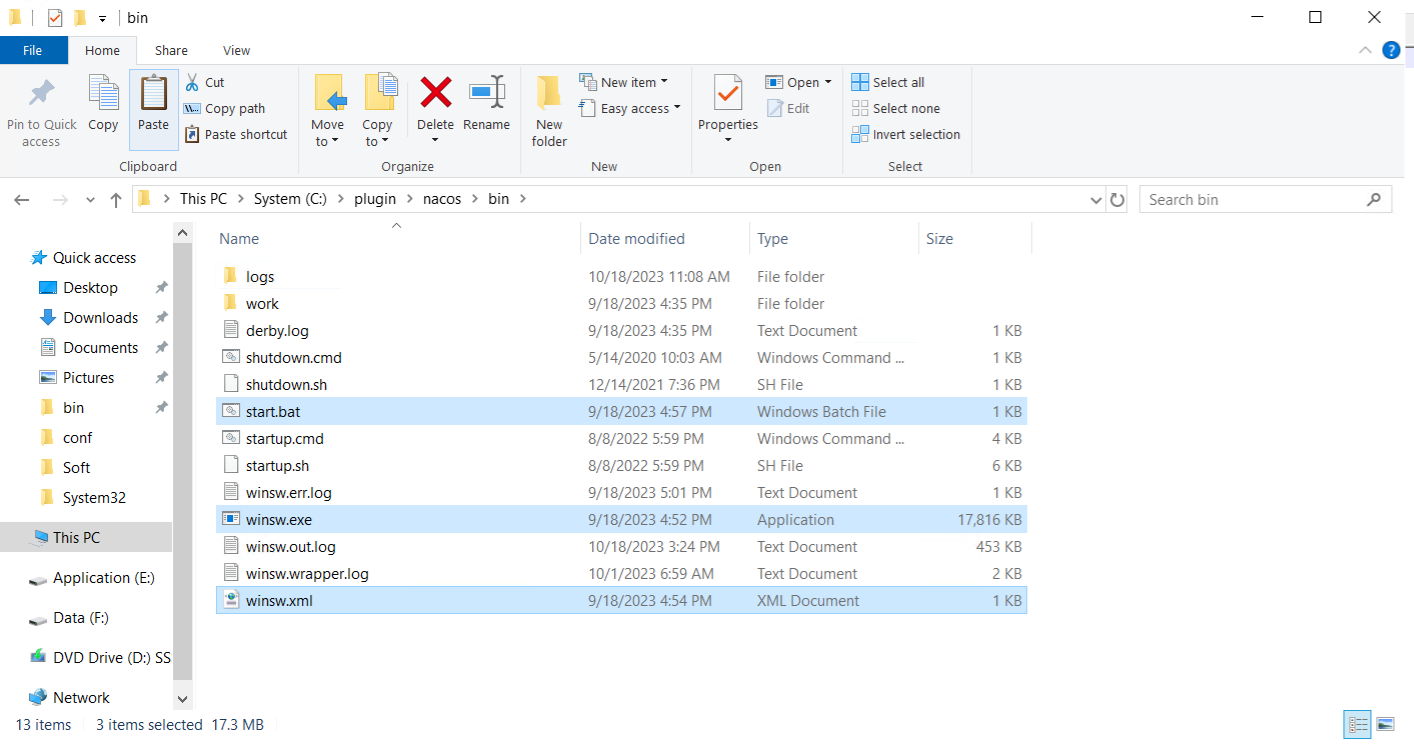
3.在nacos下 bin目录分别 建 winsw.xml 、 start.bat文件,编码格式为UTF-8,内容如下:
start.bat
set current_dir=%~dp0
cd %current_dir%\..\..\jdk-11
set JAVA_HOME=C:\Program Files\Java\jdk1.8.0_311
cd %current_dir%
startup.cmd -m standalonewinsw.xml
<configuration>
<!-- ID of the service. It should be unique accross the Windows system-->
<id>nacos-2.0</id>
<!-- Display name of the service -->
<name>nacos-2.1.1</name>
<!-- Service description -->
<description>nacos-2.1.1</description>
<!-- Path to the executable, which should be started -->
<executable>start.bat</executable>
<arguments></arguments>
</configuration>
安装和启动 Nacos 服务
CMD 切换到 C:\plugin\nacos\bin 目录下,执行以下命令完成服务的安装和启动
# 安装服务
nacos-service.exe install
# 启动服务
nacos-service.exe start
在 Windows 系统服务列表可以看到 Nacos 服务(已验证可以开机自启动)
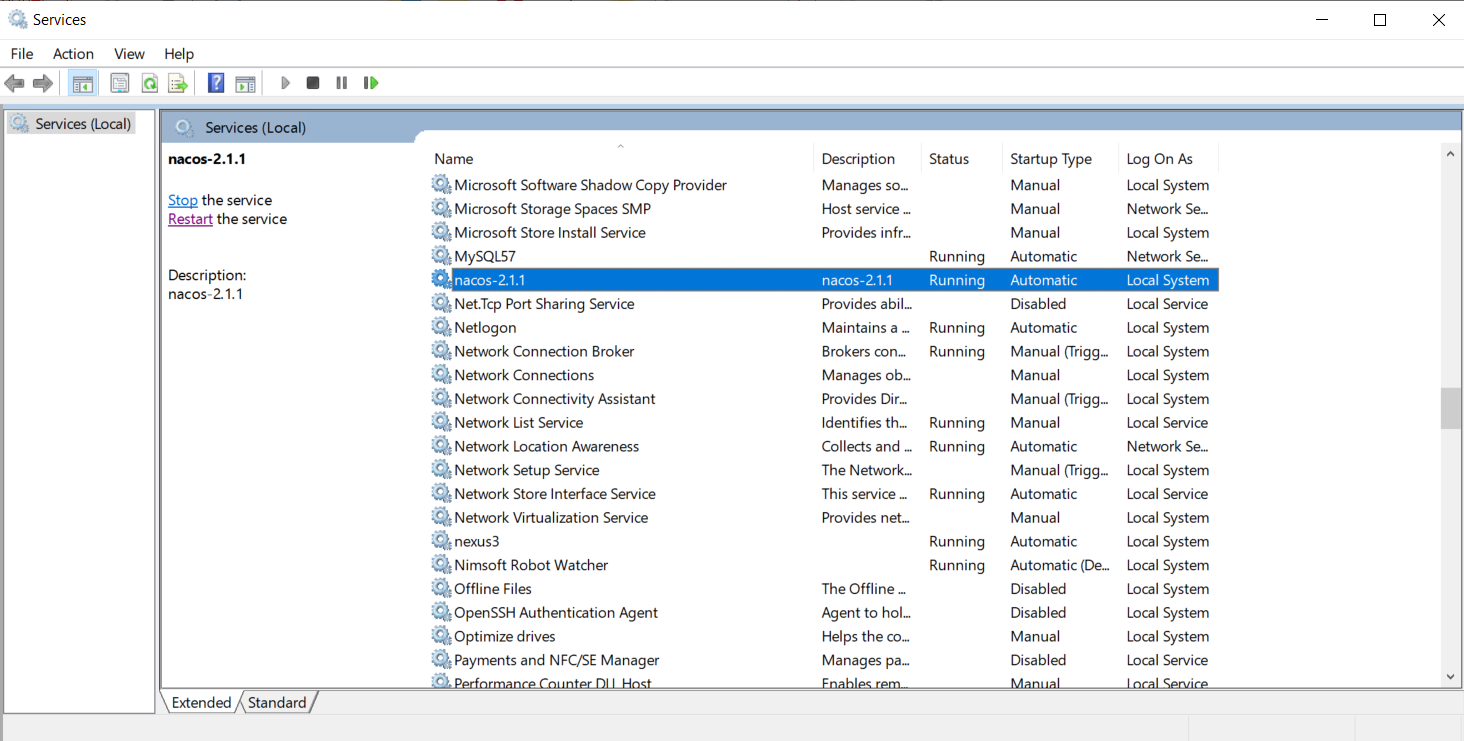

其他命令
# 删除服务
nacos-service.exe uninstall
# 查看状态
nacos-service.exe status
# 重启服务
nacos-service.exe restart