本文分享自华为云社区《多模态对比语言图像预训练CLIP:打破语言与视觉的界限》,作者:汀丶。
一种基于多模态(图像、文本)对比训练的神经网络。它可以在给定图像的情况下,使用自然语言来预测最相关的文本片段,而无需为特定任务进行优化。CLIP的设计类似于GPT-2和GPT-3,具备出色的零射击能力,可以应用于多种多模态任务。
- 多模态对比语言图像预训练(CLIP)是一种神经网络模型,它通过多模态对比训练来学习图像和文本之间的关联。与传统的单模态预训练模型不同,CLIP能够同时处理图像和文本,从而更好地理解它们之间的语义关系。
- CLIP的设计类似于GPT-2和GPT-3,是一种自回归语言模型。它通过对比学习来学习图像和文本之间的映射关系。在训练过程中,CLIP会接收一张图像和一个与之相关的文本片段,并学习如何将这两个模态的信息进行关联。通过这种方式,CLIP可以学会将图像与相应的文本片段进行匹配,从而在给定图像的情况下,使用自然语言来预测最相关的文本片段。
- 由于CLIP采用了对比学习的方法,它可以在无需为特定任务进行优化的前提下,表现出色地完成多种多模态任务。这使得CLIP成为了一种通用的多模态预训练模型,可以广泛应用于图像标注、视觉问答、图像生成等领域。
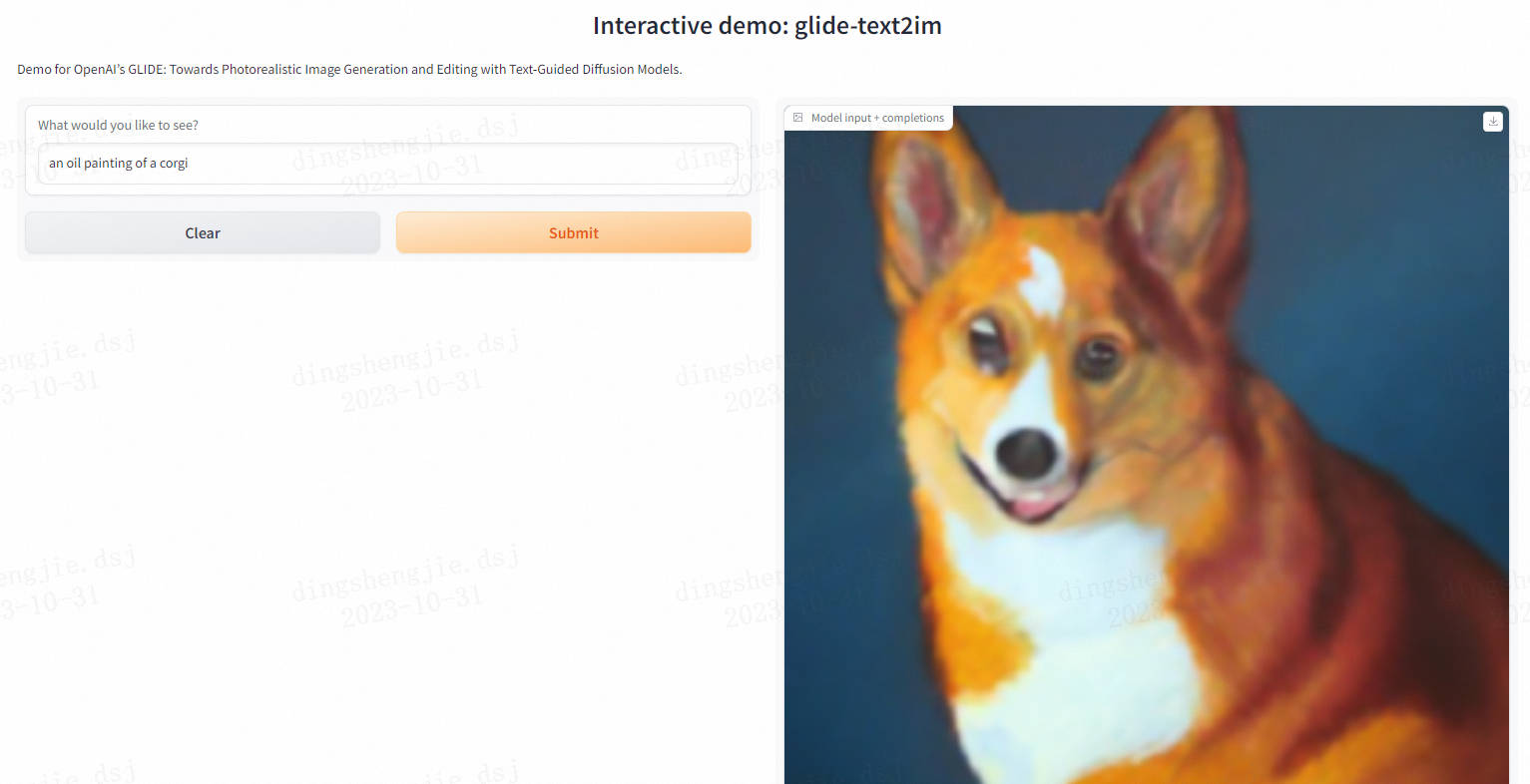
CLIP(对比语言图像预训练)是一种基于多种(图像、文本)对进行训练的神经网络。在给定图像的情况下,它可以用自然语言来预测最相关的文本片段,而无需直接针对任务进行优化,类似于GPT-2和gpt - 3的零射击能力。我们发现CLIP在不使用任何原始的1.28M标记示例的情况下,在ImageNet“零射击”上匹配原始ResNet50的性能,克服了计算机视觉中的几个主要挑战。
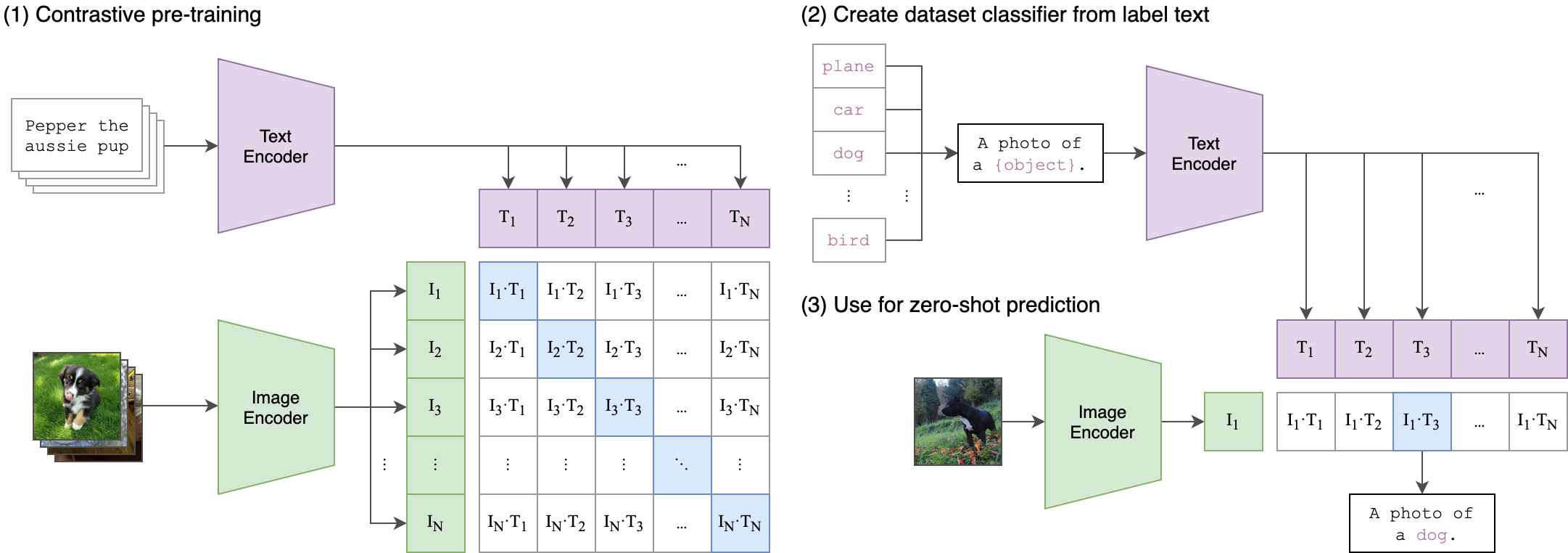
1.安装
ftfy regex tqdm torch torchvision $ conda install --yes -c pytorch pytorch=1.7.1 torchvision cudatoolkit=11.0 $ pip install ftfy regex tqdm $ pip install git+https://github.com/openai/CLIP.git
Replace cudatoolkit=11.0 above with the appropriate CUDA version on your machine or cpuonly when installing on a machine without a GPU.
import torch import clip from PIL import Image device = "cuda" if torch.cuda.is_available() else "cpu" model, preprocess = clip.load("ViT-B/32", device=device) image = preprocess(Image.open("CLIP.png")).unsqueeze(0).to(device) text = clip.tokenize(["a diagram", "a dog", "a cat"]).to(device) with torch.no_grad(): image_features = model.encode_image(image) text_features = model.encode_text(text) logits_per_image, logits_per_text = model(image, text) probs = logits_per_image.softmax(dim=-1).cpu().numpy() print("Label probs:", probs) # prints: [[0.9927937 0.00421068 0.00299572]]
- API
The CLIP module clip provides the following methods:
- clip.available_models()
Returns the names of the available CLIP models.
- clip.load(name, device=..., jit=False)
返回模型和模型所需的TorchVision转换,由’ clip.available_models() ‘返回的模型名指定。它将根据需要下载模型。’ name '参数也可以是本地检查点的路径。
可以选择性地指定运行模型的设备,默认是使用第一个CUDA设备(如果有的话),否则使用CPU。当’ jit ‘为’ False '时,将加载模型的非jit版本。
- clip.tokenize(text: Union[str, List[str]], context_length=77)
返回一个LongTensor,其中包含给定文本输入的标记化序列。这可以用作模型的输入
’ clip.load() '返回的模型支持以下方法:
- model.encode_image(image: Tensor)
给定一批图像,返回由CLIP模型的视觉部分编码的图像特征。
- model.encode_text(text: Tensor)
给定一批文本tokens,返回由CLIP模型的语言部分编码的文本特征。
- model(image: Tensor, text: Tensor)
给定一批图像和一批文本标记,返回两个张量,包含对应于每个图像和文本输入的logit分数。其值是对应图像和文本特征之间的相似度的余弦值,乘以100。
2.案例介绍
2.1 零样本能力
下面的代码使用CLIP执行零样本预测,如本文附录B所示。本例从CIFAR-100数据集获取图像,并在数据集的100个文本标签中预测最可能的标签。
import os import clip import torch from torchvision.datasets import CIFAR100 #Load the model device = "cuda" if torch.cuda.is_available() else "cpu" model, preprocess = clip.load('ViT-B/32', device) #Download the dataset cifar100 = CIFAR100(root=os.path.expanduser("~/.cache"), download=True, train=False) #Prepare the inputs image, class_id = cifar100[3637] image_input = preprocess(image).unsqueeze(0).to(device) text_inputs = torch.cat([clip.tokenize(f"a photo of a {c}") for c in cifar100.classes]).to(device) #Calculate features with torch.no_grad(): image_features = model.encode_image(image_input) text_features = model.encode_text(text_inputs) #Pick the top 5 most similar labels for the image image_features /= image_features.norm(dim=-1, keepdim=True) text_features /= text_features.norm(dim=-1, keepdim=True) similarity = (100.0 * image_features @ text_features.T).softmax(dim=-1) values, indices = similarity[0].topk(5) #Print the result print("\nTop predictions:\n") for value, index in zip(values, indices): print(f"{cifar100.classes[index]:>16s}: {100 * value.item():.2f}%")
输出将如下所示(具体数字可能因计算设备的不同而略有不同):
Top predictions: snake: 65.31% turtle: 12.29% sweet_pepper: 3.83% lizard: 1.88% crocodile: 1.75%
Note that this example uses the encode_image() and encode_text() methods that return the encoded features of given inputs.
2.2 Linear-probe 评估
The example below uses scikit-learn to perform logistic regression on image features.
import os import clip import torch import numpy as np from sklearn.linear_model import LogisticRegression from torch.utils.data import DataLoader from torchvision.datasets import CIFAR100 from tqdm import tqdm #Load the model device = "cuda" if torch.cuda.is_available() else "cpu" model, preprocess = clip.load('ViT-B/32', device) #Load the dataset root = os.path.expanduser("~/.cache") train = CIFAR100(root, download=True, train=True, transform=preprocess) test = CIFAR100(root, download=True, train=False, transform=preprocess) def get_features(dataset): all_features = [] all_labels = [] with torch.no_grad(): for images, labels in tqdm(DataLoader(dataset, batch_size=100)): features = model.encode_image(images.to(device)) all_features.append(features) all_labels.append(labels) return torch.cat(all_features).cpu().numpy(), torch.cat(all_labels).cpu().numpy() #Calculate the image features train_features, train_labels = get_features(train) test_features, test_labels = get_features(test) #Perform logistic regression classifier = LogisticRegression(random_state=0, C=0.316, max_iter=1000, verbose=1) classifier.fit(train_features, train_labels) #Evaluate using the logistic regression classifier predictions = classifier.predict(test_features) accuracy = np.mean((test_labels == predictions).astype(float)) * 100. print(f"Accuracy = {accuracy:.3f}")
Note that the C value should be determined via a hyperparameter sweep using a validation split.
3.更多资料参考
- OpenCLIP: includes larger and independently trained CLIP models up to ViT-G/14
- Hugging Face implementation of CLIP: for easier integration with the HF ecosystem