场景:
另一台电脑很久没有链接Github了,今天执行update失败,报错如下:
2023/9/20 15:09 Update failed Funny_Scripts and Spider: Connection reset by 20.205.243.166 port 22 Could not read from remote repository. Please make sure you have the correct access rights and the repository exists. SoftTest: ssh: connect to host github.com port 22: Connection timed out Could not read from remote repository. Please make sure you have the correct access rights and the repository exists.
确认问题:
使用git bash执行ssh -T git@github.com,发现报错ssh: connect to host github.com port 22: Connection timed out
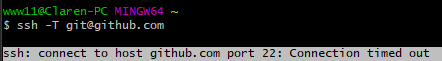
查资料解决:
- 在C盘——用户——你的主机名文件夹中找到.ssh文件夹;(此前配置SSH时会生成该文件夹)
- 在.ssh文件夹中新建文件 config,不带后缀(可以新建文本文档,去掉.txt后缀)
- 打开config文件,输入以下内容,保存
Host github.com User YourEmail(你的邮箱) Hostname ssh.github.com PreferredAuthentications publickey IdentityFile ~/.ssh/id_rsa Port 443
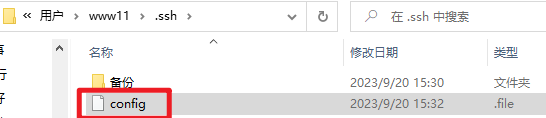
再次执行:ssh -T git@github.com
会出现以下提示,输入yes回车即可
The authenticity of host '[ssh.github.com]:443 ([192.30.255.123]:443)' can't be established. RSA key fingerprint is SHA256:nThbg6kXUpJWGl7E1IGOCspRomTxdCARLviKw6E5SY8. Are you sure you want to continue connecting (yes/no)? yes Warning: Permanently added '[ssh.github.com]:443,[192.30.255.123]:443' (RSA) to the list of known hosts.
再次执行:ssh -T git@github.com,即可连上了
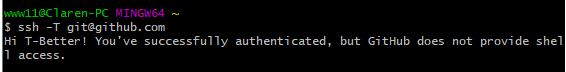
此时在PYCHARM上执行update即可成功更新了

原因分析:
报错是ssh链接超时,而后面在config中重新定义了ssh所使用的端口,也就是说默认端口22被占用了,重新配置一个即可
参考文章:
ssh: connect to host github.com port 22: Connection refused - 知乎 (zhihu.com)
- Connection 时报 Pycharm connect updateconnection时报pycharm connect connection connection retrying appears network connection_control non-properly connection terminated properly err_connection_refused connection_id err_proxy_connection_failed ssh_exchange_identification identification connection err_connection_timed_out