c#winform 文字阅读工具
支持暂停
支持继续
支持从光标处开始
具体源码可以与我沟通
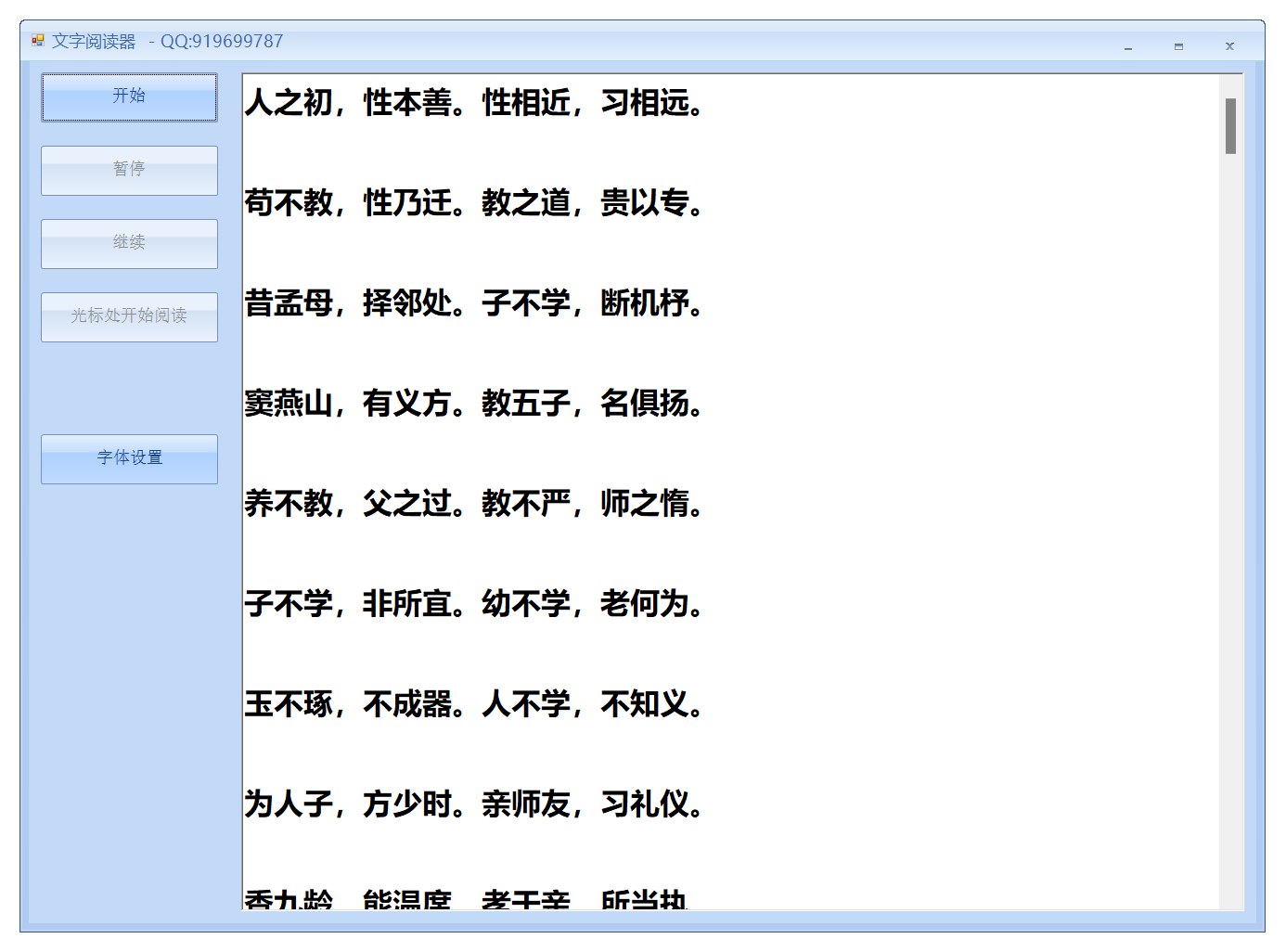
//string text1 = textBoxX1.Text;
//SpVoice voice = new SpVoice();
//voice.Voice = voice.GetVoices().Item(0);
////音量
//voice.Volume = 100;
////语速
//voice.Rate = 2;
////朗读内容
//voice.Speak(text1);
具体核心代码如下
string text = textBoxX1.Text; synthesizer = new SpeechSynthesizer(); synthesizer.SelectVoiceByHints(VoiceGender.Female, VoiceAge.Teen); synthesizer.Volume = 100; synthesizer.Rate = 2; startIndex = textBoxX1.SelectionStart; isPaused = false; await Task.Run(() => { while (startIndex < text.Length) { if (isPaused) { while (isPaused) { Task.Delay(100).Wait(); } } int endIndex = text.IndexOf(' ', startIndex); if (endIndex == -1) { endIndex = text.Length; } string word = text.Substring(startIndex, endIndex - startIndex); startIndex = endIndex + 1; //textBoxX1.Invoke(new Action(() => //{ // textBoxX1.Select(startIndex - word.Length - 1, word.Length); // textBoxX1.SelectionColor = Color.Red; //})); synthesizer.Speak(word); } });