显示效果:
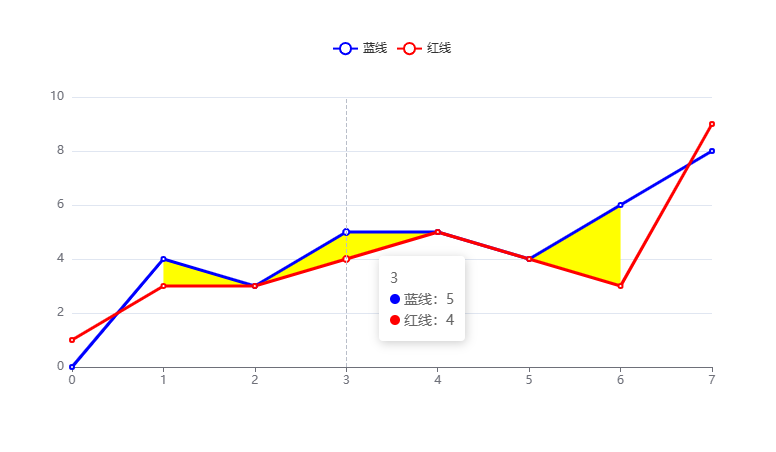
代码实现:
<!DOCTYPE html> <html lang="en"> <head> <meta charset="UTF-8" /> <meta name="viewport" content="width=device-width, initial-scale=1.0" /> <title>ECharts实现两条曲线数据比较,高出区域高亮显示</title> <link rel="stylesheet" href="./index.css" /> <!-- 引入 ECharts.js 库 --> <script src="https://cdn.jsdelivr.net/npm/echarts@5.0.2/dist/echarts.min.js"></script> <!-- <script src="./echarts.min.js"></script> --> </head> <body> <!-- 用于显示图表的 DOM 元素 --> <div id="chart" style="width: 800px; height: 400px"></div> <script> /** * echarts diff值形成多变形 * @param { type: array, desc: 数据高出的第一条线 } highLine * @param { type: array, desc: 数据低于的第二条线 } lowLine */ const echartsPolygon = (highLine, lowLine) => { // 求出:第一条线高于第二条线的数据 {x:x轴坐标,high:高坐标,low:底点坐标} const xAxle = highLine.map((_, idx) => idx); const diffArea = []; for (let i = 0, len = xAxle.length; i < len; i++) { if (highLine[i] > lowLine[i]) { let prevNode = null; if (i === 0) { prevNode = null; } else { prevNode = { x: i - 1, high: highLine[i - 1], low: lowLine[i - 1], }; } let nextNode = null; if (lowLine[i + 1] > highLine[i + 1]) { nextNode = null; } else { nextNode = { x: i + 1, high: highLine[i + 1], low: lowLine[i + 1], }; } diffArea.push( prevNode, { x: i, high: highLine[i], low: lowLine[i], }, nextNode ); } else { diffArea.push(null); } } // 多边形分组,如果其中high等于low则为开始或结束位置,则需要分组 let areasLen = -1; let areasList = []; for (let i = 0, len = diffArea.length; i < len; i++) { if (diffArea[i] === null) { areasLen += 1; areasList.push([]); } else { // 强化处理,避免低位数据比高位数据还添加到数组里 if (diffArea[i].low > diffArea[i].high) { continue; } areasList[areasLen].push(diffArea[i]); } } // 过滤空数组 areasList = areasList.filter((arr) => arr.length); // 点连线,线连面 // 先获取高点的点,再获取低点的点,形成二维数组矩形 let resultObj = {}; for (let i = 0, iLen = areasList.length; i < iLen; i++) { resultObj[i] = []; const point = areasList[i]; // 获取高点数据,顺序 for (let j = 0, jLen = point.length; j < jLen; j++) { resultObj[i].push([point[j].x, point[j].high]); } // 获取低点数据,倒序 for (let z = point.length - 1; z >= 0; z--) { resultObj[i].push([point[z].x, point[z].low]); } } return resultObj; }; //------------------------------------------------------------ 业务代码 ------------------------------------------------------------------- // 初始化 ECharts 实例 var myChart = echarts.init(document.getElementById("chart")); // 蓝线比红线高时绘制区域阴影,其它不用 const time_slot = [0, 1, 2, 3, 4, 5, 6, 7]; const red_line = [1, 3, 3, 4, 5, 4, 3, 9]; const blue_line = [0, 4, 3, 5, 5, 4, 6, 8]; // 矩形数据 const resultObj = echartsPolygon(blue_line, red_line); const customList = []; for (const key in resultObj) { const item = resultObj[key]; customList.push({ type: "custom", name: "黄色区域", data: item, renderItem: function (params, api) { if (params.context.rendered) { return; } params.context.rendered = true; let points = []; for (let i = 0; i < item.length; i++) { points.push(api.coord(item[i])); } return { type: "polygon", transition: ["shape"], tooltip: { formatter: {}, }, shape: { points: points, }, style: api.style({ fill: "yellow", }), }; }, }); } const option = { animation: false, tooltip: { confine: true, trigger: "axis", formatter: (params) => { let time = ""; time = time_slot[params[0].dataIndex]; const h = params.reduce((prev, cur) => { if (cur.componentSubType === "custom") { return prev; } return `${prev}<div>${cur.marker}${cur.seriesName}:${cur.value}</div>`; }, ""); return `<div>${time}</div>${h}`; }, }, yAxis: { type: "value", }, xAxis: { type: "category", boundaryGap: false, data: time_slot, }, legend: { data: [ { name: "蓝线", }, { name: "红线", }, // { // name: "黄色区域", // }, ], }, series: [ { data: blue_line, type: "line", color: "blue", name: "蓝线", }, { data: red_line, type: "line", color: "red", name: "红线", }, ...customList, ], }; // 使用配置项显示图表 myChart.setOption(option); </script> </body> </html>