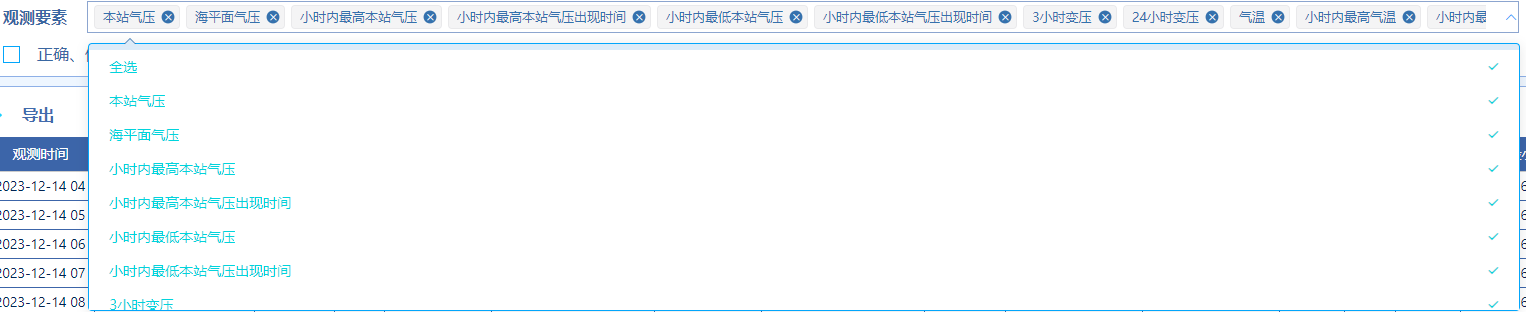// html
<div class="item" >
<span class="label">观测要素</span>
<span>
<!-- 要素组批量处理-多选 -->
<el-select v-model="eleTypeList" multiple @change="eleTypeChangeList" class="theme-select" style="width: 1430px;" placeholder="请选择">
<el-option label="全选" value="selectAll" v-if="ElementTypebyOption.length > 0"></el-option>
<el-option v-for="(item, index) in ElementTypebyOption" :key="index" :label="item.TEXT" :value="item.ID"></el-option>
</el-select>
</span>
</div>
// data
ElementTypebyOption: [],
oldSeleValue: [],
eleTypeList: [],
elementTypeList: [],
//methods中
// 观测要素批量下拉列表
getObsvItem (flag = false) {
let params = {
stationType: this.staType,
dataType: this.dataType,
eleType: ''
}
this.ElementTypebyOption = []
this.eleTypeList = []
WORK_API.getObsvItem(params).then(res => {
this.ElementTypebyOption = res.data
if (this.ElementTypebyOption.length !== 0) {
this.ElementTypebyOption.forEach((item, index) => {
this.eleTypeList.push(item.ID)
})
}
this.eleTypeList.push('selectAll');
this.$nextTick(() => {
// 获取el-tag--info类名的元素
var dom = document.getElementsByClassName('el-tag--info')[0]
const content = dom.innerText;
if (content == 'selectAll') {
dom.style.display = 'none'; // 隐藏选择的元素
}
setInterval(() => {
this.eleTypeChangeList(this.eleTypeList)
}, 200)
})
console.log(this.eleTypeList)
}).catch(err => {
console.log(err)
})
},
eleTypeChangeList(val) {
// 用来储存上一次的值,可以进行对比
const oldVal = this.oldSeleValue.length === 1 ? this.oldSeleValue[0] : [];
// 若是全部选择
if (val.includes('selectAll')) {
this.eleTypeList = Object.assign([],this.allSeleValue);
this.eleTypeList.push('selectAll');
}
// 取消全部选中 上次有 当前没有 表示取消全选
if (oldVal.includes('selectAll') && !val.includes('selectAll')) this.eleTypeList = [];
// 点击非全部选中 需要排除全部选中 以及 当前点击的选项
// 新老数据都有全部选中
if (oldVal.includes('selectAll') && val.includes('selectAll')) {
const index = val.indexOf('selectAll');
val.splice(index, 1); // 排除全选选项
this.eleTypeList = val
}
// 全选未选 但是其他选项全部选上 则全选选上 上次和当前 都没有全选
if (!oldVal.includes('selectAll') && !val.includes('selectAll')) {
if (val.length === this.allSeleValue.length) {
this.eleTypeList.push('selectAll');
};
}
// 储存当前最后的结果 作为下次的老数据
this.oldSeleValue[0] = this.eleTypeList;
},