+++
title = "我写了一个python库:dumb_meun"
description = ""
date = 2023-02-18T16:19:07+08:00
featured = false
comment = true
toc = true
reward = true
categories = [
""
]
tags = [
"python"
]
series = []
images = []
+++
我之前再我的程序里面 用了一个第三方库:
simple_term_menu,提供菜单功能。但是当我再windows上尝试跑一下终于写好的程序时,竟然不能用。原因是它依赖于termios库, 不支持 win 。
因为我的功能需求比较简单,我决定自己下一个代替品,就是这个dumb_meun了。
主要要实现的功能:
- 传入一个 list ,显示菜单, 返回选中的 index
- 上下键选择
- enter建确认
- *支持快捷键
因为python没有提供类似于c语言中的getchar函数,再 linux 上用 termios 库可以实现,但是在windows上使用的是 msvcrt 库。所以实际上在 python 中实现起来不是很容易。
def get_key(): #get keypress using getch , msvcrt = windows or termios = linux
try :
import getch
first_char = getch.getch()
if first_char == '\x1b': #arrow keys
a=getch.getch()
b=getch.getch()
return {'[A': 'up', '[B': 'down', '[C': 'right', '[D': 'left' }[a+b]
if ord(first_char) == 10:
return 'enter'
if ord(first_char) == 32:
return 'space'
else:
return first_char #normal keys like abcd 1234
except :
pass
try:
import msvcrt
key = msvcrt.getch() # get keypress
if key == b'\x1b': # Esc key to exit
return 'esc'
elif key == b'\r': # Enter key to select
return 'enter'
elif key == b'\x48': # Up or Down arrow
return 'up'
elif key == b'\x50': # Up or Down arrow
return 'down'
else:
return key.decode('utf-8')
except:
pass
while True:
key = get_key()
print("You pressed: ", key)
这个函数可以获取键盘输入,返回值是一个字符串,比如up down / enter / a b c / 1 2 3,这样统一一下,可以兼容linux 和 win。
测试结果:
Press a key to test out!
You pressed: down
You pressed: up
You pressed: a
...
menu代码
我拷问了chatgpt老半天,他才给我编好
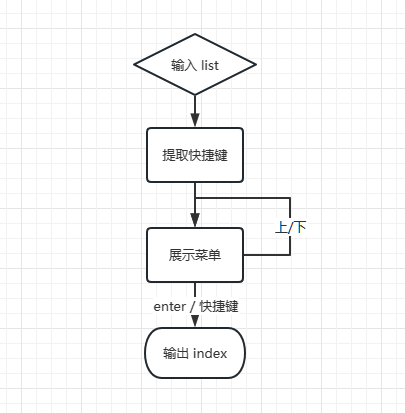
-
提取快捷键是用
re库的正则表达式 -
显示菜单通过
os.system("cls" if os.name == "nt" else "clear")清屏,再打印出来,每次给菜单传入 list 和选中的 index ,这样用户可以看到自己正在选择哪个。
import os
import re
def get_menu_choice(options):
shortcuts = scan_short_cuts(options) # scan for shortcuts
selected_index = 0
print(shortcuts)
while True:
show_menu(options, selected_index)
key = get_key()
if key == 'enter': # Enter key to select
return selected_index
elif key in ('up','down'): # Up or Down arrow
selected_index = (selected_index + (1 if key == 'down' else -1) + len(options)) % len(options)
elif key in shortcuts: # Shortcut key
show_menu(options, shortcuts[key]) #show selected option when using shortcut
return shortcuts[key]
def scan_short_cuts(options):
shortcuts = {}
for i, option in enumerate(options):
match = re.match(r"\[(.*)\](.*)", option)
if match:
shortcut, text = match.group(1, 2)
shortcuts[shortcut] = i
return shortcuts
def show_menu(options, selected_index):
os.system("cls" if os.name == "nt" else "clear")
print("Menu","current option:",selected_index)
for i, option in enumerate(options):
if i == selected_index:
print(f"> {option}")
else:
print(f" {option}")
print("\nUse the arrow keys to move, Enter/Hotkey to select.")
使用方法非常直白:
options = ["[1]Option 1", "[2]Option 2", "[3]Option 3","[q]quit"]
index = get_menu_choice(options)
print(f"You selected option {index + 1}: {options[index]}")
看看效果:
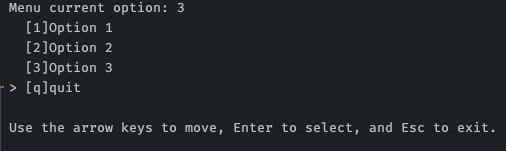
代码地址
其实我一开始想要参考一下
simple_term_menu的源码,但是我发现我太菜了,根本看不懂他们的贼复杂的源代码(还用了信号啥的,我都不会),所以我就自己写了一个简单的。
使用的话就:
pip install dumb-menu
可以看看我在 pypi 写的简明教程