1、准备仓库
1.1、配置prometheus仓库
1.1.1、增加prometheus仓库
helm repo add prometheus-community https://prometheus-community.github.io/helm-charts
1.1.2、查询增加的结果
]# helm repo list NAME URL bitnami https://charts.bitnami.com/bitnami prometheus-community https://prometheus-community.github.io/helm-charts
1.2、查询prometheus
1.2.1、查询prometheus社区版
]# helm search repo prometheus-community NAME CHART VERSION APP VERSION DESCRIPTION prometheus-community/alertmanager 0.28.0 v0.25.0 The Alertmanager handles alerts sent by client ... prometheus-community/alertmanager-snmp-notifier 0.1.0 v1.4.0 The SNMP Notifier handles alerts coming from Pr... prometheus-community/jiralert 1.2.0 v1.3.0 A Helm chart for Kubernetes to install jiralert prometheus-community/kube-prometheus-stack 45.9.1 v0.63.0 kube-prometheus-stack collects Kubernetes manif... prometheus-community/kube-state-metrics 5.4.0 2.8.2 Install kube-state-metrics to generate and expo... prometheus-community/prom-label-proxy 0.2.0 v0.6.0 A proxy that enforces a given label in a given ... prometheus-community/prometheus 20.2.0 v2.43.0 Prometheus is a monitoring system and time seri... ...
2、Helm部署Promtheus
mkdir /opt/helm_prometheus && cd /opt/helm_prometheus/
2.2、helm安装prometheus
2.2.1、拉取prometheus-community/prometheus
helm pull prometheus-community/prometheus
2.2.2、解压文件
tar xvf prometheus-20.2.0.tgz && cd prometheus/
2.2.3、prometheus将镜像地址修改为本地仓库
prometheus]# grep -E 'repository|tag' values.yaml | grep -v '^.*#' repository: 192.168.10.33:80/k8s/prometheus-operator/prometheus-config-reloader tag: v0.63.0 repository: 192.168.10.33:80/k8s/prometheus/prometheus tag: "v2.41.0"
2.2.4、修改子charts将镜像地址修改为本地仓库
# 修改alertmanager prometheus]# cat charts/alertmanager/values.yaml | grep -E 'image:|repository|tag' | grep -v '^.*#' image: repository: 192.168.10.33:80/k8s/prometheus/alertmanager tag: "v0.25.0" image: repository: 192.168.10.33:80/k8s/configmap-reload tag: v0.8.0 # 修改kube-state-metrics prometheus]# cat charts/kube-state-metrics/values.yaml | grep -E 'image:|repository|tag' | grep -v '^.*#' image: repository: 192.168.10.33:80/kube-state-metrics/kube-state-metrics tag: "v2.7.0" image: repository: 192.168.10.33:80/k8s/brancz/kube-rbac-proxy tag: v0.14.0 # 修改node_exporter prometheus]# cat charts/prometheus-node-exporter/values.yaml | grep -E 'image:|repository|tag' | grep -v '^.*#' image: repository: 192.168.10.33:80/k8s/prometheus/node-exporter tag: "v1.5.0" # 修改prometheus-pushgateway prometheus]# cat charts/prometheus-pushgateway/values.yaml | grep -E 'image:|repository|tag' | grep -v '^.*#' image: repository: 192.168.10.33:80/k8s/pushgateway tag: "latest"
2.2.5、关闭持久化存储
# 主要用于演示,生产的话,必须要配置上sc
# alertmanager关闭持久化存储 ]# vi charts/alertmanager/values.yaml persistence: enabled: true # prometheus关闭持久化存储 prometheus]# vi values.yaml # schedulerName: persistentVolume: ## If true, Prometheus server will create/use a Persistent Volume Claim ## If false, use emptyDir ## enabled: false
2.2.6、配置prometheus的ingress
prometheus]# vi values.yaml ingress: enabled: true annotations: kubernetes.io/ingress.class: nginx hosts: - prom.localprom.com path: / pathType: Prefix
2.2.7、配置alertmanager的ingress
prometheus]# vi charts/alertmanager/values.yaml ingress: enabled: true className: "" annotations: kubernetes.io/ingress.class: nginx hosts: - host: alert.localprom.com
2.3、开始使用heml部署
2.3.1、创建命名空间
kubectl create ns monitoring
2.3.2、打包安装
release_pkg]# helm package /opt/helm_prometheus/prometheus/ Successfully packaged chart and saved it to: /opt/helm_prometheus/release_pkg/prometheus-20.2.0.tgz release_pkg]# helm install my-prom prometheus-20.2.0.tgz --namespace monitoring NAME: my-prom LAST DEPLOYED: Thu Apr 13 21:25:38 2023 NAMESPACE: monitoring STATUS: deployed REVISION: 1 NOTES: The Prometheus server can be accessed via port 80 on the following DNS name from within your cluster: my-prom-prometheus-server.monitoring.svc.cluster.local Get the Prometheus server URL by running these commands in the same shell: export POD_NAME=$(kubectl get pods --namespace monitoring -l "app=prometheus,component=server" -o jsonpath="{.items[0].metadata.name}") kubectl --namespace monitoring port-forward $POD_NAME 9090 ################################################################################# ###### WARNING: Persistence is disabled!!! You will lose your data when ##### ###### the Server pod is terminated. ##### ################################################################################# The Prometheus alertmanager can be accessed via port on the following DNS name from within your cluster: my-prom-prometheus-%!s(<nil>).monitoring.svc.cluster.local Get the Alertmanager URL by running these commands in the same shell: export POD_NAME=$(kubectl get pods --namespace monitoring -l "app=prometheus,component=" -o jsonpath="{.items[0].metadata.name}") kubectl --namespace monitoring port-forward $POD_NAME 9093 ################################################################################# ###### WARNING: Persistence is disabled!!! You will lose your data when ##### ###### the AlertManager pod is terminated. ##### ################################################################################# ################################################################################# ###### WARNING: Pod Security Policy has been disabled by default since ##### ###### it deprecated after k8s 1.25+. use ##### ###### (index .Values "prometheus-node-exporter" "rbac" ##### ###### . "pspEnabled") with (index .Values ##### ###### "prometheus-node-exporter" "rbac" "pspAnnotations") ##### ###### in case you still need it. ##### ################################################################################# The Prometheus PushGateway can be accessed via port 9091 on the following DNS name from within your cluster: my-prom-prometheus-pushgateway.monitoring.svc.cluster.local Get the PushGateway URL by running these commands in the same shell: export POD_NAME=$(kubectl get pods --namespace monitoring -l "app=prometheus-pushgateway,component=pushgateway" -o jsonpath="{.items[0].metadata.name}") kubectl --namespace monitoring port-forward $POD_NAME 9091 For more information on running Prometheus, visit: https://prometheus.io/
2.4、查询运行的状态
2.4.1、查询helm状态
]# helm -n monitoring list NAME NAMESPACE REVISION UPDATED STATUS CHART APP VERSION my-prom monitoring 1 2023-04-14 00:14:02.704314691 +0800 CST deployed prometheus-20.2.0 v2.43.0
2.4.2、查询运行pod状态
]# kubectl -n monitoring get pods -o wide NAME READY STATUS RESTARTS AGE IP NODE NOMINATED NODE READINESS GATES my-prom-alertmanager-0 1/1 Running 0 3m48s 10.244.3.32 node1 <none> <none> my-prom-kube-state-metrics-578d99fccd-948jp 1/1 Running 0 3m48s 10.244.4.28 node2 <none> <none> my-prom-prometheus-node-exporter-fdzd9 1/1 Running 0 3m48s 192.168.10.26 master1 <none> <none> my-prom-prometheus-node-exporter-hmzv5 1/1 Running 0 3m48s 192.168.10.27 master2 <none> <none> my-prom-prometheus-node-exporter-pd4t8 1/1 Running 0 3m48s 192.168.10.29 node1 <none> <none> my-prom-prometheus-node-exporter-wbvr8 1/1 Running 0 3m48s 192.168.10.30 node2 <none> <none> my-prom-prometheus-pushgateway-d8f59f5cd-5czmf 1/1 Running 0 3m48s 10.244.4.27 node2 <none> <none> my-prom-prometheus-server-5f99d8b8c6-qkrjz 2/2 Running 0 3m48s 10.244.3.31 node1 <none> <none>
2.4.3、查询ingress状态
]# kubectl -n monitoring get ingress NAME CLASS HOSTS ADDRESS PORTS AGE my-prom-alertmanager <none> alert.localprom.com 192.168.10.29 80 4m18s my-prom-prometheus-server <none> prom.localprom.com 192.168.10.29 80 4m18s
2.4.5、查询prometheus网页
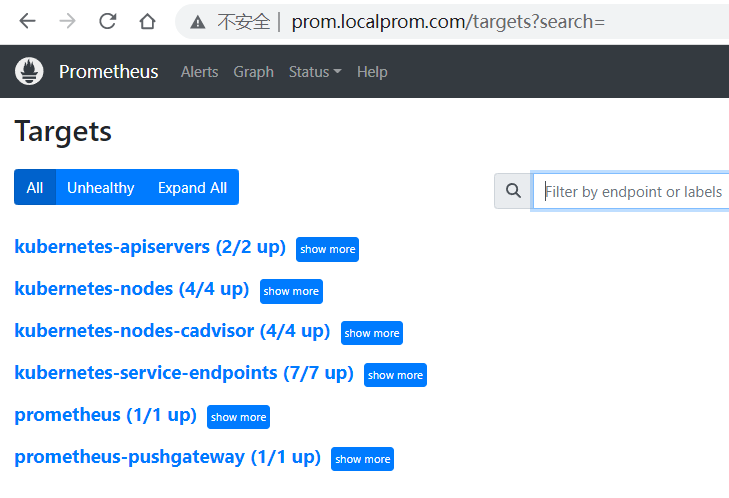
2.4.6、查询alertmanager网页

3、Prometheus-persistentVolume-TSDB持久化问题解决
3.1、创建StorageClass资源
关于SC,请参考小节:https://www.cnblogs.com/ygbh/p/17319970.html ]# kubectl get sc NAME PROVISIONER RECLAIMPOLICY VOLUMEBINDINGMODE ALLOWVOLUMEEXPANSION AGE nfs-sc k8s-sigs.io/nfs-subdir-external-provisioner Delete Immediate false 75m
3.2、配置values.yaml
prometheus]# vi values.yaml server: ### The data directory used by prometheus to set --storage.tsdb.path ### 主要设置prometheus数据库保存的数据 storagePath: "/data" persistentVolume: accessModes: - ReadWriteMany mountPath: /data size: 8Gi storageClass: "nfs-sc"
3.3、打包安装
helm package /opt/helm_prometheus/prometheus/ helm install my-prom prometheus-20.2.0.tgz -n monitoring
3.4、查询运行的状态
3.4.1、helm运行状态
helm_prometheus]# helm list NAME NAMESPACE REVISION UPDATED STATUS CHART APP VERSION my-prom default 1 2023-04-15 00:21:09.252727402 +0800 CST deployed prometheus-20.2.0 v2.43.0
3.4.2、查询pod运行状态
helm_prometheus]# kubectl get pod -n monitoring NAME READY STATUS RESTARTS AGE my-prom-alertmanager-0 1/1 Running 0 8m10s my-prom-kube-state-metrics-578d99fccd-x9m54 1/1 Running 0 8m10s my-prom-prometheus-node-exporter-48m69 1/1 Running 0 8m10s my-prom-prometheus-node-exporter-vbbcl 1/1 Running 0 8m10s my-prom-prometheus-node-exporter-zmxzn 1/1 Running 0 8m10s my-prom-prometheus-pushgateway-d8f59f5cd-krw9n 1/1 Running 0 8m10s my-prom-prometheus-server-7cdb88d757-vbp7v 2/2 Running 0 8m10s
3.4.3、查询NFS目录数据
nfs-data]# tree . ├── alertmanager_data ├── lost+found └── promtheus_data └── default-my-prom-prometheus-server-pvc-d46dd959-fa69-4d97-a47b-17b6fd1a2c5d ├── chunks_head ├── lock ├── queries.active └── wal └── 00000000 6 directories, 3 files # 说明数据已经写入NFS挂载点
3.5、删除helm分析数据是否持久化
3.5.1、删除prometheus helm
helm_prometheus]# helm -n monitoring uninstall my-prom release "my-prom" uninstalled
3.5.2、查询NFS数据还是存在
nfs-data]# tree . ├── alertmanager_data ├── lost+found └── promtheus_data └── archived-monitoring-my-prom-prometheus-server-pvc-5faf5c4b-8493-4465-a9c0-2624f1096488 ├── chunks_head ├── queries.active └── wal └── 00000000
# 数据还是存在
3.5.3、数据的删和留是由SC配置决定
我们当前StorageClass配置是如下: archiveOnDelete: "ture" reclaimPolicy: Delete 1、pod删除重建后数据依然存在,旧pod名称及数据依然保留给新pod使用 2、sc删除重建后数据依然存在,旧pod名称及数据依然保留给新pod使用 3、删除PVC后,PV不会别删除,且状态由Bound变为Released,NFS Server对应数据被保留 4、重建sc后,新建PVC会绑定新的pv,旧数据可以通过拷贝到新的PV中
可以参考小节-K8S-StorageClass资源-实践:https://www.cnblogs.com/ygbh/p/17319970.html#_label4