注意点
这里版本
seata 1.4.2 (启动直接bin目录下面bat文件启动)
数据库代理
- enable-auto-data-source-proxy这个配置默认开启(默认开启,配置相关配置就可以使用seata了),切换其他的可以自己配置。
版本问题

具体教程
1.背景介绍
Seata 是一款开源的分布式事务解决方案,致力于提供高性能和简单易用的分布式事务服务。Seata 将为用户提供了 AT、TCC、SAGA 和 XA 事务模式,为用户打造一站式的分布式解决方案,本文将介绍快速整合seata+nacos+mysql模式
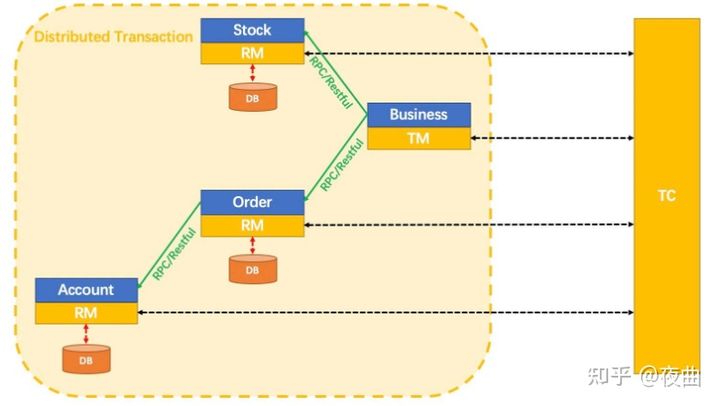

官方地址:https://seata.io/zh-cn/docs/overview/what-is-seata.html
2.搭建Server端
下载服务端:https://github.com/seata/seata/releases
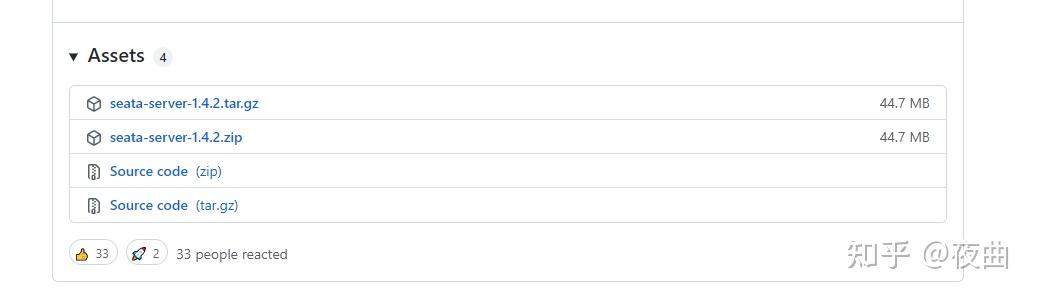
2.1搭建seata数据库
- 查看sql文件
2.2 服务端配置上传nacos
connfig-center:https://github.com/seata/seata/tree/1.4.2/script/config-center
修改后congfig.txt
service.vgroupMapping.seata-ok-group=default
store.mode=db
store.db.datasource=druid
store.db.dbType=mysql
store.db.driverClassName=com.mysql.cj.jdbc.Driver
store.db.url=jdbc:mysql://127.0.0.1:3306/seata?useUnicode=true&rewriteBatchedStatements=true
store.db.user=username
store.db.password=password
store.db.minConn=5
store.db.maxConn=30
store.db.globalTable=global_table
store.db.branchTable=branch_table
store.db.queryLimit=100
store.db.lockTable=lock_table
store.db.maxWait=5000
新增seataServer.properties 配置
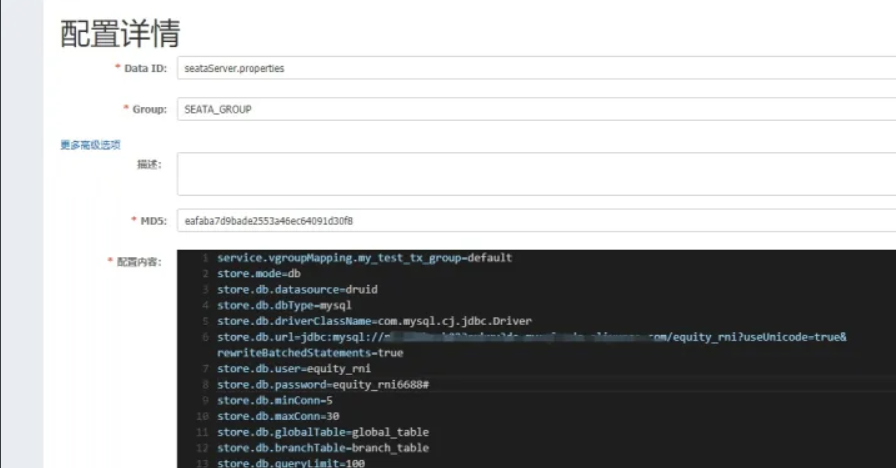
2.3 registry.conf
修改服务registry.conf 配置文件,注意group,cluster,dataId参数配置~
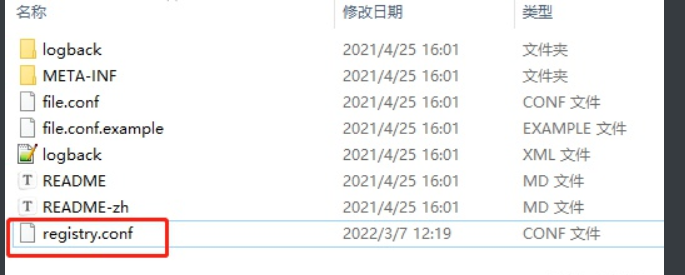
registry {
# file 、nacos 、eureka、redis、zk、consul、etcd3、sofa
type = "nacos"
nacos {
application = "seata-server"
serverAddr = "127.0.0.1:8848"
group = "SEATA_GROUP"
namespace = ""
cluster = "default"
username = "nacos"
password = "nacos"
}
}
config {
# file、nacos 、apollo、zk、consul、etcd3
type = "nacos"
nacos {
serverAddr = "127.0.0.1:8848"
namespace = ""
group = "SEATA_GROUP"
username = "nacos"
password = "nacos"
dataId = "seataServer.properties"
}
}
2.4 启动

3.Clien端整合
3.1 新增undo_log表
参与全局事务的服务数据库中加入undo_log这张表
-- for AT mode you must to init this sql for you business database. the seata server not need it.
CREATE TABLE IF NOT EXISTS `undo_log`
(
`branch_id` BIGINT NOT NULL COMMENT 'branch transaction id',
`xid` VARCHAR(128) NOT NULL COMMENT 'global transaction id',
`context` VARCHAR(128) NOT NULL COMMENT 'undo_log context,such as serialization',
`rollback_info` LONGBLOB NOT NULL COMMENT 'rollback info',
`log_status` INT(11) NOT NULL COMMENT '0:normal status,1:defense status',
`log_created` DATETIME(6) NOT NULL COMMENT 'create datetime',
`log_modified` DATETIME(6) NOT NULL COMMENT 'modify datetime',
UNIQUE KEY `ux_undo_log` (`xid`, `branch_id`)
) ENGINE = InnoDB
AUTO_INCREMENT = 1
DEFAULT CHARSET = utf8 COMMENT ='AT transaction mode undo table';
3.2 pom
对应服务的pom文件引入seata依赖
<dependency>
<groupId>io.seata</groupId>
<artifactId>seata-spring-boot-starter</artifactId>
<version>1.4.2</version>
</dependency>
<dependency>
<groupId>com.alibaba.cloud</groupId>
<artifactId>spring-cloud-starter-alibaba-seata</artifactId>
<version>2.2.1.RELEASE</version>
<exclusions>
<exclusion>
<groupId>io.seata</groupId>
<artifactId>seata-spring-boot-starter</artifactId>
</exclusion>
</exclusions>
</dependency>
3.3 yml
官方参考:https://github.com/seata/seata/blob/1.4.2/script/client/spring/application.yml 直接去掉一些不相关的即可
注意修改 application-id 和 tx-service-group
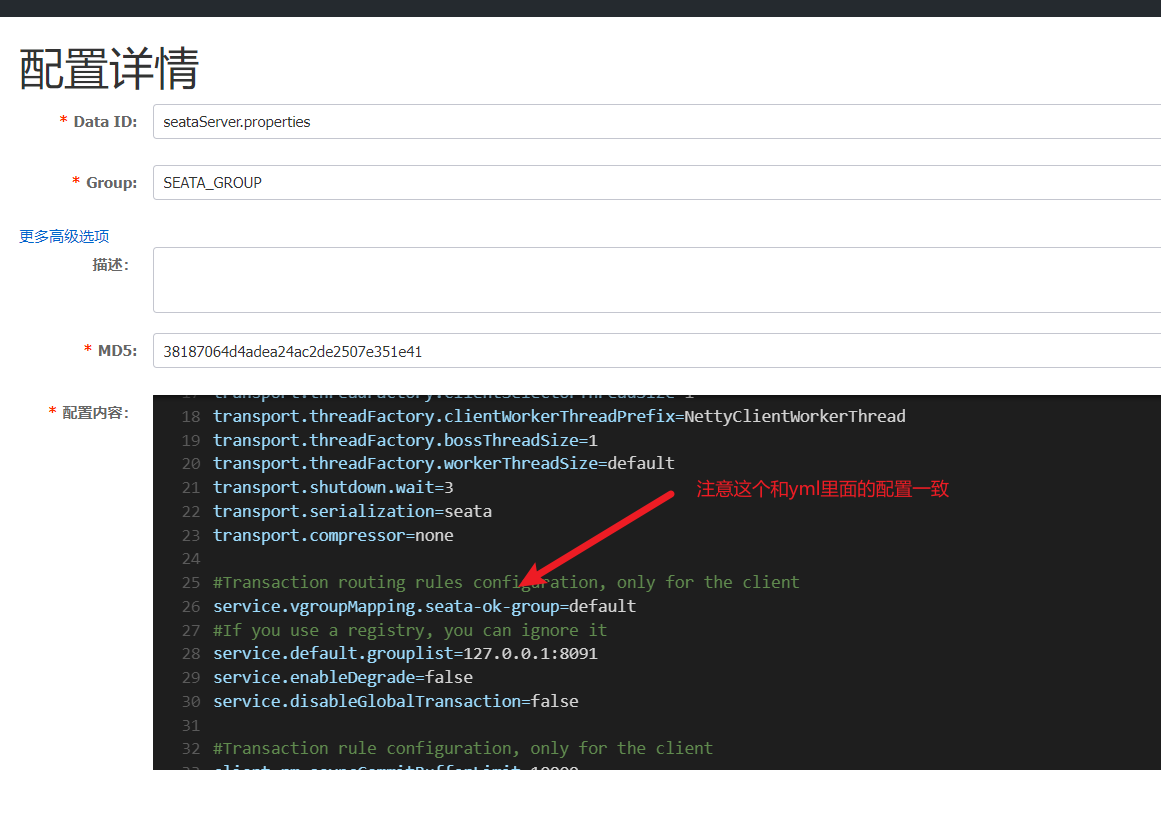
seata:
enabled: true
application-id: applicationName
tx-service-group: seata-ok-group
enable-auto-data-source-proxy: true
data-source-proxy-mode: AT
config:
type: nacos
nacos:
namespace: ""
server-addr: 127.0.0.1:8848
group: SEATA_GROUP
username: "nacos"
password: "nacos"
registry:
type: nacos
nacos:
application: seata-server
server-addr: 127.0.0.1:8848
group : "SEATA_GROUP"
namespace: ""
username: "nacos"
password: "nacos"