001、问题
[root@pc1 test01]# pip3 --version
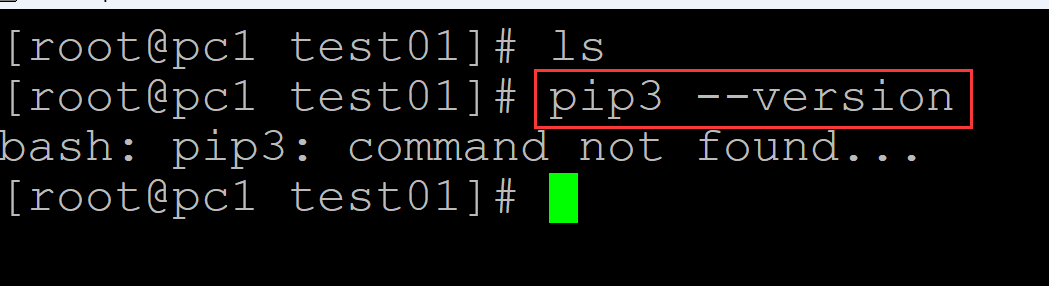
002、解决方法
a、
[root@pc1 test01]# yum -y install epel-release
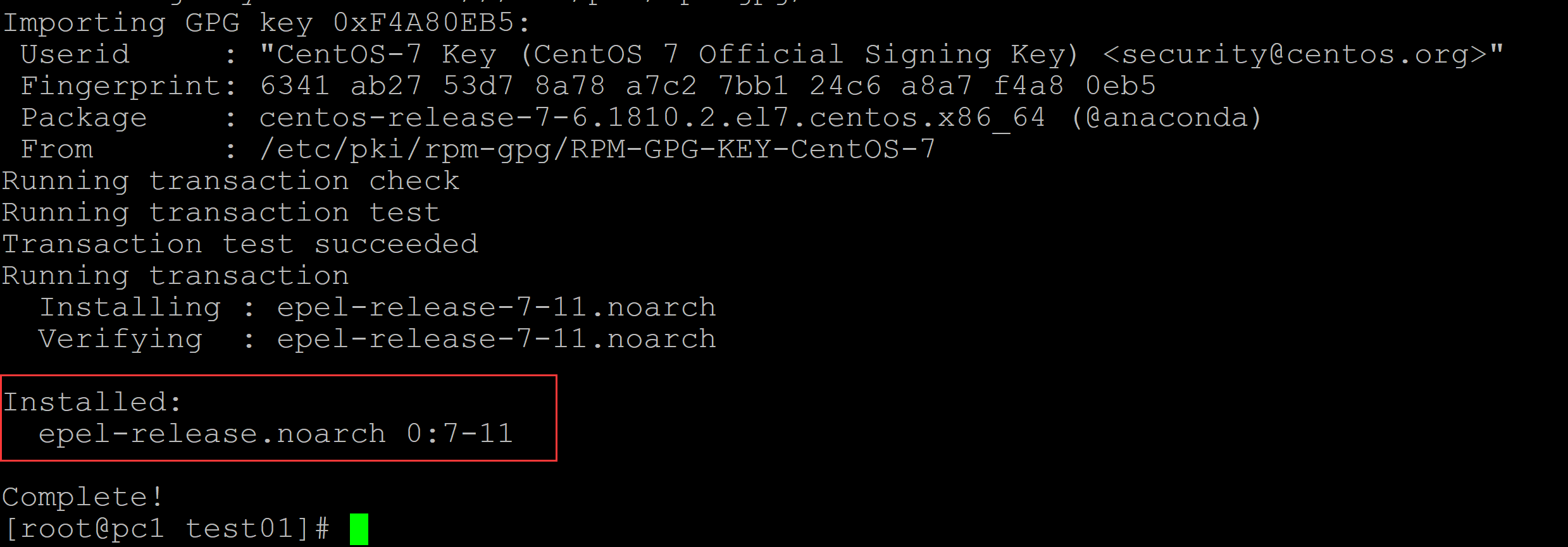
b、
[root@pc1 test01]# yum install python3-pip -y
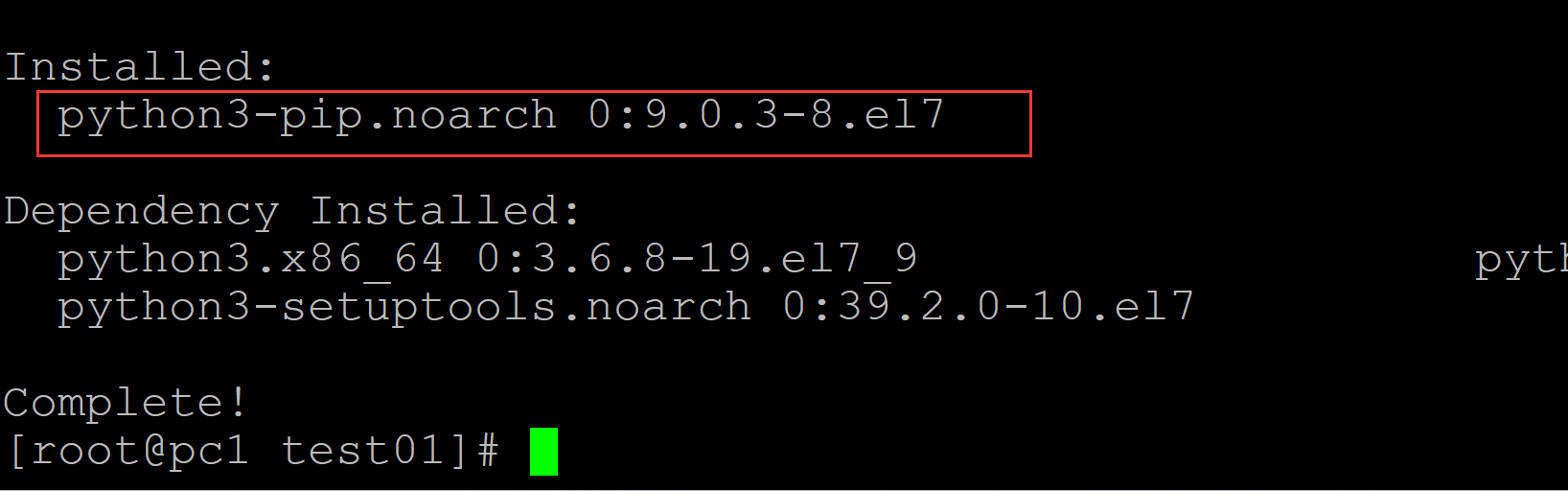
003、测试
[root@pc1 test01]# pip3 --version pip 9.0.3 from /usr/lib/python3.6/site-packages (python 3.6)
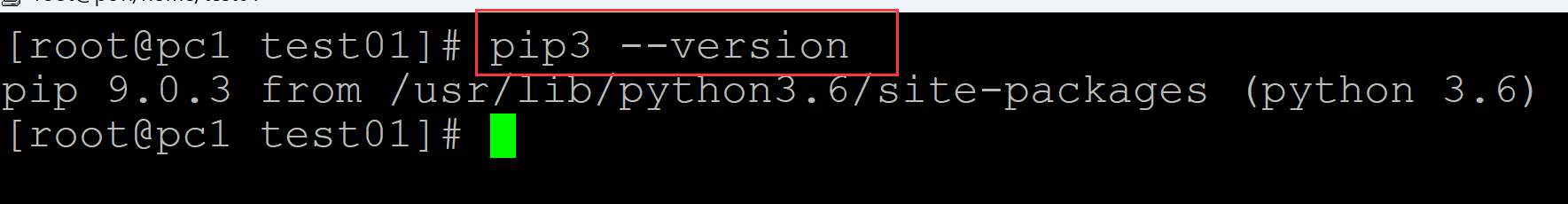
004、更新pip3
[root@pc1 test01]# pip3 install --upgrade pip WARNING: Running pip install with root privileges is generally not a good idea. Try `pip3 install --user` instead. Collecting pip Downloading https://files.pythonhosted.org/packages/a4/6d/6463d49a933f547439d6b5b98b46af8742cc03ae83543e4d7688c2420f8b/pip-21.3.1-py3-none-any.whl (1.7MB) 100% |████████████████████████████████| 1.7MB 18kB/s Installing collected packages: pip Successfully installed pip-21.3.1 [root@pc1 test01]# pip3 --version WARNING: pip is being invoked by an old script wrapper. This will fail in a future version of pip. Please see https://github.com/pypa/pip/issues/5599 for advice on fixing the underlying issue. To avoid this problem you can invoke Python with '-m pip' instead of running pip directly. pip 21.3.1 from /usr/local/lib/python3.6/site-packages/pip (python 3.6)
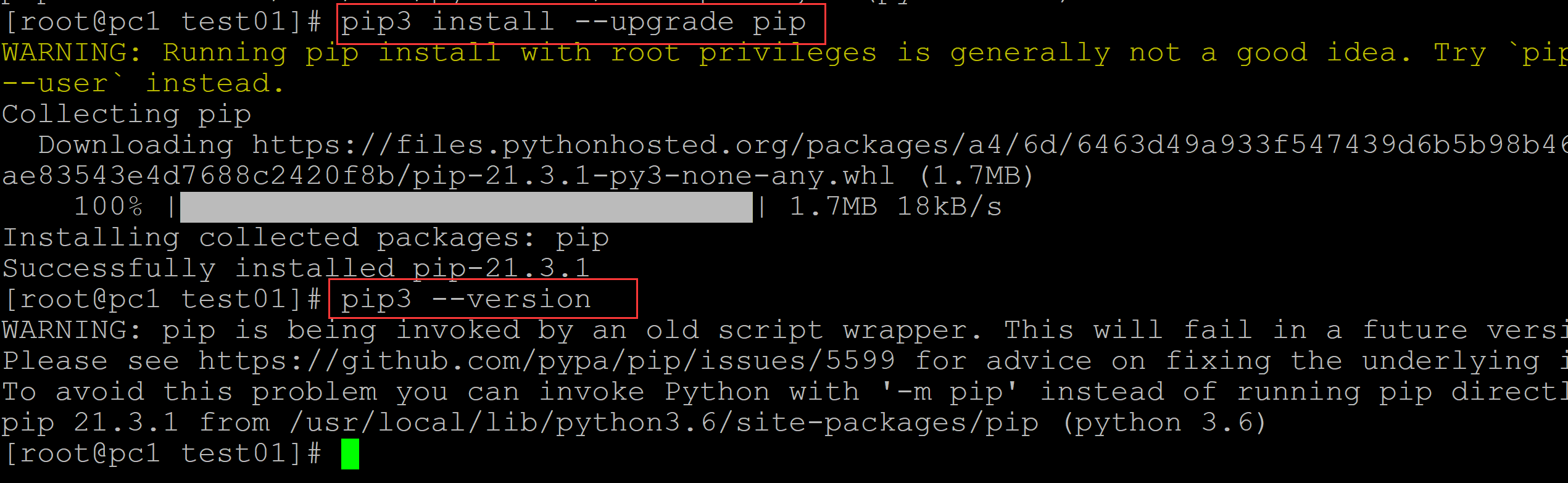
.