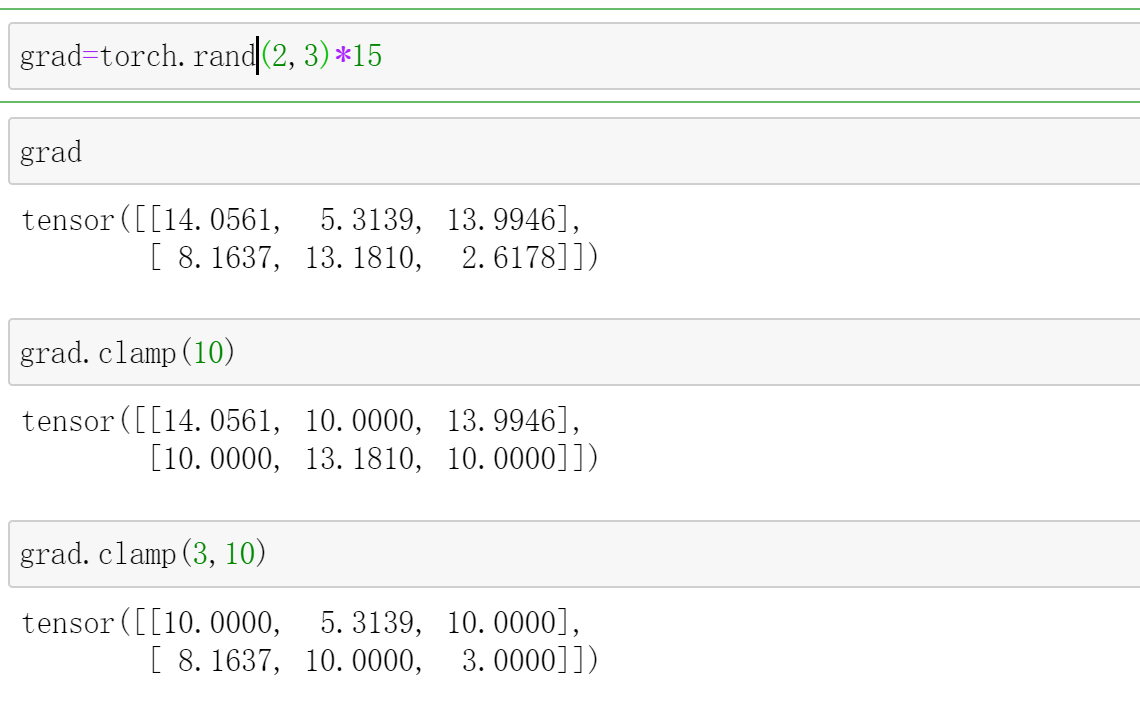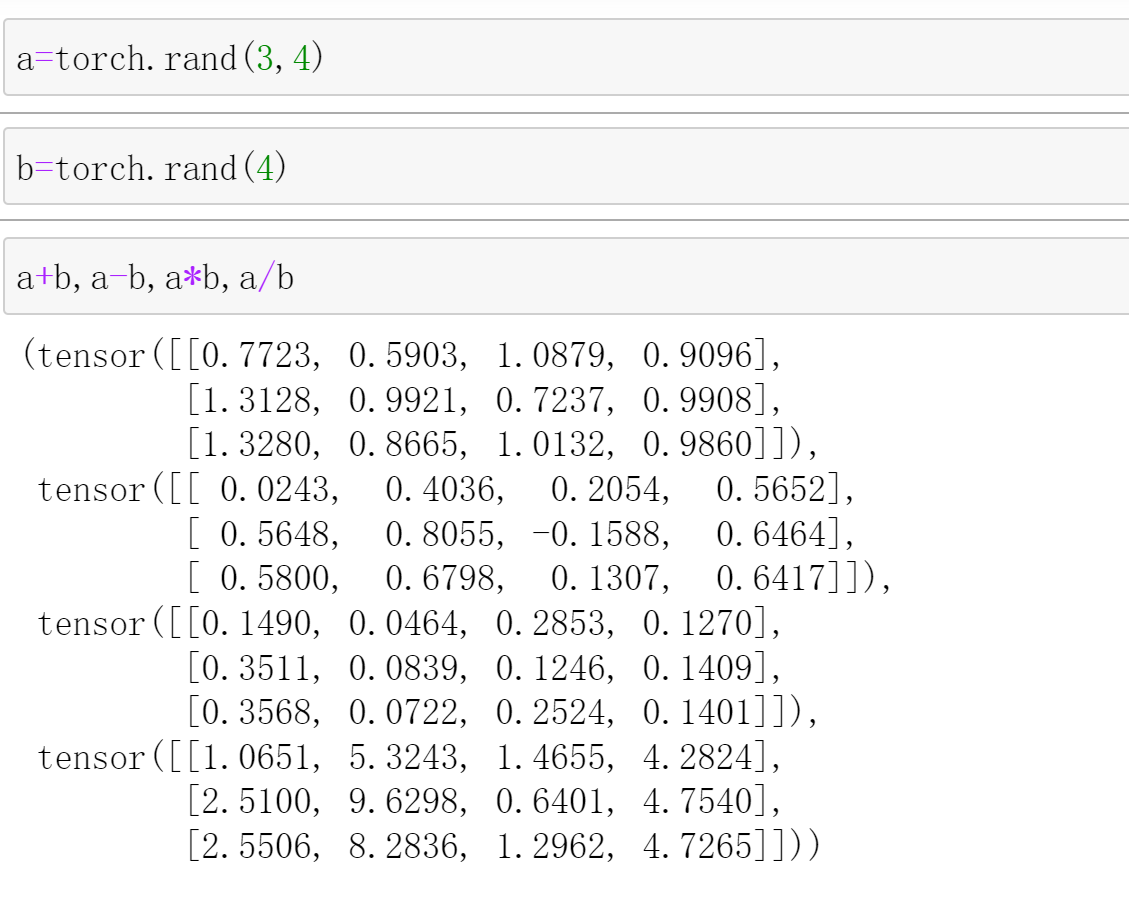Math operation
▪ Add/minus/multiply/divide(加减乘除)
▪ Matmul(矩阵相乘)
▪ Pow(次方)
▪ Sqrt/rsqrt(次方根)
▪ Round()
add/minus/multiply/divide
这个使用的时候可以直接使用运算符"+,-,*,/"。
也可以使用
torch.add(a,b)
torch.sub(a,b)
torch.mul(a,b)
torch.div(a,b)
torch.all(torch.eq(a+b,torch.add(a,b)))
# tensor(True)
torch.all(torch.eq(a-b,torch.sub(a,b)))
# tensor(True)
torch.all(torch.eq(a*b,torch.mul(a,b)))
# tensor(True)
matmul(矩阵乘法)
2D tensor matmul
这个和上面那个不一样,上面那个*(mul),是对应位置相乘。
- torch.mm(只能是2D)
- torch.matmul
- @(这个和torch.matmul一样)
a=torch.full((2,2),3.)
a
# tensor([[3., 3.],
# [3., 3.]])
b=torch.ones(2,2)
b
# tensor([[1., 1.],
# [1., 1.]])
a@b
# tensor([[6., 6.],
# [6., 6.]])
torch.matmul(a,b)
# tensor([[6., 6.],
# [6., 6.]])
一个线性层的实例
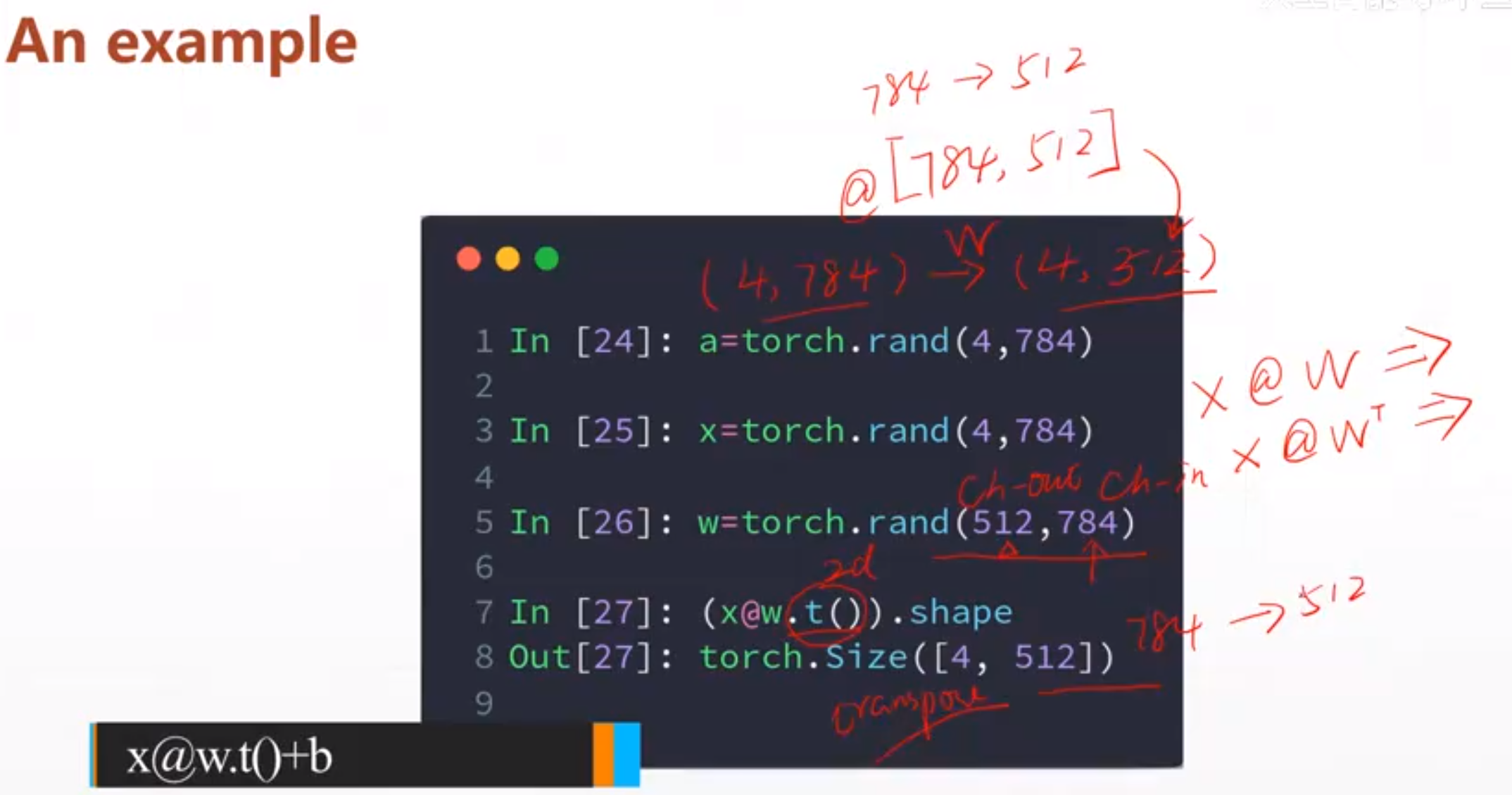
784->512
>2D tensor matmul
然后我们看一下大于2D的矩阵怎么相乘
tensor.matmul(a,b)
这个相乘的规则就是a,b的最后两位相乘,其他维度都符合Broadcast规则,就是其他维度可以不相等但是必须得有一个1.
a=torch.rand(4,3,28,64)
b=torch.rand(4,3,64,32)
torch.matmul(a,b).shape
# torch.Size([4, 3, 28, 32])
这个是可以的,最后两位相乘,前两位不变
a=torch.rand(4,3,28,64)
b=torch.rand(4,1,64,32)
torch.matmul(a,b).shape
# torch.Size([4, 3, 28, 32])
这个也是可以的,前面符合broadcast机制
a=torch.rand(4,3,28,64)
b=torch.rand(4,64,32)
torch.matmul(a,b).shape
# RuntimeError: The size of tensor a (3) must match the size of tensor b (4) at non-singleton dimension 1
这个是不可以的。
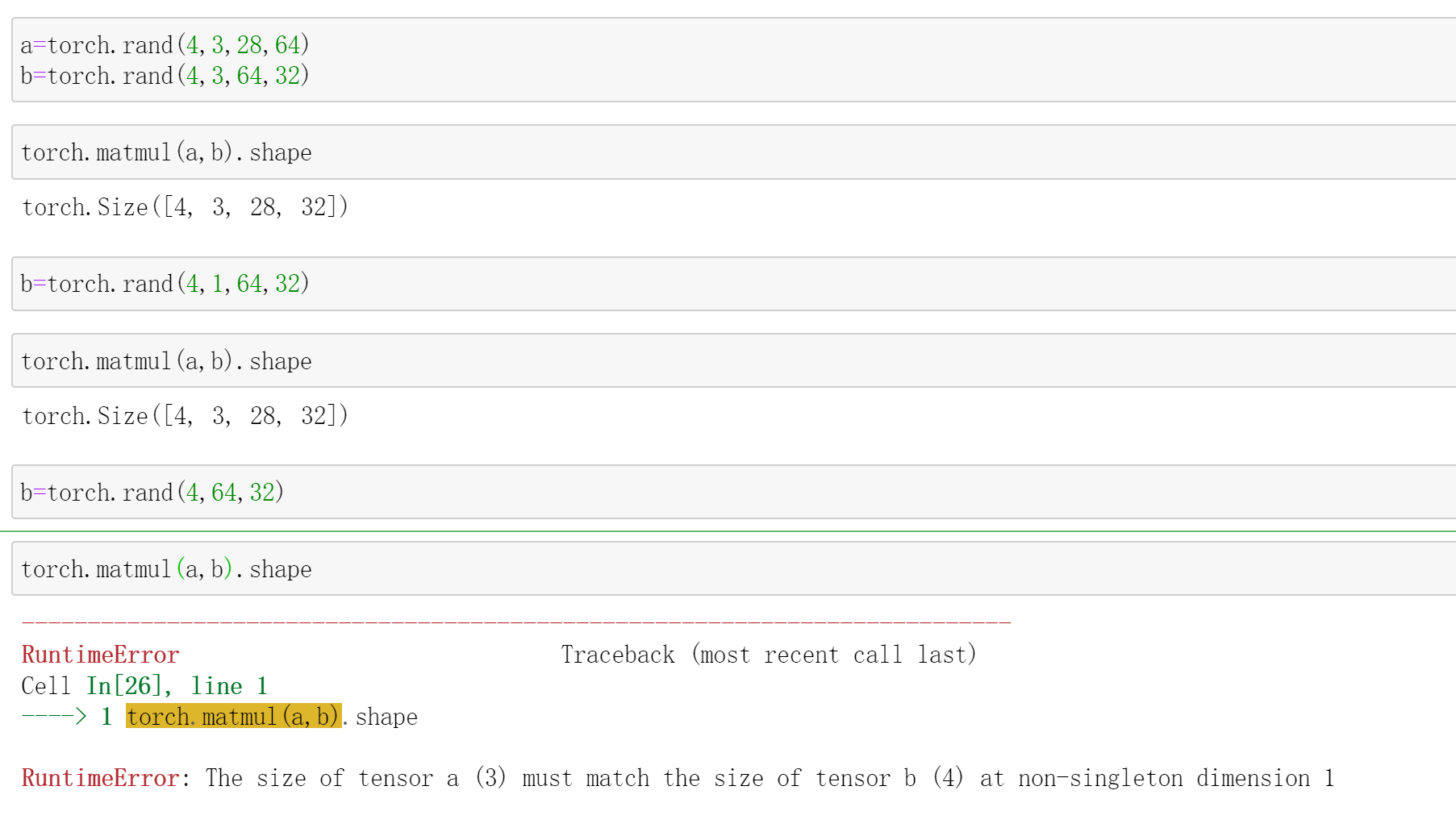
power
次方
这个次方是tensor的对应位置的值次方,
a.pow(k)
指的是a的对应位置的值k次方
a**(k)
对应位置的值k次方
a.sqrt()
开根号
a.rsqrt()
计算平方根导数
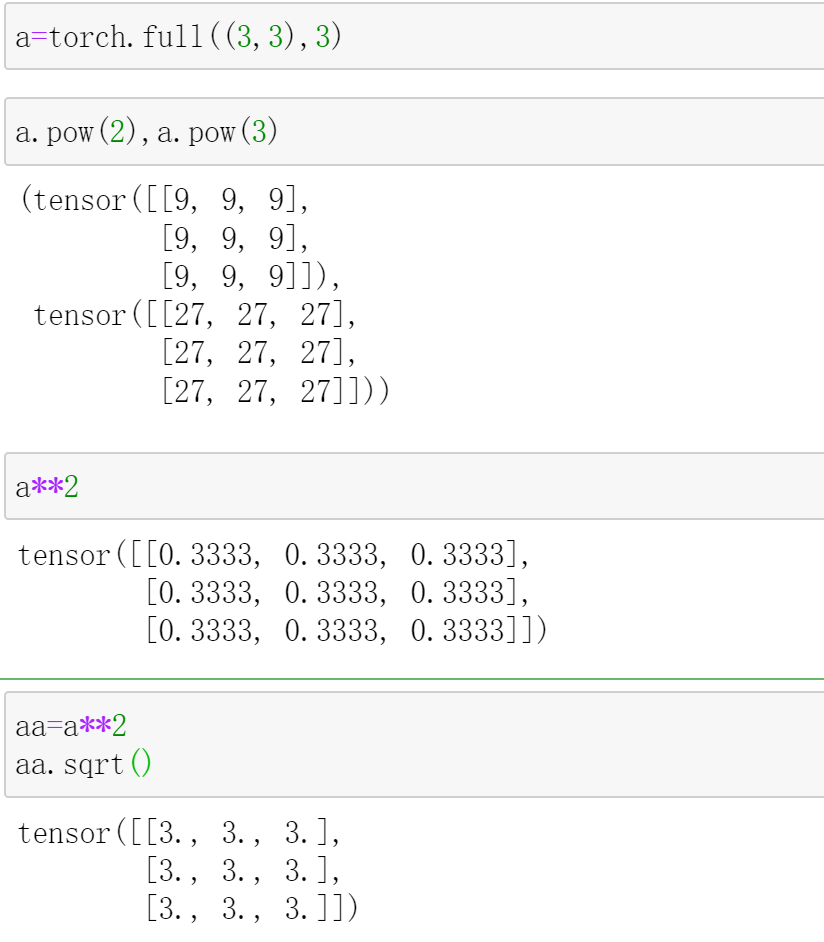
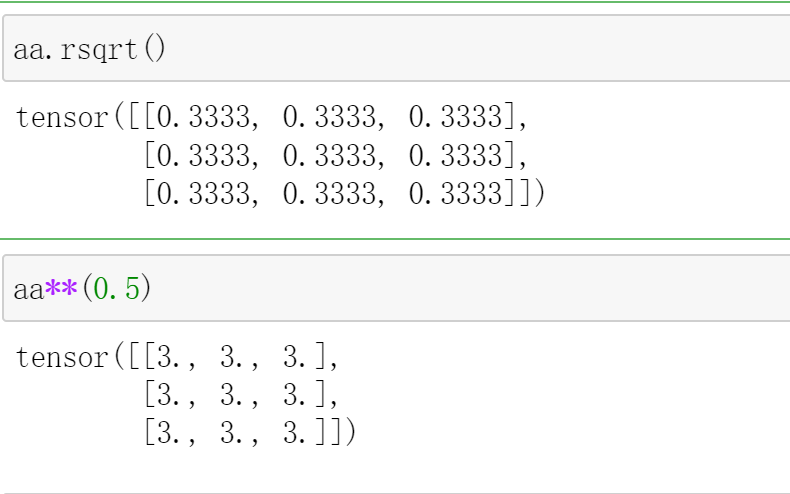
Exp log
torch.exp(a)
就是对a中的每一个数都去e的次方
torch.log(a)
相反,就是lg(a)
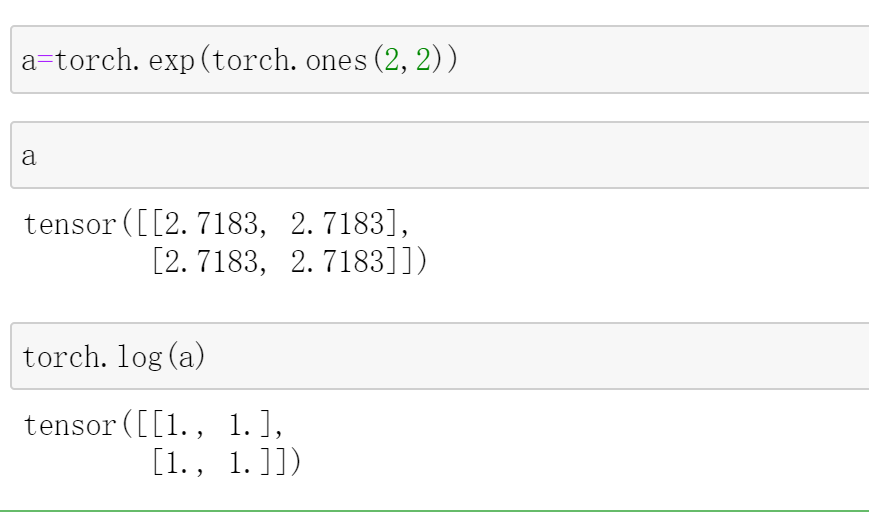
近似值(四舍五入、上下取整)
- .floor() 下取整
- .ceil() 上取整
- .round() 四舍五入
- .trunc() 取整数部分
- .frac() 取小数部分
a=torch.tensor(3.14)
a.floor(),a.ceil(),a.trunc(),a.frac()
# (tensor(3.), tensor(4.), tensor(3.), tensor(0.1400))
a.round()
# tensor(3.)
a=torch.tensor(3.5)
a.round()
# tensor(4.)
clamp
这个是tesor数值的裁剪
a.clamp(a)
这个是tensor中数值大于a的都变成a
a.clamp(a,b)
这个是tensor中数值小于a的都变成a,大于b的都变成b
grad=torch.rand(2,3)*15
grad
# tensor([[14.0561, 5.3139, 13.9946],
# [ 8.1637, 13.1810, 2.6178]])
grad.clamp(10)
# tensor([[14.0561, 10.0000, 13.9946],
# [10.0000, 13.1810, 10.0000]])
grad.clamp(3,10)
# tensor([[10.0000, 5.3139, 10.0000],
# [ 8.1637, 10.0000, 3.0000]])