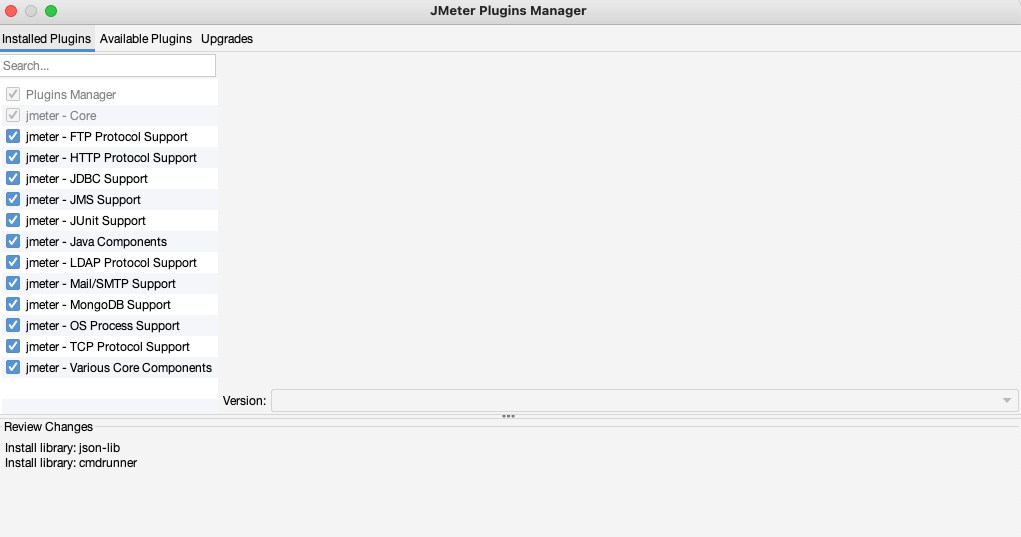windows参考:https://blog.csdn.net/x2waiwai/article/details/122539742
mac通过JMeter官网下载Plugins Manager插件后,打开Plugins Manager报错:
Failed to download plugins repository. One of the possible reasons is that you have proxy requirement for Internet connection.
Please read the instructions on this page: https://jmeter-plugins.org/wiki/PluginsManagerNetworkConfiguration/ Error's technical details:
javax.net.ssl.SSLHandshakeException: sun.security.validator.ValidatorException: PKIX path building failed: sun.security.provider.certpath.SunCertPathBuilderException: unable to find valid certification path to requested target
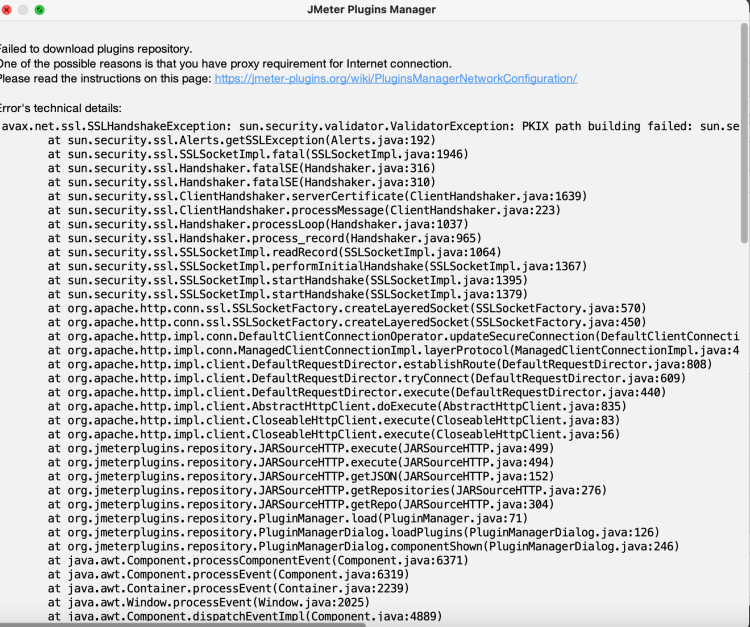
1.下载JMeter证书:
谷歌浏览器访问:https://jmeter-plugins.org/
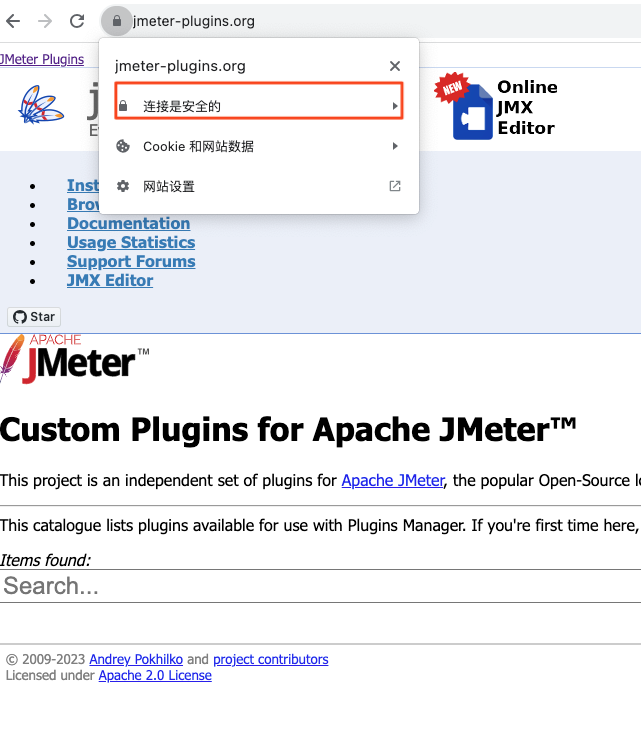


导出证书到%jmeter%/bin目录下:jmeter-plugins.org
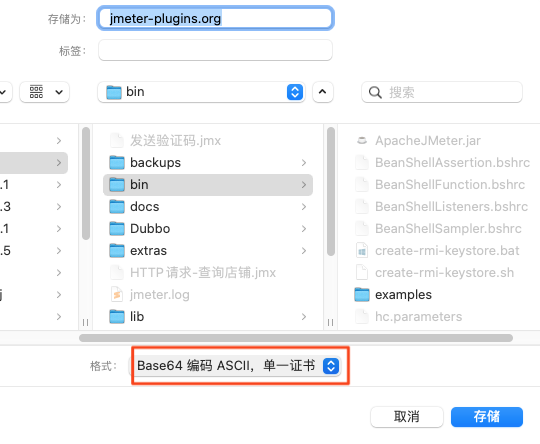
2.安装JMeter证书:
管理员账号进入到jdk安装目录:sudo su
cd /Library/Java/JavaVirtualMachines/jdk1.8.0_212.jdk/Contents/Home/jre/bin
执行:
./keytool -import -alias JMeter -keystore ../lib/security/cacerts -file "/Users/wodediannao/Downloads/tools/apache-jmeter-5.5/bin/jmeter-plugins.org.cer"
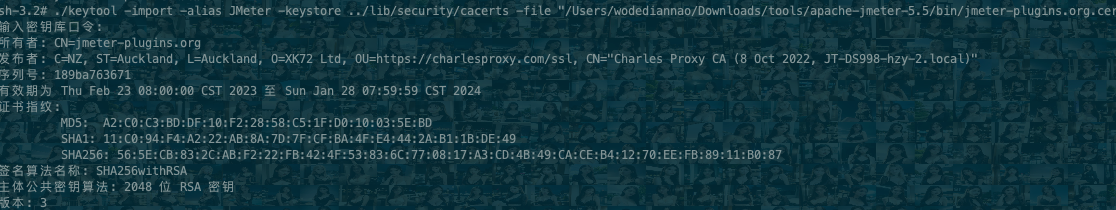
校验证书是否安装成功:
./keytool -list -keystore ../lib/security/cacerts -alias JMeter

最后重启jmeter: