实验任务1
class Account: '''一个模拟银行账户的简单类''' def __init__(self, name, account_number, initial_amount = 10): '''构造新账户''' self._name = name self._card_no = account_number self._balance = initial_amount def deposit(self, amount): '''存款''' self._balance += amount def withdraw(self, amount): '''取款''' if self._balance < amount: print('余额不足') return self._balance -= amount def info(self): '''打印账户信息''' print('持卡人姓名:', self._name) print('持卡人账号:', self._card_no) print('持卡人账户余额:', self._balance) def get_balance(self): '''返回账户余额''' return self._balance def main(): '''创建Account类对象,测试类''' print('测试账户1:'.center(30, '*')) a1 = Account('Bob', '5002311', 20000) a1.deposit(5000) a1.withdraw(4000) a1.info() print() print('测试账户2:'.center(30, '*')) a2 = Account('Joe', '5006692', 20000) a2.withdraw(10000) a2.withdraw(5000) a2.info() if __name__ == '__main__': main()
运行结果如图:
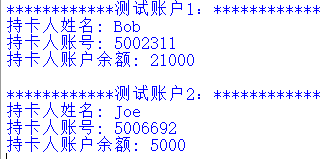
1.类:具有相似属性和特征事物的集合
对象:具有某项属性和特征的具体的一个事物,包括属性和行为
方法:在类中定义的函数
实例化:给抽象的属性赋值,使对象得以建立
2.封装性:在类内部将同一属性的东西放在一起,通过self.xxx来调用
实验任务2
shape.py
''' shape.py是一个图形类模块 包括: 基类: 图形类Shape 派生类: 矩形类Rect, 圆形类Circle, 三角形类Triangle ''' class Shape: '''形状基类''' def info(self): '''打印图形信息''' pass def area(self): '''计算面积''' pass def perimeter(self): '''计算周长''' pass class Rect(Shape): ''' 矩形类, 继承自Shape 属性:矩形左上角点的坐标、宽、高 方法: 打印矩形信息,计算面积、周长 ''' def __init__(self, x = 0, y = 0, length = 2, width = 1): '''构造矩形对象,根据矩形左上角顶点坐标(x,y)和长、宽''' self._x = x self._y = y self._width = width self._length = length def info(self): print(f'矩形左上角顶点坐标: ({self._x}, {self._y})') print(f'矩形长: {self._length}') print(f'矩形宽: {self._width}') def area(self): return self._length * self._width def perimeter(self): return (self._length + self._width) * 2 class Circle(Shape): ''' 圆形类,继承自Shape 属性:圆心坐标、半径 方法: 打印圆信息,计算面积、周长 ''' def __init__(self, x = 0, y = 0, radius = 1): '''构造圆形对象,圆心坐标(x,y), 半径r''' self._x = x self._y = y self._r = radius def info(self): print(f'圆心: ({self._x}, {self._y})') print(f'半径: {self._r}') def area(self): return 3.14 * self._r * self._r def perimeter(self): return 2 * 3.14 * self._r class Triangle(Shape): ''' 三角形类,继承自Shape 属性:三边边长 方法:打印三角形信息,计算周长、面积 ''' def __init__(self, a = 1, b = 1, c = 1): self._a, self._b, self._c = a, b, c def info(self): print(f'三角形三边长: ({self._a}, {self._b}, {self._c})') def area(self): s = (self._a + self._b + self._c) / 2 ans = (s*(s - self._a)*(s - self._b)*(s - self._c)) ** 0.5 return ans def perimeter(self): return (self._a + self._b + self._c) # 测试类 def main(): print('测试1:'.center(40, '*')) shapes_lst1 = [Circle(), Rect(), Triangle()] for t in shapes_lst1: t.info() print(f'面积: {t.area():.2f}') print(f'周长: {t.perimeter():.2f}') print() print('测试2:'.center(40, '*')) shapes_lst2 = [Circle(x = 2, y = 2, radius = 10), Rect(x = 50, y = 50, length = 10, width = 5), Triangle(a = 3, b = 4, c = 5)] for t in shapes_lst2: t.info() print(f'面积: {t.area():.2f}') print(f'周长: {t.perimeter():.2f}') print() if __name__ == '__main__': main()
运行结果如图:
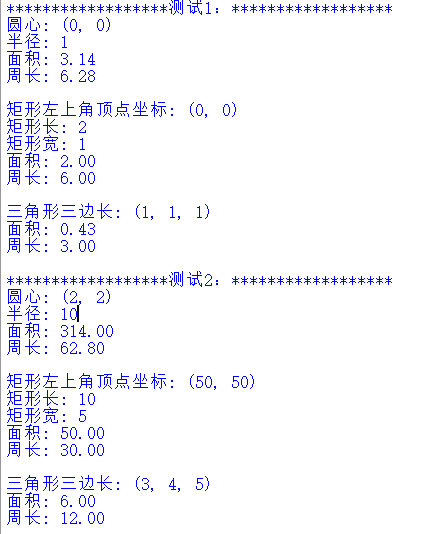
task2.py
from shape import Rect, Circle shape_lst = [Rect(5, 5, 10, 5), Circle(), Circle(1, 1, 10)] for i in shape_lst: i.info() print(f'面积: {i.area(): .2f}') print(f'周长: {i.perimeter(): .2f}') print()
运行结果如图:
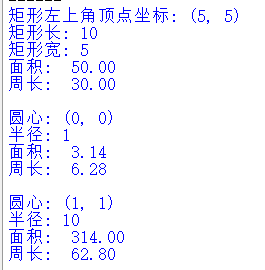
1.类的继承:使子类拥有父类的属性和方法
多态性:不同对象调用相同方法,或者一个对象调用不同方法,结果不一样
2.模块:.py文件
包:文件夹,包含若干个模块
库:包的集合
实验任务3
import math def func(x): '''定义函数''' m = 0 s = 2 ans = (1/(((2 * math.pi)**(1/2))*s)) * math.exp((-1/2)*((x-m)/s)**2) return ans print(f'x = 1,f = {func(1):.8f}') print(f'x = 3,f = {func(3):.8f}') print(f'x = 5,f = {func(5):.8f}') print(f'x = 7,f = {func(7):.8f}') print(f'x = 9,f = {func(9):.8f}')
运行结果如图:
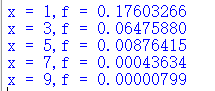
实验任务4
random_walk.py
''' random_walk.py是一个模块 封装了一个简易版的二维随机游走类 ''' from random import choice class RandomWalk(): '''一个生成随机漫步数据的类''' def __init__(self, num_points = 5000): '''初始化随机漫步的属性''' self.num_points = num_points # 所有的随机漫步都始于(0,0) self.x_values = [0] self.y_values = [0] def fill_walk(self): '''计算随机漫步包含的所有点''' # 不断漫步,直到列表到达指定长度 while len(self.x_values) < self.num_points: # 决定前进方向,以及,沿这个方向前进的距离 x_direction = choice([1, -1]) x_distance = choice([0, 1, 2, 3, 4]) x_step = x_direction * x_distance y_direction = choice([1, -1]) y_distance = choice([0, 1, 2, 3, 4]) y_step = y_direction * y_distance # 拒绝原地踏步 if x_step == 0 and y_step == 0: continue # 计算下一个点的x和y值 next_x = self.x_values[-1] + x_step next_y = self.y_values[-1] + y_step self.x_values.append(next_x) self.y_values.append(next_y) def main(): '''测试随机游走类''' rw = RandomWalk(5) rw.fill_walk() print(rw.x_values) print(rw.y_values)
运行结果如图:
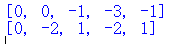
task4.py
''' 模拟多次随机漫步 ''' from matplotlib import pyplot as plt from random_walk import RandomWalk from time import sleep # 代码范例中,模拟两次随机漫步过程 n = 0 while n < 2: n += 1 # 创建一个RandomWalk对象,调用其方法生成随机游走坐标 rw = RandomWalk(50000) rw.fill_walk() # 用散点图进行可视化绘制 plt.figure(figsize = (10, 6), dpi = 128) point_numbers = list(range(rw.num_points)) plt.scatter(rw.x_values, rw.y_values, c=point_numbers,cmap=plt.cm.Blues, edgecolor='none', s=1) # 终点和起点 plt.scatter(0, 0, c = 'grey', edgecolors='none', s=100) plt.scatter(rw.x_values[-1], rw.y_values[-1], c = 'red', edgecolors='none', s=100) # 隐藏坐标轴 plt.axis('off') plt.show()
运行结果如图:
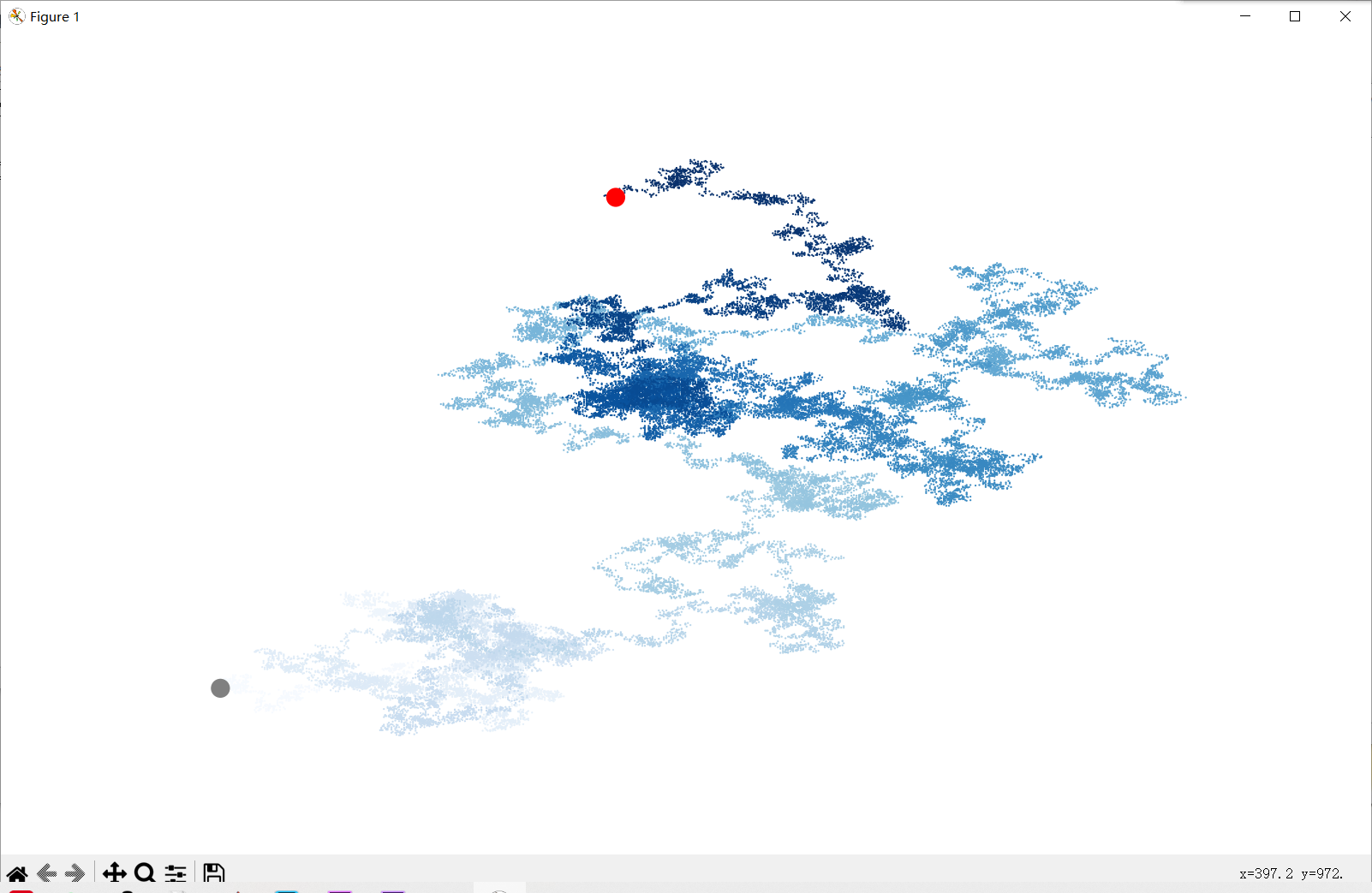
实验总结
面向对象的各种概念还需理解,辨别。库的运用比较简单。