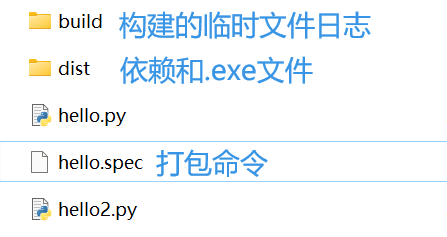python打包Windows.exe程序(pyinstaller)
基础命令
pip install pyinstaller 使用pip命令来安装pyinstaller模块。
-F: pyinstaller -F hello.py -p hello2.py
-D: pyinstaller -D hello.py -p hello2.py
-i : pyinstaller -i tb.ico -F hello.py -p hello2.py
其中前一个文件hello是主文件,后一个文件是会被调用到的文件,可以有多个。
| 参数 | 描述 |
|---|---|
| -F | 生成一个可执行文件 |
| -D | 生成一个目录(包含多个文件)作为可执行文件 |
| -w | 运行exe时,不显示命令行窗口(仅对Windows有效) |
| -i | 该参数后跟可执行文件的icon图标路径 |
| –distpath | 该参数后跟可执行文件的路径 |
| -n | 该参数后跟可执行文件的新名字 |
-F和-D参数的区别
-F 是指生成单个可执行的.exe文件,
-D 是指把.exe需要的资源和这个文件放在一起,见下图:
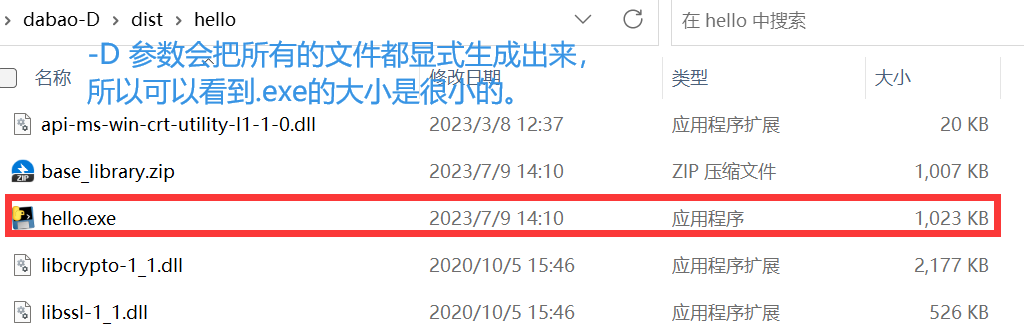
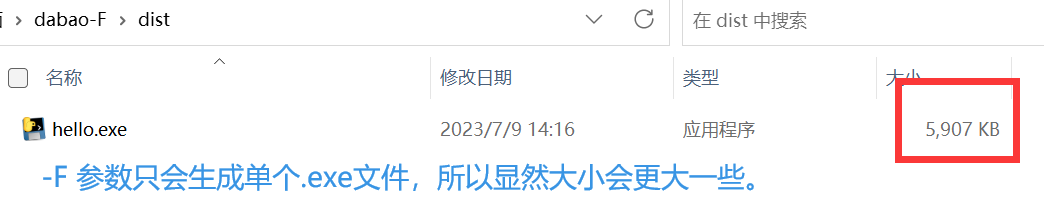 -i 参数
-i 参数
pyinstaller -i tb.ico -F hello.py -p hello2.py
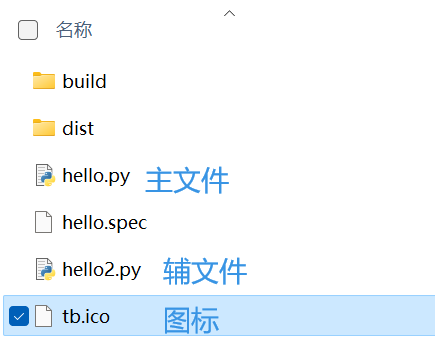
可以看到,用这个命令生成的.exe文件的图标就已经变了。

生成的文件目录