设计地址:https://www.pytk.net/tkinter-helper/?

运行演示
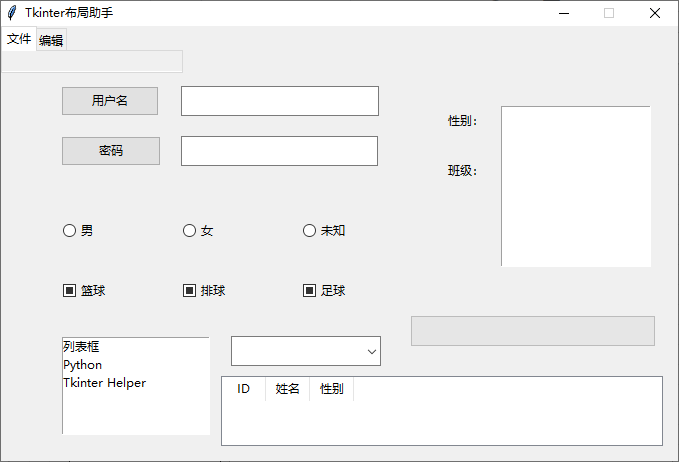
教程地址:https://www.pytk.net/tkinter.html
常用演示
""" 本代码由[Tkinter布局助手]生成 当前版本:3.2.4 官网:https://www.pytk.net/tkinter-helper QQ交流群:788392508 """ from tkinter import messagebox from tkinter import * from tkinter.ttk import * from typing import Dict class WinGUI(Tk): widget_dic: Dict[str, Widget] = {} def __init__(self): super().__init__() self.v1 = BooleanVar() self.v2 = BooleanVar() self.v3 = BooleanVar() self.__win() self.widget_dic["tk_button_userBtn"] = self.__tk_button_userBtn(self) self.widget_dic["tk_input_user"] = self.__tk_input_user(self) self.widget_dic["tk_button_pwdBtn"] = self.__tk_button_pwdBtn(self) self.widget_dic["tk_input_pwd"] = self.__tk_input_pwd(self) self.widget_dic["tk_radio_button_l1"] = self.__tk_radio_button_l1(self) self.widget_dic["tk_radio_button_l2"] = self.__tk_radio_button_l2(self) self.widget_dic["tk_radio_button_l3"] = self.__tk_radio_button_l3(self) self.widget_dic["tk_check_button_ball1"] = self.__tk_check_button_ball1(self) self.widget_dic["tk_check_button_ball2"] = self.__tk_check_button_ball2(self) self.widget_dic["tk_check_button_ball3"] = self.__tk_check_button_ball3(self) self.widget_dic["tk_list_box_list"] = self.__tk_list_box_list(self) self.widget_dic["tk_select_box_choice"] = self.__tk_select_box_choice(self) self.widget_dic["tk_frame_lgypbziv"] = self.__tk_frame_lgypbziv(self) self.widget_dic["tk_table_table"] = self.__tk_table_table(self) def __win(self): self.title("Tkinter布局助手") # 设置窗口大小、居中 width = 677 height = 435 screenwidth = self.winfo_screenwidth() screenheight = self.winfo_screenheight() geometry = '%dx%d+%d+%d' % (width, height, (screenwidth - width) / 2, (screenheight - height) / 2) self.geometry(geometry) self.resizable(width=False, height=False) # 自动隐藏滚动条 def scrollbar_autohide(self, bar, widget): self.__scrollbar_hide(bar, widget) widget.bind("<Enter>", lambda e: self.__scrollbar_show(bar, widget)) bar.bind("<Enter>", lambda e: self.__scrollbar_show(bar, widget)) widget.bind("<Leave>", lambda e: self.__scrollbar_hide(bar, widget)) bar.bind("<Leave>", lambda e: self.__scrollbar_hide(bar, widget)) def __scrollbar_show(self, bar, widget): bar.lift(widget) def __scrollbar_hide(self, bar, widget): bar.lower(widget) def __tk_button_userBtn(self, parent): btn = Button(parent, text="用户名") btn.place(x=60, y=60, width=98, height=30) return btn def __tk_input_user(self, parent): ipt = Entry(parent) ipt.place(x=180, y=60, width=198, height=30) return ipt def __tk_button_pwdBtn(self, parent): btn = Button(parent, text="密码") btn.place(x=60, y=110, width=100, height=30) return btn def __tk_input_pwd(self, parent): ipt = Entry(parent) ipt.place(x=180, y=110, width=197, height=30) return ipt def __tk_radio_button_l1(self, parent): rb = Radiobutton(parent, text="男",value=1) rb.place(x=60, y=190, width=80, height=30) return rb def __tk_radio_button_l2(self, parent): rb = Radiobutton(parent, text="女",value=2) rb.place(x=180, y=190, width=80, height=30) return rb def __tk_radio_button_l3(self, parent): rb = Radiobutton(parent, text="未知",value=3) rb.place(x=300, y=190, width=80, height=30) return rb def __tk_check_button_ball1(self, parent): cb = Checkbutton(parent, text="篮球",variable=self.v1) cb.place(x=60, y=250, width=80, height=30) return cb def __tk_check_button_ball2(self, parent): cb = Checkbutton(parent, text="排球",variable=self.v2) cb.place(x=180, y=250, width=80, height=30) return cb def __tk_check_button_ball3(self, parent): cb = Checkbutton(parent, text="足球",variable=self.v3) cb.place(x=300, y=250, width=80, height=30) return cb def __tk_list_box_list(self, parent): lb = Listbox(parent) lb.insert(END, "编程语言") lb.insert(END, "Python") lb.insert(END, "Tkinter Helper") lb.insert(END, "java") lb.place(x=60, y=310, width=150, height=100) return lb def __tk_select_box_choice(self, parent): cb = Combobox(parent, state="readonly") cb['values'] = ("列表框", "Python", "Tkinter Helper") cb.place(x=230, y=310, width=150, height=30) return cb def __tk_table_table(self, parent): # 表头字段 表头宽度 columns = {"ID": 44, "姓名": 44, "性别": 44} # 初始化表格 表格是基于Treeview,tkinter本身没有表格。show="headings" 为隐藏首列。 tk_table = Treeview(parent, show="headings", columns=list(columns)) for text, width in columns.items(): # 批量设置列属性 tk_table.heading(text, text=text, anchor='center') tk_table.column(text, anchor='center', width=width, stretch=False) # stretch 不自动拉伸 tk_table.place(x=220, y=350, width=442, height=70) return tk_table def __tk_frame_lgypbziv(self, parent): frame = Frame(parent) frame.place(x=420, y=60, width=245, height=202) self.widget_dic["tk_label_sex"] = self.__tk_label_sex(frame) self.widget_dic["tk_label_class"] = self.__tk_label_class(frame) self.widget_dic["tk_text_textArea"] = self.__tk_text_textArea(frame) return frame def __tk_label_sex(self, parent): label = Label(parent, text="性别:", anchor="center") label.place(x=20, y=20, width=50, height=30) return label def __tk_label_class(self, parent): label = Label(parent, text="班级:", anchor="center") label.place(x=20, y=70, width=50, height=30) return label def __tk_text_textArea(self, parent): text = Text(parent) text.place(x=80, y=20, width=150, height=161) return text class Win(WinGUI): def __init__(self): super().__init__() self.__event_bind() def user(self, evt): print("<Button>事件未处理", evt) print("输入文本框内容:", self.widget_dic.get("tk_text_textArea").get("1.0", "end-1c")) def pwd(self, evt): print("<Button>事件未处理", evt) print(self.v1.get()) print(self.v2.get()) print(self.v3.get()) print("输入:", self.widget_dic.get("tk_input_pwd").get()) messagebox.showerror("提示", message="密码错误") def boxSelect(self, evt): print("<<ListboxSelect>>事件未处理", evt) print(self.widget_dic["tk_list_box_list"].curselection()) print(self.widget_dic["tk_list_box_list"].get(self.widget_dic["tk_list_box_list"].curselection())) print(self.widget_dic["tk_list_box_list"].get(1)) def __event_bind(self): self.widget_dic["tk_button_userBtn"].bind('<Button>', self.user) self.widget_dic["tk_button_pwdBtn"].bind('<Button>', self.pwd) self.widget_dic["tk_list_box_list"].bind('<<ListboxSelect>>', self.boxSelect) if __name__ == "__main__": win = Win() win.mainloop()
一个界面类WinGUI,界面代码存到 widget_dic 字典中,事件类Win处理事件。上述代码效果如下

测试界面设计:
界面文件:https://nsyw.lanzoue.com/i79kr0u38tef
布局助手插件win64位(下载后运行一下,方便在线预览):https://nsyw.lanzoue.com/i79kr0u38tef