<div class="w-lg-500px p-10">
<!--begin::Form-->
<VForm
class="form w-100"
id="kt_login_signin_form"
@submit="onSubmitLogin"
:validation-schema="login"
:initial-values="{ email: 'admin@demo.com', password: 'demo' }"
>
<!--begin::Heading-->
<div class="text-center mb-10">
<!--begin::Title-->
<h1 class="text-dark mb-3">{{ t("Login") }}</h1>
<!--end::Title-->
</div>
<!--begin::Heading-->
<div class="mb-10 bg-light-info p-8 rounded">
<div class="text-info">{{ t("welcome") }}</div>
</div>
<!--begin::Input group-->
<div class="fv-row mb-10">
<!--begin::Label-->
<label class="form-label fs-6 fw-bold text-dark">Email</label>
<!--end::Label-->
<!--begin::Input-->
<Field
tabindex="1"
class="form-control form-control-lg form-control-solid"
type="text"
name="email"
autocomplete="off"
/>
<!--end::Input-->
<div class="fv-plugins-message-container">
<div class="fv-help-block">
<ErrorMessage name="email" />
</div>
</div>
</div>
<!--end::Input group-->
<!--begin::Input group-->
<div class="fv-row mb-10">
<!--begin::Wrapper-->
<div class="d-flex flex-stack mb-2">
<!--begin::Label-->
<label class="form-label fw-bold text-dark fs-6 mb-0">Password</label>
<!--end::Label-->
<!--begin::Link-->
<router-link to="/password-reset" class="link-primary fs-6 fw-bold">
Forgot Password ?
</router-link>
<!--end::Link-->
</div>
<!--end::Wrapper-->
<!--begin::Input-->
<Field
tabindex="2"
class="form-control form-control-lg form-control-solid"
type="password"
name="password"
autocomplete="off"
/>
<!--end::Input-->
<div class="fv-plugins-message-container">
<div class="fv-help-block">
<ErrorMessage name="password" />
</div>
</div>
</div>
<!--end::Input group-->
<!--begin::Actions-->
<div class="text-center">
<!--begin::Submit button-->
<button
tabindex="3"
type="submit"
ref="submitButton"
id="kt_sign_in_submit"
class="btn btn-lg btn-primary w-100 mb-5"
>
<span class="indicator-label"> Continue </span>
<span class="indicator-progress">
Please wait...
<span
class="spinner-border spinner-border-sm align-middle ms-2"
></span>
</span>
</button>
<!--end::Submit button-->
</div>
<!--end::Actions-->
</VForm>
<!--end::Form-->
</div>
<!--begin::Authentication Layout -->
<div class="d-flex flex-column flex-lg-row flex-column-fluid">
<!--begin::Body-->
<div
class="d-flex flex-column flex-lg-row-fluid w-lg-50 p-10 order-2 order-lg-1"
>
<!--begin::Form-->
<div class="d-flex flex-center flex-column flex-lg-row-fluid">
<!--begin::Wrapper-->
<div class="w-lg-500px p-10">
<router-view></router-view>
</div>
<!--end::Wrapper-->
</div>
<!--end::Form-->
</div>
<!--end::Body-->
</div>
css 背景色是中心往两侧渐变的半圆 先上下渐变 再中心像左右渐变
也就是 背景从顶部中中心顶点 颜色朝着四面八方渐变成白色
background: radial-gradient(circle at top center, rgb(252, 244, 208), white);
上边框的颜色是从中心往两侧渐变
.gradient-bg {
background: radial-gradient(circle at top center, rgb(252, 249, 235), white);
position: relative;
height: 100%;
border: 1px solid rgb(231, 233, 235);
border-radius: 5%;
margin-left: -10%;
/* 上边框 */
border-top: 1px solid rgb(231, 233, 235);
}
.gradient-bg::before {
content: "";
position: absolute;
top: -1px;
left: 0;
right: 0;
height: 1px;
width: 90%;
margin-left: 16px;
/* 上边框渐变背景 */
background: linear-gradient(
to left,
rgb(231, 233, 235),
rgb(242, 192, 75),
rgb(231, 233, 235)
);
}
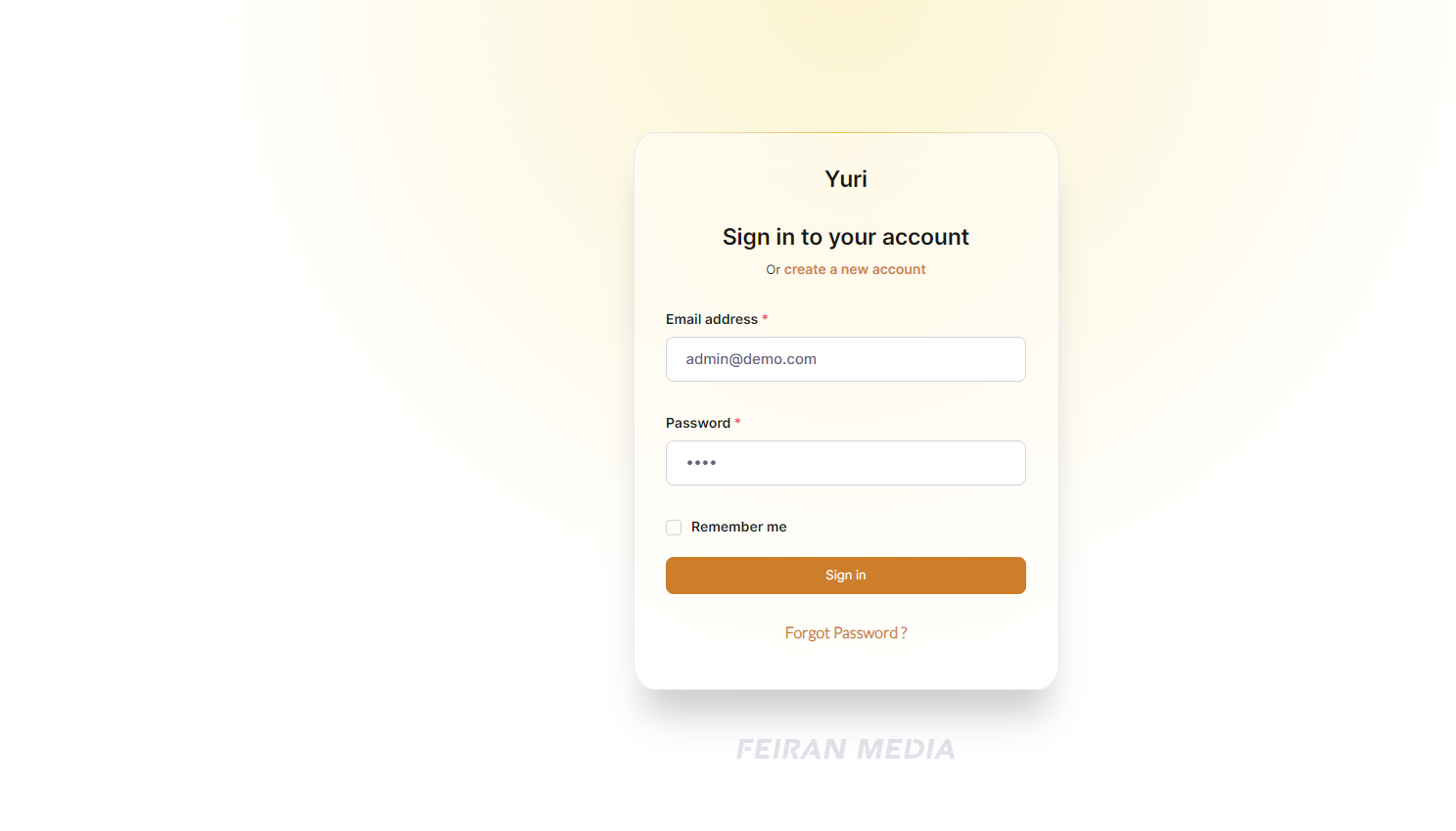
左边右边下边灰色外扩阴影
border-top: 1px solid rgb(231, 233, 235);
/* 左右阴影 */
box-shadow: 36px 0 36px -12px rgba(0, 0, 0, 0.5),
-36px 0 36px -12px rgba(0, 0, 0, 0.5);
/* 底部阴影 */
box-shadow: 0 36px 36px -12px rgba(0, 0, 0, 0.2);
css顶置单选框
.custom-checkbox {
/* 隐藏原始复选框 */
appearance: none;
-webkit-appearance: none;
-moz-appearance: none;
outline: none;
border: none;
cursor: pointer;
position: relative;
width: 16px;
height: 16px;
}
.custom-checkbox::before {
/* 伪元素创建圆角效果 */
content: "";
display: block;
position: absolute;
top: 0;
left: 0;
width: 100%;
height: 100%;
border: 1px solid rgb(210, 213, 218);
border-radius: 25%;
}
.custom-checkbox:checked::before {
/* 选中时的样式 */
background-color: rgb(242, 244, 247);
content: "\2714"; /* 使用Unicode编码表示勾号 */
font-size: 15px;
text-align: center;
line-height: 16px;
color: #000000; /* 设置勾号颜色为黑色 */
}
<div style="margin-top: 20px; margin-bottom: 20px">
<div style="display: flex; align-items: center">
<input type="checkbox" v-model="checked1" class="custom-checkbox" />
<label
for="custom-checkbox"
class="form-label fw-bold text-dark fs-6 mb-0"
style="margin-left: 10px"
>Remember me</label
>
</div>
</div>
<template>
<div class="w-lg-410px p-10 gradient-bg">
<!--begin::Form-->
<VForm
class="form w-100"
id="kt_login_signin_form"
@submit="onSubmitLogin"
:validation-schema="login"
:initial-values="{ email: 'admin@demo.com', password: 'demo' }"
>
<!--begin::Heading-->
<div class="text-center mb-10">
<!--begin::Title-->
<h1 class="text-dark mb-3">Yuri</h1>
<!--end::Title-->
</div>
<!--begin::Heading-->
<div style="text-align: center">
<h1 class="text-dark mb-3">{{ t("welcome") }}</h1>
</div>
<!-- <div style="text-align: center">
Or
<router-link to="/sign-up" class="link-primary fs-6 fw-bold">
<span style="color: rgb(208, 131, 59)">create a new account</span>
</router-link>
</div> -->
<!--begin::Input group-->
<div class="fv-row mb-10" style="margin-top: 60px">
<!--begin::Label-->
<label class="form-label fs-6 fw-bold text-dark required"
>Email address</label
>
<!--end::Label-->
<!--begin::Input-->
<Field
tabindex="1"
class="form-control form-control-lg form-control-solid"
type="text"
name="email"
autocomplete="off"
/>
<!--end::Input-->
<div class="fv-plugins-message-container">
<div class="fv-help-block">
<ErrorMessage name="email" />
</div>
</div>
</div>
<!--end::Input group-->
<!--begin::Input group-->
<div class="fv-row mb-10" style="margin-top: 17px">
<!--begin::Wrapper-->
<div class="d-flex flex-stack mb-2">
<!--begin::Label-->
<label class="form-label fw-bold text-dark fs-6 mb-0 required"
>Password</label
>
<!--end::Label-->
</div>
<!--end::Wrapper-->
<!--begin::Input-->
<Field
tabindex="2"
class="form-control form-control-lg form-control-solid"
type="password"
name="password"
autocomplete="off"
/>
<!--end::Input-->
<div class="fv-plugins-message-container">
<div class="fv-help-block">
<ErrorMessage name="password" />
</div>
</div>
</div>
<!--end::Input group-->
<div style="margin-top: 20px; margin-bottom: 20px">
<div style="display: flex; align-items: center">
<input type="checkbox" v-model="checked1" class="custom-checkbox" />
<label
for="custom-checkbox"
class="form-label fw-bold text-dark fs-6 mb-0"
style="margin-left: 10px"
>Remember me</label
>
</div>
</div>
<!--begin::Actions-->
<div class="text-center">
<!--begin::Submit button-->
<button
tabindex="3"
type="submit"
ref="submitButton"
id="kt_sign_in_submit"
class="btn-lg w-100 mb-2 siginbutton"
style="background-color: rgb(205, 126, 43)"
>
<span class="indicator-label" style="color: white"> Sign in </span>
<span class="indicator-progress" style="color: white">
Please wait...
<span
class="spinner-border spinner-border-sm align-middle ms-2"
></span>
</span>
</button>
<!--end::Submit button-->
</div>
<!--end::Actions-->
<!-- <div style="display: flex; justify-content: center; margin-top: 20px">
<router-link to="/password-reset" class="link-primary fs-6 fw-bold">
<span
style="
color: rgb(205, 125, 46);
font-family: Lato, sans-serif;
font-size: 16px;
"
>Forgot Password ?</span
>
</router-link>
</div> -->
</VForm>
<!--end::Form-->
</div>
<div style="margin-top: 40px; text-align: center; margin-left: -20px">
<span
style="color: rgb(209, 212, 217); font-size: 30px; font-family: Gill Sans"
>FEIRAN MEDIA</span
>
</div>
</template>
<script lang="ts">
import { getAssetPath } from "@/core/helpers/assets";
import { defineComponent, ref } from "vue";
import { ErrorMessage, Field, Form as VForm } from "vee-validate";
import { useAuthStore, type User } from "@/stores/auth";
import { useRouter } from "vue-router";
import Swal from "sweetalert2";
import * as Yup from "yup";
import { useI18n } from "vue-i18n";
export default defineComponent({
name: "sign-in",
components: {
Field,
VForm,
ErrorMessage,
},
setup() {
const store = useAuthStore();
const router = useRouter();
const { t } = useI18n();
const submitButton = ref<HTMLButtonElement | null>(null);
const checked1 = ref(false);
//Create form validation object
const login = Yup.object().shape({
email: Yup.string().email().required().label("Email"),
password: Yup.string().min(4).required().label("Password"),
});
//Form submit function
const onSubmitLogin = async (values: any) => {
values = values as User;
// Clear existing errors
store.logout();
if (submitButton.value) {
// eslint-disable-next-line
submitButton.value!.disabled = true;
// Activate indicator
submitButton.value.setAttribute("data-kt-indicator", "on");
}
// Send login request
await store.login(values);
const error = Object.values(store.errors);
if (error.length === 0) {
Swal.fire({
text: "You have successfully logged in!",
icon: "success",
buttonsStyling: false,
confirmButtonText: "Ok, got it!",
heightAuto: false,
customClass: {
confirmButton: "btn fw-semobold btn-light-primary",
},
}).then(() => {
// Go to page after successfully login
router.push({ name: "dashboard" });
});
} else {
Swal.fire({
text: error[0] as string,
icon: "error",
buttonsStyling: false,
confirmButtonText: "Try again!",
heightAuto: false,
customClass: {
confirmButton: "btn fw-semobold btn-light-danger",
},
}).then(() => {
store.errors = {};
});
}
//Deactivate indicator
submitButton.value?.removeAttribute("data-kt-indicator");
// eslint-disable-next-line
submitButton.value!.disabled = false;
};
return {
onSubmitLogin,
login,
submitButton,
getAssetPath,
t,
checked1,
};
},
});
</script>
<style scoped>
@import url("https://fonts.googleapis.com/css2?family=Lato:wght@100;300&display=swap");
.gradient-bg {
background: radial-gradient(circle at top center, rgb(254, 249, 231), white);
position: relative;
height: 90%;
border: 1px solid rgb(231, 233, 235);
border-radius: 5%;
/* 上边框 */
border-top: 1px solid rgb(231, 233, 235);
/* 左右阴影 */
box-shadow: 36px 0 36px -12px rgba(0, 0, 0, 0.5),
-36px 0 36px -12px rgba(0, 0, 0, 0.5);
/* 底部阴影 */
box-shadow: 0 36px 36px -12px rgba(0, 0, 0, 0.2);
}
.gradient-bg::before {
content: "";
position: absolute;
top: -1px;
left: 0;
right: 0;
height: 1px;
width: 90%;
margin-left: 16px;
/* 上边框渐变背景 */
background: linear-gradient(
to left,
rgb(231, 233, 235),
rgb(242, 192, 75),
rgb(231, 233, 235)
);
}
.custom-checkbox {
/* 隐藏原始复选框 */
appearance: none;
-webkit-appearance: none;
-moz-appearance: none;
outline: none;
border: none;
cursor: pointer;
position: relative;
width: 16px;
height: 16px;
}
.custom-checkbox::before {
/* 伪元素创建圆角效果 */
content: "";
display: block;
position: absolute;
top: 0;
left: 0;
width: 100%;
height: 100%;
border: 1px solid rgb(210, 213, 218);
border-radius: 25%;
}
.custom-checkbox:checked::before {
/* 选中时的样式 */
background-color: rgb(242, 244, 247);
content: "\2714"; /* 使用Unicode编码表示勾号 */
font-size: 15px;
text-align: center;
line-height: 16px;
color: #000000; /* 设置勾号颜色为黑色 */
}
.siginbutton {
height: 38px;
border-radius: 8px;
border: none;
}
.form-control.form-control-solid {
background-color: rgb(233, 240, 253) !important;
border: 1px solid rgb(231, 233, 235);
}
</style>