#pyttsx3文字转语音
import pyttsx3 engine2 = pyttsx3.init() while True: content = input('请输入播放内容:') engine2.say(content) engine2.runAndWait()
pip3 install pyttsx3

#文字转语音
from win32com.client import Dispatch msg = '你好' speaker = Dispatch('SAPI.SpVoice') speaker.Speak(msg) del speaker
这个也是没有问题的
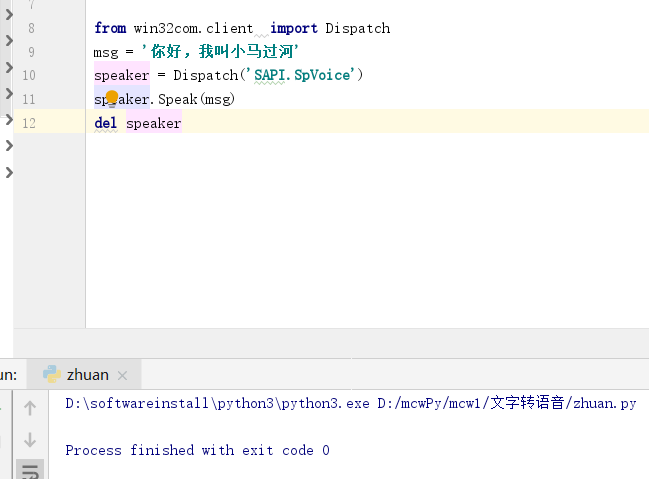
#comtypes模块 文字文件转语音文件(当前仅支持英文)
from comtypes.client import CreateObject from comtypes.gen import SpeechLib engine = CreateObject('SAPI.SpVoice') stream = CreateObject('SAPI.SpFileStream') infile = 'demo.txt' outfile = 'demo_audio.wav' stream.Open(outfile,SpeechLib.SSFMCreateForWrite) engine.AudioOutputStream = stream f = open(infile,'r',encoding = 'utf-8') theText = f.read() f.close() engine.speak(theText) stream.close()
可以正常生成录音,我试了试,英文可以,中文也是可以的,

#PocketSphinx模块 SpeechRecognition模块 语音转文字
import speech_recognition as sr audio_file = 'demo_audio.wav' r = sr.Recognizer() with sr.AudioFile(audio_file) as source: audio = r.record(source) # try: # print('文本内容:',r.recognize_sphinx(audio,language="zh_CN")) print('文本内容:',r.recognize_sphinx(audio)) # except Exception as e: # print(e) #https://sourceforge.net/projects/cmusphinx/files/Acoustic%20and%20Language%20Models/ 中文包的网址
pip3 install SpeechRecognition -i https://mirror.baidu.com/pypi/simple
pip install pocketsphinx -i https://mirror.baidu.com/pypi/simple
安装上面的包。发现读取语音,转为文字,中文是有问题的。得使用中文包
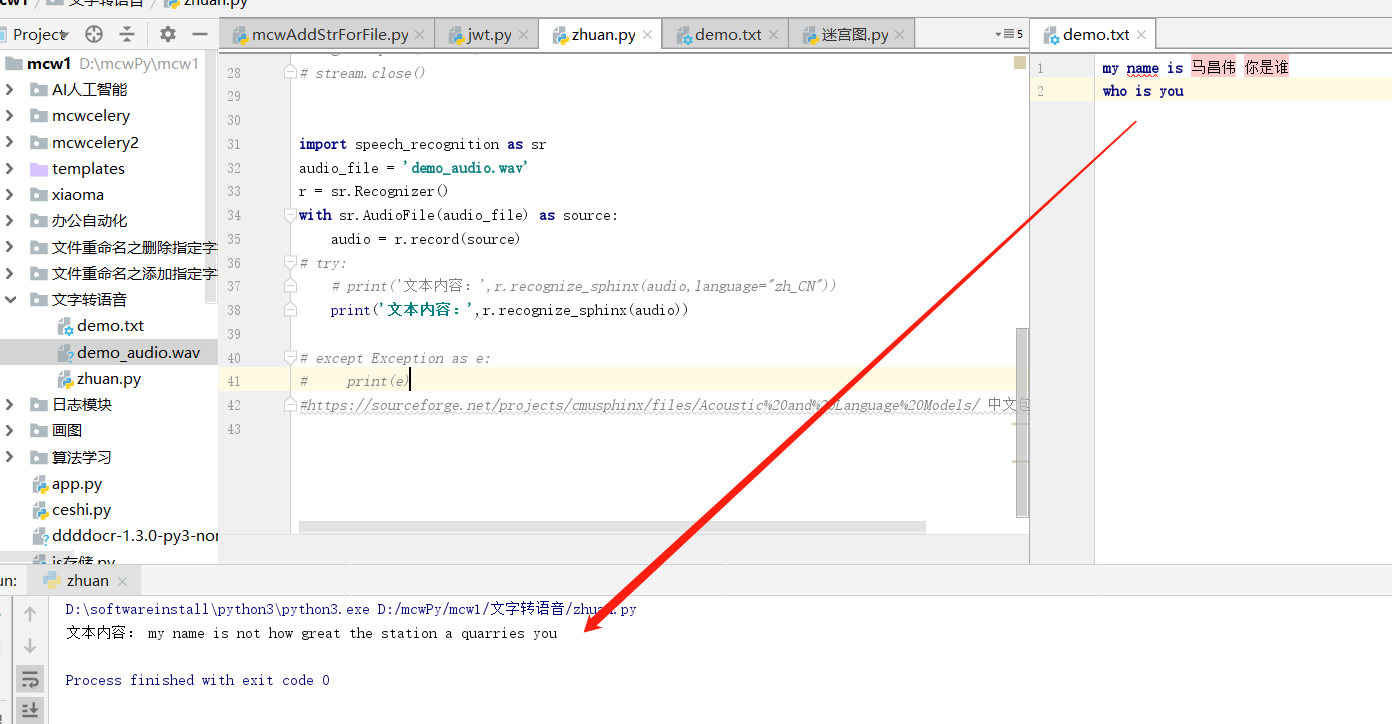
添加中文包
https://blog.csdn.net/QFire/article/details/109150312
说道这里,大家可能会遇到一些问题,比如碰到这个错误
第一种错误:
这个是啥意思呢,就是你的音频文件必须是wav的格式,而不是你录音之后就直接修改后缀名就可以的,我的是华为手机,录制的音频是ma4,
首先我要转换为wav,我们可以去这个网上在线转换后下载https://www.aconvert.com/cn/audio/m4a-to-mp3/,
如果是mp4的,这个地址转换wav格式,https://www.aconvert.com/cn/audio/mp4-to-mp3/。
明明你这玩意是中文的被翻译成英文的,因为这个库的安装路劲下面只有en-US,当然只能翻译成英文的啦

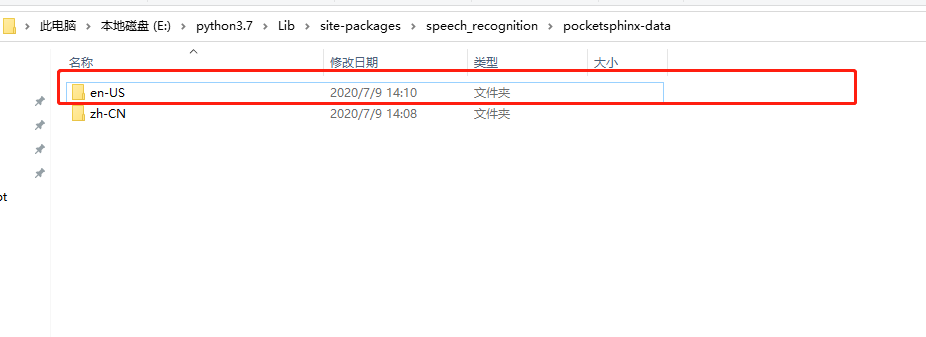
于是我们需要添加一个zh-CN的文件夹,下载对应的中文就可以啦
(1)到对应的python库安装路径下新建zh-CN
(2)https://sourceforge.net/projects/cmusphinx/files/Acoustic%20and%20Language%20Models/下载对应的中文库,下载对应的压缩包后解压

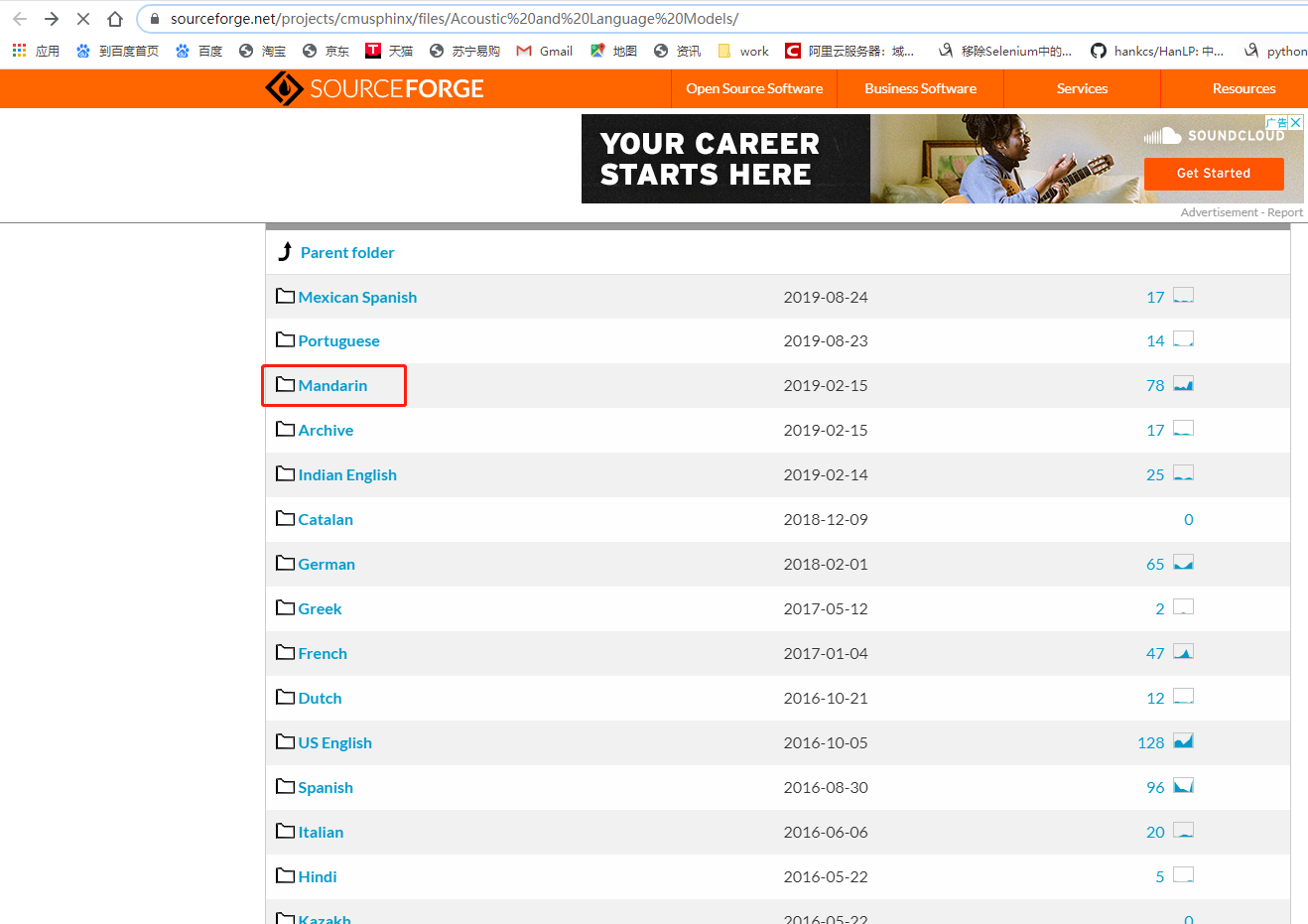
(3)复制以下内容并修改命名
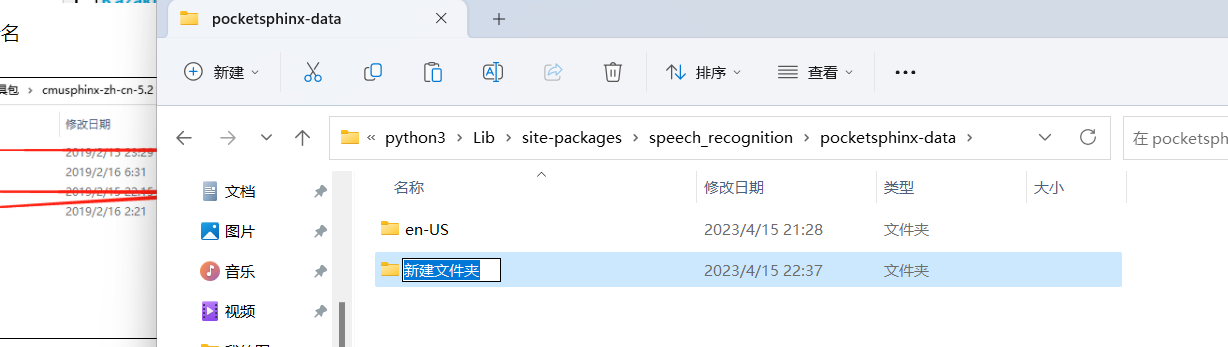

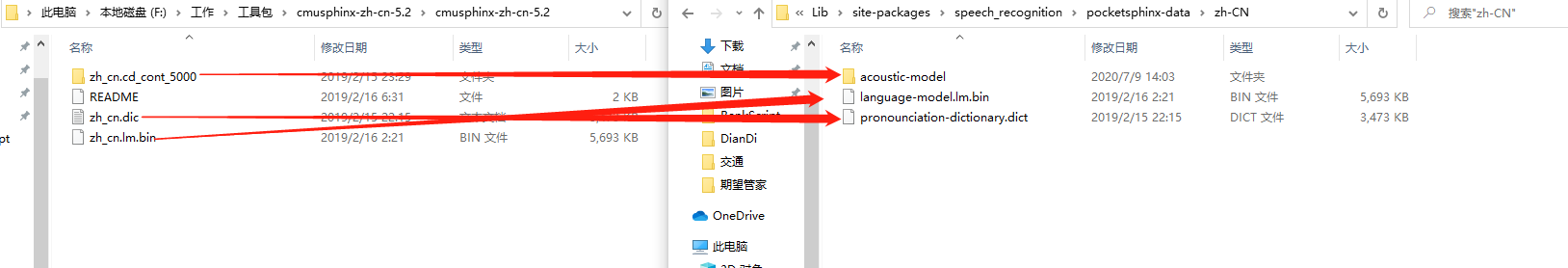
最后发现为啥还是不行,因为代码初始化的时候默认是英文 en-US,所以这边代码修改一下,即可

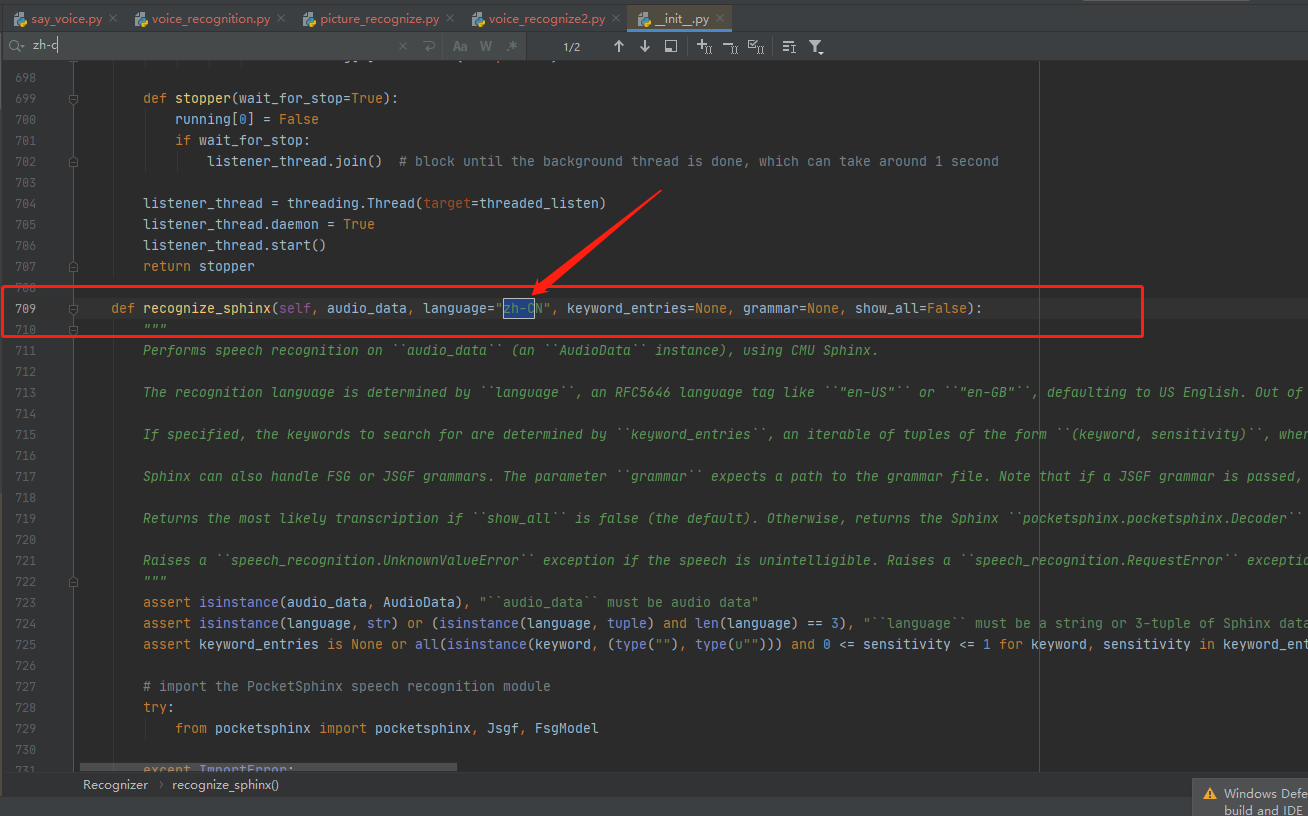
或者修改前面的传参:
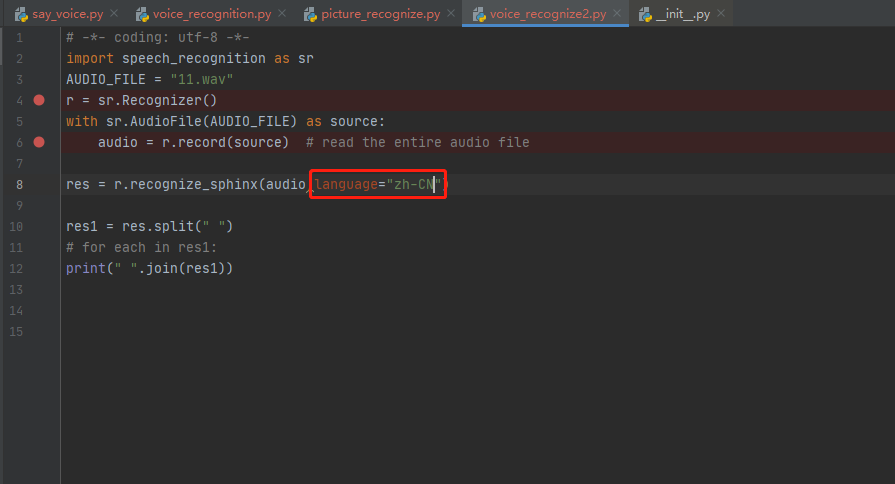
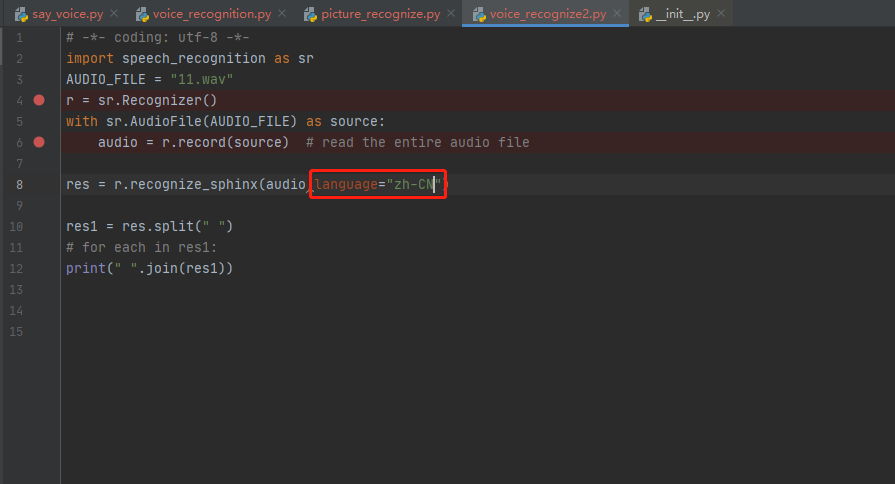
目录名字没有对应上
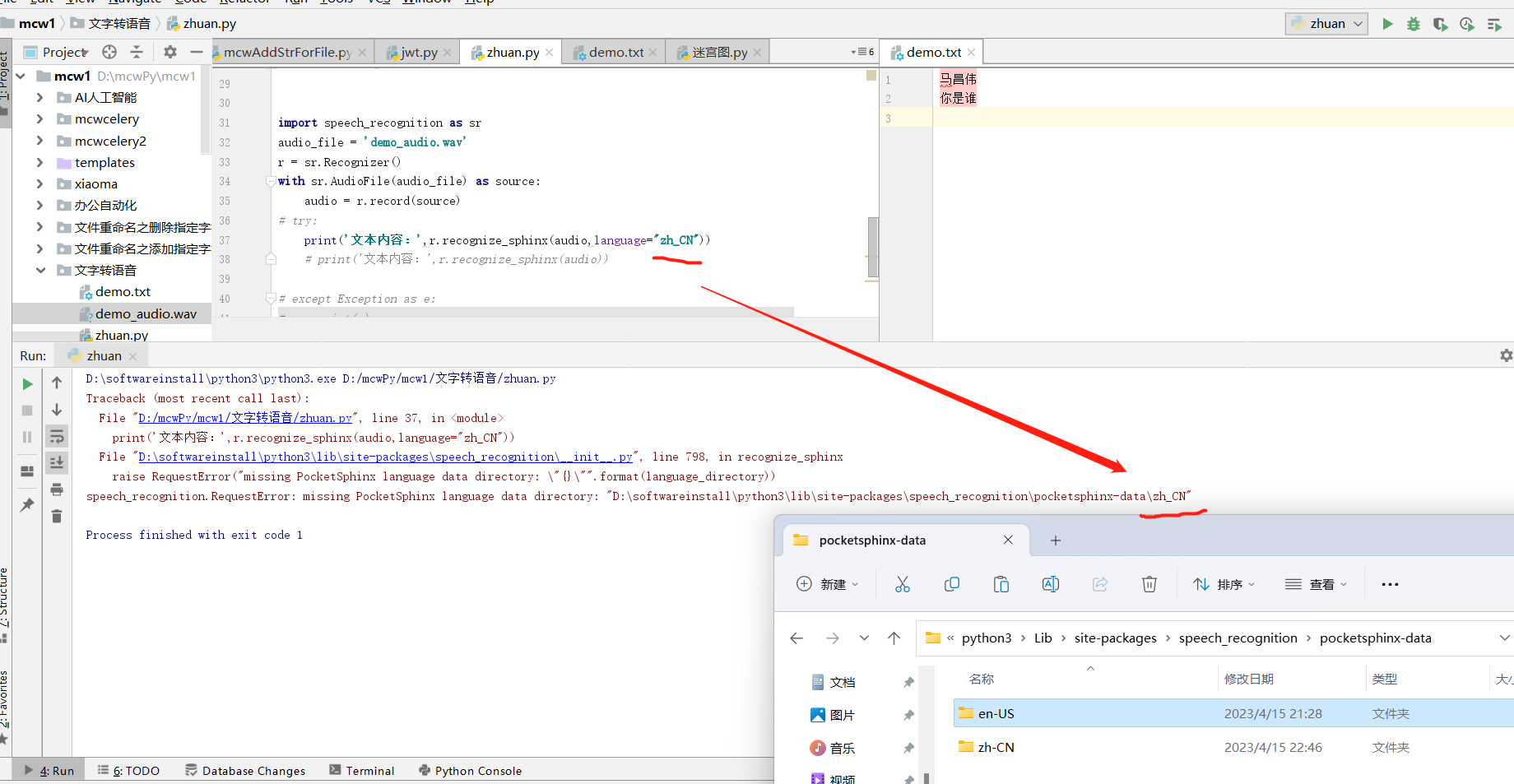
不行啊,是可以将语音转为中文了,但是转的不太好
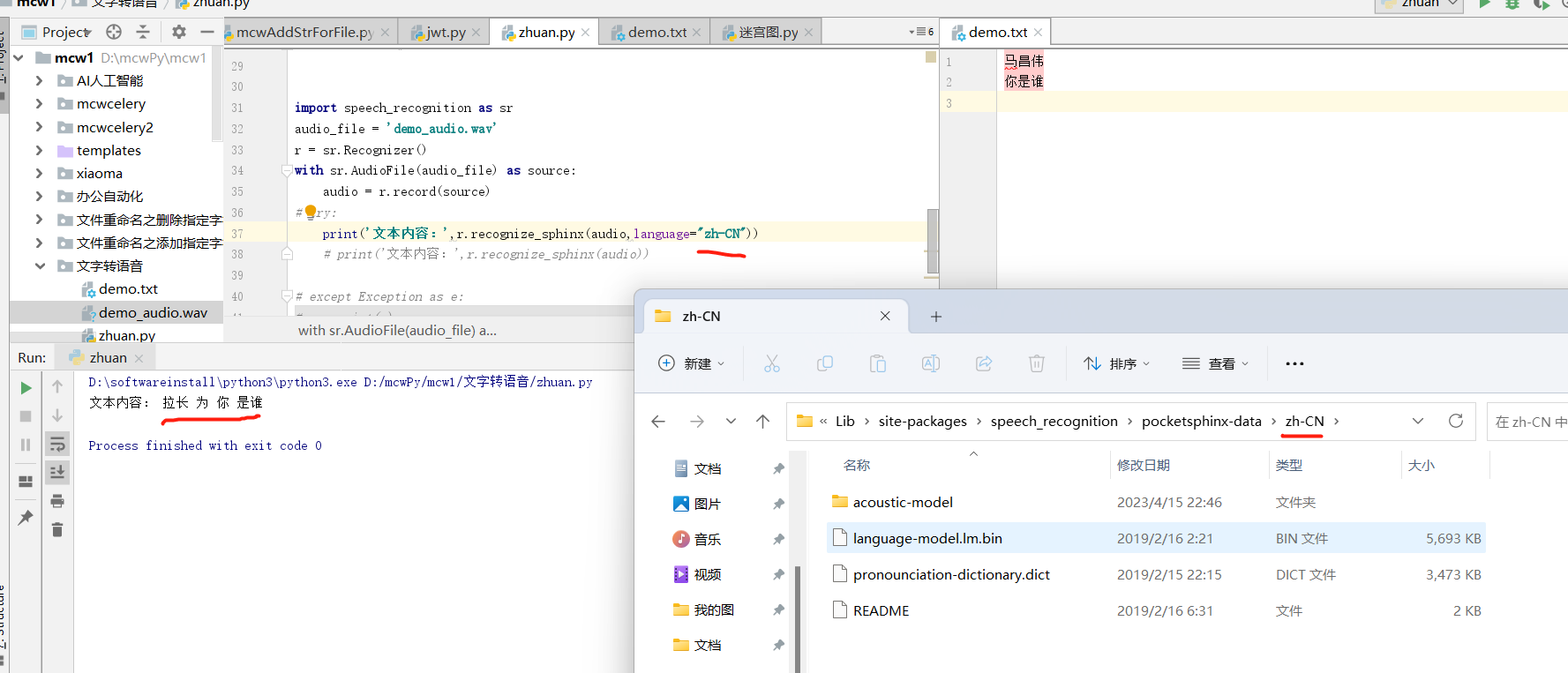
然后在执行以下你的代码就可以翻译成中文了,感觉python自带的库,最后的结果貌似不太理解,只好在研究研究啦,加油!我感觉可能配置上训练或者学习,可能可以实现比较好的效果
https://blog.csdn.net/QFire/article/details/109150312