1、首先下载插件 npm install better-scroll
2、循环列表的上级,上上级分别添加属性,如图:
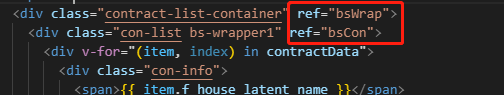
3、data里面添加字段
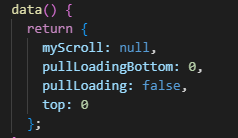
data() {
return {
myScroll: null,
pullLoadingBottom: 0,
pullLoading: false,
top: 0
};
},
4、methods定义方法
eventMove() {
document.addEventListener("touchend", () => {
this.top = this.$refs.bsCon.getBoundingClientRect().top;
});
},
load() {
this.pullLoading = true;
if (this.page >= this.lastpage) {
this.toast = this.$createToast({
txt: "已加载完成",
type: "txt"
}).show();
} else {
if (this.lastpage == 1) {
} else if (this.lastpage >= 2) {
this.page += 1;
this.getContractData();//接口数据调用拼接
}
}
},
5、mounted调用及配置
this.eventMove(); this.myScroll = new BScroll(this.$refs.bsWrap, { probeType: 1, scrollY: true, click: true, mouseWheel: true, pullUpLoad: { threshold: -30 } }); this.myScroll.on("pullingUp", () => { this.pullLoadingBottom = ".1rem"; if (this.page < this.lastpage && !this.pullLoading) { this.load(); } else if (this.page >= this.lastpage) { this.pullLoading = false; } this.myScroll.finishPullUp(); });
6、数据更新后调用updated
updated() {
this.myScroll.refresh();
}
综上流程,数据就可以更新下载啦^_^