动态组件:
动态组件:即组件是否展示需要根据条件判断,该组件即为动态组件
作用:多用于 tap 切换时某个板块展示对应组件内的内容
功能点:点击一级 tap 时,展示一级 tap 对应板块内容(一级组件);点击二级 tap 时,展示二级tap对应的板块内容(二级组件)
示例图:
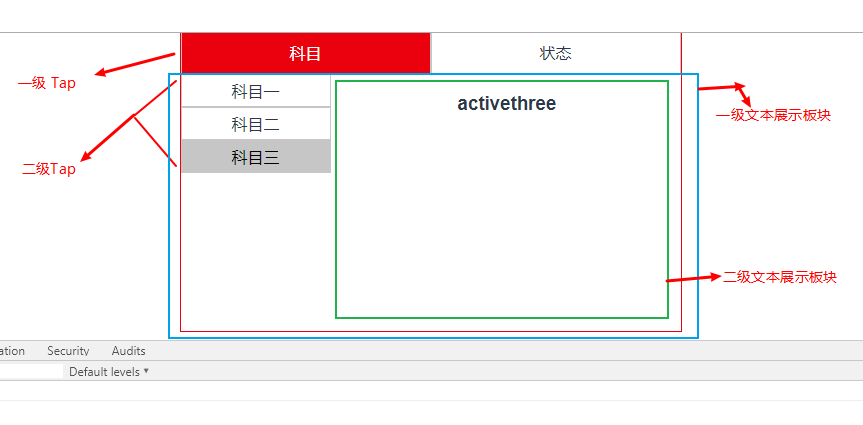
创建组件;

最外层包裹组件:ActiveBox组件

<template>
<div class="active">
<ul>
<li v-for="(item, index) in title"
:key="index"
:class="nowIndex == index ? 'liClick' : ''"
v-text="item"
@click="tapFun(index)"></li>
</ul>
<keep-alive>
<component :is="activeName"></component>
</keep-alive>
</div>
</template>
<script>
import ActiveBoxOne from './ActiveBoxOne' // 引用一级板块组件
import ActiveBoxTwo from './ActiceBoxTwo'
export default {
data () {
return {
nowIndex: 0,
activeName: 'ActiveBoxOne',
title: ['科目', '状态']
}
},
methods: {
tapFun: function (index) {
const $this = this
$this.nowIndex = index // class切换
switch (index) { // 组件切换
case 0:
$this.activeName = 'ActiveBoxOne'
break
case 1:
$this.activeName = 'ActiveBoxTwo'
break
}
}
},
components: {
ActiveBoxOne,
ActiveBoxTwo
}
}
</script>
<style scoped>
*{
margin: 0;
padding: 0;
}
.active{
width: 500px;
height: 300px;
border: #f00 solid 1px;
margin: 0 auto;
}
ul{
list-style-type: none;
}
.active ul:after{
content: '\200B';
height: 0;
display: block;
clear: both;
}
ul li{
float: left;
width: 49.6%;
text-align: center;
padding: 10px 0;
cursor: pointer;
border: #ccc solid 1px;
}
ul .liClick{
color: #fff;
background: #f00;
}
</style>
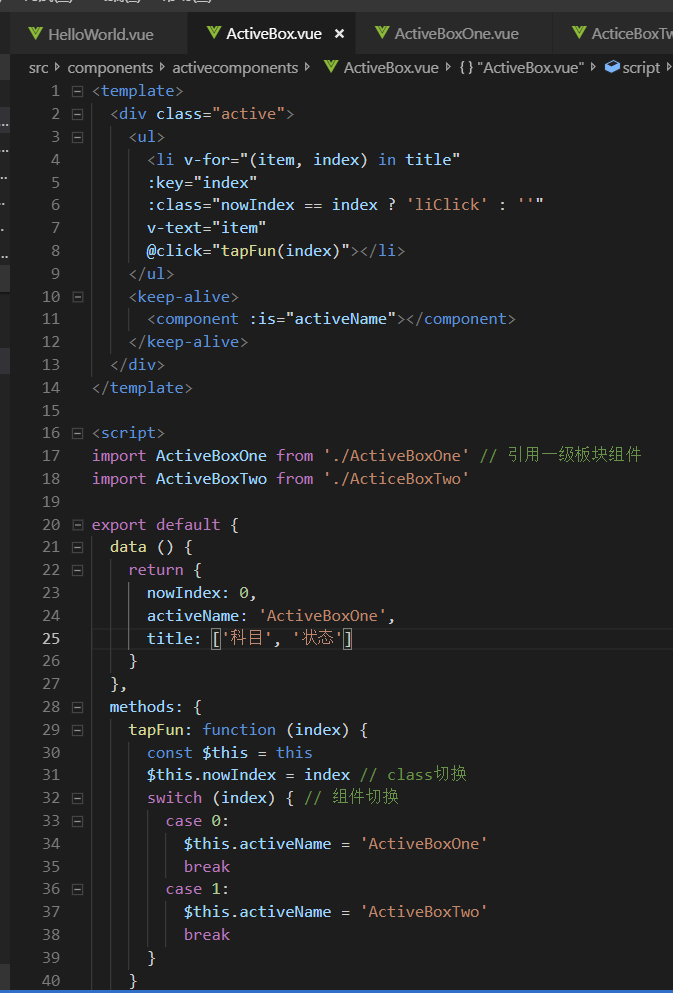
一级板块组件:
。ActiveBoxOne

<template>
<div>
<ul>
<li v-for="(item, index) in title"
:key="index"
v-text="item"
:class="nowIndex == index ? 'liClick' : ''"
@click="tapFun(index)"
></li>
</ul>
<section>
<keep-alive>
<component :is="activeName"></component>
</keep-alive>
</section>
</div>
</template>
<script>
import ActiveOne from './ActiveOne'
import ActiveTwo from './ActiveTwo'
import ActiveThree from './ActiveThree'
export default {
data () {
return {
nowIndex: 0,
activeName: ActiveOne,
title: ['科目一', '科目二', '科目三']
}
},
methods: {
tapFun: function (index) {
const $this = this
$this.nowIndex = index
switch (index) {
case 0:
$this.activeName = 'ActiveOne'
break
case 1:
$this.activeName = 'ActiveTwo'
break
default:
$this.activeName = 'ActiveThree'
}
}
},
components: {
ActiveOne,
ActiveTwo,
ActiveThree
}
}
</script>
<style scoped>
*{
margin: 0;
padding: 0;
}
div:after{
content: '\200B';
height: 0;
display: block;
clear: both;
}
ul{
list-style-type: none;
float: left;
width: 30%;
}
ul li{
border: #ccc solid 1px;
padding: 5px 0;
cursor: pointer;
}
ul .liClick{
color: #000;
background: #ccc;
}
section{
width: 69.5%;
height: 100%;
border: #ccc;
float: right;
}
</style>

。ActiveBoxTwo

<template> <div v-text="content"></div> </template> <script> export default { data () { return { content: '已拿证' } } } </script> <style scoped> </style>

二级板块组件:

<template>
<div>
<h3 v-text="content"></h3>
</div>
</template>
<script>
export default {
data () {
return {
content: 'activeone'
}
},
methods: {}
}
</script>
<style scoped>
</style>
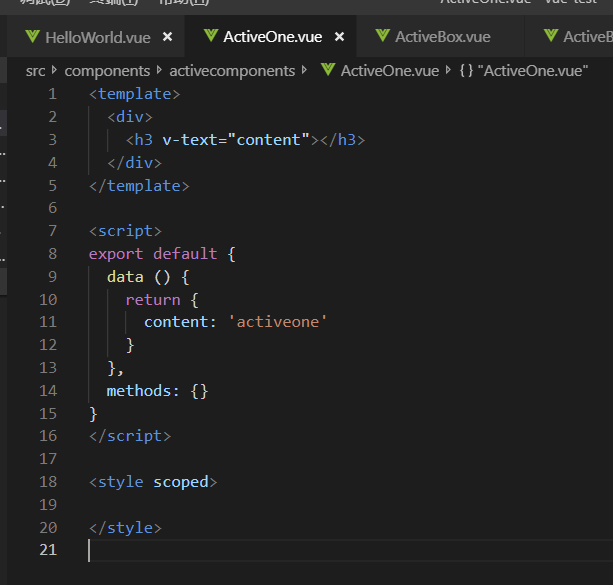
缓存组件:
缓存组件:在包裹的组件第一次创建时,将包裹组件缓存到本地
出现原因:动态组件切换时,会将在同一块板中前一个组件删除,删除之后再重新创建新的实例 currentTapComponent 展示组件,这样每次切换时都会在删除/重新创建之间反复,消耗性能;
功能:使用 keep-alive 缓存已创建的组件,在之后的切换中 都不会重新创建新的实例,而是在切换时直接使用已缓存的组件,大大的提高了性能
<keep-alive>
<component :is="activeName"></component>
</keep-alive>
