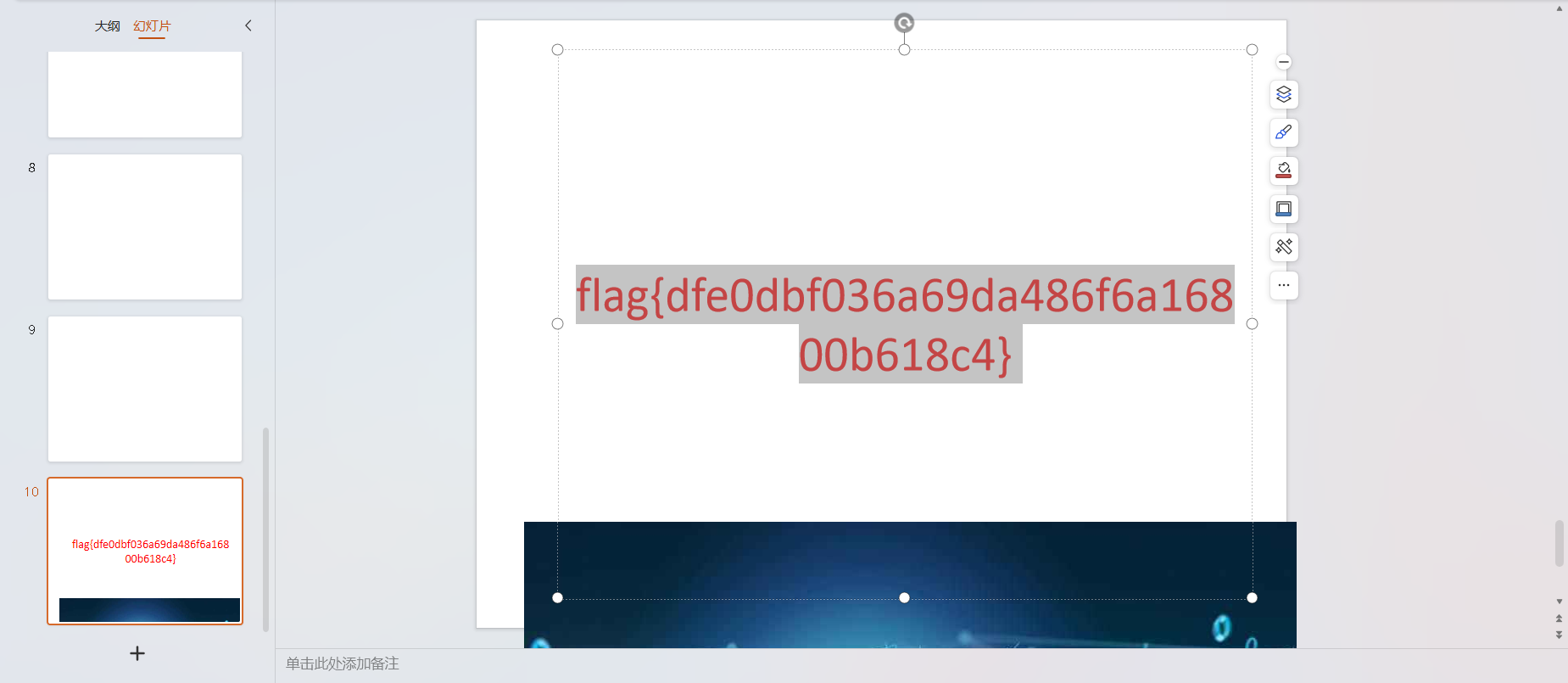解压后是一张534k的图片,里面应该有其他东西

用binwalk可以看到有其他文件,但是binwalk -e分离不了文件
foremost -i flag.png
分离出文件,拖进010editor看文件格式
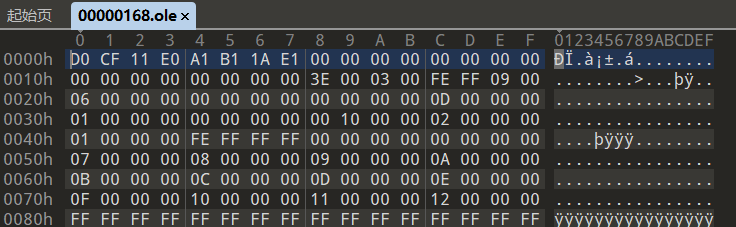
文件头是 D0 CF 11 E0,在网上查到是doc/ppt/xls文件的文件头,修改后缀,一个一个尝试
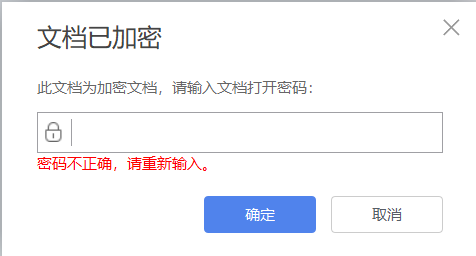
显示文档已经加密,找解密工具,去看了writeup是用Accent OFFICE Password Recovery解密的,我没找到,用python调库解密
wp里说密码是19631,模拟一下
import itertools
import string
import comtypes.client
word = comtypes.client.CreateObject('Word.Application')
word_path = "00000168.doc"
pwd = ''
password = list(itertools.product(list(string.digits),repeat=5)) #生成5位的数字字典
for item in password:
pwd = ''.join(item)
print(pwd)
try:
doc = word.Documents.Open(word_path, False, True, None, pwd)
except Exception as e:
e = str(e)
if "密码不正确" in e:
print("cuole")
else:
print("duile")
print(pwd)
exit(0)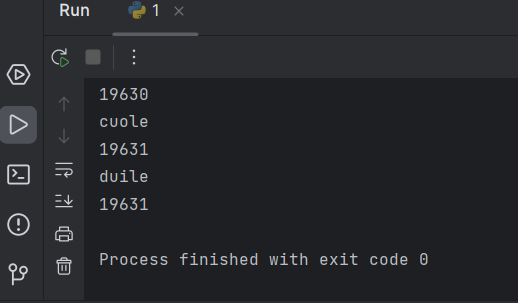

输入密码后提示无法正确读取,上面说了D0 CF 11 E0可能是doc,ppt,xls文件,改一下后缀名
改成ppt后可以正常打开并显示,搜索flag直接跳到最后一页ppt

把图片挪开,ctrl+a选中所有改个颜色,找到flag