Rhel7.8编译安装suricata
1、安装依赖
yum install -y libpcap-devel libnet-devel pcre-devel gcc-c++ automake autoconf libtool make libyaml-devel zlib-devel file-devel jansson-devel nss-devel lua-devel
yum install -y rustc cargo python3 git
2、下载suricata源码
下载链接:https://github.com/OISF/suricata/tags
3、安装suricata-6.0.0
1 [root@localhost 16:21 /<path>]# tar -zxvf suricata-6.0.0.tar.gz
2 [root@localhost 16:22 /<path>]# cd suricata-6.0.0/
3 [root@localhost 16:23 /<path>/suricata-suricata-6.0.0]# ./autogen.sh # 原生没有configure,需要该脚本来生成configure
4 [root@localhost 16:24 /<path>/suricata-suricata-6.0.0]# ./configure --disable-gccmarch-native --localstatedir=/var --prefix=/usr/ --sysconfdir=/etc --enable-lua --enable-geoip
# --localstatedir 指定日志保存位置
# --prefix 指定安装位置
# --sysconfdir 指定配置文件保存位置
##### 如果报出一下错误,根据提示,在当前目录下执行git clone https://github.com/OISF/libhtp,并重新执行./autogen.sh
##########################################################################################
#ERROR: Libhtp is not bundled. Get libhtp by doing:
# git clone https://github.com/OISF/libhtp
#Then re-run Suricata's autogen.sh and configure script.
#Or, if libhtp is installed in a different location,
#pass --enable-non-bundled-htp to Suricata's configure script.
#Add --with-libhtp-includes=<dir> and --with-libhtp-libraries=<dir> if
#libhtp is not installed in the include and library paths.
##########################################################################################
# 5、6用以解决LibHtp的报错
5 [root@localhost 16:27 /<path>/suricata-suricata-6.0.0]# git clone https://github.com/OISF/libhtp
6 [root@localhost 16:28 /<path>/suricata-suricata-6.0.0]# ./autogen.sh
# 再次执行configure
7 [root@localhost 16:29 /<path>/suricata-suricata-6.0.0]# ./configure --disable-gccmarch-native --localstatedir=/var --prefix=/usr/ --sysconfdir=/etc --enable-lua --enable-geoip
# 后续报错,缺什么依赖包,根据提示安装什么依赖包
###################### 如果抛出以下错误,根据提示安装cbindgen,并加到PATH中 ######################
##########################################################################################
#Warning: cbindgen too old or not found, it is required to
# generate header files.
# To install: cargo install --force cbindgen
#configure: error: cbindgen required
##########################################################################################
8 [root@localhost 16:30 /<path>/suricata-suricata-6.0.0]# cargo install --force cbindgen # 该步骤需要联网
9 [root@localhost 16:40 /<path>/suricata-suricata-6.0.0]# export PATH=/root/.cargo/bin:$PATH
# 再次执行configure
# 编译安装
11 [root@localhost 16:45 /<path>/suricata-suricata-6.0.0]# make -j 4 && make install
# 拷贝htp的库到lib中,直接cp或者 ln软链接都可以
12 [root@localhost 17:45 /<path>/suricata-suricata-6.0.0]# cp -d libhtp/htp/.libs/libhtp.so* /lib64/
12 [root@localhost 17:45 /<path>/suricata-suricata-6.0.0]# cp -d libhtp/htp/.libs/libhtp.so* /lib64/
########################### 如果不执行该步骤,在执行suricata命令时会报以下错误######################################
# [root@localhost ~]# suricata
# suricata: error while loading shared libraries: libhtp.so.2: cannot open shared object file: No such file or directory
############################################################################################################
# 生成conf目录、log目录等目录
13 [root@localhost 17:47 /<path>/suricata-suricata-6.0.0]# make install-conf
#install -d "/etc/suricata/"
#install -d "/var/log/suricata/files"
#install -d "/var/log/suricata/certs"
#install -d "/var/run/"
#install -m 770 -d "/var/run/suricata"
5、生成规则文件
- suricata-6.0.0引擎程序和规则是分开来安装的,因此需要单独安装
suricata-update程序进行规则的安装。由于该程序是python写的,因此linux环境最好支持python同时安装pip工具 - 安装完
suricata-update,直接运行该程序,则会到指定的网站下载rules,下载到/var/lib/suricata/rules/中
yum -y install epel-release
yum -y install python3-pip # 由于在安装依赖时已经安装python3,所以可以忽略此步
pip3 install --upgrade pip # 升级pip
# 安装suricata-update
pip3 install --upgrade suricata-update
# 执行,下载规则文件,会自动下载到/var/lib/suricata/rules中,执行该步骤后,不需要再执行make install-rules
suricate-update
# 修改/etc/suricata/suricata.yaml文件,将default-rule-path修改为/var/lib/suricata/rules
# 一定要修改,因为默认使用/etc/suricata/rules作为规则目录
# 简单测试suricata
suricata -T

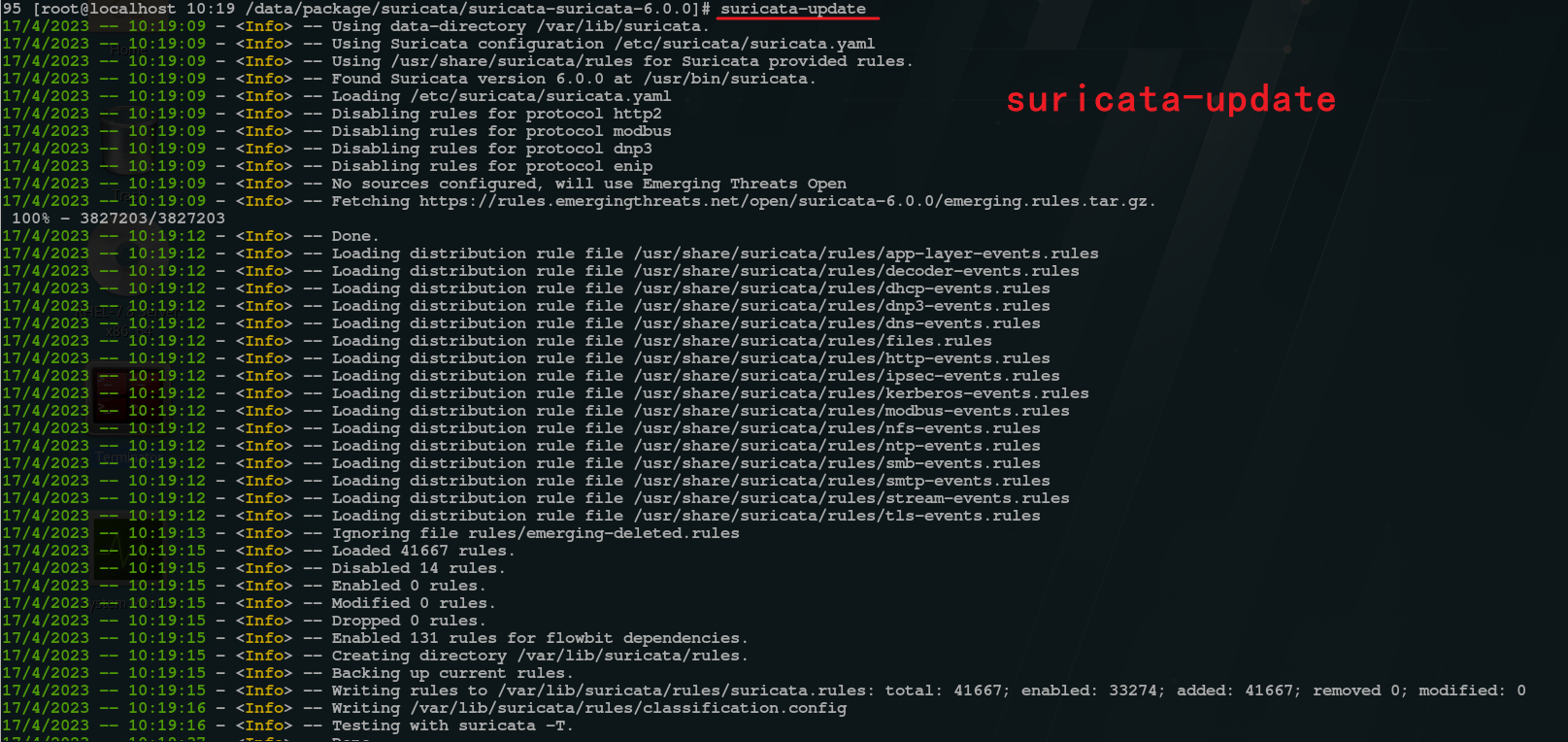

6、测试suricata
suricata -c /etc/suricata/suricata.yaml -i ens161
