pull模式规则持久化
pull 模式的数据源(如本地文件、RDBMS 等)一般是可写入的。使用时需要在客户端注册数据源:将对应的读数据源注册至对应的
RuleManager,将写数据源注册至 transport 的WritableDataSourceRegistry中。[1]
本地文件数据源会定时轮询文件的变更,读取规则。这样我们既可以在应用本地直接修改文件来更新规则,也可以通过 Sentinel 控制台推送规则。以本地文件数据源为例,推送过程如下图所示:
首先 Sentinel 控制台通过 API 将规则推送至客户端并更新到内存中,接着注册的写数据源会将新的规则保存到本地的文件中。使用 pull 模式的数据源时一般不需要对 Sentinel 控制台进行改造。
这种实现方法好处是简单,不引入新的依赖,坏处是无法保证监控数据的一致性。
定义数据源
这里将数据源定义在了classes目录下了。
package com.zjw.sentinel;
import com.alibaba.csp.sentinel.command.handler.ModifyParamFlowRulesCommandHandler;
import com.alibaba.csp.sentinel.datasource.FileRefreshableDataSource;
import com.alibaba.csp.sentinel.datasource.FileWritableDataSource;
import com.alibaba.csp.sentinel.datasource.ReadableDataSource;
import com.alibaba.csp.sentinel.datasource.WritableDataSource;
import com.alibaba.csp.sentinel.init.InitFunc;
import com.alibaba.csp.sentinel.slots.block.authority.AuthorityRule;
import com.alibaba.csp.sentinel.slots.block.authority.AuthorityRuleManager;
import com.alibaba.csp.sentinel.slots.block.degrade.DegradeRule;
import com.alibaba.csp.sentinel.slots.block.degrade.DegradeRuleManager;
import com.alibaba.csp.sentinel.slots.block.flow.FlowRule;
import com.alibaba.csp.sentinel.slots.block.flow.FlowRuleManager;
import com.alibaba.csp.sentinel.slots.block.flow.param.ParamFlowRule;
import com.alibaba.csp.sentinel.slots.block.flow.param.ParamFlowRuleManager;
import com.alibaba.csp.sentinel.slots.system.SystemRule;
import com.alibaba.csp.sentinel.slots.system.SystemRuleManager;
import com.alibaba.csp.sentinel.transport.util.WritableDataSourceRegistry;
import com.alibaba.fastjson.JSON;
import com.alibaba.fastjson.TypeReference;
import java.io.File;
import java.io.IOException;
import java.util.List;
/**
* @since 2023/12/07 22:10
*/
public class FileDataSourceInit implements InitFunc {
@Override
public void init() throws Exception {
// 获取当前类的ClassLoader
ClassLoader classLoader = FileDataSourceInit.class.getClassLoader();
// File ruleDir = new File(System.getProperty("user.dir") + "/rules");
File ruleDir = new File(classLoader.getResource("").getPath() + File.separator+"rules");
if (!ruleDir.exists()) {
ruleDir.mkdirs();
}
// 规则文件路径
String ruleDirPath = ruleDir.getPath();
readWriteRuleFileFlow(ruleDirPath,"flow-rule.json");
readWriteRuleFileDegrade(ruleDirPath,"degrade-rule.json");
readWriteRuleFileParamFlow(ruleDirPath,"param-rule.json");
readWriteRuleFileAuthority(ruleDirPath,"authority-rule.json");
readWriteRuleFileSystem(ruleDirPath,"system-rule.json");
}
/**
* 流控规则
*/
private void readWriteRuleFileFlow(String rulePath, String ruleFile) throws IOException {
//创建规则文件
String ruleFilePath = rulePath + File.separator + ruleFile;
createRuleFile(ruleFilePath);
ReadableDataSource<String, List<FlowRule>> ds = new FileRefreshableDataSource<>(
ruleFilePath, source -> JSON.parseObject(source, new TypeReference<List<FlowRule>>() {})
);
// 将可读数据源注册至 FlowRuleManager.
FlowRuleManager.register2Property(ds.getProperty());
WritableDataSource<List<FlowRule>> wds = new FileWritableDataSource<>(ruleFilePath, this::encodeJson);
// 将可写数据源注册至 transport 模块的 WritableDataSourceRegistry 中.
// 这样收到控制台推送的规则时,Sentinel 会先更新到内存,然后将规则写入到文件中.
WritableDataSourceRegistry.registerFlowDataSource(wds);
}
/**
* 熔断规则
*/
private void readWriteRuleFileDegrade(String rulePath, String ruleFile) throws IOException {
//创建规则文件
String ruleFilePath = rulePath + File.separator + ruleFile;
createRuleFile(ruleFilePath);
ReadableDataSource<String, List<DegradeRule>> ds = new FileRefreshableDataSource<>(
ruleFilePath, source -> JSON.parseObject(source, new TypeReference<List<DegradeRule>>() {})
);
// 将可读数据源注册至 FlowRuleManager.
DegradeRuleManager.register2Property(ds.getProperty());
WritableDataSource<List<DegradeRule>> wds = new FileWritableDataSource<>(ruleFilePath, this::encodeJson);
// 将可写数据源注册至 transport 模块的 WritableDataSourceRegistry 中.
// 这样收到控制台推送的规则时,Sentinel 会先更新到内存,然后将规则写入到文件中.
WritableDataSourceRegistry.registerDegradeDataSource(wds);
}
/**
* 热点规则
*/
private void readWriteRuleFileParamFlow(String rulePath, String ruleFile) throws IOException {
//创建规则文件
String ruleFilePath = rulePath + File.separator + ruleFile;
createRuleFile(ruleFilePath);
ReadableDataSource<String, List<ParamFlowRule>> ds = new FileRefreshableDataSource<>(
ruleFilePath, source -> JSON.parseObject(source, new TypeReference<List<ParamFlowRule>>() {})
);
// 将可读数据源注册至 FlowRuleManager.
ParamFlowRuleManager.register2Property(ds.getProperty());
WritableDataSource<List<ParamFlowRule>> wds = new FileWritableDataSource<>(ruleFilePath, this::encodeJson);
// 将可写数据源注册至 transport 模块的 WritableDataSourceRegistry 中.
// 这样收到控制台推送的规则时,Sentinel 会先更新到内存,然后将规则写入到文件中.
ModifyParamFlowRulesCommandHandler.setWritableDataSource(wds);
}
/**
* 系统规则
*/
private void readWriteRuleFileSystem(String rulePath, String ruleFile) throws IOException {
//创建规则文件
String ruleFilePath = rulePath + File.separator + ruleFile;
createRuleFile(ruleFilePath);
ReadableDataSource<String, List<SystemRule>> ds = new FileRefreshableDataSource<>(
ruleFilePath, source -> JSON.parseObject(source, new TypeReference<List<SystemRule>>() {})
);
// 将可读数据源注册至 FlowRuleManager.
SystemRuleManager.register2Property(ds.getProperty());
WritableDataSource<List<SystemRule>> wds = new FileWritableDataSource<>(ruleFilePath, this::encodeJson);
// 将可写数据源注册至 transport 模块的 WritableDataSourceRegistry 中.
// 这样收到控制台推送的规则时,Sentinel 会先更新到内存,然后将规则写入到文件中.
WritableDataSourceRegistry.registerSystemDataSource(wds);
}
/**
* 授权规则
*/
private void readWriteRuleFileAuthority(String rulePath, String ruleFile) throws IOException {
//创建规则文件
String ruleFilePath = rulePath + File.separator + ruleFile;
createRuleFile(ruleFilePath);
ReadableDataSource<String, List<AuthorityRule>> ds = new FileRefreshableDataSource<>(
ruleFilePath, source -> JSON.parseObject(source, new TypeReference<List<AuthorityRule>>() {})
);
// 将可读数据源注册至 FlowRuleManager.
AuthorityRuleManager.register2Property(ds.getProperty());
WritableDataSource<List<AuthorityRule>> wds = new FileWritableDataSource<>(ruleFilePath, this::encodeJson);
// 将可写数据源注册至 transport 模块的 WritableDataSourceRegistry 中.
// 这样收到控制台推送的规则时,Sentinel 会先更新到内存,然后将规则写入到文件中.
WritableDataSourceRegistry.registerAuthorityDataSource(wds);
}
private void createRuleFile(String ruleFilePath) throws IOException {
File file = new File(ruleFilePath);
if (!file.exists()) {
file.createNewFile();
}
}
private <T> String encodeJson(T t) {
return JSON.toJSONString(t);
}
}
定义SPI接口文件
pull模式的 Datasource 扩展采用的是 SPt 服务发现机制。按照 SPI 规范,需要在/resources目录下新建 META-INF/services 目录,然后在该目录下新建一个文本文件。文件名为扩展类实现接口的全限定性接口名,文件内容则为该接口的实现类的全限定性类名。
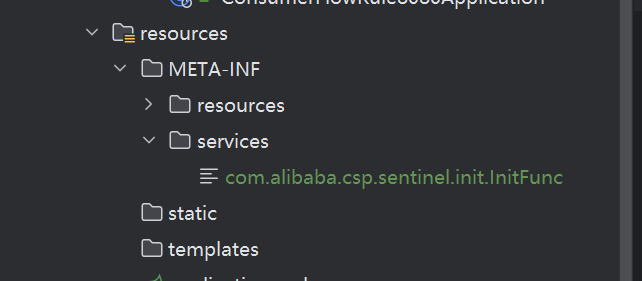
com.alibaba.csp.sentinel.init.InitFunc
com.zjw.sentinel.FileDataSourceInit
测试
启动服务后,发现创建了规则文件。

在sentinel控制台配置了规则后会自动保存在规则文件中。文件中修改了也会在sentinel控制台中修改。服务重启后配置仍然存在。