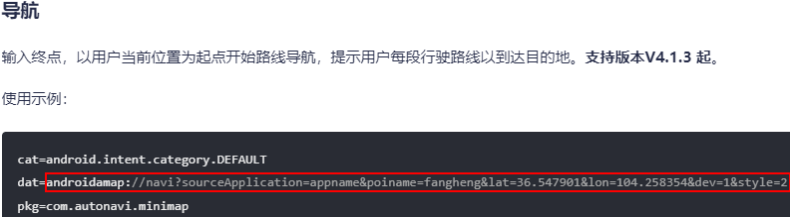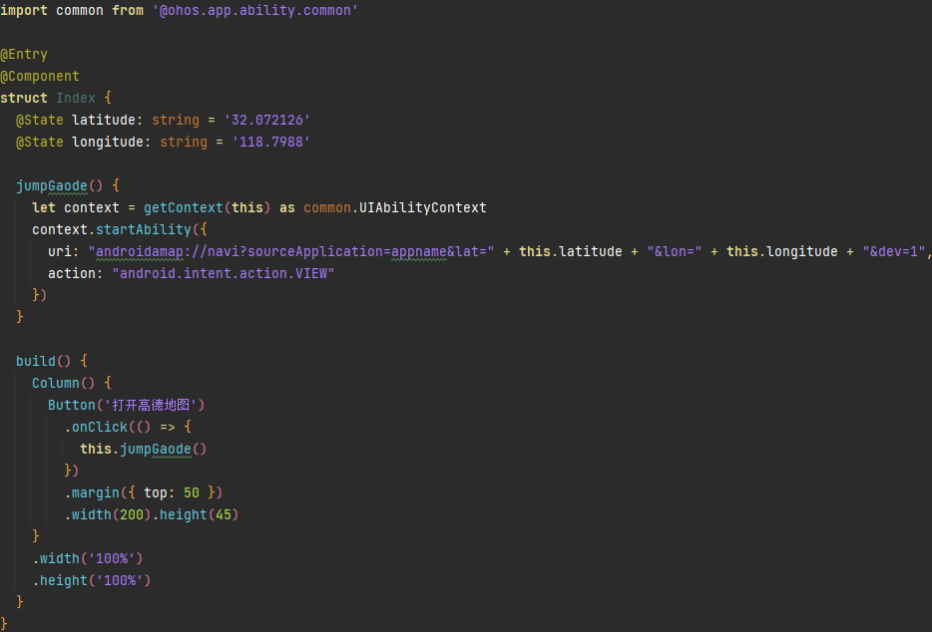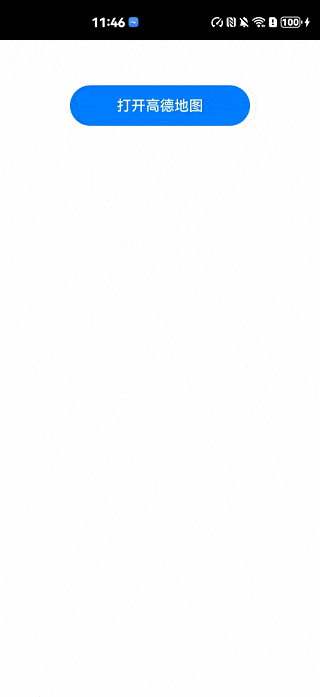鸿蒙应用开发、ArkTS、拉起高德地图、打开导航
1、写在前面
在应用开发的过程中,可能会遇到过这样的需求,拉起第三方导航应用,比如点击某个按钮直接跳转到高德地图导航的页面,那这个需求在鸿蒙中该如何实现呢?
2、解决方案
对于这个需求,其实实现起来也很简单,通过deeplink的方式,在ArkTS中通过startAbility来拉起应用。
首先我们先找到高德地图导航的开发指南:
https://lbs.amap.com/api/amap-mobile/guide/android/navigation
核心点就是这个链接:
然后来写一个跳转到高德地图导航页面的方法:
接着在页面中进行测试:
完整代码如下:
最后来看一下实现的效果: