Apollo非常支持与Spring和SpringBoot的整合。这里选择SpringBoot 2.7.9,java选择jdk17。添加依赖:
<dependency>
<groupId>org.springframework.boot</groupId>
<artifactId>spring-boot-starter-web</artifactId>
</dependency>
<dependency>
<groupId>com.ctrip.framework.apollo</groupId>
<artifactId>apollo-client</artifactId>
<version>2.1.0</version>
</dependency>
apollo-client选择2.1.0版本。
在application.properties配置:
server.port=8000
apollo.bootstrap.enabled=true
apollo.cache-dir=/home/shigp/文档/idea/apollo-demo/src/main/
apollo.meta=http://localhost:8080
apollo.bootstrap.namespaces = application
app.id=my_app001
apollo.meta配置Apollo的META Server的地址。apollo.bootstrap.enabled启用Apollo配置。apollo.cache-dir配置Apollo本地缓存的位置。apollo.bootstrap.namespaces指定apollo的namespace。app.id指定项目的appId。
在启动类上加@EnableApolloConfig。
新增Controller:
@RestController
public class MyController {
@Value("${my_value}")
private String myValue;
@RequestMapping("/myValue")
public String myValue() {
return myValue;
}
}
在Apollo上配置为:
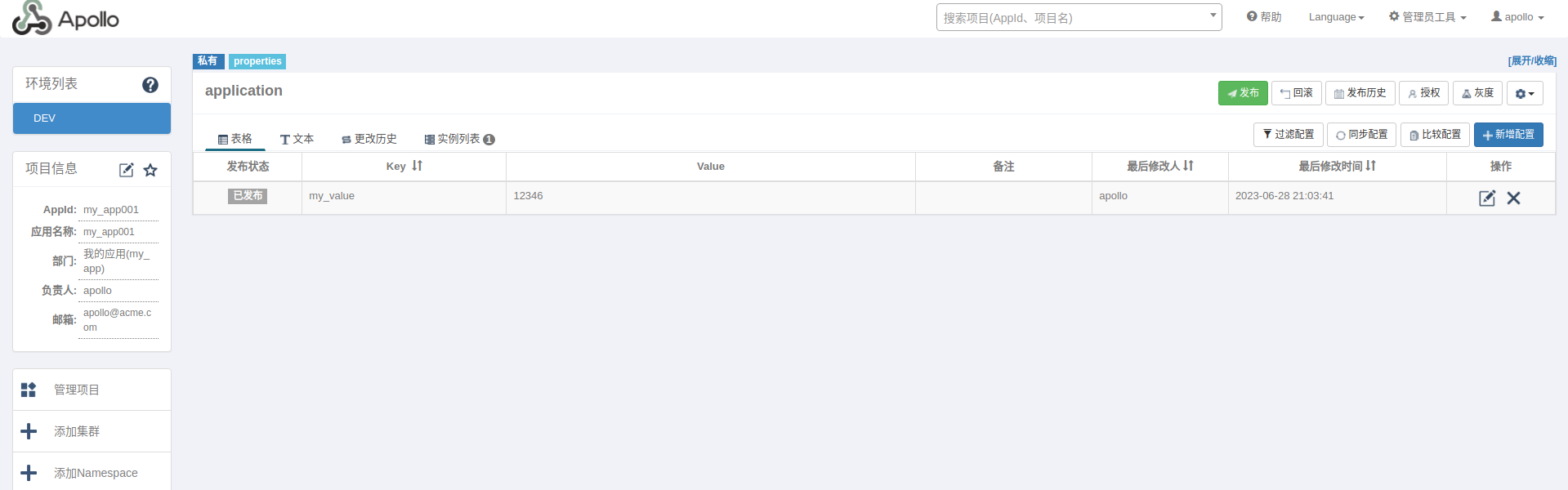
启动后访问http://localhost:8000/myValue,看到12346。在Apollo上修改配置并发布:

在不启动应用的情况下访问http://localhost:8000/myValue,看到12346avfgh。配置自动更新了。