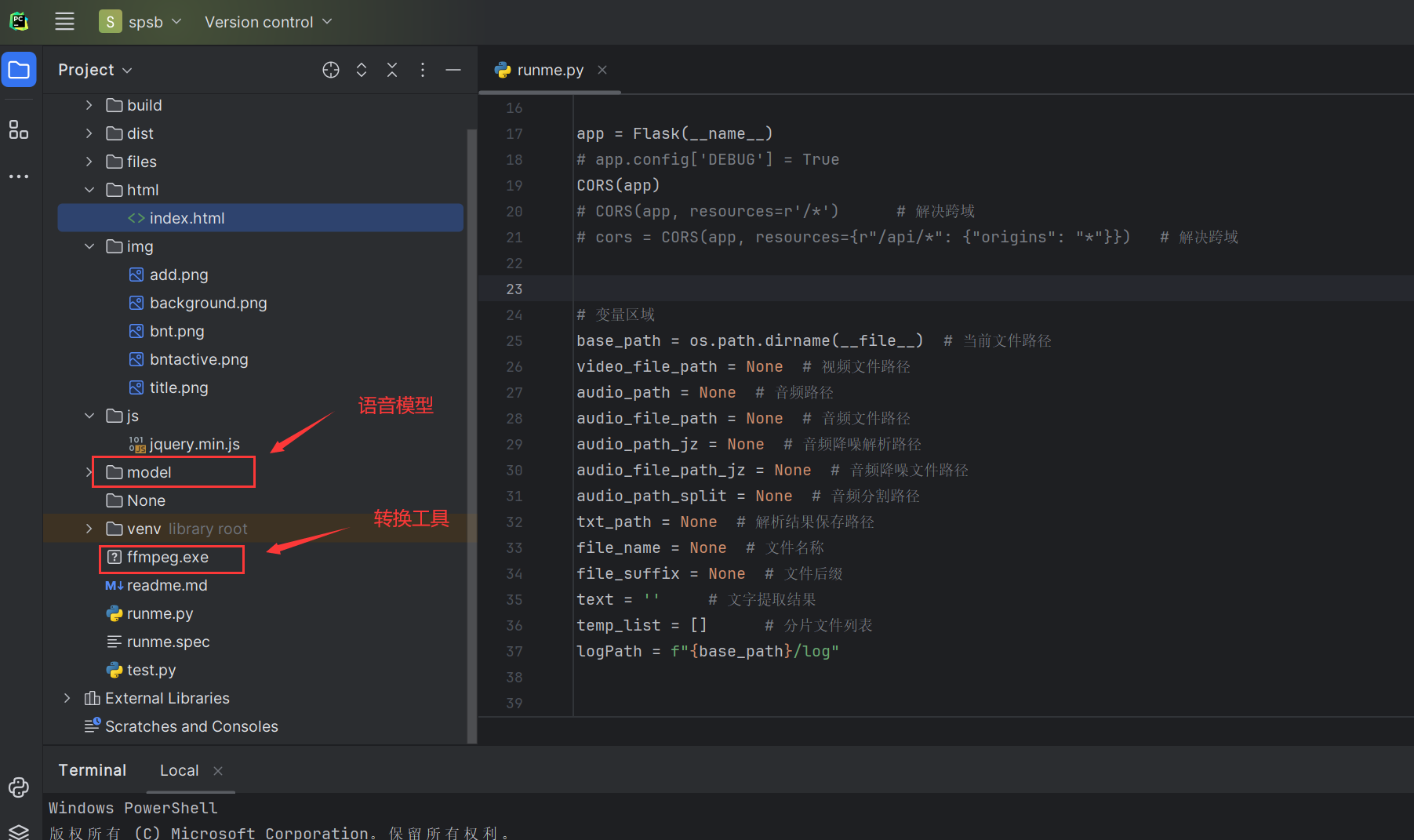一、直接贴代码,有些离线文件需要下载,python依赖包也需要下载。
# coding=utf-8 from flask import Flask, render_template_string, jsonify, request from flask_cors import CORS from tkinter import filedialog from pydub import AudioSegment from noisereduce import reduce_noise from vosk import Model, KaldiRecognizer from gevent import pywsgi import os import shutil import wave import subprocess import webbrowser import math import datetime app = Flask(__name__) # app.config['DEBUG'] = True CORS(app) # CORS(app, resources=r'/*') # 解决跨域 # cors = CORS(app, resources={r"/api/*": {"origins": "*"}}) # 解决跨域 # 变量区域 base_path = os.path.dirname(__file__) # 当前文件路径 video_file_path = None # 视频文件路径 audio_path = None # 音频路径 audio_file_path = None # 音频文件路径 audio_path_jz = None # 音频降噪解析路径 audio_file_path_jz = None # 音频降噪文件路径 audio_path_split = None # 音频分割路径 txt_path = None # 解析结果保存路径 file_name = None # 文件名称 file_suffix = None # 文件后缀 text = '' # 文字提取结果 temp_list = [] # 分片文件列表 logPath = f"{base_path}/log" @app.route('/') def index(): return render_template_string(open(f'{base_path}/html/index.html', encoding='utf-8').read()) # 根据选择的视频路径初始化其他参数路径 def initData(): global video_file_path, audio_path, audio_file_path, audio_path_jz, audio_file_path_jz, audio_path_split, \ file_name, txt_path, file_suffix, temp_list temp_list = [] writeLog('开始初始化参数。。。。。。') writeLog('--------------------------------------------------------------------------------') audio_path = f"{base_path}/files/audio" audio_path_jz = f"{base_path}/files/jiangzao" audio_path_split = f"{base_path}/files/audiosplit" file_name = os.path.basename(str(video_file_path)).split(".")[0] file_suffix = os.path.basename(str(video_file_path)).split(".")[1] audio_file_path = f"{audio_path}/{file_name}.wav" audio_file_path_jz = f"{audio_path_jz}/{file_name}.wav" txt_path = f"{base_path}/files/text" writeLog(f'音频路径:{audio_path}') writeLog(f'音频降噪路径: {audio_path_jz}') writeLog(f'音频切割文件路径: {audio_path_split}') writeLog(f'文件名称: {file_name}') writeLog(f'文件后缀: {file_suffix}') writeLog(f'音频文件路径: {audio_file_path}') writeLog(f'音频降噪文件路径: {audio_file_path_jz}') writeLog(f'文本和html保存路径: {txt_path}') # 删除指定目录或文件 def deleteDirOrFile(path): writeLog(f'正在删除:{path}') if os.path.isdir(path): shutil.rmtree(path) writeLog(f'删除目录成功:{path}') elif os.path.isfile(path): os.remove(path) writeLog(f'删除文件成功:{path}') # 读取文件夹下指定格式文件 def get_files_in_directory(path, targetSuffix): files = [] for filename in os.listdir(path): file = f"{path}/{filename}" suffix = filename.split(".")[-1].upper() if not os.path.isdir(file) and suffix == targetSuffix.upper(): files.append(file) return files # 初始化目录 def initDir(): if not os.path.exists(str(audio_path)): os.makedirs(str(audio_path)) if not os.path.exists(str(audio_path_jz)): os.makedirs(str(audio_path_jz)) if not os.path.exists(str(audio_path_split)): os.makedirs(str(audio_path_split)) if not os.path.exists(str(txt_path)): os.makedirs(str(txt_path)) # 选择视频 @app.route('/api/choose/moviePath', methods=['GET', 'POST']) def chooseMoviePath(): global video_file_path videoFile = filedialog.askopenfile() if not videoFile: return videoPath = videoFile.name video_file_path = videoPath writeLog(f'选择的视频目录为{video_file_path}') initData() return jsonify(videoPath) # 选择解析文本保存路径 # @app.route('/api/choose/textPath', methods=['GET']) # def chooseTextPath(): # global txt_path # txt_path = filedialog.askdirectory() # if not txt_path: # return # return jsonify(txt_path) # 视频提取音频 @app.route('/api/trans/videoToAudio', methods=['POST']) def videoToAudio(): try: global temp_list temp_list = [] initDir() deleteDirOrFile(audio_file_path) # 覆盖写,写前删除原文件 writeLog(f'开始从视频提取音频文件。。。。。。') subprocess.call(['ffmpeg', '-i', video_file_path, audio_file_path]) except Exception as e: writeLog(f'视频提取音频失败!,错误信息:\n {e}') return jsonify({"code": 2000, "text": '视频提取音频失败', "e": str(e)}) writeLog(f'视频提取音频完成!') return jsonify({"code": 1000, "text": '视频提取音频完成!'}) # 音频降噪 @app.route('/api/trans/noiseReduce', methods=['POST']) def noiseReduce(): try: initDir() writeLog('开始音频降噪......') audio = AudioSegment.from_wav(audio_file_path) audio_array = audio.get_array_of_samples() reduced_noise = reduce_noise(audio_array, audio.frame_rate) reduced_audio = AudioSegment( reduced_noise.tobytes(), frame_rate=audio.frame_rate, sample_width=audio.sample_width, channels=audio.channels ) deleteDirOrFile(audio_file_path_jz) # 覆盖写,写前删除原文件 reduced_audio.export(audio_file_path_jz, format="wav") except Exception as e: writeLog(f'音频将找失败! 错误信息:{e}') return jsonify({"code": 2000, "text": '音频降噪失败', "e": str(e)}) writeLog(f'音频降噪完成!') return jsonify({"code": 1000, "text": '音频降噪完成!'}) # 音频分片 @app.route('/api/trans/audioSplit', methods=['POST']) def audioSplit(): global temp_list temp_list = [] try: initDir() writeLog('开始音频切片.......') wf = wave.open(str(audio_file_path_jz), "rb") nchannels = wf.getnchannels() sampwidth = wf.getsampwidth() framerate = wf.getframerate() # 帧率 nframes = wf.getnframes() # 获取总的音频帧数 duration = nframes / framerate print("音频文件时长:%.2fs" % duration) # 设置分割的长度为2s # length = 2 * framerate # length = 180 * framerate # 分割长度3min length = 60 * framerate # 分割长度3min start = 0 count = math.ceil(nframes / length) for i in range(count): # 截取片段 wf.setpos(start) data = wf.readframes(length) # 保存为新文件 # new_wf = wave.open("files/videosplit/hz_%d.wav" % i, "wb") temp_list.append(f"{audio_path_split}/{file_name}_%d.wav" % i) deleteDirOrFile(f"{audio_path_split}/{file_name}_%d.wav" % i) # 覆盖写,写前删除原文件 new_wf = wave.open(f"{audio_path_split}/{file_name}_%d.wav" % i, "wb") new_wf.setnchannels(nchannels) new_wf.setsampwidth(sampwidth) new_wf.setframerate(framerate) new_wf.writeframes(data) new_wf.close() # 更新起始位置 start += length except Exception as e: writeLog(f'音频切片失败!错误信息{e}') return jsonify({"code": 2000, "text": '音频分片失败', "e": str(e)}) writeLog('音频切片完成!') return jsonify({"code": 1000, "text": '音频分片完成!'}) # 语音提取文字 @app.route('/api/trans/audioToText', methods=['POST']) def audioToText(): global text, temp_list text = '' try: initDir() global file_name sample_rate = 16000 # model = Model("model") # rec = KaldiRecognizer(model, sample_rate) # audio_files = get_files_in_directory(audio_path_split, "wav") if len(temp_list) == 0: return deleteDirOrFile(f"{txt_path}/{file_name}.txt") # 覆盖写,写前删除原文件 f = open(f"{txt_path}/{file_name}.txt", "a", encoding="utf-8") writeLog('开始语音提取文字......') for file in temp_list: model = Model("model") rec = KaldiRecognizer(model, sample_rate) process = subprocess.Popen(['ffmpeg', '-loglevel', 'quiet', '-i', file, '-ar', str(sample_rate), '-ac', '1', '-f', 's16le', '-'], stdout=subprocess.PIPE) data = process.stdout.read() if len(data) == 0: continue rec.AcceptWaveform(data) re = rec.PartialResult() dictionary = eval(re) txt = dictionary['partial'].replace(' ', '') if txt == '': continue f.write(txt) text += txt aa = str(file) writeLog(f'语音提取文字{aa}完成!') print(f"语音提取文字{aa}完成") f.close() except Exception as e: writeLog(f'语音提取文字失败!错误信息{e}') return jsonify({"code": 2000, "text": '音频提取文字失败', "e": str(e)}) writeLog('语音提取文字全部完成!') print('语音提取文字完成') return jsonify({"code": 1000, "text": "语音提取文字完成!"}) # 文本匹配关键字标记为关键字红色 @app.route('/api/trans/matchKeywords', methods=['POST']) def matchKeywords(): global text writeLog('开始匹配关键字......') if text is None: writeLog('关键字匹配失败!语音识别文件为空!') return jsonify("{code: 2000, text: '音频识别文件为空!'}") txt = text txt = txt.replace('[unk]', '') writeLog(f'识别的文本为: {txt}') keywords = request.args.get('keywords') if len(keywords) == 0: writeLog(f'关键字为空!') return jsonify("{code: 2000, text: '关键字为空!'}") writeLog(f'匹配的关键字为: {keywords}') keywordList = keywords.split("|") for key in keywordList: txt = txt.replace(key, f'<span style="color: red; font-weight: bold; font-size: 1.3rem;">{key}</span>') deleteDirOrFile(f"{txt_path}/{file_name}.html") # 覆盖写,写前删除原文件 f = open(f"{txt_path}/{file_name}.html", "w+", encoding="utf-8") f.write(f'<div style="color: #fff;">{txt}</div>') f.close() return jsonify({"code": 1000, "text": "关键字匹配完成!", "relativeHtmlPath": f"../files/text/{file_name}.html"}) # 浏览器打开首页 def startWeb(): writeLog('开始启动浏览器打开首页。。。。。。') webbrowser.open_new_tab(f'{base_path}/html/index.html') writeLog('浏览器启动首页完成!') # 关闭服务 def killService(): writeLog('关闭已打开的进程。。。。。。') os.system('"taskkill /F /IM runme.exe"') writeLog('关闭重名服务成功!') # name = 'runme.exe' # 进程名称 # for proc in psutil.process_iter(): # if proc.name() == name: # proc.kill() # 写入日志 def writeLog(txt): global logPath if not os.path.exists(logPath): os.makedirs(logPath) now = datetime.datetime.now() formatted_date = now.strftime("%Y%m%d") with open(f"{logPath}/{formatted_date}.log", 'a') as file: file.write(f'{txt}\n') if __name__ == '__main__': # killService() # app.run(port=8000) server = pywsgi.WSGIServer(('0.0.0.0', 8000), app) startWeb() server.serve_forever()
前端页面代码:
<!DOCTYPE html> <html lang="en"> <head> <meta charset="UTF-8"> <title>Title</title> <script src="../js/jquery.min.js"></script> <style> *{ margin: 0; padding: 0; font-family: PingFangSC-Light, 微软雅黑, serif; } body,html{ width: 100%; height: auto; color: #fff; background: url('../img/background.png') no-repeat; background-size: 100% 100%; } .header { width: 100%; height: 80px; padding:0; min-width: 1000px; } .bg_header{ width: 100%; height: 80px; background: url(../img/title.png) no-repeat; background-size: 100% 100%; } .t_title { width: 100%; height: 100%; text-align: center; font-size: 2.5em; line-height: 80px; color: #fff; } .content { width: 100%; height: calc(100vh - 122px); display: flex; } .split-line { border-bottom: 2px solid #1E3661; } .btn-group { position: absolute; top: 70px; width: 100%; } .btn-group>ul { list-style: none; } .btn-group>ul>li { width: 90px; height: 35px; line-height: 35px; border: 1px solid blue; background-image: url("../img/bnt.png"); background-repeat: no-repeat; background-color: #132748; text-align: center; margin-left: 20px; cursor: pointer; } .btn-group>ul>li>a { } .fl>li { float: left; } .fr>li { float: right; } /*************************** 内容左侧区域 ***************************/ .content-left { width: 35%; height: auto; box-shadow: 20px 10px 100px 50px rgba(44,90,169, 0.2) inset; display: flex; flex-direction: column; flex-wrap: nowrap; justify-content: center; align-items: center; padding: 20px 10px; } .setting-content { width: 100%; height: 100%; display: flex; flex-direction: column; justify-content: start; align-items: flex-start; padding: 10px 10px; } .label_ul { list-style-type: none; margin-top: 10px; } .label_ul>li { position: relative; display: inline-block; width: auto; height: 25px; line-height: 25px; text-align: center; background-color: #1a95ff; border: 1px solid darkseagreen; border-radius: 2px; padding: 2px 10px; margin: 0 10px 10px 0; } .label_ul>li>label { position: relative; top: -17px; right: -14px; width: 15px; height: 15px; line-height: 15px; border-radius: 50%; cursor: pointer; color: red; /*background-color: antiquewhite;*/ } .label_ul>li:last-child { width: 25px; height: 25px; line-height: 25px; text-align: center; color: #1a95ff; background-color: #0D2138; border: 1px solid silver; padding: 2px; margin: 0; } .label_ul>li:last-child>button { width: 25px; height: 25px; line-height: 25px; border: none; padding: 0; margin: 0; background-color: #0D2138; color: #1a95ff; } /*************************** 内容中间区域 ***************************/ .content-center { width: 30%; height: auto; box-shadow: 20px -10px 100px 50px rgba(44,90,169, 0.2); } .content-btn { display: flex; flex-direction: row; flex-wrap: nowrap; justify-content: center; padding-top: 60px; } .circle-button { width: 300px; height: 100px; border-radius: 10%; background-color: #4CAF50; color: white; font-size: 16px; border: none; cursor: pointer; /*box-shadow: 10px -10px 80px 100px rgba(44,90,169, 0.2);*/ box-shadow: 5px 10px #999; } .content-process { margin-top: 50px; min-height: 200px; background-color: #000c3b; height: calc(100% - 230px); padding: 10px 10px; } .circle-button:hover { background-color: #3e8e41; } .circle-button:active { background-color: #3e8e41; box-shadow: 0 5px #666; transform: translateY(4px); } /*************************** 内容右侧区域 ***************************/ .content-right { width: 35%; height: auto; display: flex; flex-direction: column; flex-wrap: nowrap; justify-content: center; align-items: center; box-shadow: 20px 10px 100px 50px rgba(44,90,169, 0.2) inset; padding: 20px 10px; } .result-title { margin-bottom: 5px; } .result-content { color: white; width: 100%; height: 100%; } .btn-choose { height: 200px; width: 200px; border: 1px solid grey; margin-top: 10px; } /*---------------------- 弹窗 --------------------*/ .dialog-div { position: fixed; top: 50%; left: 50%; transform: translate(-50%, -50%); z-index: 9999; background-color: #264D91; box-shadow: 0 2px 5px rgba(0, 0, 0, 0.3); } .dialog-title { height: 40px; /*line-height: 40px;*/ text-align: center; } .dialog-body { min-height: 60px; line-height: 60px; margin: 0 20px 5px 20px; } .dialog-foot { height: 40px; line-height: 40px; text-align: center; } .dialog-btn-sure { width: 60px; height: 25px; line-height: 25px; } .dialog-btn-cancel { width: 60px; height: 25px; line-height: 25px; } .close-btn { width: 20px; height: 20px; line-height: 20px; position: relative; text-align: center; top: 0; right: -240px; cursor: pointer; } .close-btn:hover { background-color: #5dadf3; } </style> </head> <body> <div class="header"> <div class="bg_header"> <div class="header_nav fl t_title"> 智能视频语音识别平台 </div> </div> </div> <div class="btn-group"> <ul class="fl"> <li onclick="alert(1)"><a>11111</a></li> <li><a>22222</a></li> </ul> </div> <div class="btn-group"> <ul class="fr" style="margin-right: 20px;"> <li onclick="alert(1)"><a>清理文件</a></li> <li><a>22222</a></li> </ul> </div> <div class="split-line" style="height: 40px"></div> <div class="content"> <div class="content-left"> <div class="setting-content"> <div style="padding: 10px 10px;"> <h3>关键词</h3> <ul class="label_ul"> <li><span>转账</span><label>x</label></li> <li><span>收钱</span><label>x</label></li> <li><span>提取</span><label>x</label></li> <li><span>取钱</span><label>x</label></li> <li><span>解绑</span><label>x</label></li> <li><span>换绑</span><label>x</label></li> <li><span>绑定</span><label>x</label></li> <li><span>短信</span><label>x</label></li> <li><span>验证</span><label>x</label></li> <li><button id="addLabel" onclick="addLabel()">+</button></li> </ul> </div> <div style="padding: 10px 10px;"> <h3>选择视频</h3> <div style="text-align: center; width: 100%;"> <img id="fileChoseBtn" onclick="chooseMoviePath()" src="../img/add.png" alt="选择文件" class="btn-choose"> <div style="margin: 20px; text-align: left;"> <label >文件地址:</label><br><br> <div id="videoPath" style="height: 25px; width: 30vw; border: 1px solid gainsboro;"></div> </div> </div> </div> </div> </div> <div class="content-center"> <div class="content-btn"> <button onclick="start()" class="circle-button">开始解析</button> </div> <div class="content-process"> <!-- 解析进度 --> <label id="lb1"></label><br> <label id="lb2"></label><br> <label id="lb3"></label><br> <label id="lb4"></label><br> <label id="lb5"></label><br> </div> </div> <div class="content-right"> <h2 class="result-title">解析结果</h2> <div class="result-content"> <iframe id="result" src="" style="width: 100%; height: 400px; border: 1px grey outset"></iframe> </div> </div> </div> <!-- 弹窗组件 --> <div class="dialog-div" style="display: none;"> <div class="close-btn">x</div> <div> <div class="dialog-title"> 标签选择 </div> <div class="dialog-body"> <form> <label for="label">输入标签</label> <input id="label" name="label" type="text" maxlength="8"> </form> </div> <div class="dialog-foot"> <button id="sure-btn" class="dialog-btn-sure" onclick="sure()">确认</button> <button id="cancel-btn" class="dialog-btn-cancel" onclick="cancel()">取消</button> </div> </div> </div> </body> <script type="text/javascript"> // 弹窗确认 function sure() { var label = $('#label').val(); var insertDom = $('<li><span>' + label + '</span><label>x</label></li>'); var targetDom = $('#addLabel').parent(); insertDom.insertBefore(targetDom); $('.label_ul label').click(function () { $(this).parent().remove(); }); $('.dialog-div').toggle(); } // 弹窗取消 function cancel() { $('.dialog-div').toggle(); } // 添加标签 var delLabelDom = $('.label_ul label'); function addLabel() { $('.dialog-div').toggle(); } // 监听删除标签 delLabelDom.click(function() { $(this).parent().remove(); }); // 选择视频 function chooseMoviePath() { $.ajax({ url: 'http://127.0.0.1:8000/api/choose/moviePath', type: 'POST', dataType: 'json', success: function(res) { if(res) { $('#videoPath').html(res); } } }); } // 视频转音频 function videoToAudio() { $.ajax({ url: 'http://127.0.0.1:8000/api/trans/videoToAudio', type: 'POST', dataType: 'json', async: false, success: function(res) { $('#lb1').text(res.text); return res.code; } }); } // 音频降噪 function noiseReduce() { $.ajax({ url: 'http://127.0.0.1:8000/api/trans/noiseReduce', type: 'POST', dataType: 'json', async: false, success: function(res) { $('#lb2').text(res.text); return res.code; } }); } // 切片 function audioSplit() { $.ajax({ url: 'http://127.0.0.1:8000/api/trans/audioSplit', type: 'POST', dataType: 'json', async: false, success: function(res) { $('#lb3').text(res.text); return res.code; } }); } // 音频转文字 function audioToText() { $.ajax({ url: 'http://127.0.0.1:8000/api/trans/audioToText', type: 'POST', dataType: 'json', async: false, success: function(res) { $('#lb4').text(res.text); return res.code; } }); } // 匹配关键字 function matchKeywords(keywords) { $.ajax({ url: 'http://127.0.0.1:8000/api/trans/matchKeywords?keywords=' + keywords, type: 'POST', dataType: 'json', async: false, success: function(res) { var code = res.code; var relativeHtmlPath = res.relativeHtmlPath; if(code === 1000) { var iframe = $('#result'); iframe.attr("src", relativeHtmlPath); } $('#lb5').text(res.text); return code; } }); } function start() { var labels = []; var labelDoms = $('.label_ul li span'); labelDoms.each(function (index, item) { labels.push($(item).text()); }) var keywords = labels.join('|'); // 检查是否选择视频 var videoPath =$('#videoPath').text(); if(!videoPath) { alert('请选择要解析的视频!'); return; } // 清空进度 $('.content-process').find('label').text(''); $('#lb1').text('开始从视频提取音频..........'); sleep(1000); videoToAudio(); $('#lb2').text('开始音频降噪..........'); sleep(1000); noiseReduce(); $('#lb3').text('开始音频切片..........'); sleep(1000); audioSplit(); $('#lb4').text('开始语音提取文字..........'); sleep(1000); audioToText(); $('#lb5').text('开始匹配关键字..........'); sleep(1000); matchKeywords(keywords); } function sleep(ms) { return new Promise(resolve => setTimeout(resolve, ms)); } </script> </html>
页面比较简单
需要下载的离线内容: