openweathermap.json
{
"coord": {
"lon": 114.0683, "lat":22.5455
}
,
"weather":[ {
"id": 803, "main":"Clouds", "description":"多云", "icon":"04d"
}
],
"base":"stations",
"main": {
"temp": 299.1, "feels_like":299.1, "temp_min":296.39, "temp_max":300.29, "pressure":1018, "humidity":79, "sea_level":1018, "grnd_level":1017
}
,
"visibility":10000,
"wind": {
"speed": 2.73, "deg":137, "gust":3.32
}
,
"clouds": {
"all": 82
}
,
"dt":1702530001,
"sys": {
"type": 2, "id":2031340, "country":"CN", "sunrise":1702508106, "sunset":1702546869
}
,
"timezone":28800,
"id":1795565,
"name":"Shenzhen",
"cod":200
}
# This is a sample Python script.
# pip install requests
# python.exe -m pip install --upgrade pip
# pip install pandas
# Press Shift+F10 to execute it or replace it with your code.
# Press Double Shift to search everywhere for classes, files, tool windows, actions, and settings.
"""
程序原文件 © https://github.com/jksdou/tkinter-gui-application-examples
pyinstaller -i heart.ico -D main.py
1.conda list
2.conda update conda
3.conda create -n geovindu #生成虚拟环境geovindu
4.activate geovindu #激活虚拟环境
5.conda install pyinstaller
6.pyinstaller -D main.py
生成后,再修改main.spec 文件,再操作第7步,此项目的已经修改好了。不用再修改 直接第7步,不需要第6步
执行这步,必须路径需要到此项目的根目录下,如执行: cd
7.pyinstaller main.spec
python.exe -m pip install --upgrade pip
pip install pymssql
pip install pymysql
pip install mysql-connector-python
pip install pyodbc
pip install DBUtils
pip install xlrd
pip install xlwt
pip install xlutils
pip install xlwings
pip install XlsxWriter
pip install openpyxl
pip install pandas
pip install pandasql
pip install win32com
pip install SQLAlchemy
pip install pyspark
pip install pyinstaller 打包执行exe文件的包
pip install fbs 打包库
pip install pdfplumber pdf
pip install pillow image
pip install zope.interface
pip install pyzbar 二维码
pip install pyqrcode
pip install qrcode
win:
Tkinter (自带)
PyQT
WxPython
pip install ttkbootstrap
pip install PyQt5
pip install PyQt5-tools
pip install wxPython
Web:
Django
Tomado
Flask
pip install sqlacodegen 使用逆向工程工具自动生成Sqlalchemy Mapping类
sqlacodegen mysql+mysqlconnector://root:password@localhost:3306/test --outfile geovindu.py
# 将本地test数据库逆向生成到geovindu.py代码中
https://pillow.readthedocs.io/en/stable/
九钟图片模式l,L,P,RGB,RGBA,CMYK,YCbCr,I,F
pip install pillow
json Serialization and Deserialization
pip install marshmallow
pip install jsonstruct
pip install pykson
"""
import requests
import base64
import BLL.BaiduAIPlant
import json
import pickle
from typing import List
from typing import Any
from dataclasses import dataclass
@dataclass
class Clouds:
all: int
@staticmethod
def from_dict(obj: Any) -> 'Clouds':
_all = int(obj.get("all"))
return Clouds(_all)
@dataclass
class Coord:
lon: float
lat: float
@staticmethod
def from_dict(obj: Any) -> 'Coord':
_lon = float(obj.get("lon"))
_lat = float(obj.get("lat"))
return Coord(_lon, _lat)
@dataclass
class Main:
temp: float
feels_like: float
temp_min: float
temp_max: float
pressure: int
humidity: int
sea_level: int
grnd_level: int
@staticmethod
def from_dict(obj: Any) -> 'Main':
_temp = float(obj.get("temp"))
_feels_like = float(obj.get("feels_like"))
_temp_min = float(obj.get("temp_min"))
_temp_max = float(obj.get("temp_max"))
_pressure = int(obj.get("pressure"))
_humidity = int(obj.get("humidity"))
_sea_level = int(obj.get("sea_level"))
_grnd_level = int(obj.get("grnd_level"))
return Main(_temp, _feels_like, _temp_min, _temp_max, _pressure, _humidity, _sea_level, _grnd_level)
@dataclass
class Sys:
type: int
id: int
country: str
sunrise: int
sunset: int
@staticmethod
def from_dict(obj: Any) -> 'Sys':
_type = int(obj.get("type"))
_id = int(obj.get("id"))
_country = str(obj.get("country"))
_sunrise = int(obj.get("sunrise"))
_sunset = int(obj.get("sunset"))
return Sys(_type, _id, _country, _sunrise, _sunset)
@dataclass
class Weather:
id: int
main: str
description: str
icon: str
@staticmethod
def from_dict(obj: Any) -> 'Weather':
_id = int(obj.get("id"))
_main = str(obj.get("main"))
_description = str(obj.get("description"))
_icon = str(obj.get("icon"))
return Weather(_id, _main, _description, _icon)
@dataclass
class Wind:
speed: float
deg: int
gust: float
@staticmethod
def from_dict(obj: Any) -> 'Wind':
_speed = float(obj.get("speed"))
_deg = int(obj.get("deg"))
_gust = float(obj.get("gust"))
return Wind(_speed, _deg, _gust)
@dataclass
class OpenWeather:
coord: Coord
weather: List[Weather]
base: str
main: Main
visibility: int
wind: Wind
clouds: Clouds
dt: int
sys: Sys
timezone: int
id: int
name: str
cod: int
@staticmethod
def from_dict(obj: Any) -> 'OpenWeather':
_coord = Coord.from_dict(obj.get("coord"))
_weather = [Weather.from_dict(y) for y in obj.get("weather")]
_base = str(obj.get("base"))
_main = Main.from_dict(obj.get("main"))
_visibility = int(obj.get("visibility"))
_wind = Wind.from_dict(obj.get("wind"))
_clouds = Clouds.from_dict(obj.get("clouds"))
_dt = int(obj.get("dt"))
_sys = Sys.from_dict(obj.get("sys"))
_timezone = int(obj.get("timezone"))
_id = int(obj.get("id"))
_name = str(obj.get("name"))
_cod = int(obj.get("cod"))
return OpenWeather(_coord, _weather, _base, _main, _visibility, _wind, _clouds, _dt, _sys, _timezone, _id, _name, _cod)
def print_hi(name):
# Use a breakpoint in the code line below to debug your script.
print(f'Hi, {name} world,geovindu,涂聚文') # Press Ctrl+F8 to toggle the breakpoint.
# Press the green button in the gutter to run the script.
if __name__ == '__main__':
print_hi('PyCharm,geovindu')
#deserialization process:
with open('openweathermap.json',encoding='utf-8') as json_file:
data = json.load(json_file)
print("data from file:")
print(type(data))
root=OpenWeather.from_dict(data)
print(root)
print("湿度",root.main.humidity)
print("天气:", root.weather[0].description)
'''
jp="p.jpg"
pl=BLL.BaiduAIPlant.AIPlant()
asstoke =pl.getAccessToken();
ps=pl.getPlantPng(asstoke,"invoice/" +jp);
print(ps);
'''
# See PyCharm help at https://www.jetbrains.com/help/pycharm/
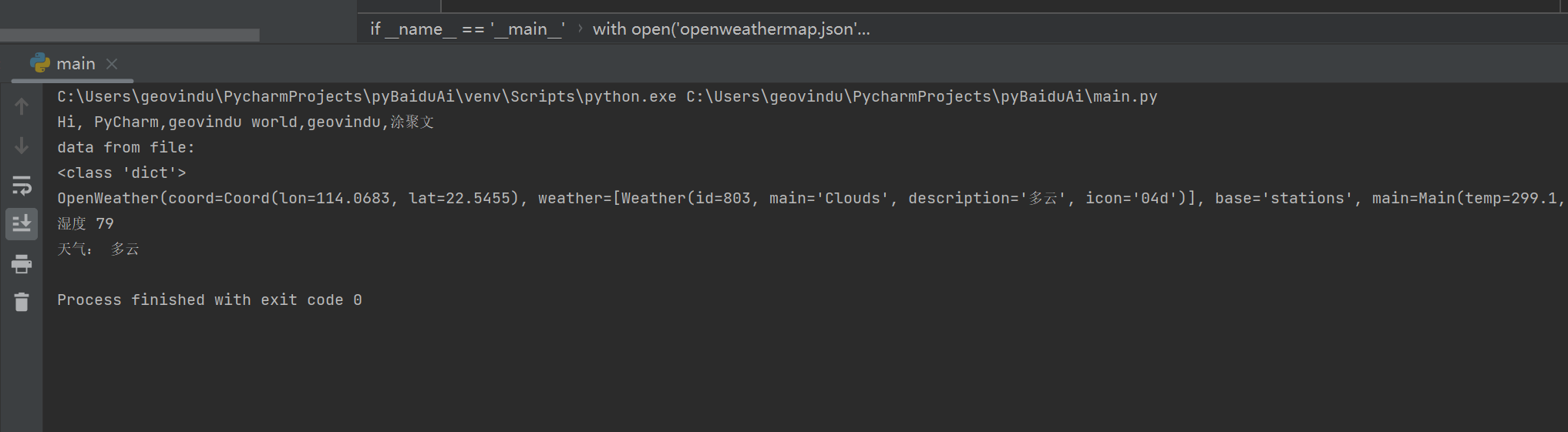
- Python Deserialization Objects json ofpython deserialization objects json java deserialization openweathermap objects number-of-buckets-specified 39 quot json_extract python the zen of deserialization deserialization webassembly polymorphic blazor binaryformatter deserialization serialization vulnerabilities deserialization insufficient python-json python json