目录结构
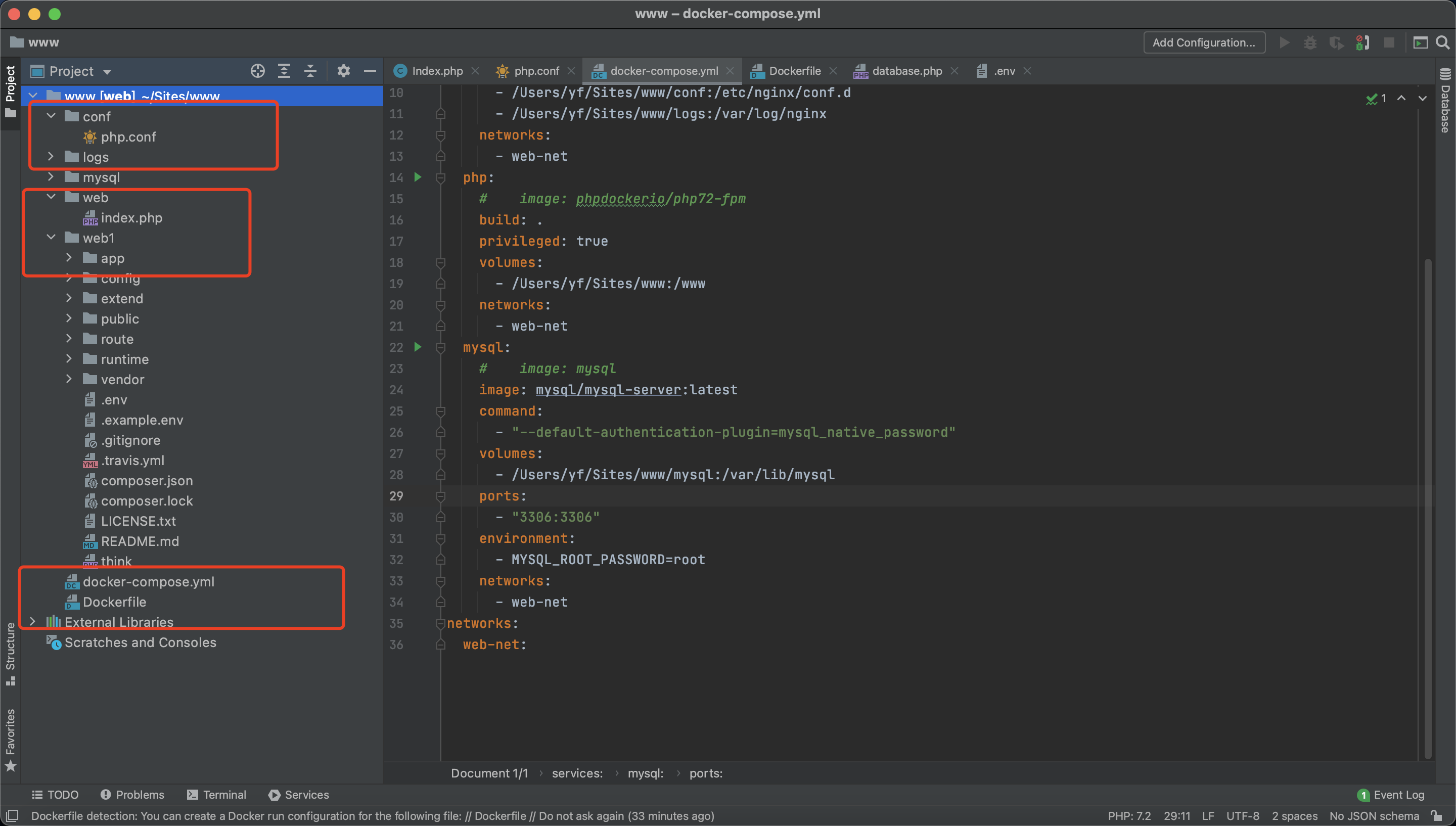
php.conf文件内容
server {
listen 80;
server_name localhost;
location / {
root /usr/share/nginx/html/web;
index index.php index.html index.htm;
}
error_page 500 502 503 504 /50x.html;
location = /50x.html {
root /usr/share/nginx/html/web;
}
location ~ .php$ {
fastcgi_pass php:9000;
fastcgi_index index.php;
fastcgi_param SCRIPT_FILENAME /www/web/$fastcgi_script_name;
include fastcgi_params;
}
}
server {
listen 80;
server_name docker.web1.com;
location / {
root /usr/share/nginx/html/web1/public;
index index.php index.html index.htm;
if (!-f $request_filename) {
rewrite ^(.*)$ /index.php?s=/$1 last;
}
}
error_page 500 502 503 504 /50x.html;
location = /50x.html {
root /usr/share/nginx/html/web1/public;
}
location ~ .php$ {
fastcgi_pass php:9000;
fastcgi_index index.php;
fastcgi_param SCRIPT_FILENAME /www/web1/public/$fastcgi_script_name;
include fastcgi_params;
}
}
docker-compose.yml配置内容
version: "3.9"
services:
nginx:
image: nginx
privileged: true
ports:
- "80:80"
volumes:
- /Users/yf/Sites/www:/usr/share/nginx/html
- /Users/yf/Sites/www/conf:/etc/nginx/conf.d
- /Users/yf/Sites/www/logs:/var/log/nginx
networks:
- web-net
php:
# image: phpdockerio/php72-fpm
build: .
privileged: true
volumes:
- /Users/yf/Sites/www:/www
networks:
- web-net
mysql:
# image: mysql
image: mysql/mysql-server:latest
command:
- "--default-authentication-plugin=mysql_native_password"
volumes:
- /Users/yf/Sites/www/mysql:/var/lib/mysql
ports:
- "3306:3306"
environment:
- MYSQL_ROOT_PASSWORD=root
networks:
- web-net
networks:
web-net:
Dockerfile文件配置内容
FROM php:7.2-fpm RUN docker-php-ext-install pdo_mysql \ && docker-php-ext-install mysqli \ && docker-php-ext-install exif \ && docker-php-ext-install bcmath \ && pecl install -o -f redis \ && docker-php-ext-enable redis # 镜像作者 MAINTAINER fy # 设置 python 环境变量 ENV PYTHONUNBUFFERED 1 # 设置容器内项目路径 ENV PROJECTPATH=/www # 在容器内创建django文件夹 RUN mkdir -p $PROJECTPATH # 设置容器内工作目录 WORKDIR $PROJECTPATH # 将当前目录文件加入到容器工作目录中(. 表示当前宿主机目录) ADD . $PROJECTPATH
- docker-compose Dockerfile compose 环境 dockerdocker-compose dockerfile compose环境 docker docker-compose dockerfile container docker-compose force-recreate dockerfile recreate 写法docker-compose dockerfile镜像 docker-compose dockerfile compose docker 变量 容器 环境docker-compose dockerfile项目docker docker-compose docker-compose docker-compose compose docker docker-composed