一、选题背景
近年来,长江存储的技术发展可谓飞速,对市场的影响也是巨大的。 自去年长江存储192层级3D NAND闪存量产,国产存储芯片在技术上已经不输以三星为代表的国际厂商的技术水准,甚至在一些领域实现了超越性发展。 技术的突破带来的是对市场的影响,长江存储正成为改变中国SSD市场格局的最大变量。通过固态硬盘各方面的分析,我们可以直观的看见长江存储对目前固态硬盘市场造成的影响,以及我们在购买该类产品时提供参考价值。
二、网路爬虫设计方案
1.方案名称:爬取中关村在线固态硬盘及可视化
2.主要内容:爬取中关村在线中热门固态硬盘排行及固态硬盘品牌排行
3.主题式网络爬虫设计方案概述(包括实现思路与技术难点)
(1)实现思路:查看HTML结构——查看爬取内容的位置——爬出数据——数据存储——数据处理及分析——数据可视化
(2)技术难点:网站的结构,网站的反爬虫机制,该网站由于品牌的排行榜与固态硬盘排行榜不在一个网站我们将分开进行爬取
三、数据爬取过程及分析步骤
1.网面的结构与特征分析
热门固态硬盘排行的网页

固态硬盘品牌排行的网页
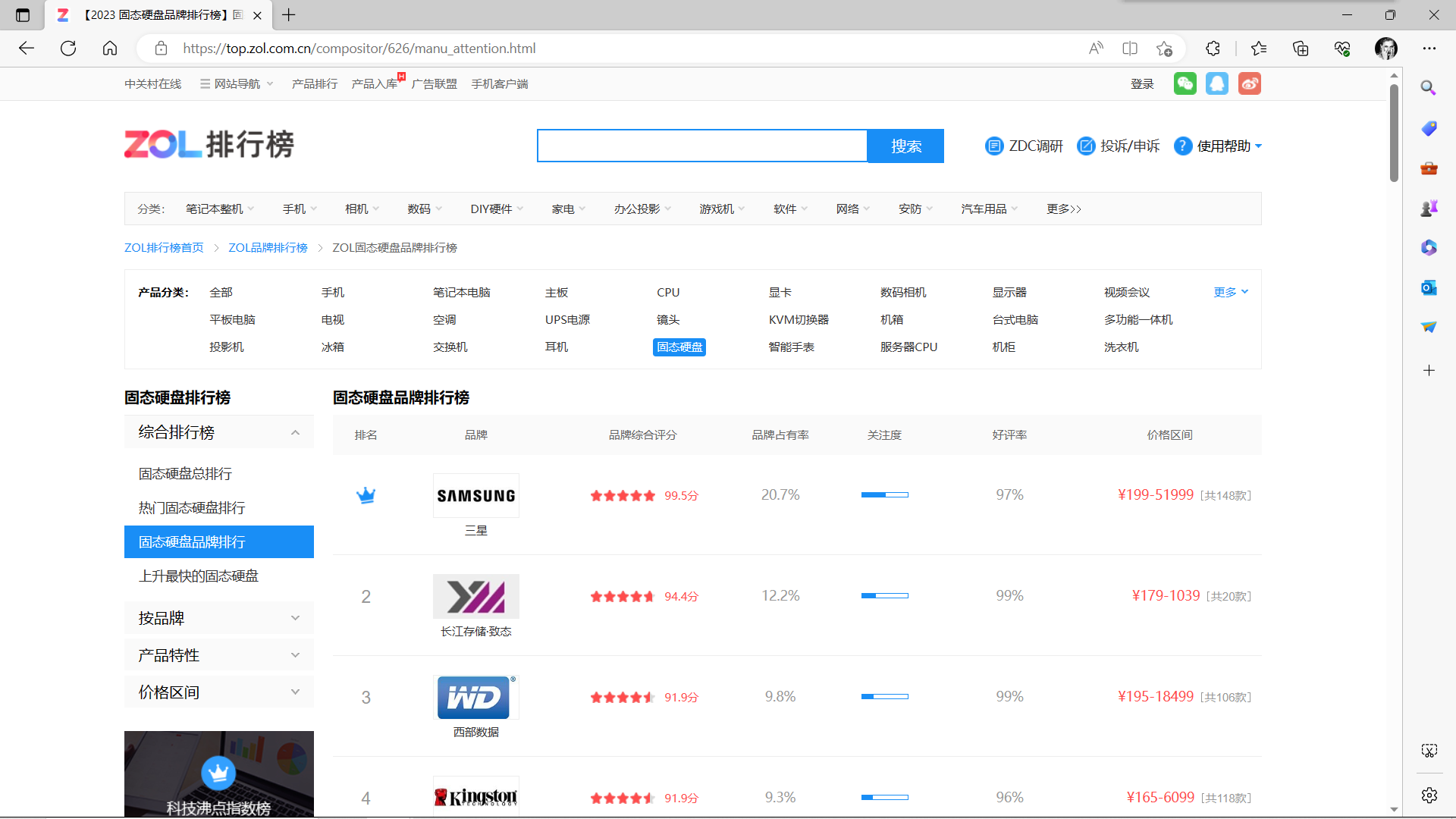
2.Htmls 页面解析
热门固态硬盘排行的Htmls 页面解析

固态硬盘品牌排行的Htmls 页面解析

四、网络爬虫程序设计
1.数据爬取与采集
(1)以下是爬取热门固态硬盘排行的代码
1 import csv 2 import os 3 import requests 4 from bs4 import BeautifulSoup 5 import pandas as pd 6 #用于读取/编写Excel 2010 xlsx/xlsm/xltx/xltm文件的Python库 7 from openpyxl import Workbook 8 #与pandas交互使用 9 from openpyxl.utils.dataframe import dataframe_to_rows 10 11 def crawl_function(url, save_path): 12 13 headers = { 14 'User-Agent': 'Mozilla/5.0 (Windows NT 10.0; Win64; x64) AppleWebKit/537.36 (KHTML, like Gecko) ' 15 'Chrome/112.0.0.0 Safari/537.36 Edg/112.0.1722.64' 16 } 17 # 解决requests请求反爬取 18 response = requests.get(url, headers=headers) 19 20 if response.status_code == 200: 21 # 200代表OK请求成功 22 soup = BeautifulSoup(response.content, 'html.parser') 23 24 section_head = soup.find('div', class_='section__head clearfix') 25 titles = section_head.find_all('h3') 26 27 for title in titles: 28 print('爬取内容:', title.get_text().strip()) 29 30 product_names = soup.find_all('div', class_='rank__name')#名称 31 product_ranks = soup.find_all('div', class_='rank__number')#排名 32 product_prices = soup.find_all('div', class_='rank__price')#价格 33 product_ratings = soup.find_all('div', class_='score clearfix')#评分 34 35 # 创建DataFrame用于存储数据 36 data = [] 37 for name, rank, price, rating in zip(product_names, product_ranks, product_prices, product_ratings): 38 product_name = name.get_text().strip() 39 # 去掉原本带着的¥符号 40 product_price = price.get_text().strip().replace('¥', '') 41 42 # 处理排名的情况 43 rank_class = rank.find('i', class_='crown-icon') 44 if rank_class: 45 # 如果排名是皇冠图标,则代表第一名 46 product_rank = '1' 47 else: 48 product_rank = rank.get_text().strip() 49 50 # 处理评分的情况 51 rating_element = rating.find('span') 52 if rating_element: 53 rating_value_with_unit = rating_element.get_text().strip() 54 # 去掉“分”字只留下数值 55 rating_value = rating_value_with_unit.replace('分', '') 56 else: 57 rating_value = '暂无评分' 58 59 data.append([product_name, product_price, product_rank, rating_value]) 60 61 df = pd.DataFrame(data, columns=['产品名称', '价格', '排名', '评分']) 62 63 # 创建Excel文件并保存DataFrame 64 workbook = Workbook() 65 worksheet = workbook.active 66 for row in dataframe_to_rows(df, index=False, header=True): 67 worksheet.append(row) 68 69 # 调整产品名称列的宽度 70 max_width = 0 71 for cell in worksheet['A']: 72 if cell.value: 73 if len(str(cell.value)) > max_width: 74 max_width = len(str(cell.value)) 75 worksheet.column_dimensions['A'].width = max_width 76 77 # 获取文件夹路径 78 folder_path = os.path.dirname(save_path) 79 # 创建文件夹(如果不存在) 80 os.makedirs(folder_path, exist_ok=True) 81 82 # 检查该文件是否已经存在 83 if os.path.isfile(save_path): 84 print(f"文件已存在,已被覆盖: {save_path}") 85 #用于提示该程序的第2-n次运行 86 87 # 保存Excel文件 88 workbook.save(save_path) 89 90 #网页请求成功结果及失败提示 91 print(f"数据已保存为 {save_path} 文件") 92 else: 93 print('请求失败:', response.status_code) 94 95 if __name__ == "__main__": 96 # 爬取网页地址 97 url = 'https://top.zol.com.cn/compositor/626/cpu.html' 98 #文件存储地址及命名 99 save_path = 'D:\\Edge download\\product_data.xlsx' 100 #调用爬取函数 101 crawl_function(url, save_path)
爬取后的信息保存到xlsx文件中,如图所示
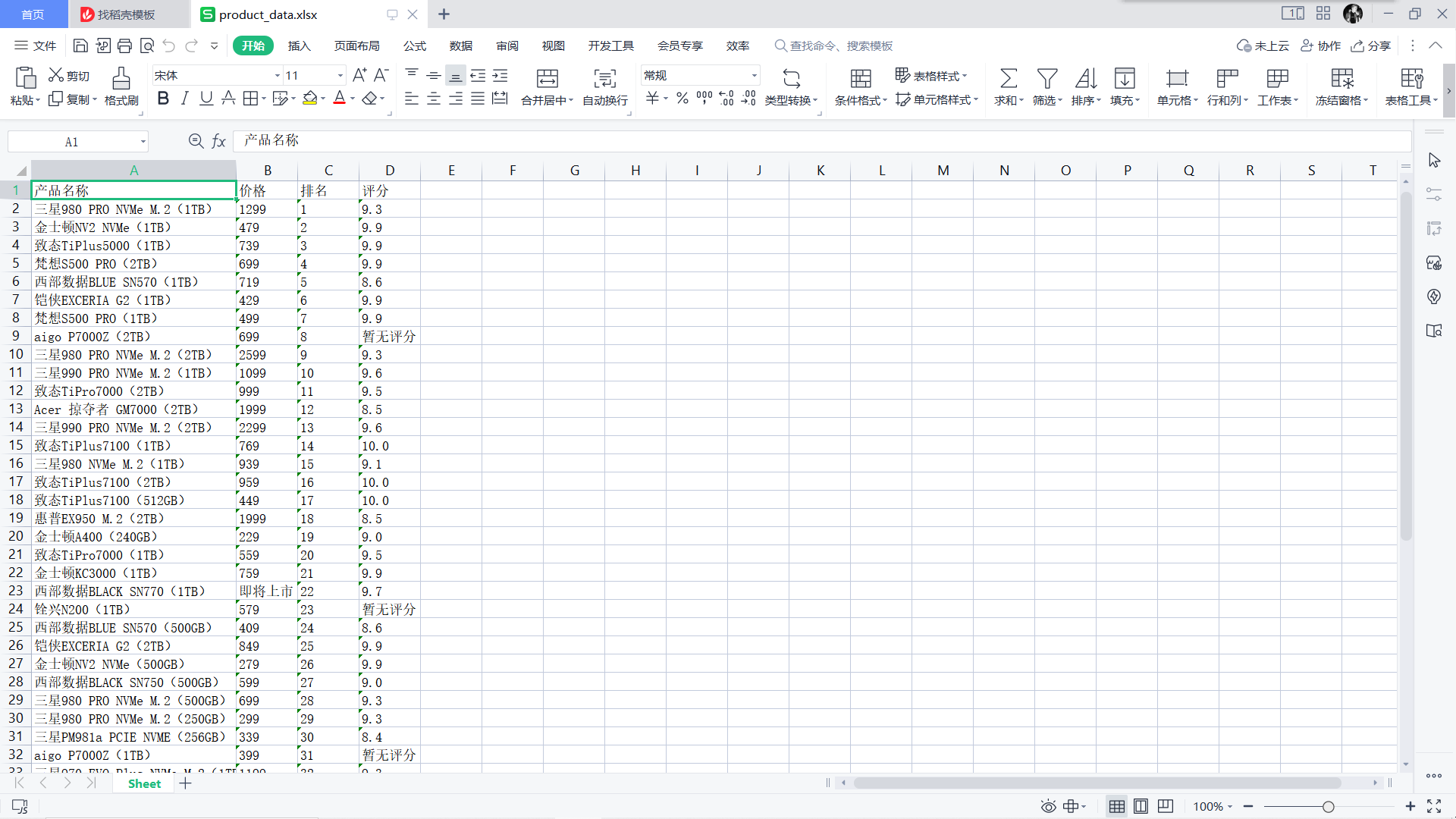
(2)以下是固态硬盘品牌排行的代码
1 import os 2 import requests 3 from bs4 import BeautifulSoup 4 from openpyxl import Workbook 5 6 def brand_crawl_function(url, file_path): 7 response = requests.get(url) 8 9 if response.status_code == 200: 10 soup = BeautifulSoup(response.text, 'html.parser') 11 brand_list = soup.find_all('div', class_='rank-list__cell') 12 13 # 创建一个新的Excel文件 14 workbook = Workbook() 15 sheet = workbook.active 16 17 # 写入表头 18 header = ['排名', '品牌', '品牌占有率', '好评率'] 19 sheet.append(header) 20 21 for i in range(7, len(brand_list), 7): # 从索引为7开始,跳过第一行 22 rank = brand_list[i] 23 rank_class = rank.find('i', class_='crown-icon') 24 if rank_class: 25 product_rank = '1' # 如果排名是皇冠图标,则代表第一名 26 else: 27 product_rank = rank.get_text().strip() 28 29 brand_name = brand_list[i+1].text 30 brand_occupancy = brand_list[i+3].text 31 brand_positive_rate = brand_list[i+5].text 32 33 # 写入每个品牌的信息 34 row = [product_rank, brand_name, brand_occupancy, brand_positive_rate] 35 sheet.append(row) 36 37 # 保存Excel文件到指定路径 38 directory = os.path.dirname(file_path) 39 if not os.path.exists(directory): 40 os.makedirs(directory) 41 42 if os.path.isfile(file_path): 43 print(f"文件已存在,已被覆盖: {file_path}") 44 45 workbook.save(file_path) 46 print(f"数据已保存为 {file_path} 文件") 47 else: 48 print('请求失败:', response.status_code) 49 50 51 if __name__ == "__main__": 52 # 调用函数进行爬取并保存到Excel文件 53 url = 'https://top.zol.com.cn/compositor/626/manu_attention.html' 54 file_path = r'D:\Edge download\brands.xlsx' 55 brand_crawl_function(url, file_path)
爬取后的信息保存到xlsx文件中,如图所示
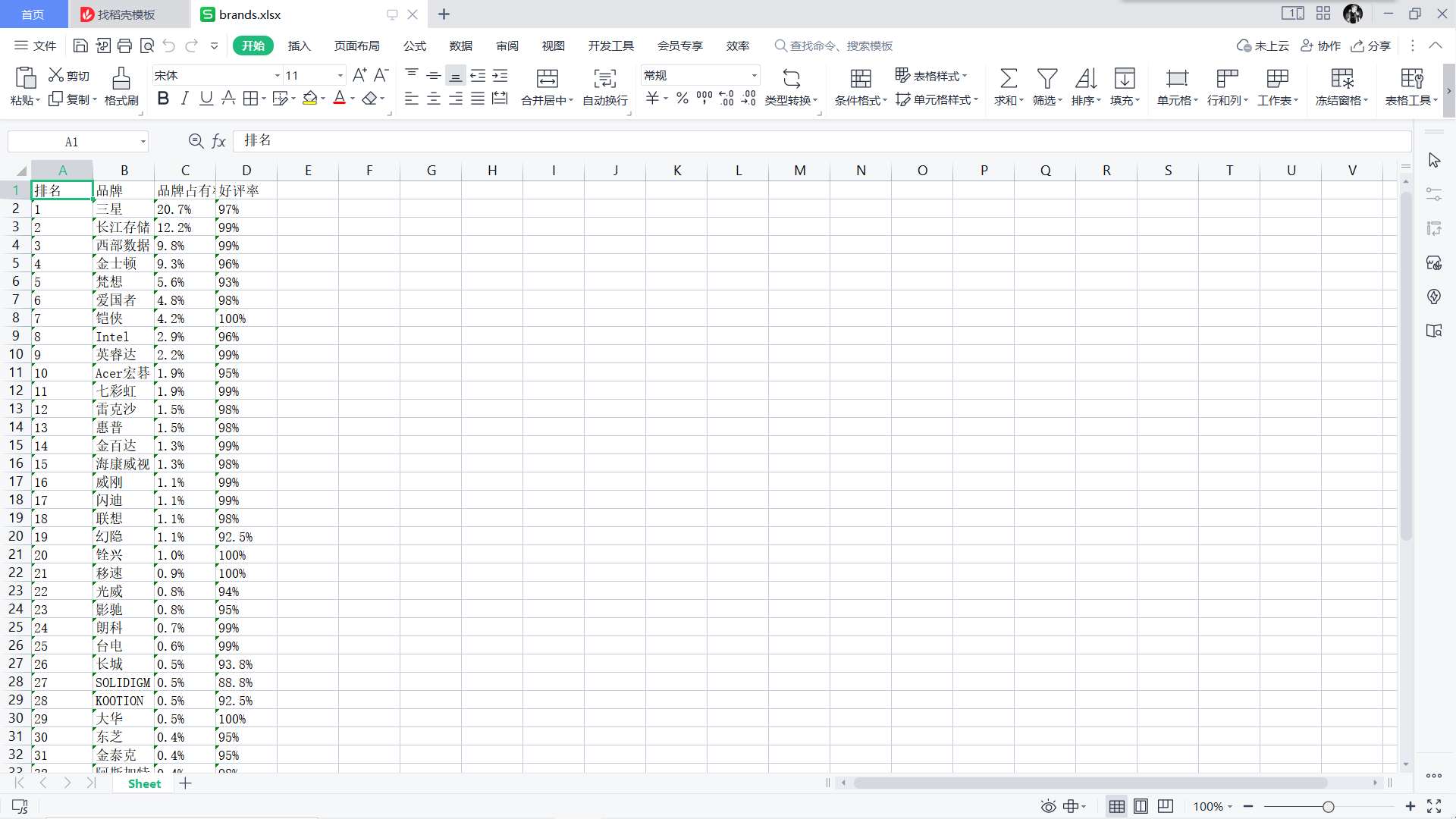
2.数据清洗和处理
首先,观察你爬取到的信息在针对性做出处理以便后面可视化的实现。
(1)以下是热门固态硬盘排行的数据清洗和处理的代码
1 import pandas as pd 2 from openpyxl import load_workbook 3 4 # 读取Excel文件 5 input_file = 'D:\\Edge download\\product_data.xlsx' 6 df = pd.read_excel(input_file) 7 8 # 删除'价格'列中带有中文字符的产品 9 df = df[~df['价格'].str.contains('[\u4e00-\u9fff]')] 10 11 # 删除'评分'列中带有中文字符的产品 12 df = df[~df['评分'].str.contains('[\u4e00-\u9fff]')] 13 14 # 将清理后的数据保存到新文件中 15 output_file = 'D:\\Edge download\\cleaned_product_data.xlsx' 16 df.to_excel(output_file, index=False) 17 18 # 调整产品名称列的宽度 19 book = load_workbook(output_file) 20 worksheet = book.active 21 max_width = 0 22 for cell in worksheet['A']: 23 if cell.value: 24 if len(str(cell.value)) > max_width: 25 max_width = len(str(cell.value)) 26 worksheet.column_dimensions['A'].width = max_width 27 28 book.save(output_file) 29 book.close() 30 31 print(f"清理后的数据已保存到 {output_file}")
清洗后的数据
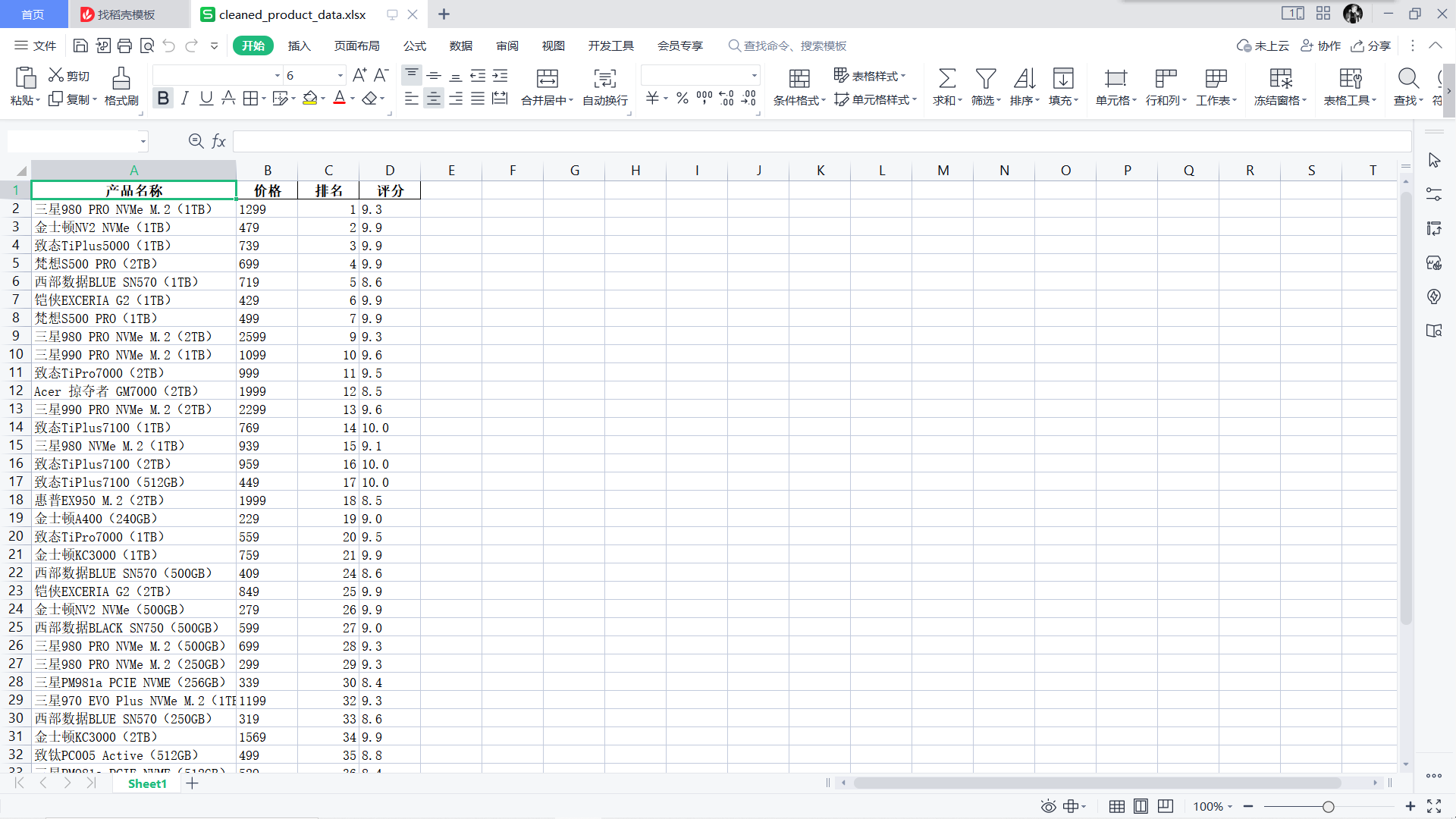
(2)以下是固态硬盘品牌排行的数据清洗和处理的代码
1 import openpyxl 2 3 def read_excel_file(file_path): 4 workbook = openpyxl.load_workbook(file_path) 5 sheet = workbook.active 6 7 data = [] 8 for row in sheet.iter_rows(min_row=2, values_only=True): 9 # 去除品牌占有率和好评率中的百分号 10 row = list(row) 11 row[2] = row[2].replace('%', '') 12 row[3] = row[3].replace('%', '') 13 data.append(row) 14 15 return data 16 17 18 def write_excel_file(data, new_file_path): 19 workbook = openpyxl.Workbook() 20 sheet = workbook.active 21 22 # 写入列名 23 header = ['排名', '品牌', '品牌占有率', '好评率'] 24 sheet.append(header) 25 26 # 写入处理后的数据 27 for row in data: 28 sheet.append(row) 29 30 # 设置列宽 31 column_widths = [8, 20, 15, 10] # 每列的宽度 32 for i, width in enumerate(column_widths, 1): 33 column_letter = openpyxl.utils.get_column_letter(i) 34 sheet.column_dimensions[column_letter].width = width 35 36 # 保存新文件 37 workbook.save(new_file_path) 38 39 40 if __name__ == "__main__": 41 file_path = r'D:\Edge download\brands.xlsx' 42 new_file_path = r'D:\Edge download\cleaned_brands.xlsx' 43 # 读取Excel文件并进行数据清洗 44 data = read_excel_file(file_path) 45 # 将清洗后的数据写入新文件 46 write_excel_file(data, new_file_path) 47 print("文件处理完成,清洗后的数据已保存为新文件")
清洗后的数据
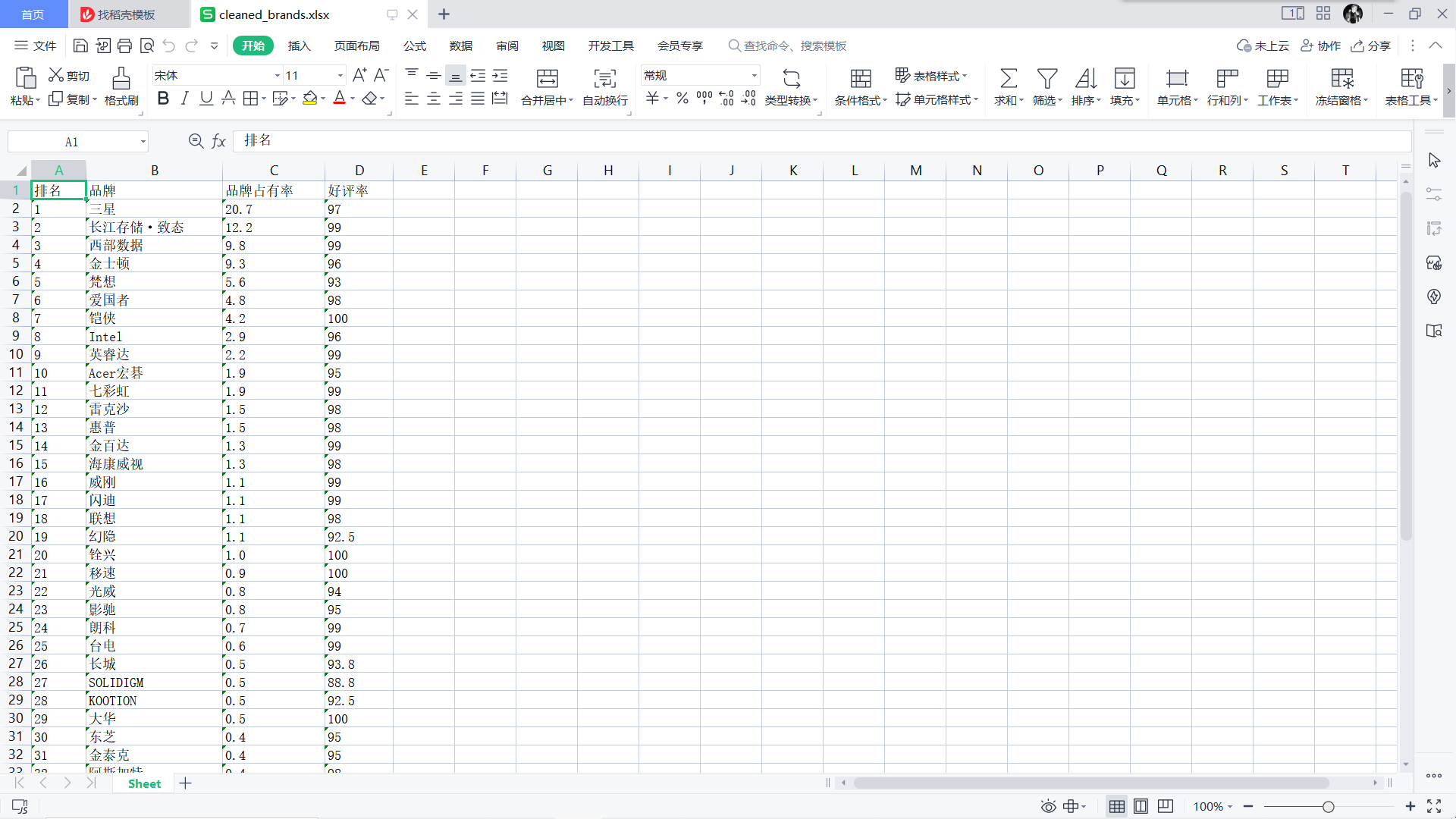
3.数据分析与可视化
(1)以下是以下是热门固态硬盘排行的数据分析与可视化的代码
1 import pandas as pd 2 import matplotlib.pyplot as plt 3 from pylab import mpl 4 5 # 设置显示中文字体 6 mpl.rcParams["font.sans-serif"] = ["SimHei"] 7 8 # 读取清洗后的数据 9 input_file = 'D:\\Edge download\\cleaned_product_data.xlsx' 10 11 with pd.ExcelFile(input_file) as xls: 12 df = pd.read_excel(xls) 13 14 # 执行可视化分析 15 # 在这里,您可以添加特定的可视化代码 16 # 例如,可以创建柱状图、折线图、散点图等 17 18 # 设置全局绘图参数 19 plt.rcParams['axes.formatter.useoffset'] = False 20 21 # 产品排名的柱状图 22 plt.figure(figsize=(10, 6)) 23 plt.bar(df['产品名称'], df['排名']) 24 plt.xlabel('产品名称') 25 plt.ylabel('排名') 26 plt.title('产品排名') 27 plt.xticks(rotation=90) 28 plt.tight_layout() 29 plt.show() 30 31 # 产品价格的直方图 32 plt.figure(figsize=(10, 6)) 33 plt.hist(df['价格'], bins=10) 34 plt.xlabel('价格') 35 plt.ylabel('频数') 36 plt.title('产品价格分布') 37 plt.tight_layout() 38 plt.show() 39 40 # 产品评分与价格关系的散点图 41 plt.figure(figsize=(10, 6)) 42 plt.scatter(df['价格'], df['评分']) 43 plt.xlabel('价格') 44 plt.ylabel('评分') 45 plt.title('产品评分与价格关系') 46 plt.tight_layout() 47 plt.show()
以下是可视化图表(按照程序运行后的顺序排放)
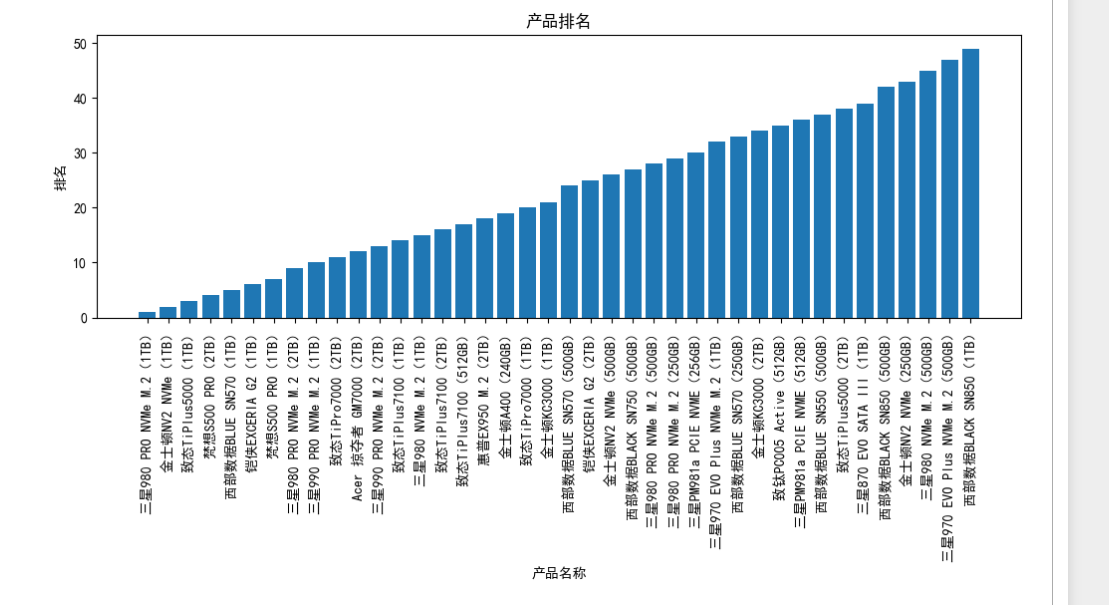

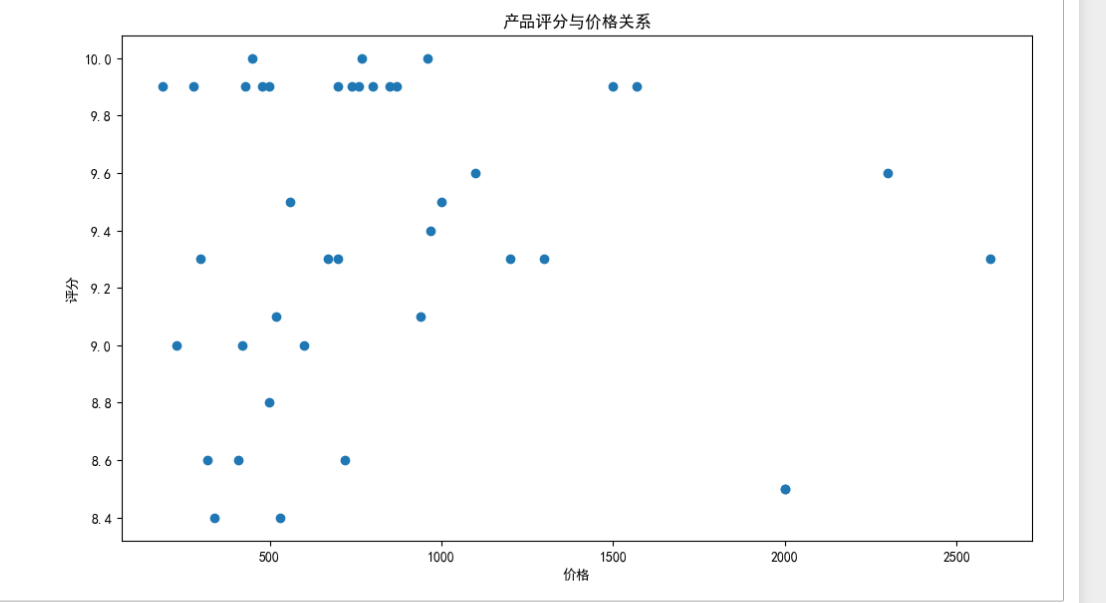
(2)以下是固态硬盘品牌排行的数据清分析与可视化的代码
1 import pandas as pd 2 import matplotlib.pyplot as plt 3 from pylab import mpl 4 5 # 设置显示中文字体 6 mpl.rcParams["font.sans-serif"] = ["SimHei"] 7 8 def visualize_data(file_path): 9 # 读取Excel文件 10 df = pd.read_excel(file_path) 11 12 # 绘制柱状图 13 plt.figure(figsize=(12, 6)) 14 plt.bar(df['品牌'], df['品牌占有率'], color='blue') 15 plt.xlabel('品牌') 16 plt.ylabel('品牌占有率') 17 plt.title('品牌占有率柱状图') 18 plt.xticks(rotation=90) 19 plt.tight_layout() 20 plt.show() 21 22 # 绘制折线图 23 plt.figure(figsize=(12, 6)) 24 plt.plot(df['品牌'], df['好评率'], marker='o', color='red', linewidth=2) 25 plt.xlabel('品牌') 26 plt.ylabel('好评率') 27 plt.title('好评率折线图') 28 plt.xticks(rotation=90) 29 plt.tight_layout() 30 plt.show() 31 32 if __name__ == "__main__": 33 file_path = r'D:\Edge download\cleaned_brands.xlsx' 34 # 可视化处理数据 35 visualize_data(file_path)
以下是可视化图表(按照程序运行后的顺序排放)
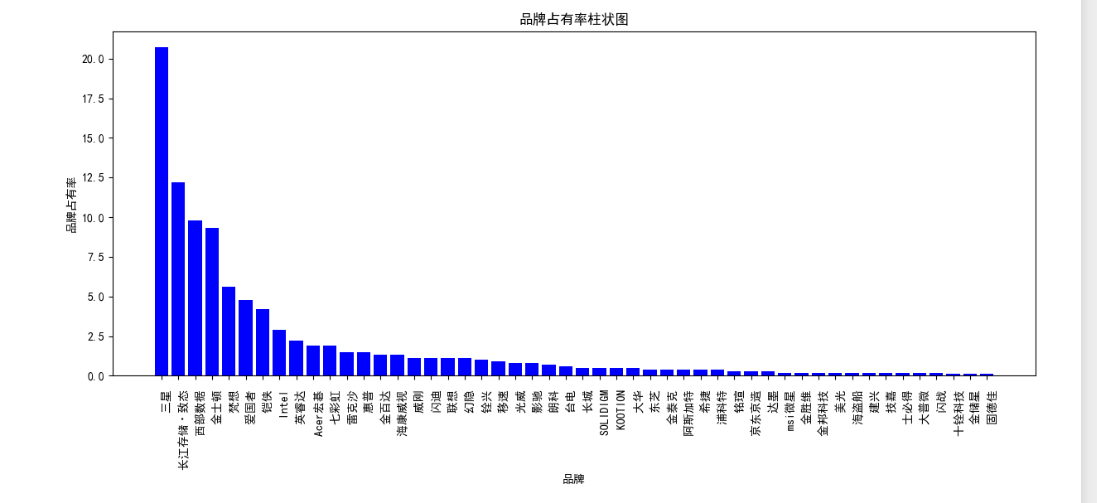

4.将以上各部分的代码汇总,附上完整程序代码
(1)热门固态硬盘排行
1 #以下是热门固态硬盘排行的全部代码 2 #数据采集 3 import csv 4 import os 5 import requests 6 from bs4 import BeautifulSoup 7 import pandas as pd 8 #用于读取/编写Excel 2010 xlsx/xlsm/xltx/xltm文件的Python库 9 from openpyxl import Workbook 10 #与pandas交互使用 11 from openpyxl.utils.dataframe import dataframe_to_rows 12 13 def crawl_function(url, save_path): 14 15 headers = { 16 'User-Agent': 'Mozilla/5.0 (Windows NT 10.0; Win64; x64) AppleWebKit/537.36 (KHTML, like Gecko) ' 17 'Chrome/112.0.0.0 Safari/537.36 Edg/112.0.1722.64' 18 } 19 # 解决requests请求反爬取 20 response = requests.get(url, headers=headers) 21 22 if response.status_code == 200: 23 # 200代表OK请求成功 24 soup = BeautifulSoup(response.content, 'html.parser') 25 26 section_head = soup.find('div', class_='section__head clearfix') 27 titles = section_head.find_all('h3') 28 29 for title in titles: 30 print('爬取内容:', title.get_text().strip()) 31 32 product_names = soup.find_all('div', class_='rank__name')#名称 33 product_ranks = soup.find_all('div', class_='rank__number')#排名 34 product_prices = soup.find_all('div', class_='rank__price')#价格 35 product_ratings = soup.find_all('div', class_='score clearfix')#评分 36 37 # 创建DataFrame用于存储数据 38 data = [] 39 for name, rank, price, rating in zip(product_names, product_ranks, product_prices, product_ratings): 40 product_name = name.get_text().strip() 41 # 去掉原本带着的¥符号 42 product_price = price.get_text().strip().replace('¥', '') 43 44 # 处理排名的情况 45 rank_class = rank.find('i', class_='crown-icon') 46 if rank_class: 47 # 如果排名是皇冠图标,则代表第一名 48 product_rank = '1' 49 else: 50 product_rank = rank.get_text().strip() 51 52 # 处理评分的情况 53 rating_element = rating.find('span') 54 if rating_element: 55 rating_value_with_unit = rating_element.get_text().strip() 56 # 去掉“分”字只留下数值 57 rating_value = rating_value_with_unit.replace('分', '') 58 else: 59 rating_value = '暂无评分' 60 61 data.append([product_name, product_price, product_rank, rating_value]) 62 63 df = pd.DataFrame(data, columns=['产品名称', '价格', '排名', '评分']) 64 65 # 创建Excel文件并保存DataFrame 66 workbook = Workbook() 67 worksheet = workbook.active 68 for row in dataframe_to_rows(df, index=False, header=True): 69 worksheet.append(row) 70 71 # 调整产品名称列的宽度 72 max_width = 0 73 for cell in worksheet['A']: 74 if cell.value: 75 if len(str(cell.value)) > max_width: 76 max_width = len(str(cell.value)) 77 worksheet.column_dimensions['A'].width = max_width 78 79 # 获取文件夹路径 80 folder_path = os.path.dirname(save_path) 81 # 创建文件夹(如果不存在) 82 os.makedirs(folder_path, exist_ok=True) 83 84 # 检查该文件是否已经存在 85 if os.path.isfile(save_path): 86 print(f"文件已存在,已被覆盖: {save_path}") 87 #用于提示该程序的第2-n次运行 88 89 # 保存Excel文件 90 workbook.save(save_path) 91 92 #网页请求成功结果及失败提示 93 print(f"数据已保存为 {save_path} 文件") 94 else: 95 print('请求失败:', response.status_code) 96 97 if __name__ == "__main__": 98 # 爬取网页地址 99 url = 'https://top.zol.com.cn/compositor/626/cpu.html' 100 #文件存储地址及命名 101 save_path = 'D:\\Edge download\\product_data.xlsx' 102 #调用爬取函数 103 crawl_function(url, save_path) 104 105 #数据清洗与处理 106 import pandas as pd 107 from openpyxl import load_workbook 108 109 # 读取Excel文件 110 input_file = 'D:\\Edge download\\product_data.xlsx' 111 df = pd.read_excel(input_file) 112 113 # 删除'价格'列中带有中文字符的产品 114 df = df[~df['价格'].str.contains('[\u4e00-\u9fff]')] 115 116 # 删除'评分'列中带有中文字符的产品 117 df = df[~df['评分'].str.contains('[\u4e00-\u9fff]')] 118 119 # 将清理后的数据保存到新文件中 120 output_file = 'D:\\Edge download\\cleaned_product_data.xlsx' 121 df.to_excel(output_file, index=False) 122 123 # 调整产品名称列的宽度 124 book = load_workbook(output_file) 125 worksheet = book.active 126 max_width = 0 127 for cell in worksheet['A']: 128 if cell.value: 129 if len(str(cell.value)) > max_width: 130 max_width = len(str(cell.value)) 131 worksheet.column_dimensions['A'].width = max_width 132 133 book.save(output_file) 134 book.close() 135 136 print(f"清理后的数据已保存到 {output_file}") 137 138 #数据分析及可视化 139 import pandas as pd 140 import matplotlib.pyplot as plt 141 from pylab import mpl 142 143 # 设置显示中文字体 144 mpl.rcParams["font.sans-serif"] = ["SimHei"] 145 146 # 读取清洗后的数据 147 input_file = 'D:\\Edge download\\cleaned_product_data.xlsx' 148 149 with pd.ExcelFile(input_file) as xls: 150 df = pd.read_excel(xls) 151 152 # 执行可视化分析 153 # 在这里,您可以添加特定的可视化代码 154 # 例如,可以创建柱状图、折线图、散点图等 155 156 # 设置全局绘图参数 157 plt.rcParams['axes.formatter.useoffset'] = False 158 159 # 产品排名的柱状图 160 plt.figure(figsize=(10, 6)) 161 plt.bar(df['产品名称'], df['排名']) 162 plt.xlabel('产品名称') 163 plt.ylabel('排名') 164 plt.title('产品排名') 165 plt.xticks(rotation=90) 166 plt.tight_layout() 167 plt.show() 168 169 # 产品价格的直方图 170 plt.figure(figsize=(10, 6)) 171 plt.hist(df['价格'], bins=10) 172 plt.xlabel('价格') 173 plt.ylabel('频数') 174 plt.title('产品价格分布') 175 plt.tight_layout() 176 plt.show() 177 178 # 产品评分与价格关系的散点图 179 plt.figure(figsize=(10, 6)) 180 plt.scatter(df['价格'], df['评分']) 181 plt.xlabel('价格') 182 plt.ylabel('评分') 183 plt.title('产品评分与价格关系') 184 plt.tight_layout() 185 plt.show()
(2)固态硬盘品牌排行
1 #以下是固态硬盘品牌排行全部代码 2 #数据采集 3 import os 4 import requests 5 from bs4 import BeautifulSoup 6 from openpyxl import Workbook 7 8 def brand_crawl_function(url, file_path): 9 response = requests.get(url) 10 11 if response.status_code == 200: 12 soup = BeautifulSoup(response.text, 'html.parser') 13 brand_list = soup.find_all('div', class_='rank-list__cell') 14 15 # 创建一个新的Excel文件 16 workbook = Workbook() 17 sheet = workbook.active 18 19 # 写入表头 20 header = ['排名', '品牌', '品牌占有率', '好评率'] 21 sheet.append(header) 22 23 for i in range(7, len(brand_list), 7): # 从索引为7开始,跳过第一行 24 rank = brand_list[i] 25 rank_class = rank.find('i', class_='crown-icon') 26 if rank_class: 27 product_rank = '1' # 如果排名是皇冠图标,则代表第一名 28 else: 29 product_rank = rank.get_text().strip() 30 31 brand_name = brand_list[i+1].text 32 brand_occupancy = brand_list[i+3].text 33 brand_positive_rate = brand_list[i+5].text 34 35 # 写入每个品牌的信息 36 row = [product_rank, brand_name, brand_occupancy, brand_positive_rate] 37 sheet.append(row) 38 39 # 保存Excel文件到指定路径 40 directory = os.path.dirname(file_path) 41 if not os.path.exists(directory): 42 os.makedirs(directory) 43 44 if os.path.isfile(file_path): 45 print(f"文件已存在,已被覆盖: {file_path}") 46 47 workbook.save(file_path) 48 print(f"数据已保存为 {file_path} 文件") 49 else: 50 print('请求失败:', response.status_code) 51 52 53 if __name__ == "__main__": 54 # 调用函数进行爬取并保存到Excel文件 55 url = 'https://top.zol.com.cn/compositor/626/manu_attention.html' 56 file_path = r'D:\Edge download\brands.xlsx' 57 brand_crawl_function(url, file_path) 58 59 #数据清洗与处理 60 import openpyxl 61 62 def read_excel_file(file_path): 63 workbook = openpyxl.load_workbook(file_path) 64 sheet = workbook.active 65 66 data = [] 67 for row in sheet.iter_rows(min_row=2, values_only=True): 68 # 去除品牌占有率和好评率中的百分号 69 row = list(row) 70 row[2] = row[2].replace('%', '') 71 row[3] = row[3].replace('%', '') 72 data.append(row) 73 74 return data 75 76 77 def write_excel_file(data, new_file_path): 78 workbook = openpyxl.Workbook() 79 sheet = workbook.active 80 81 # 写入列名 82 header = ['排名', '品牌', '品牌占有率', '好评率'] 83 sheet.append(header) 84 85 # 写入处理后的数据 86 for row in data: 87 sheet.append(row) 88 89 # 设置列宽 90 column_widths = [8, 20, 15, 10] # 每列的宽度 91 for i, width in enumerate(column_widths, 1): 92 column_letter = openpyxl.utils.get_column_letter(i) 93 sheet.column_dimensions[column_letter].width = width 94 95 # 保存新文件 96 workbook.save(new_file_path) 97 98 99 if __name__ == "__main__": 100 file_path = r'D:\Edge download\brands.xlsx' 101 new_file_path = r'D:\Edge download\cleaned_brands.xlsx' 102 # 读取Excel文件并进行数据清洗 103 data = read_excel_file(file_path) 104 # 将清洗后的数据写入新文件 105 write_excel_file(data, new_file_path) 106 print("文件处理完成,清洗后的数据已保存为新文件") 107 108 #数据分析及可视化 109 import pandas as pd 110 import matplotlib.pyplot as plt 111 from pylab import mpl 112 113 # 设置显示中文字体 114 mpl.rcParams["font.sans-serif"] = ["SimHei"] 115 116 def visualize_data(file_path): 117 # 读取Excel文件 118 df = pd.read_excel(file_path) 119 120 # 绘制柱状图 121 plt.figure(figsize=(12, 6)) 122 plt.bar(df['品牌'], df['品牌占有率'], color='blue') 123 plt.xlabel('品牌') 124 plt.ylabel('品牌占有率') 125 plt.title('品牌占有率柱状图') 126 plt.xticks(rotation=90) 127 plt.tight_layout() 128 plt.show() 129 130 # 绘制折线图 131 plt.figure(figsize=(12, 6)) 132 plt.plot(df['品牌'], df['好评率'], marker='o', color='red', linewidth=2) 133 plt.xlabel('品牌') 134 plt.ylabel('好评率') 135 plt.title('好评率折线图') 136 plt.xticks(rotation=90) 137 plt.tight_layout() 138 plt.show() 139 140 if __name__ == "__main__": 141 file_path = r'D:\Edge download\cleaned_brands.xlsx' 142 # 可视化处理数据 143 visualize_data(file_path)
五、总结
在经过对中关村在线热门固态硬盘排行和固态硬盘品牌排行的爬取和可视化分析后,我们可以看出长江存储对面前SSD市场的影响,它的创新以及技术突破打破了以前的市场及技术垄断,让我们来到了一元一G的时代,越来越多的厂家和品牌正在崛起,其中也有致态、光威、爱国者等一批国产厂商也在崛起,他们不停的改变着中国SSD市场的布局。目前,长江存储正在通过技术为各大存储品牌服务,进而带动整个国内SSD市场的变化,这些都可以从具体的品牌和产品中体现出来,也让消费者可以根据自己的需求进行更多的选择。