# 基于室友发签到码的对分易自动签到
尽管该程序能帮你大多数忙,但是还是又几个缺点的
1:该程序可能回因为cookies生命周期而失效,故而我们需要定期修改cookies
2:studentid可能因为数据库更改而失效,故而我们也需要定期检查studentid
3:在使用该程序时,需要提前把微信的页面置顶,且要把接受签到码的微信聊天群置顶(重点)
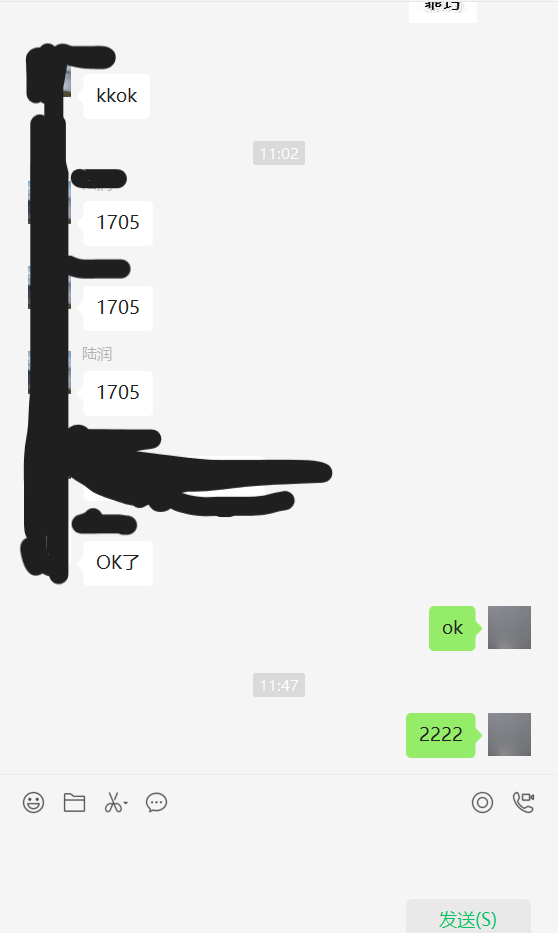
在某次早上不想去上早上因为不想去上早自习想睡觉的时候,又想睡觉,又又怕室友发签码过期。故而做出此小程序,在使用改小程序之前需要先改几个小程序内的参数:
1:cookies与studentid
在使用改程序之前,我们需要先设置一下cookies与studentid
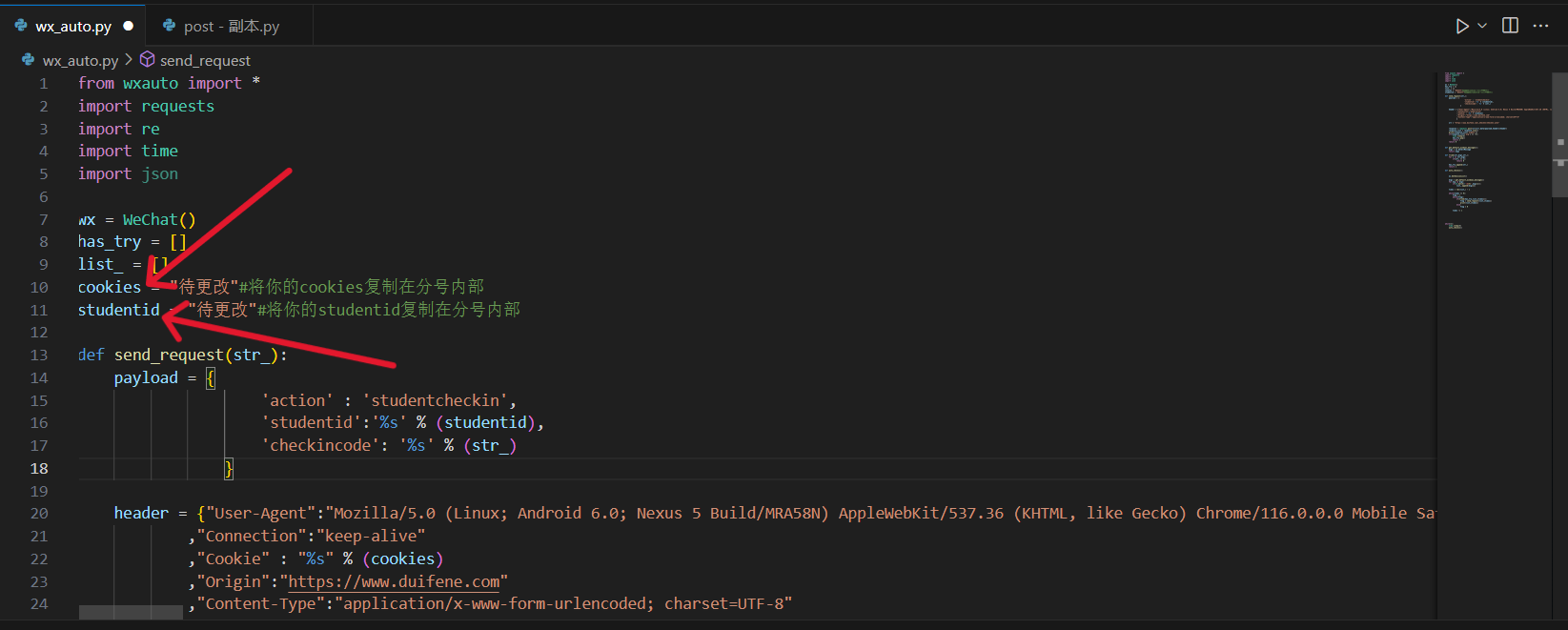
cookies与studentid获取教程:
第一步:先进行网页版[对分易](https://www.duifene.com/)的登录:
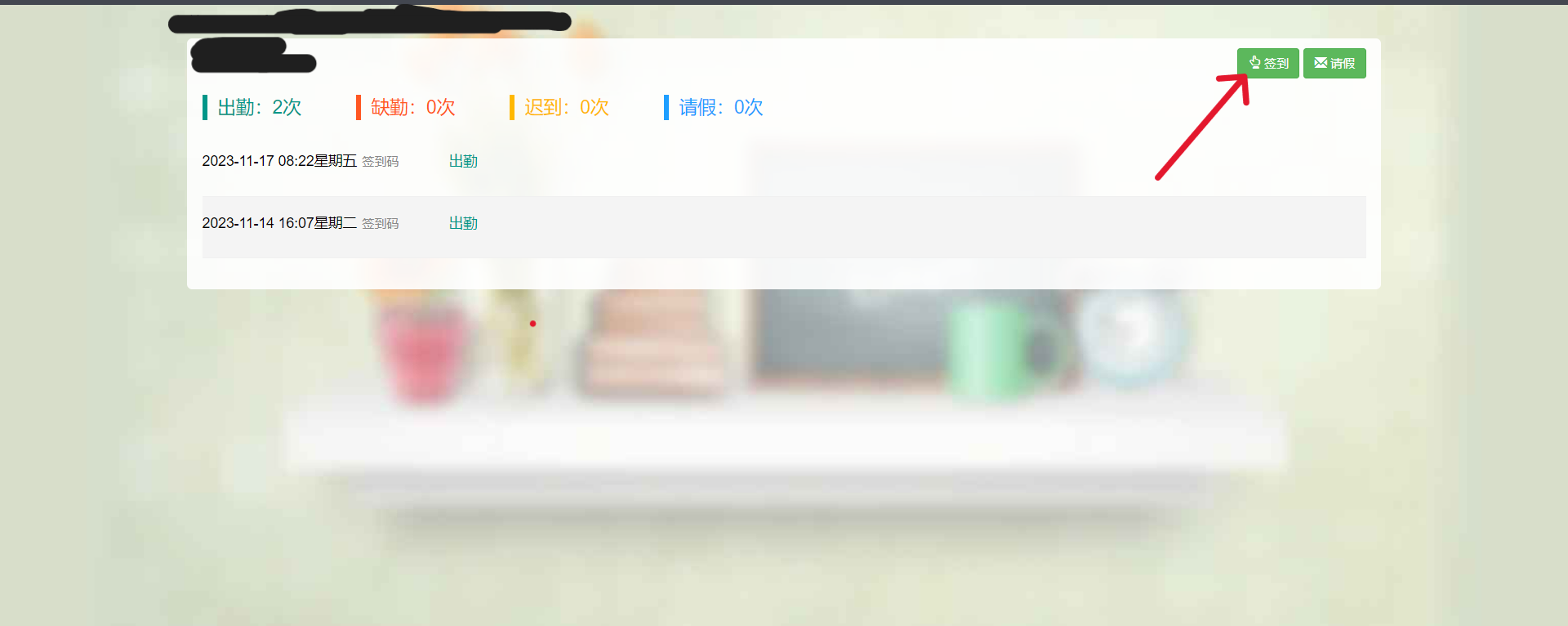
第二步:随便进入一个班级,并点击考勤:
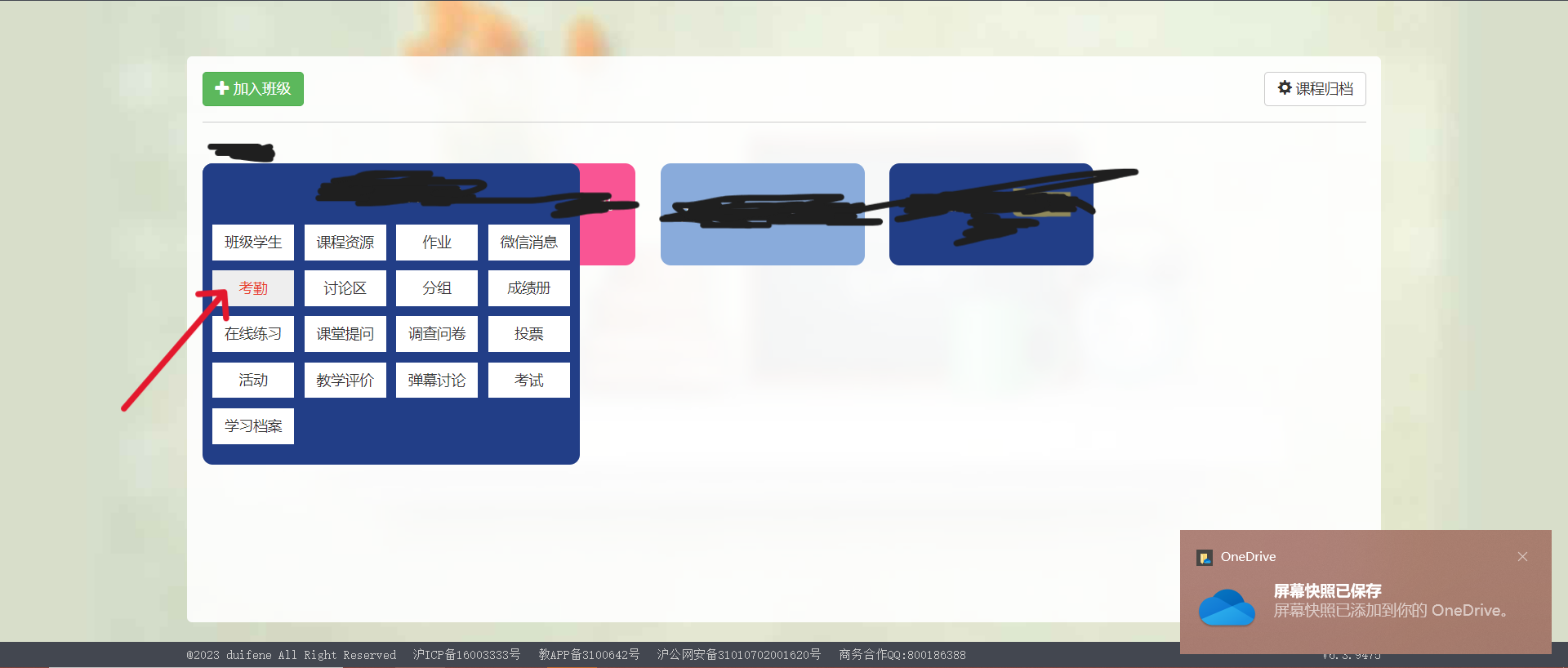
第四步:点击签到:
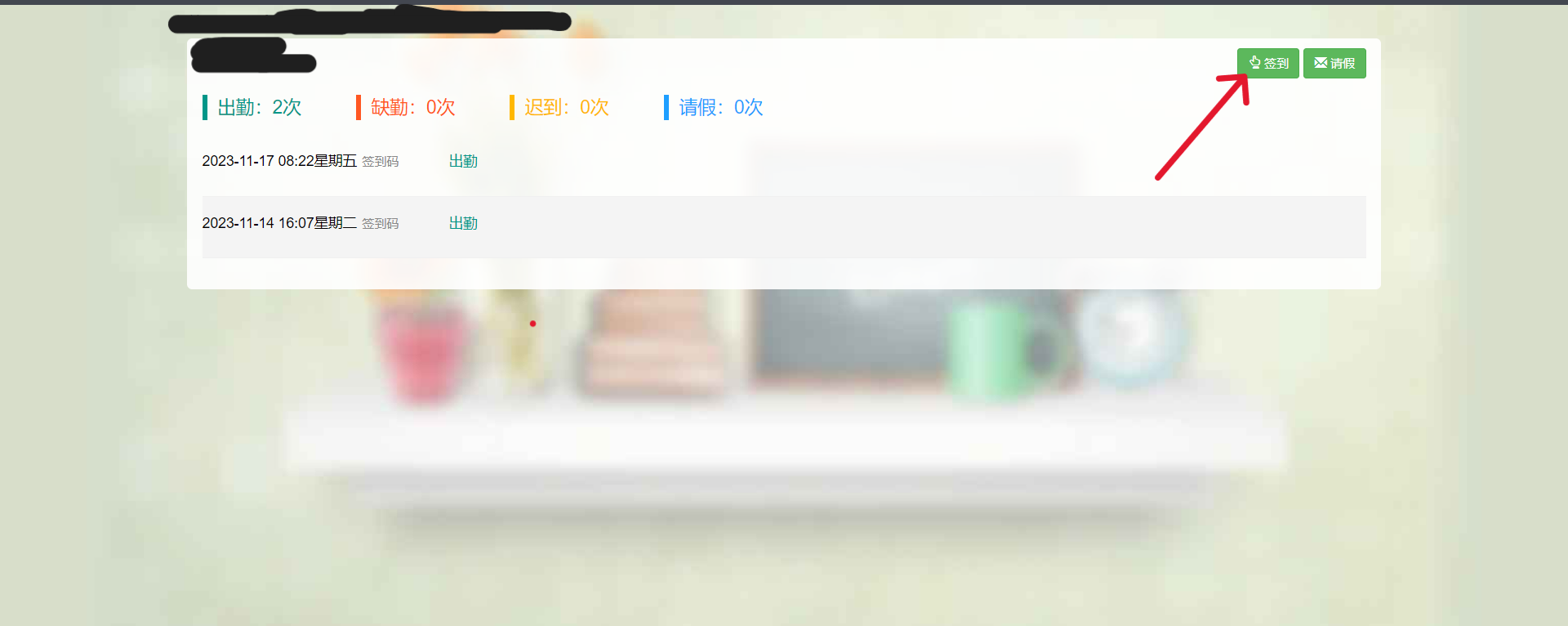
第三步:进入控制面板(chrom浏览器为f12):
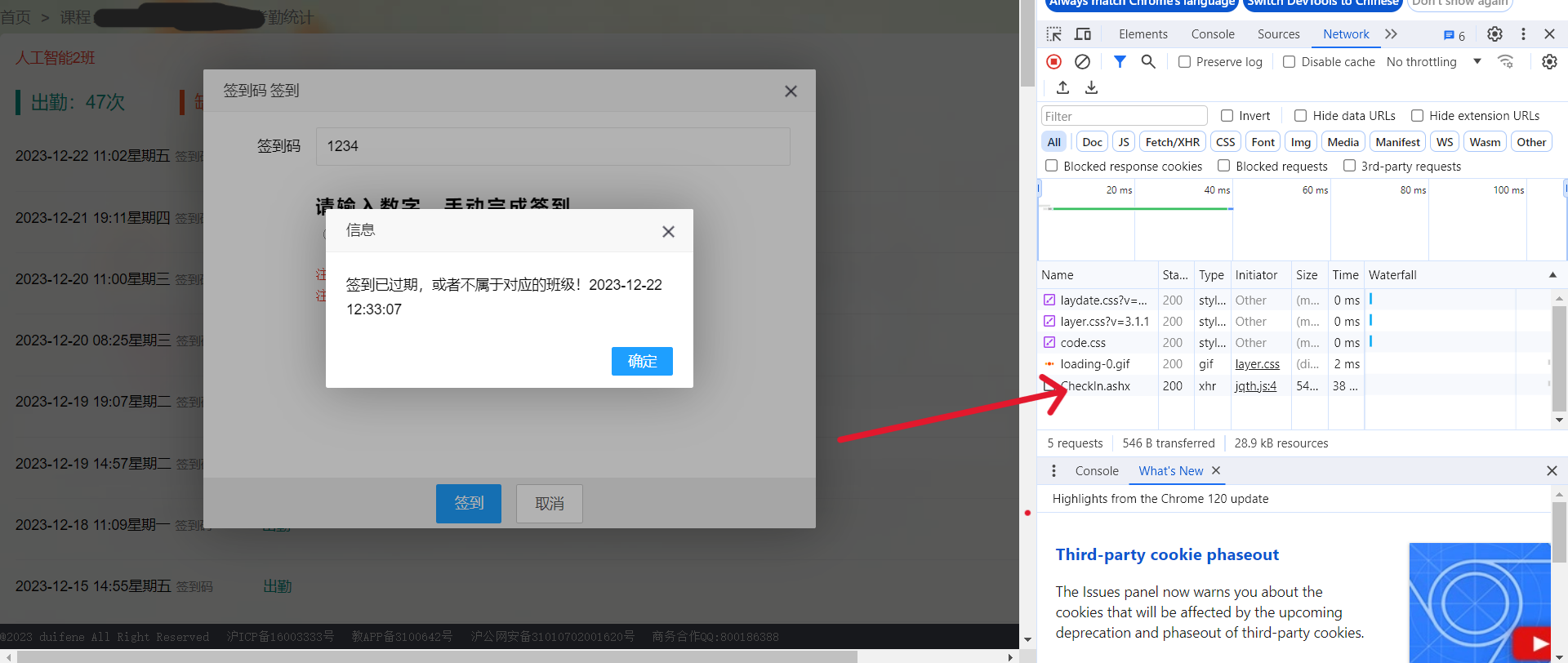
第五步:点击Checkin.ashx包:
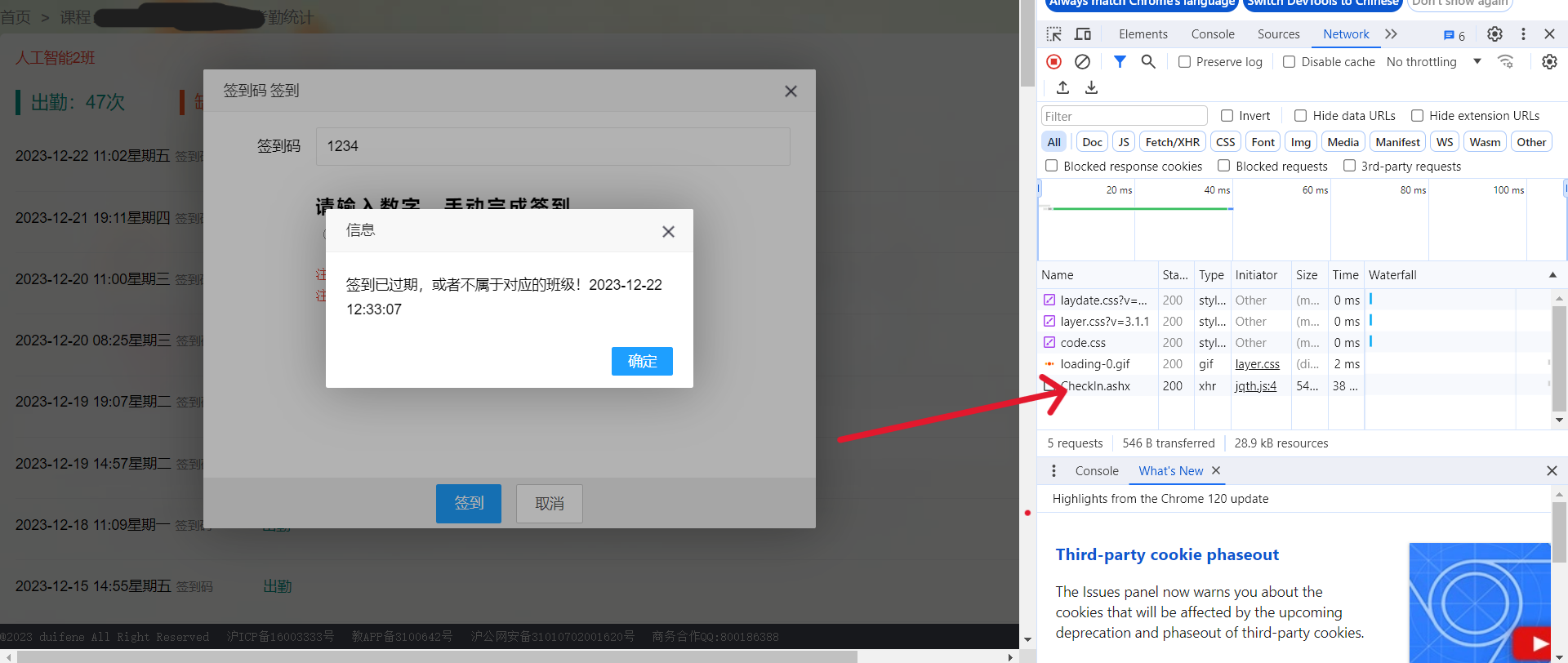
在这里你就可以从headers与payload找到你的studentid与cookies了
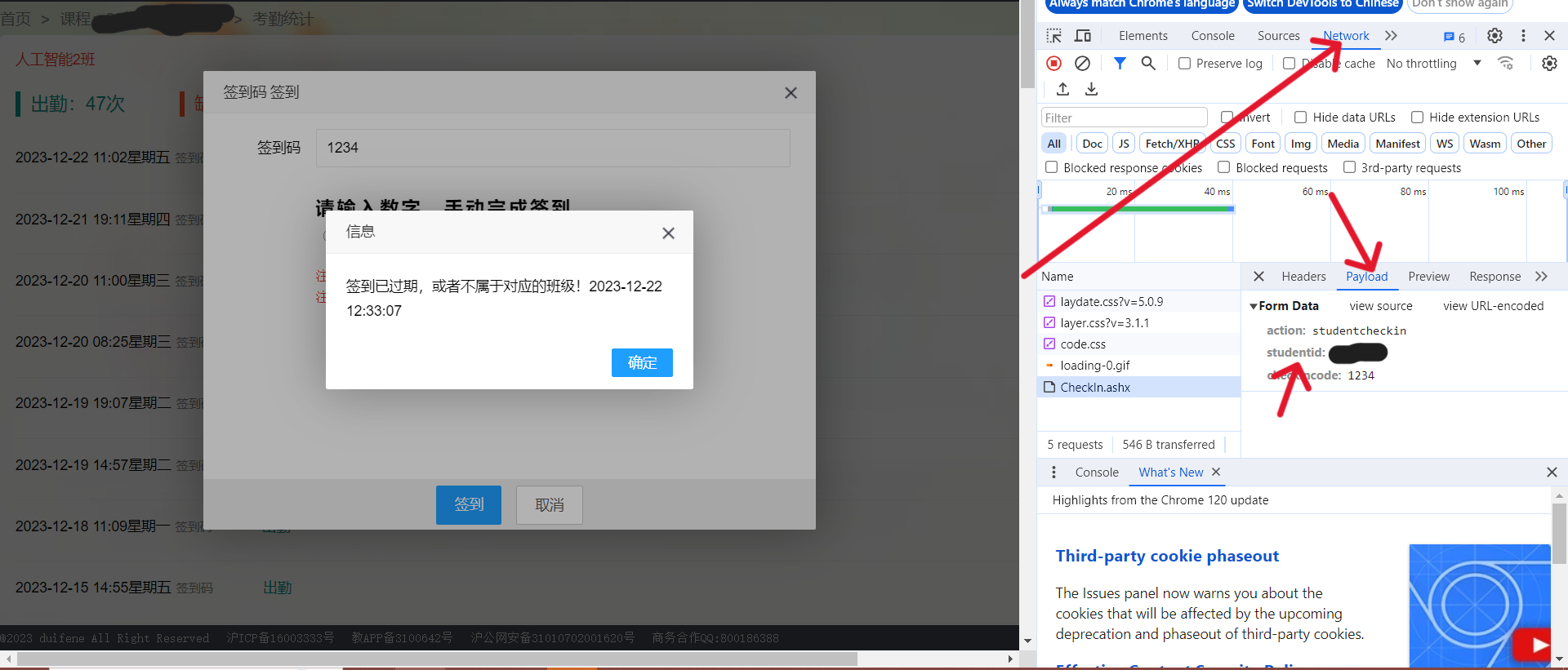
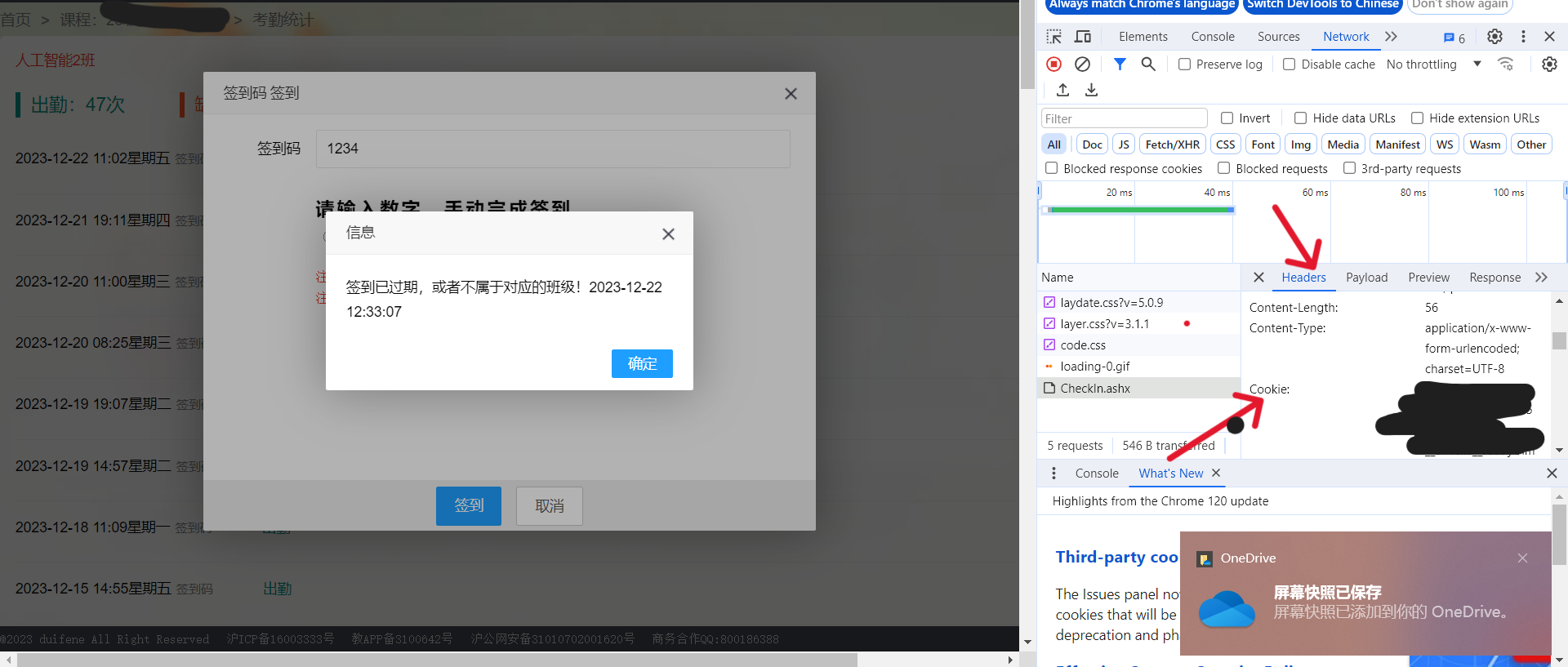
最后将该cookies与studentid复制粘贴进去就可以愉快的使用了
该程序需要的库:
powershell:
```powershell
pip install wxauto time requests
```
程序代码:
from wxauto import *
import requests
import re
import time
import json
wx = WeChat()
has_try = []
list_ = []
cookies = "待更改"#将你的cookies复制在分号内部
studentid = "待更改"#将你的studentid复制在分号内部
def send_request(str_):
payload = {
'action' : 'studentcheckin',
'studentid':'%s' % (studentid),
'checkincode': '%s' % (str_)
}
header = {"User-Agent":"Mozilla/5.0 (Linux; Android 6.0; Nexus 5 Build/MRA58N) AppleWebKit/537.36 (KHTML, like Gecko) Chrome/116.0.0.0 Mobile Safari/537.36"
,"Connection":"keep-alive"
,"Cookie" : "%s" % (cookies)
,"Origin":"https://www.duifene.com"
,"Content-Type":"application/x-www-form-urlencoded; charset=UTF-8"
}
url = "https://www.duifene.com/_CheckIn/CheckIn.ashx"
response = requests.post(url=url,data=payload,headers=header)
response_list = response.json()
print(response_list['msgbox'])
if(response_list['msg'] == -4):
time.sleep(5)
has_try.pop()
return 1
return 0
def get_default_windows_messages():
msgs = wx.GetAllMessage
return msgs
def tried(str_msgs,str_):
for i in str_msgs:
if(str_ == i):
return 0
has_try.append(str_)
return 1
def auto_checkin():
wx.GetSessionList()
msgs = get_default_windows_messages()
for msg in msgs:
if(re.match(r'\d{4}',msg[1])):
list_.append(msg[1])
times = len(list_) - 1
while(times >= 0):
flag = 1
while(flag):
if(tried(has_try,list_[times])):
flag = send_request(list_[times])
print(list_[times])
else:
flag = 0
times -= 1
while(1):
time.sleep(5)
auto_checkin()