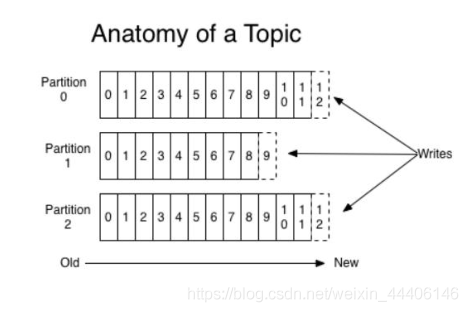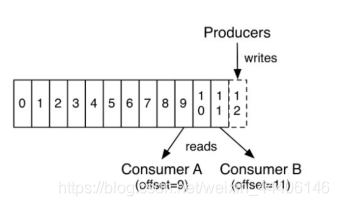1.阻塞队列
- BlockingQueue
-
- 解决线程通信的问题。
- 阻塞方法:put、take。
- 生产者消费者模式
-
- 生产者:产生数据的线程。
- 消费者:使用数据的线程。
- 实现类
-
- ArrayBlockingQueue
- LinkedBlockingQueue
- PriorityBlockingQueue、SynchronousQueue、DelayQueue等。
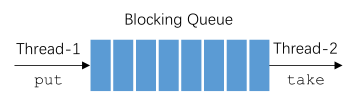
面试题:写一个生产者消费者实现
public class Test { public static void main(String[] args) { BlockingQueue<String> queue = new LinkedBlockingDeque<>(10); Producer p = new Producer(queue); Consumer c = new Consumer(queue); new Thread(p,"producer").start(); new Thread(c,"consumer").start(); } } class Consumer implements Runnable { private BlockingQueue<String> queue; public Consumer(BlockingQueue<String> queue) { this.queue = queue; } @Override public void run() { try { while(true){ Thread.sleep(20); System.out.println("消费者消费了:" + queue.take()); } }catch (InterruptedException e) { e.printStackTrace(); } } } class Producer implements Runnable{ private BlockingQueue<String> queue; public Producer(BlockingQueue<String> queue){ this.queue = queue; } @Override public void run() { try { for (int i = 0; i < 5; i++) { String tmp = "a product " + i + " from:" + Thread.currentThread().getName(); System.out.println("生产者生产了:" + tmp); queue.put(tmp); Thread.sleep(20); } }catch (InterruptedException e) { e.printStackTrace(); } } }
2.kafka入门
- Kafka简介
-
- Kafka是一个分布式的消息队列。
- 应用:消息系统、日志收集、用户行为追踪、流式处理。
- Kafka特点
-
- 高吞吐量、消息持久化、高可靠性、高扩展性。
- Kafka术语
Kafka相关链接:https://kafka.apache.org/
Windows下使用Kafka
在2.8以前,kafka安装前需要安装zookeeper。如果不需要额外使用zookeeper其他功能,可以安装2.8以后的版本。
在启动前改一下相关配置:
(1)解压kafka压缩包
(2)config下的zookeeper.properties
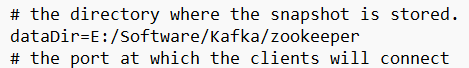
(3)config下的server.properties
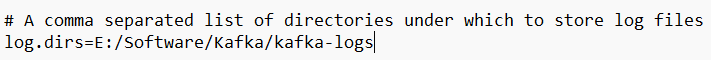
注意启动的时候先zookeeper后kafka,停止的时候先kafka后zookeeper。
(4) 启动zookeeper
cd E:\Software\Kafka\kafka_2.12-3.4.0
bin\windows\zookeeper-server-start.bat config\zookeeper.properties
报错:INFO ZooKeeper audit is disabled. (org.apache.zookeeper.audit.ZKAuditProvider),需要改zookeeper.properties
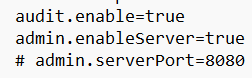
(5)启动kafka
bin\windows\kafka-server-start.bat config\server.properties
启动完成后会出现配置的文件夹

(6) 创建主题
bin\windows\kafka-topics.bat --create --topic topicDemo --bootstrap-server localhost:9092
(7)显示所有topic列表
bin\windows\kafka-topics --list --bootstrap-server localhost:9092
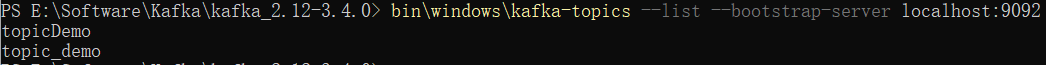
(8) 向主题发送消息
E:\Software\Kafka\kafka_2.12-3.4.0>bin\windows\kafka-console-producer.bat --broker-list localhost:9092 --topic topicDemo
(9)消费消息
bin\windows\kafka-console-consumer.bat --bootstrap-server localhost:9092 --topic topicDemo --from-beginning

3.Spring整合Kafka