功能简介
后端用springboot实现数据库的增删改查,前端用vue中的element UI编写,实现简单的数据展示和增删改。
环境准备
1.vue环境
vue安装:https://www.cnblogs.com/xiaozhaoboke/p/16888421.html
安装好后打开vue ui

进入项目管理器,创建项目





添加elementUI插件和axios插件

2.后端springboot环境准备


后端实现
结构
entity层---数据库实例对象
dao层 --- 数据库操作层Mapper接口类
service层---业务接口以及实现类
controller层---路由
config层---解决跨域问题
application.yaml配置文件---配置端口和数据库连接信息
实例类对象
package com.wning.entity;
import com.fasterxml.jackson.annotation.JsonFormat;
import lombok.Data;
import java.util.Date;
@Data
public class Customer {
private String identity;
private String custname;
private Integer sex;
private String address;
private String phone;
private String career;
@JsonFormat(pattern = "yyyy-MM-dd HH:mm:ss" ,timezone = "GMT+8")
private Date createtime;
}
mapper接口类
package com.wning.dao;
import com.wning.entity.Customer;
import java.util.List;
public interface CustomerMapper {
List<Customer> findAll();
Customer findByIdentity(String identity);
Integer addCustomer(Customer customer);
Integer updateCustomer(Customer customer);
Integer deleteCustomer(String identity);
}
mapper文件
<?xml version="1.0" encoding="UTF-8" ?>
<!DOCTYPE mapper PUBLIC "-//mybatis.org//DTD Mapper 3.0//EN" "https://mybatis.org/dtd/mybatis-3-mapper.dtd">
<mapper namespace="com.wning.dao.CustomerMapper">
<!-- 查询-->
<select id="findAll" resultType="com.wning.entity.Customer">
select * from t_customer;
</select>
<!-- 查询-->
<select id="findByIdentity" resultType="com.wning.entity.Customer">
select * from t_customer where identity=#{identity}
</select>
<!-- 添加用户-->
<insert id="addCustomer" parameterType="com.wning.entity.Customer">
insert into t_customer
<trim prefix="(" suffix=")" suffixOverrides=",">
<if test="identity != null">
identity,
</if>
<if test="custname != null">
custname,
</if>
<if test="sex != null">
sex,
</if>
<if test="address != null">
address,
</if>
<if test="phone != null">
phone,
</if>
<if test="career != null">
career,
</if>
<if test="createtime != null">
createtime,
</if>
</trim>
<trim prefix="values(" suffix=")" suffixOverrides=",">
<if test="identity != null">
#{identity},
</if>
<if test="custname != null">
#{custname},
</if>
<if test="sex != null">
#{sex},
</if>
<if test="address != null">
#{address},
</if>
<if test="phone != null">
#{phone},
</if>
<if test="career != null">
#{career},
</if>
<if test="createtime != null">
#{createtime},
</if>
</trim>
</insert>
<!-- 修改客户-->
<update id="updateCustomer">
update t_customer
<set>
<if test="custname != null">
custname=#{custname},
</if>
<if test="sex != null">
sex=#{sex},
</if>
<if test="address != null">
address=#{address},
</if>
<if test="phone != null">
phone=#{phone},
</if>
<if test="career != null">
career=#{career},
</if>
</set>
where identity = #{identity}
</update>
<!-- 删除-->
<delete id="deleteCustomer">
delete from t_customer where identity = #{identity}
</delete>
</mapper>
service层
package com.wning.service;
import com.wning.entity.Customer;
import java.util.List;
public interface CustomerService {
List<Customer> findAll();
Customer findByIdentity(String identity);
Integer addCustomer(Customer customer);
Integer updateCustomer(Customer customer);
Integer deleteCustomer(String identity);
}
service实现类
package com.wning.service;
import com.wning.dao.CustomerMapper;
import com.wning.entity.Customer;
import org.springframework.beans.factory.annotation.Autowired;
import org.springframework.stereotype.Service;
import java.util.Date;
import java.util.List;
@Service
public class CustomerServiceImpl implements CustomerService{
@Autowired
private CustomerMapper customerMapper;
@Override
public List<Customer> findAll() {
return customerMapper.findAll();
}
@Override
public Customer findByIdentity(String identity) {
return customerMapper.findByIdentity(identity);
}
@Override
public Integer addCustomer(Customer customer) {
customer.setCreatetime(new Date());
return customerMapper.addCustomer(customer);
}
@Override
public Integer updateCustomer(Customer customer) {
return customerMapper.updateCustomer(customer);
}
@Override
public Integer deleteCustomer(String identity) {
return customerMapper.deleteCustomer(identity);
}
}
controller层
package com.wning.contorller;
import com.wning.entity.Customer;
import com.wning.service.CustomerService;
import org.springframework.beans.factory.annotation.Autowired;
import org.springframework.web.bind.annotation.*;
import java.util.List;
@RestController
@RequestMapping("/customer")
public class CustomerController {
@Autowired
CustomerService customerService;
@GetMapping
public List<Customer> findAll(){
return customerService.findAll();
}
@GetMapping("/{identity}")
public Customer findByIdentity(@PathVariable("identity") String identity){
System.out.println(identity);
return customerService.findByIdentity(identity);
}
@PostMapping
public Integer addCustomer(@RequestBody Customer customer){
return customerService.addCustomer(customer);
}
@PutMapping
public Integer updateCustomer(@RequestBody Customer customer){
return customerService.updateCustomer(customer);
}
@DeleteMapping
public Integer deleteCustomer(@RequestParam String identity){
return customerService.deleteCustomer(identity);
}
}
config层
package com.wning.config;
import org.springframework.context.annotation.Configuration;
import org.springframework.web.servlet.config.annotation.CorsRegistry;
import org.springframework.web.servlet.config.annotation.WebMvcConfigurer;
/**
* 解决前端访问后后端接口的【跨域问题】
*/
@Configuration
public class CrosConfig implements WebMvcConfigurer {
@Override
public void addCorsMappings(CorsRegistry registry) {
registry.addMapping("/**")
.allowedOriginPatterns("*")
.allowedMethods("POST", "GET", "PUT", "OPTIONS", "DELETE")
.allowCredentials(true)
.allowedHeaders("*")
.maxAge(3600);
}
}
配置文件
server:
port: 80
spring:
datasource:
driver-class-name: com.mysql.cj.jdbc.Driver
url: jdbc:mysql://localhost:3306/testdb2?serverTimezone=UTC
username: root
password: 123456
type: com.alibaba.druid.pool.DruidDataSource
main:
allow-circular-references: true
mybatis:
mapper-locations: classpath:mapper/*Mapper.xml
记得在主执行方法中扫描dao层

前端实现
结构
plugins插件--有axios和element
router--配置路由
views--页面显示
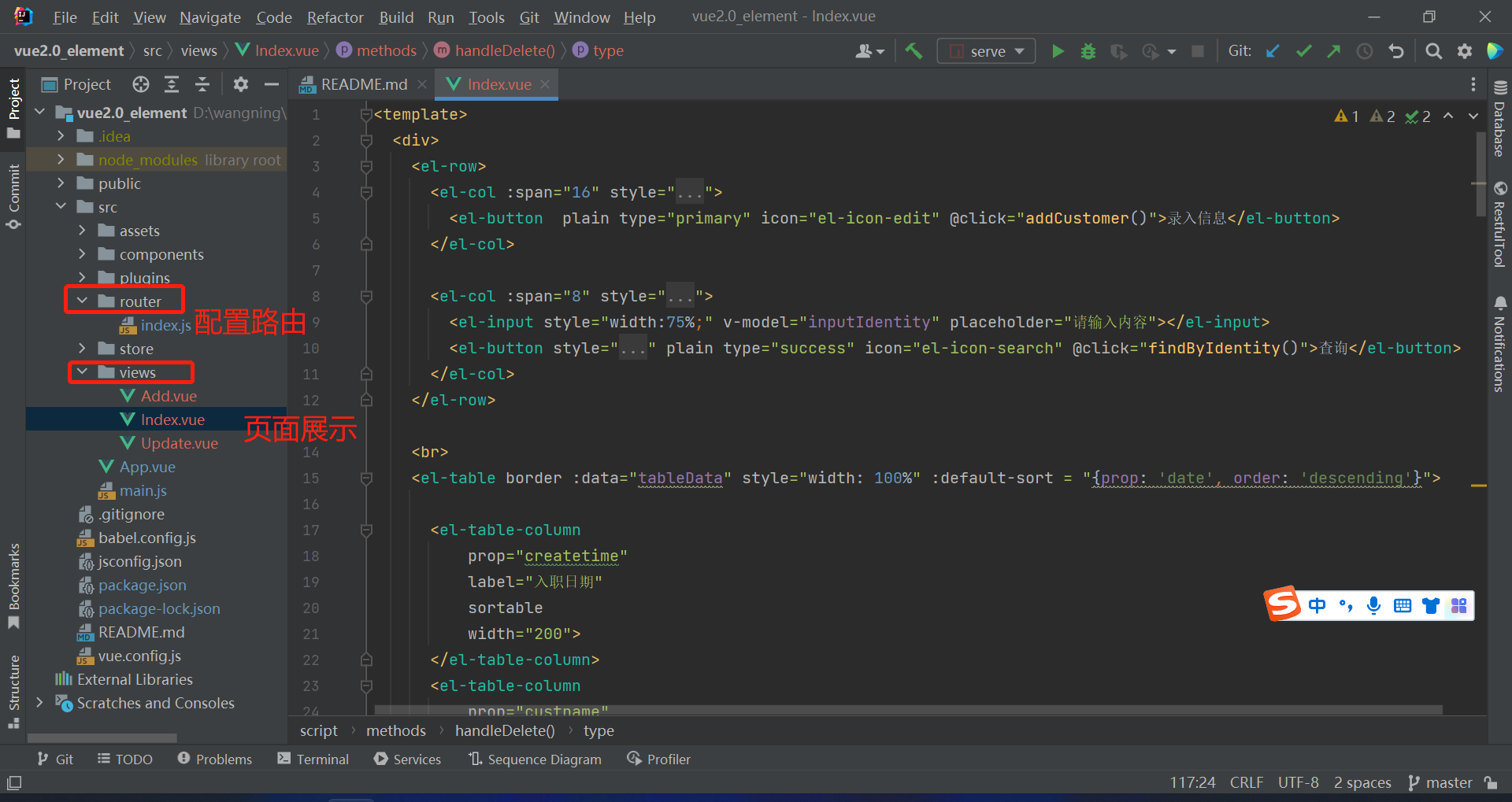
App.vue文件

index.js路由配置

展示页面,用element中的表格展示+button按钮。
<template>
<div>
<el-row>
<el-col :span="16" style="float: left;">
<el-button plain type="primary" icon="el-icon-edit" @click="addCustomer()">录入信息</el-button>
</el-col>
<el-col :span="8" style="float: right;">
<el-input style="width:75%;" v-model="inputIdentity" placeholder="请输入内容"></el-input>
<el-button style="width:25%;" plain type="success" icon="el-icon-search" @click="findByIdentity()">查询</el-button>
</el-col>
</el-row>
<br>
<el-table border :data="tableData" style="width: 100%" :default-sort = "{prop: 'date', order: 'descending'}">
<el-table-column
prop="createtime"
label="入职日期"
sortable
width="200">
</el-table-column>
<el-table-column
prop="custname"
label="姓名"
width="100">
</el-table-column>
<el-table-column
prop="sex"
label="性别"
sortable
width="100">
<template v-slot="scope">
<span v-if="scope.row.sex===1">男</span>
<span v-if="scope.row.sex===0">女</span>
</template>
</el-table-column>
<el-table-column
prop="career"
label="岗位"
sortable
width="120">
</el-table-column>
<el-table-column
prop="phone"
label="电话"
width="120">
</el-table-column>
<el-table-column
prop="address"
label="地址"
:formatter="formatter">
</el-table-column>
<el-table-column
prop="identity"
label="身份证号"
width="180">
</el-table-column>
<el-table-column
label="操作"
width="160">
<template v-slot="scope">
<el-button
size="mini"
@click="handleEdit(scope.row)">编辑</el-button>
<el-button
size="mini"
type="danger"
@click="handleDelete(scope.row)">删除</el-button>
</template>
</el-table-column>
</el-table>
</div>
</template>
<script>
export default {
name: "Index",
created(){
let _this=this
axios.get('http://localhost/customer/')
.then(function (resp){
_this.tableData=resp.data
})
},
data(){
return{
tableData:"",
inputIdentity:""
}
},
methods: {
formatter(row, column) {
return row.address;
},
addCustomer(){
this.$router.push("/Add")
},
findByIdentity(){
if(this.inputIdentity){
let _this=this
axios.get("http://localhost/customer/"+this.inputIdentity).then(function (resp){
_this.tableData=[resp.data]
})}
else{location.reload()}
},
handleEdit(row){
this.$router.push('/update?identity='+row.identity)
},
handleDelete(row) {
this.$confirm('删除【'+row.custname+'】相关数据, 是否继续?', '提示', {
confirmButtonText: '确定',
cancelButtonText: '取消',
type: 'warning'
}).then(() => {
let _this=this
axios.delete('http://localhost/customer/?identity='+row.identity).then(function (resp){
//删除成功,返回删除个数1
if(resp.data >0 ){
_this.$message({
type: 'success',
message: '删除成功!'
})
//延时1秒 加载页面
setTimeout(()=>{
location.reload()
},1000)
}else {
//删除失败提示
_this.$message({
type: 'error',
message: '删除失败!'
})
}
})
}).catch(() => {
this.$message({
type: 'info',
message: '已取消删除'
});
});
}
}
}
</script>
<style scoped>
</style>
更新页面,用element中的表单实现。
<template>
<div style="width:50%;">
<el-form :model="ruleForm" :rules="rules" ref="ruleForm" label-width="100px" class="demo-ruleForm">
<el-form-item label="身份证号" prop="identity" >
<el-input readonly v-model="ruleForm.identity"></el-input>
</el-form-item>
<el-form-item label="名字" prop="custname">
<el-input v-model="ruleForm.custname"></el-input>
</el-form-item>
<el-form-item label="性别" prop="resource">
<el-radio-group v-model="ruleForm.sex">
<el-radio :label=1>男</el-radio>
<el-radio :label=0>女</el-radio>
</el-radio-group>
</el-form-item>
<el-form-item label="岗位" prop="career">
<el-input v-model="ruleForm.career"></el-input>
</el-form-item>
<el-form-item label="地址" >
<el-input type="textarea" v-model="ruleForm.address"></el-input>
</el-form-item>
<el-form-item>
<el-button type="primary" @click="submitForm('ruleForm')">立即修改</el-button>
</el-form-item>
</el-form>
</div>
</template>
<script>
export default {
name:"Update",
created() {
let _this=this
axios.get("http://localhost/customer/"+this.$route.query.identity).then(function (resp){
_this.ruleForm=resp.data
})
},
data() {
return {
ruleForm: {
identity: '',
custname: '',
sex: 1,
career:'',
address:''
},
rules: {
custname: [
{ required: true, message: '请输入名称', trigger: 'change' }
],
career: [
{ required: true, message: '请选输入岗位', trigger: 'change' }
]
}
};
},
methods: {
submitForm(formName) {
let _this=this
this.$refs[formName].validate((valid) => {
if (valid) {
axios.put('http://localhost/customer/',this.ruleForm).then(function (resp){
if(resp.data >0){
_this.$alert('修改成功!','信息变更',{
confirmButtonText:'确定',
callback:action => {
_this.$router.push('/index')
}
});
}else {
alert('修改失败')
}
})
} else {
console.log('error submit!!');
return false;
}
});
}
}
}
</script>
<style scoped>
</style>
add页面和更新页面一样
<template>
<div style="width:50%;">
<el-form :model="ruleForm" :rules="rules" ref="ruleForm" label-width="100px" class="demo-ruleForm">
<el-form-item label="身份证号" prop="identity" >
<el-input v-model="ruleForm.identity"></el-input>
</el-form-item>
<el-form-item label="名字" prop="custname">
<el-input v-model="ruleForm.custname"></el-input>
</el-form-item>
<el-form-item label="性别" prop="resource">
<el-radio-group v-model="ruleForm.sex">
<el-radio :label=1>男</el-radio>
<el-radio :label=0>女</el-radio>
</el-radio-group>
</el-form-item>
<el-form-item label="岗位" prop="career">
<el-input v-model="ruleForm.career"></el-input>
</el-form-item>
<el-form-item label="电话" prop="career">
<el-input v-model="ruleForm.phone"></el-input>
</el-form-item>
<el-form-item label="地址" >
<el-input type="textarea" v-model="ruleForm.address"></el-input>
</el-form-item>
<el-form-item>
<el-button type="primary" @click="submitForm('ruleForm')">立即添加</el-button>
</el-form-item>
</el-form>
</div>
</template>
<script>
export default {
name:"Add",
data() {
return {
ruleForm: {
identity: '',
custname: '',
sex: 1,
career:'',
phone:'',
address:''
},
rules: {
identity: [
{ required: true, message: '身份证号不能为空', trigger: 'change' },
{ min: 18, max: 18, message: '请输入18位身份证号', trigger: 'blur' }
],
custname: [
{ required: true, message: '请输入名称', trigger: 'change' }
],
career: [
{ required: true, message: '请选输入岗位', trigger: 'change' }
]
}
};
},
methods: {
submitForm(formName) {
let _this=this
this.$refs[formName].validate((valid) => {
if (valid) {
axios.post('http://localhost/customer/',this.ruleForm).then(function (resp){
if(resp.data >0){
_this.$alert('添加成功!','员工录入',{
confirmButtonText:'确定',
callback:action => {
_this.$router.push('/index')
}
});
}else {
_this.$alert('添加成功!','员工录入',{confirmButtonText:'确定'})
}
})
} else {
console.log('error submit!!');
return false;
}
});
}
}
}
</script>
<style scoped>
</style>
前端用axios发请求
// 查询接口
findByIdentity(){
if(this.inputIdentity){
let _this=this
axios.get("http://localhost/customer/"+this.inputIdentity).then(function (resp){
_this.tableData=[resp.data]
})}
else{location.reload()}
}
//静态页面跳转
handleEdit(row){
this.$router.push('/update?identity='+row.identity)
}
// 发送delete请求
axios.delete('http://localhost/customer/?identity='+row.identity).then(function (resp){
console.log(resp.data)
})
//发送put请求
submitForm(formName) {
let _this=this
this.$refs[formName].validate((valid) => {
if (valid) {
axios.put('http://localhost/customer/',this.ruleForm).then(function (resp){
if(resp.data >0){
_this.$alert('修改成功!','信息变更',{
confirmButtonText:'确定',
callback:action => {
_this.$router.push('/index')
}
});
}else {
alert('修改失败')
}
})
} else {
console.log('error submit!!');
return false;
}
});
//发送update请求
submitForm(formName) {
let _this=this
this.$refs[formName].validate((valid) => {
if (valid) {
axios.post('http://localhost/customer/',this.ruleForm).then(function (resp){
if(resp.data >0){
_this.$alert('添加成功!','员工录入',{
confirmButtonText:'确定',
callback:action => {
_this.$router.push('/index')
}
});
}else {
_this.$alert('添加成功!','员工录入',{confirmButtonText:'确定'})
}
})
} else {
console.log('error submit!!');
return false;
}
});