VUE实现切换标签:
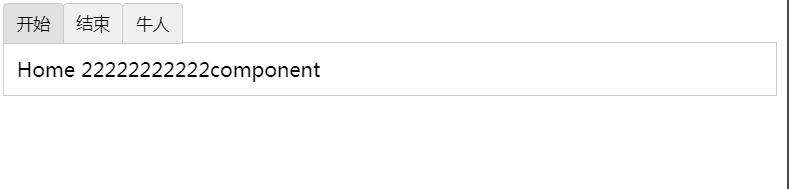
<!DOCTYPE html>
<html>
<head>
<title>Dynamic Components Example</title>
<script src="https://unpkg.com/vue@2"></script>
<style>
.tab-button {
padding: 6px 10px;
border-top-left-radius: 3px;
border-top-right-radius: 3px;
border: 1px solid #ccc;
cursor: pointer;
background: #f0f0f0;
margin-bottom: -1px;
margin-right: -1px;
}
.tab-button:hover {
background: #e0e0e0;
}
.tab-button.active {
background: #e0e0e0;
}
.tab {
border: 1px solid #ccc;
padding: 10px;
}
</style>
</head>
<body>
<div id="dynamic-component-demo" class="demo">
<button
v-for="tab in tabs"
v-bind:key="tab"
v-bind:class="['tab-button', { active: currentTab === tab }]"
v-on:click="currentTab = tab"
>
{{ tab }}
</button>
<component v-bind:is="currentTabComponent" class="tab"></component>
</div>
<script>
Vue.component("开始", {
template: "<div>Home 22222222222component</div>"
});
Vue.component("结束", {
template: "<div>Posts component</div>"
});
Vue.component("牛人", {
template: "<div>Archive component</div>"
});
new Vue({
el: "#dynamic-component-demo",
data: {
currentTab: "结束",
tabs: ["开始", "结束", "牛人"]
},
computed: {
currentTabComponent: function () {
return this.currentTab;
}
}
});
</script>
</body>
</html>