正常通过docker安装jira后,访问是不会出问题的
但是如果使用nginx代理后,就是在nginx里配置了proxy_pass http://localhost:2800
再访问后,就会报错We've detected a potential problem with JIRA's Dashboard configuration that your administrator can correct. Click here to learn more
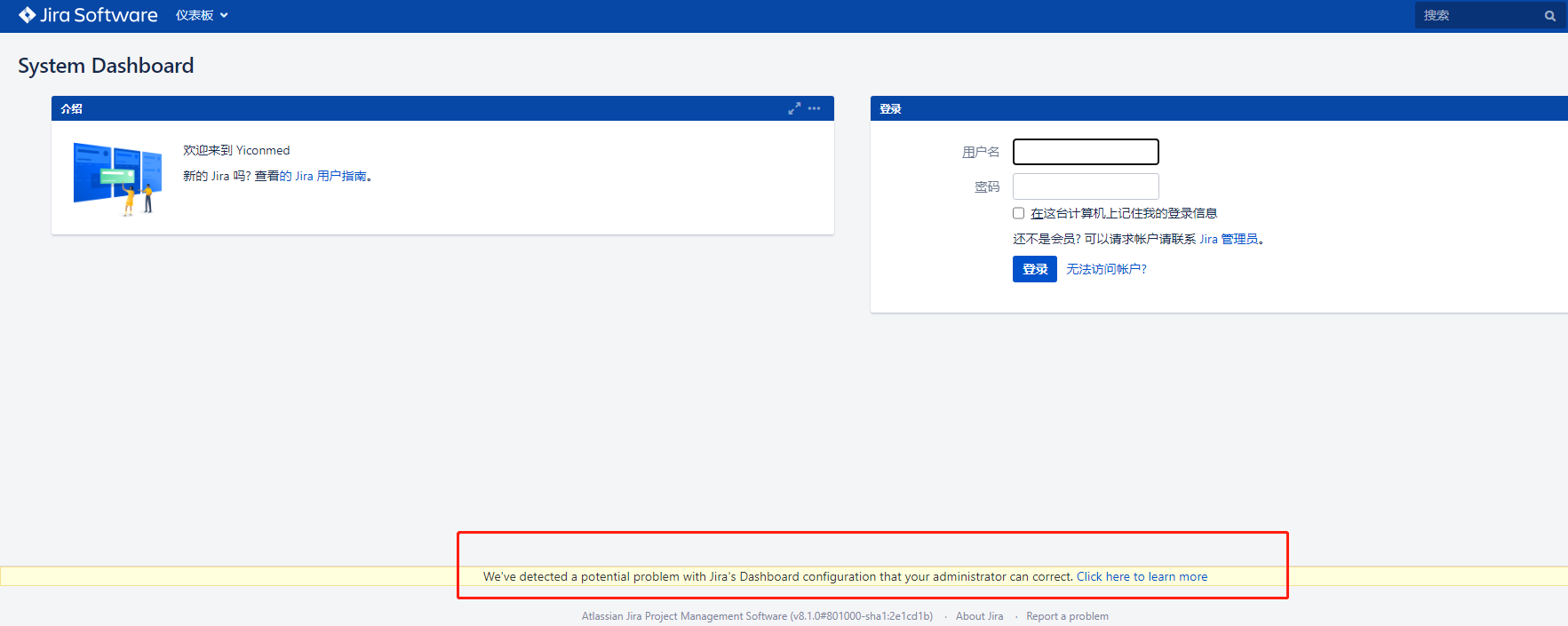
针对这个报错,可以登录到容器里,去修改server.xml配置文件
如果是按照这个博客https://www.cnblogs.com/likecoke/p/17570436.html安装的jira的话
那么server.xml配置文件的路径就在/opt/atlassian/jira/conf/下
登录到容器里后
vi /opt/atlassian/jira/conf/server.xml
找到第一个8080的端口配置,将其注释掉
一共有3个8080
原先配置
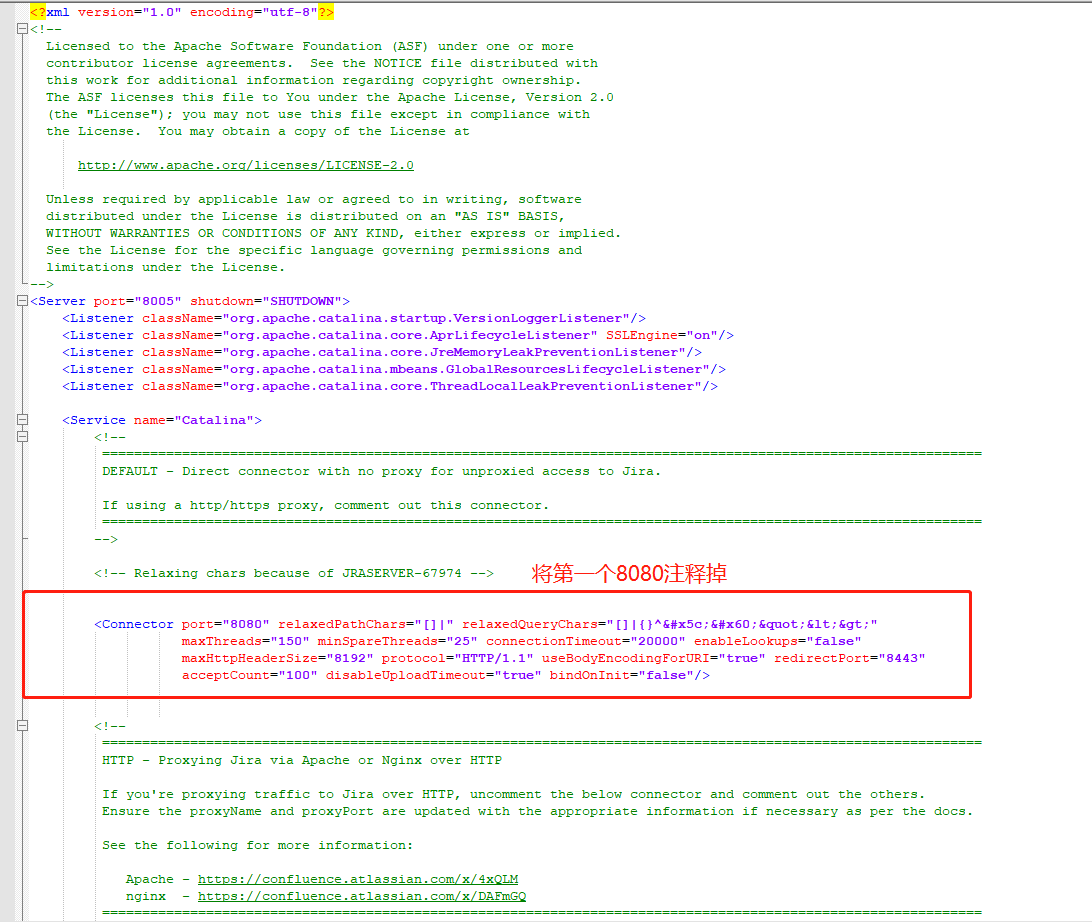
更改后配置
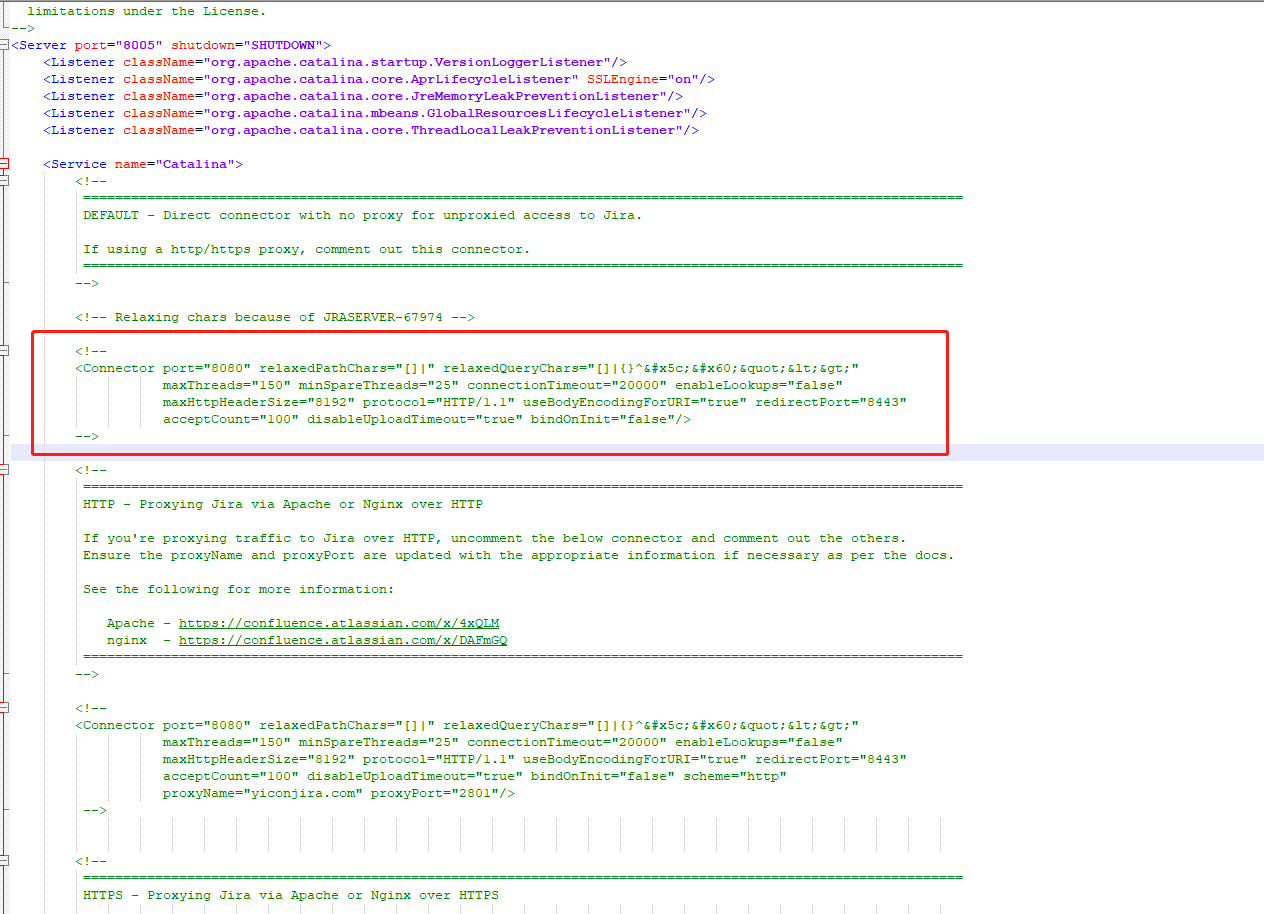
然后把第二个的8080注释给删掉
原先配置
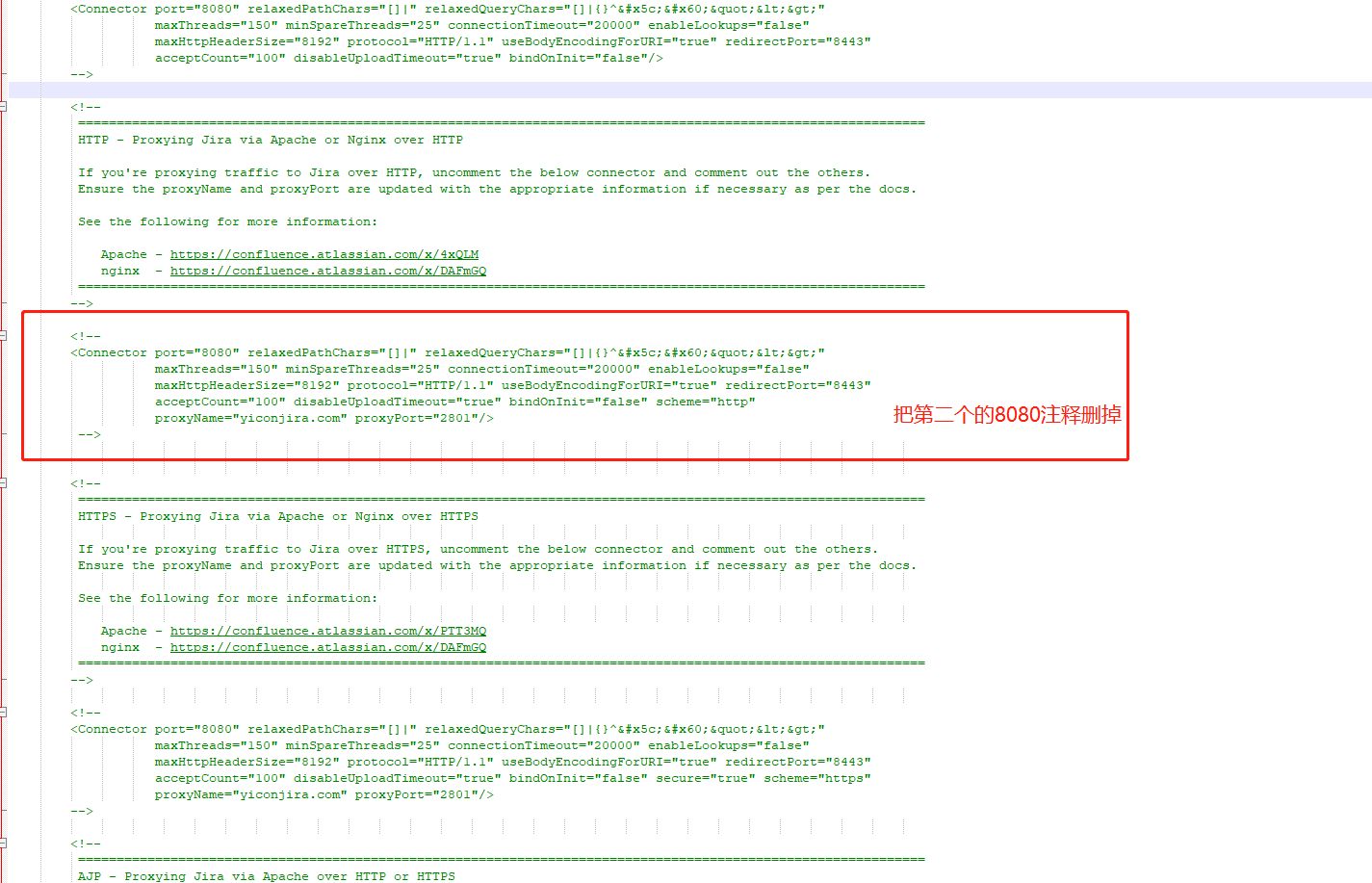
更改后配置
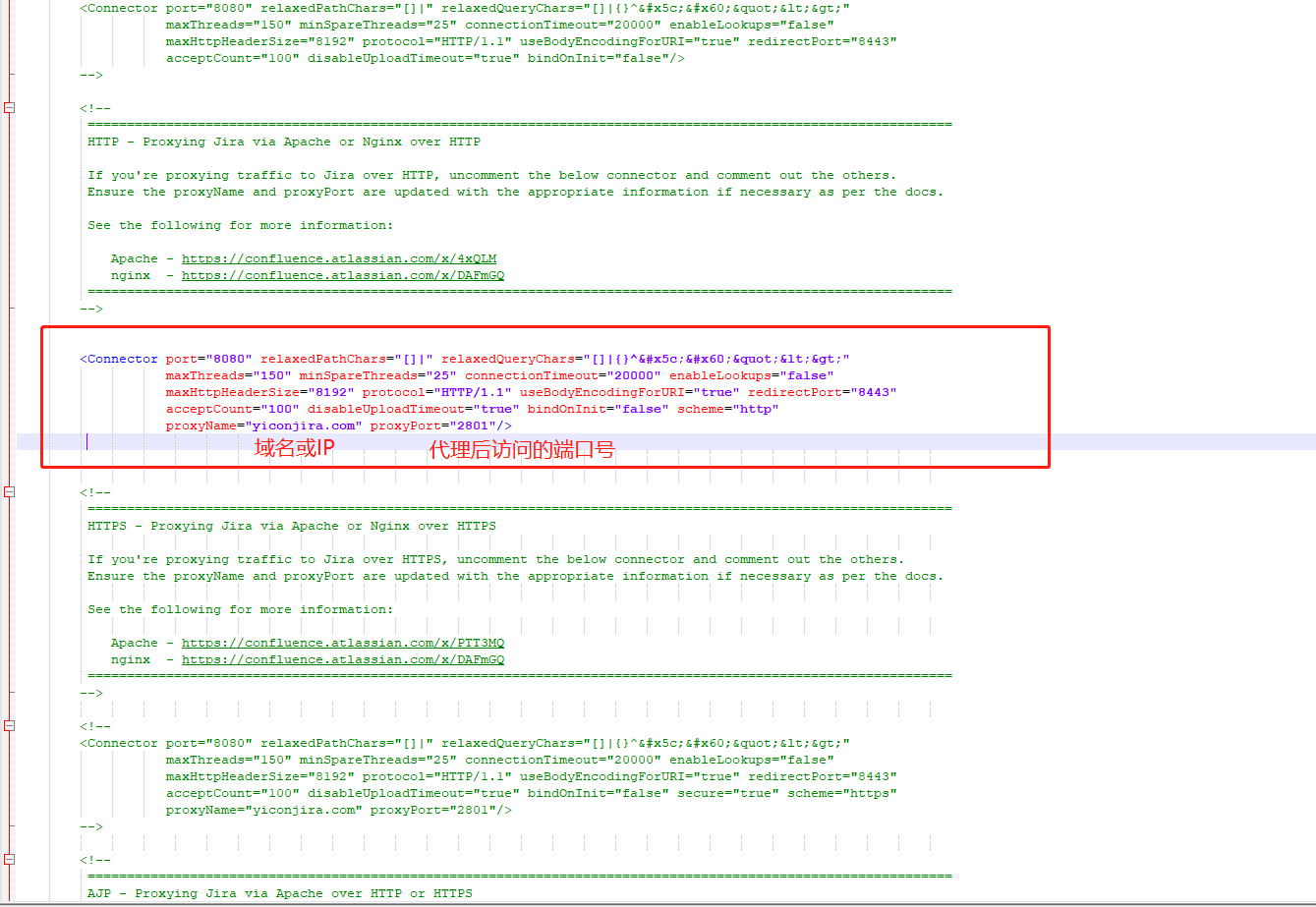
其中proxyName为域名或者IP
proxyPort为nginx代理后访问的端口号
然后保存退出
重启容器后,访问项目发现不再报错
- configuration administrator Dashboard potential detectedconfiguration administrator dashboard potential potential regularization mirna-disease associations potential diagnostic unleashing interface potential information潜在potential modeling administrator administration 7administrator win7administrator the administrator unexpected occurred