综合设计——多源异构数据采集与融合应用综合实践
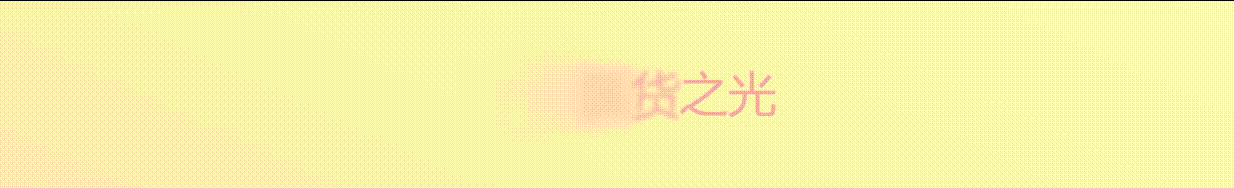
| 这个项目属于哪个课程 | 2023数据采集与融合技术 |
|---|---|
| 组名、项目简介 | 组名:普雷蒙奇、项目需求:多模态情感分析、项目目标:通过在网页中搜索关键词来得到一个综合的情感分析、项目开展技术路线:前端、python 、华为云平台 |
| 团队成员学号 | 102102112、102102115、102102116、102102118、102102119、102102120、102102156、102102159 |
| 这个项目目标 | 通过在网页中上传文本、图片、视频或音频分析其中的情感 |
| 其他参考文献 | [1]梁爱华,王雪峤 多模态学习数据采集与融合、[2]陈燕、赖宇斌 基于CLIP和交叉注意力的多模态情感分析模型 、[3]武星、殷浩宇 面向视频数据的多模态情感分析 |
Gitee文件夹链接:
https://gitee.com/w-jking/crawl_project/blob/master/大作业/datacrawl.7z
项目整体介绍:
项目名称:
国产手机情感分析
项目背景:
近年来,国货新潮流兴起,华为Mate60系列供应链90%以上来自国内,消费者的真实反馈对于手机品牌口碑和市场表现至关重要,收集和分析消费者对于国产手机的反馈,不仅可以为用户提供一个选择手机品牌的依据,也可以为品牌提供有价值的建议和改进方向。
项目目标:
通过采集和挖掘不同模态(文本、图片、音频)的数据,运用不同的情感分析模型,构造一个可以对国产手机各个方面进行多模态分析的系统,对国产手机品牌得到一个综合的情感分析,直观的感受到大众对于国产手机的的态度,以便于更好的判断国产手机中的“国货之光”。
项目具体流程图:
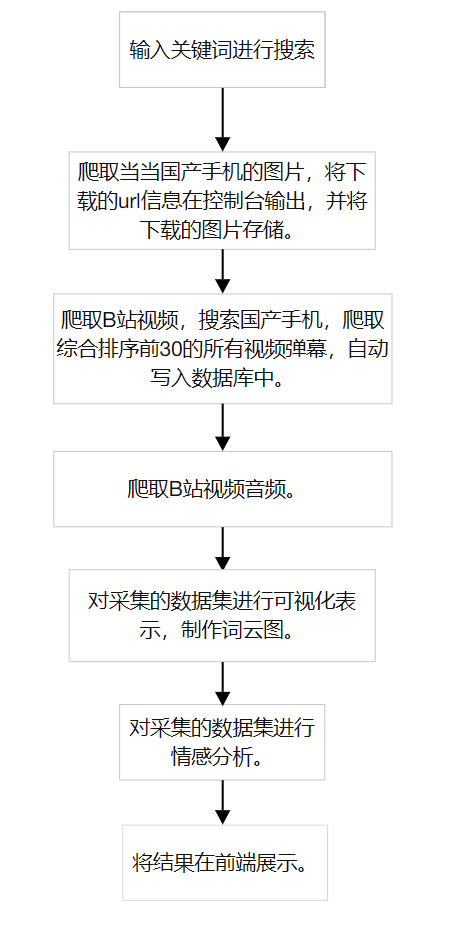
技术路线:
-
前端开发:
-
使用HTML、CSS和JavaScript进行前端的是界面设计,实现输入关键词和视频数量和弹幕数量后得到一个综合分析。
-
提升用户体验,使用动画效果和过渡效果,可以提高页面的交互性和吸引力。
-
-
后端开发:
-
使用python语言来实现后端开发的编写
-
使用Django框架来处理前端信息的接收,以及后端得到的信息返回
-
-
数据处理与分析:
-
文本爬取:
- 爬取B站弹幕和京东评论,但是京东评论在项目最后阶段爬取不到数据,所以只保留了弹幕的爬取。
- 采用request库的findall()函数获取指定cid的弹幕,并通过正则表达式提取出弹幕文本。
-
图片爬取:
- 爬取当当网的图片。
- 使用requests库的findall()函数和正则表达式取所有满足条件的图片链接。
- 并使用多线程机制将图片进行下载。
-
音/视频爬取:
- 爬取B站相关视频。
- 采用request库的findall()函数和正则表达式提取JSON中BV号。
- 使用正则表达式和json库获取视频和音频的url。
- 使用requests库来下载视频和音频文件。
-
文本分析: 首先考虑ERNIE-UIE文心模型,可是配置不成功,导致没有结果显示。接着考虑讯飞的情感分析模型,发现只能单句分析,不太符合需求,最后考虑百度云的API接口。
-
视频和音频分析:
- 对B站相关视频进行爬取,得到视频和音频。
- 使用Whisper方法将音频转为文本。
- 对上传的音频文件进行特征提取和情感识别。
-
-
结果输出与展示:将分析结果通过前端界面展示。
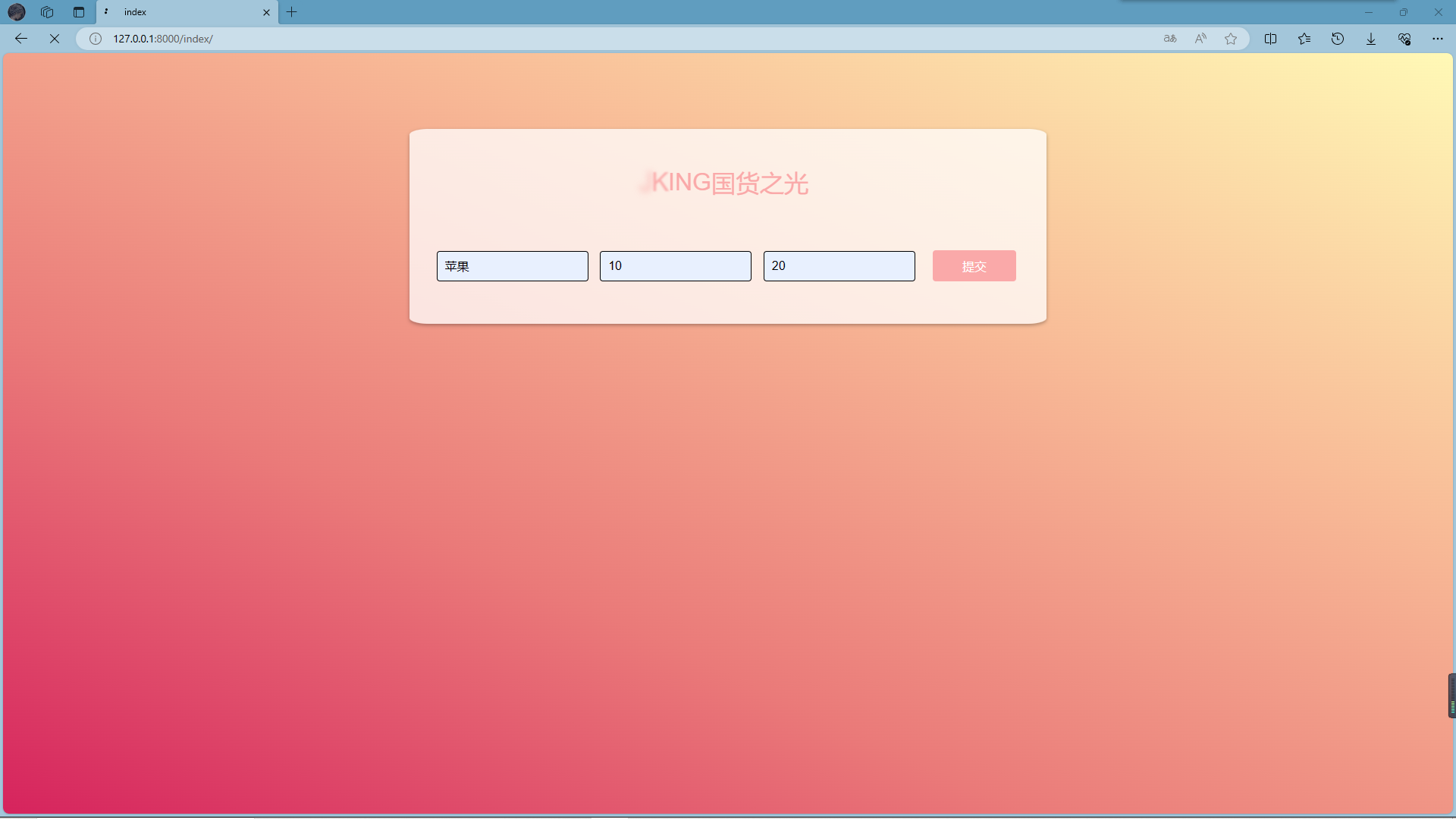
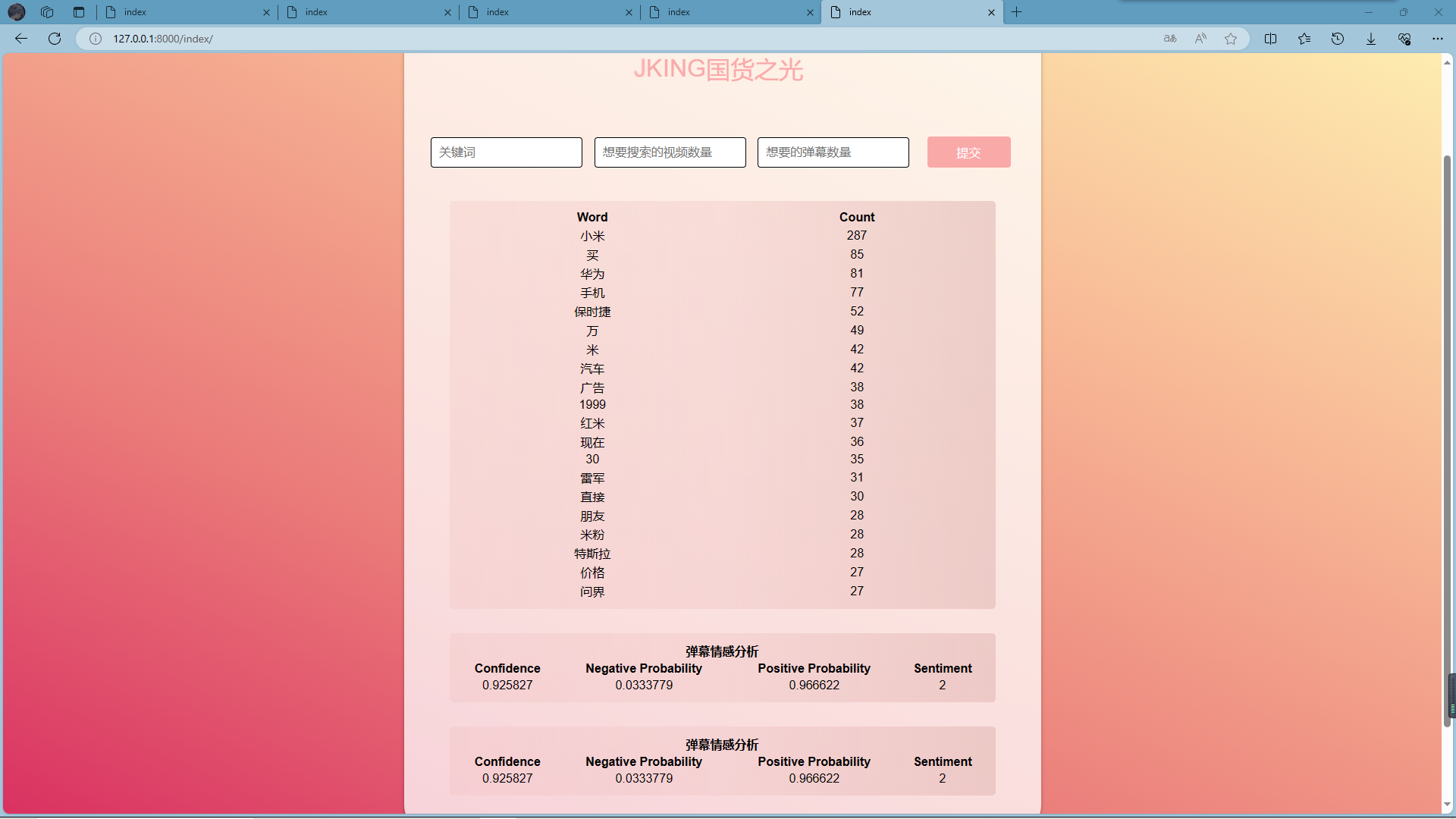
- 结果输出与展示:
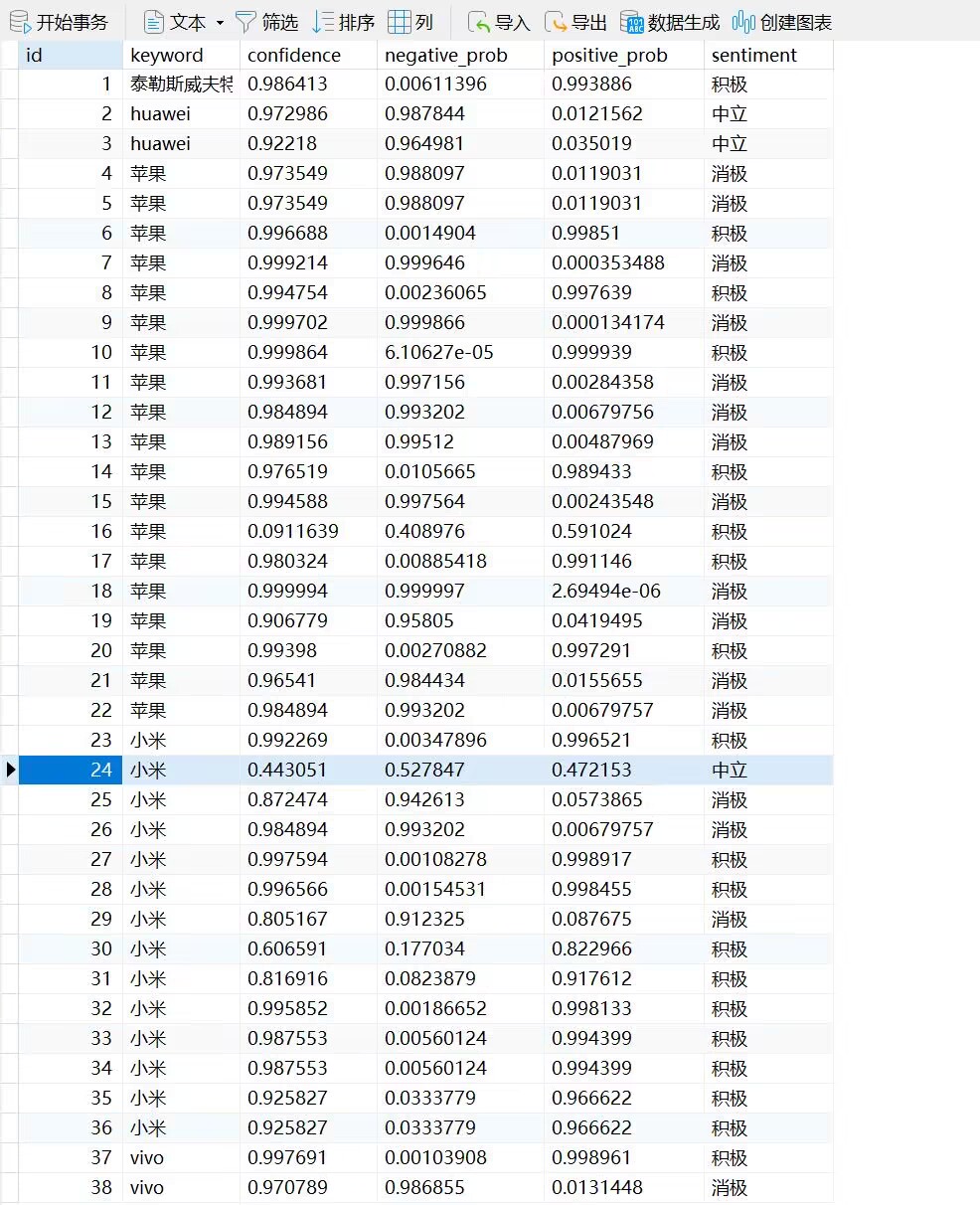
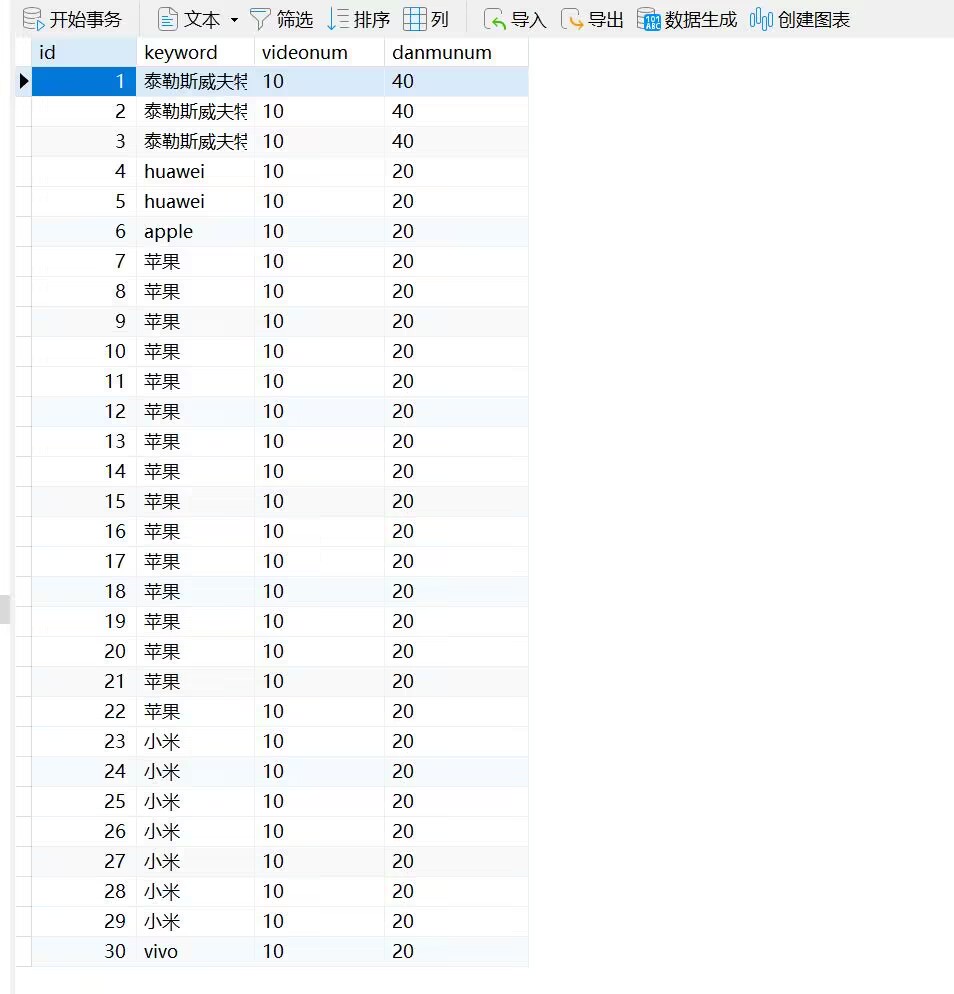
个人分工:
我在本次数据采集课程小组设计中主要负责国产手机的图片爬取、前端设计页面的美化。
- 通过selenium实现输入国产手机品牌以自动爬取相应国产品牌的图片
spider
from selenium import webdriver
from selenium.webdriver.common.by import By
from selenium.webdriver.support.ui import WebDriverWait
import time
import requests
import os
def spider():
time.sleep(5)
global picture
goods = driver.find_elements(By.XPATH, '//div[@id="J_goodsList"]/ul/li')
for good in goods:
# 图片url
img_url = good.find_element(By.XPATH, './div/div[1]/a/img').get_attribute('src')
# 处理反爬
if img_url == None:
img_url = 'https:' + good.find_element(By.XPATH, './div/div[1]/a/img').get_attribute('data-lazy-img')
picture.append(img_url)
print(img_url)
print(f"共计{len(picture)}张相关国货品牌的图片 正在保存中请耐心等待~",end='')
if __name__ == '__main__':
picture = []
keyword = input("请输入想查找的国货品牌: ")
url = "https://search.jd.com/Search?keyword="+ keyword +"&enc=utf-8&wq=vivo&pvid=59ad49f2c4a1413e91dd6f2779ebe563"
driver = webdriver.Edge()
driver.get(url)
# 窗口最大化
driver.maximize_window()
wait = WebDriverWait(driver,30)
spider()
driver.close()
# 创建文件夹用于存储图片
path = './pic'
if not os.path.exists(path):
os.makedirs(path)
# 保存图片
for i in range(len(picture)):
img_url = picture[i]
with open(f".\pic\{keyword+str(i+1)}.jpg", "wb") as f: # 打开相应文件并保存图片
content = requests.get(img_url)
f.write(content.content)
print("ok!")
爬取的图片示例(部分):
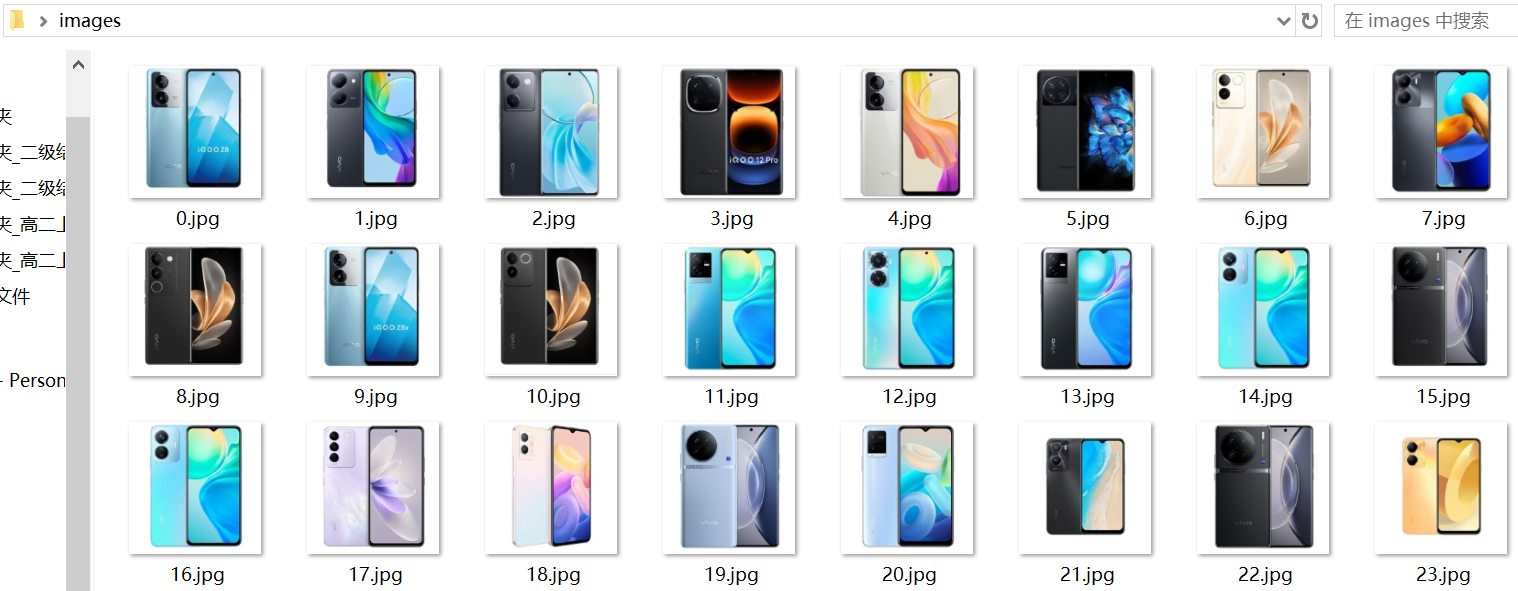
- 将前端页面美化,实现用户交互界面更好的体验
html
<html lang="en">
<head>
<meta charset="UTF-8" />
<title>index</title>
<script>
function toggleContent() {
var result = document.getElementById("result");
if (result.style.display === "none") {
result.style.display = "block";
}
}
</script>
<style>
body {
font-family: Arial, sans-serif;
background-repeat: no-repeat;
background-size: cover;
background-image: linear-gradient(
25deg,
#d6235d,
#ea7a79,
#f8bb97,
#fff9b6
);
margin: 0;
padding: 0;
height: auto;
}
.container {
border-radius: 3%;
max-width: 800px;
margin: 100px auto;
padding: 20px;
background-color: rgba(255, 255, 255, 0.75);
box-shadow: 0 2px 5px rgba(0, 0, 0, 0.3);
}
form {
display: flex;
justify-content: center;
align-items: center;
}
.input-container {
display: flex;
justify-content: left;
align-items: center;
margin-bottom: 20px;
}
.input-container input {
padding: 10px;
font-size: 16px;
border: 1.5px solid #000000;
border-radius: 4px;
width: 200px;
margin-left: 2%;
}
button {
width: 180px;
height: auto;
padding: 10px 20px;
font-size: 16px;
border: none;
background-color: rgb(250, 169, 169);
color: #fff;
cursor: pointer;
border-radius: 4px;
margin-left: 3%;
}
.input-container .btn:hover {
background-color: rgb(233, 140, 140);
}
.result-table {
display: flex;
align-items: center;
justify-content: center;
}
.output-container{
display: block;
}
.output-container table {
margin-top: 1%;
margin-bottom: 3%;
width: 90%;
height: auto;
padding: 10px;
font-size: 16px;
border: none;
border-radius: 5px;
resize: vertical;
background: linear-gradient(
to left,
rgba(227, 185, 181, 0.6),
rgba(240, 197, 197, 0.4),
rgba(235, 177, 177, 0.2)
);
}
@keyframes blurOut {
0% {
opacity: 1;
filter: blur(0px);
transform: scale(1);
}
30% {
opacity: 0;
filter: blur(20px);
transform: scale(2);
}
60%,
100% {
opacity: 1;
filter: blur(0px);
transform: scale(1);
}
}
.mask {
height: 100px;
color: rgb(250, 169, 169);
margin-right: 10px;
display: flex;
align-items: center;
justify-content: center;
font-size: 32px;
margin-bottom: 5%;
}
.mask span {
animation: blurOut 5s ease-in-out infinite;
animation-delay: calc(0.2s * var(--i));
}
td {
text-align: center;
}
</style>
</head>
<body>
<div class="container">
<div class="mask">
<span style="--i: 1">J</span>
<span style="--i: 2">K</span>
<span style="--i: 3">I</span>
<span style="--i: 4">N</span>
<span style="--i: 5">G</span>
<span style="--i: 6">国</span>
<span style="--i: 7">货</span>
<span style="--i: 8">之</span>
<span style="--i: 9">光</span>
</div>
<div class="input-container">
<form method="post" action="./index.html" >
<!-- {% csrf_token %} -->
<input type="text" name="keyword" placeholder="关键词" />
<input type="text" name="num" placeholder="想要搜索的视频数量" />
<input type="text" name="desired_danmu_count" placeholder="想要的弹幕数量"/>
<button type="submit" class="btn" onclick="toggleContent()">提交</button>
</form>
</div>
<div class="output-container" id="result">
<div class="result-table">
{% if my_list %}
<table>
<thead>
<tr>
<th>Word</th>
<th>Count</th>
</tr>
</thead>
<tbody>
{% for item in my_list %}
<tr>
<td>{{ item.0 }}</td>
<td>{{ item.1 }}</td>
</tr>
{% endfor %}
</tbody>
</table>
{% endif %}
</div>
<div class="result-table">
{% if items %}
<table>
<thead>
<tr>
<th colspan="4">弹幕情感分析</th>
</tr>
<tr>
<th>Confidence</th>
<th>Negative Probability</th>
<th>Positive Probability</th>
<th>Sentiment</th>
</tr>
</thead>
<tbody>
{% for item in items %}
<tr>
<td>{{ item.confidence }}</td>
<td>{{ item.negative_prob }}</td>
<td>{{ item.positive_prob }}</td>
<td>{{ item.sentiment }}</td>
</tr>
{% endfor %}
</tbody>
</table>
{% endif %}
</div>
<div class="result-table">
{% if items2 %}
<table>
<thead>
<tr>
<th colspan="4">视频情感分析</th>
</tr>
<tr>
<th>Confidence</th>
<th>Negative Probability</th>
<th>Positive Probability</th>
<th>Sentiment</th>
</tr>
</thead>
<tbody>
{% for item in items2 %}
<tr>
<td>{{ item.confidence }}</td>
<td>{{ item.negative_prob }}</td>
<td>{{ item.positive_prob }}</td>
<td>{{ item.sentiment }}</td>
</tr>
{% endfor %}
</tbody>
</table>
{% endif %}
</div>
</div>
</div>
</body>
</html>
页面(初始版本):
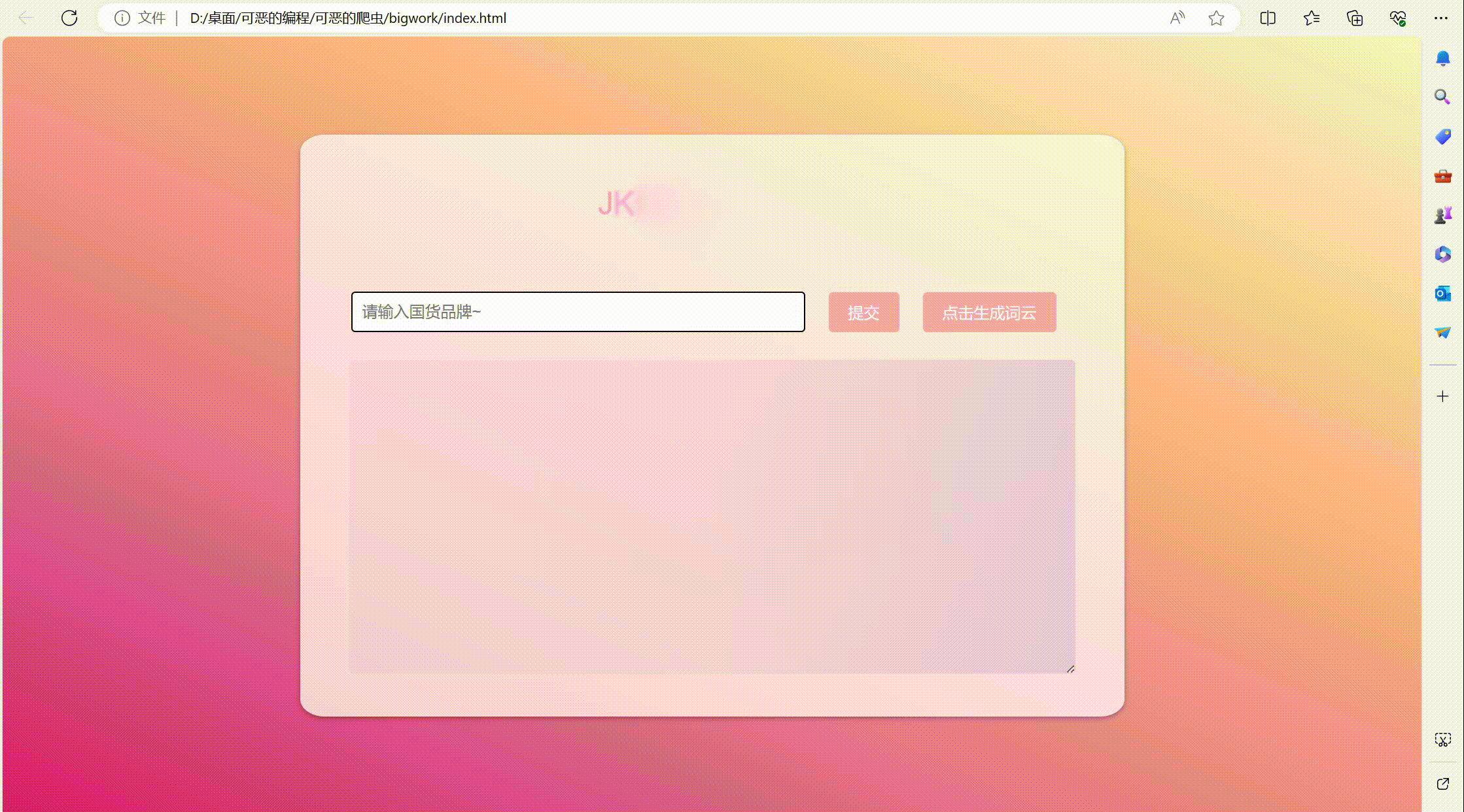
页面(最终版本):
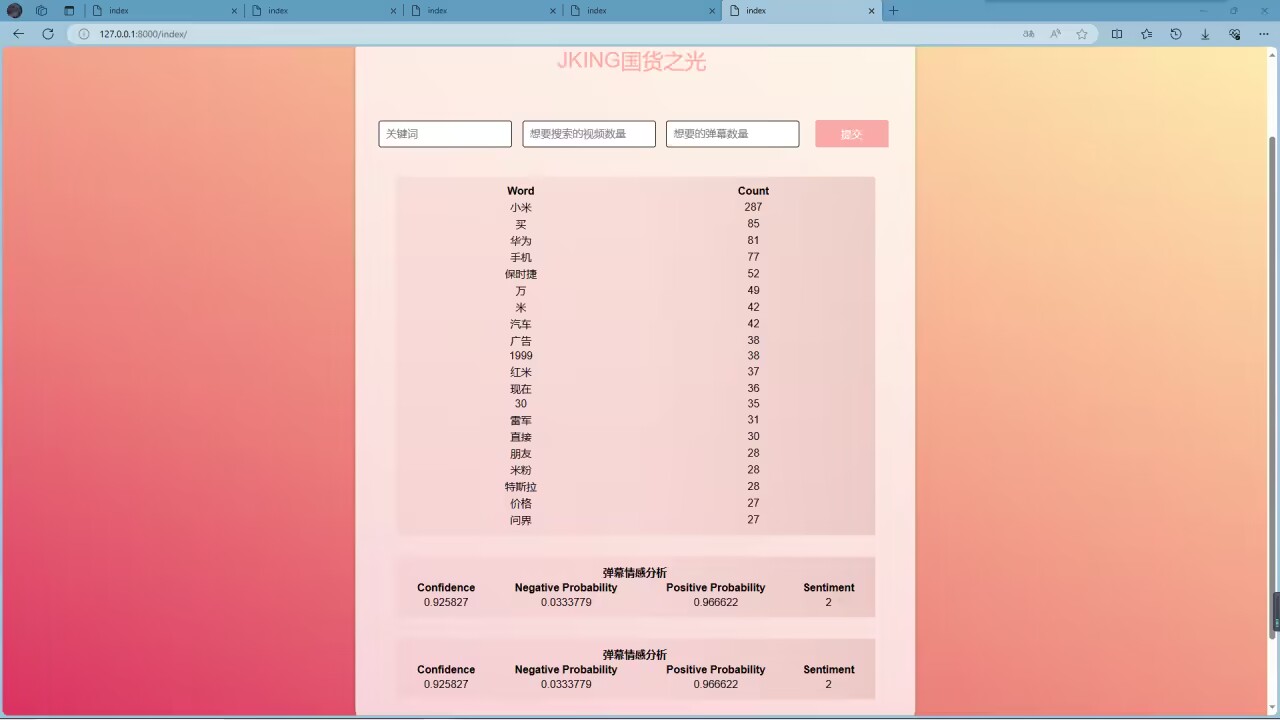
心得体会
102102116吕艺能
-
通过本次小组合作,让我能够对数据采集与挖掘、数据处理、数据可视化得以重温。特别是数据采集与挖掘,我通过selenium对京东商城爬取国产手机的照片,对于selenium有更进一步的了解,同时京东商城的反爬机制也令人印象深刻,例如:爬取图片的过程中前10张图片是在同一个结构的标签下,而后续图片的标签结构则发生了变化。对此应当更细腻的观察html结构并处理好反爬以实现将除了前10张以外的图片也爬取。同时京东真的太难爬了,会跳出登陆界面,于是一开始便在爬虫代码中先进行登陆处理(获取账号密码输入框并填入相应信息,接着点击登录按钮)但又出现了滑动验证,着实令人头疼,又受制于个人水平有限没有得到较好的处理,最后小组的其他成员转战通过当当爬取图片。
-
本次小组合作也让我对前端中HTML的结构设计有了更进一步的掌握与理解,特别是调CSS样式,通过制作动画、样式的美化让我的前端能力得到锻炼,能够使得页面更具设计感、美感。在前端调试过程是枯燥且压力的,但是当见到前端界面经过调试能够穿上适合自己的“新衣服”并能够与后端对接时内心还是充满成就感的!