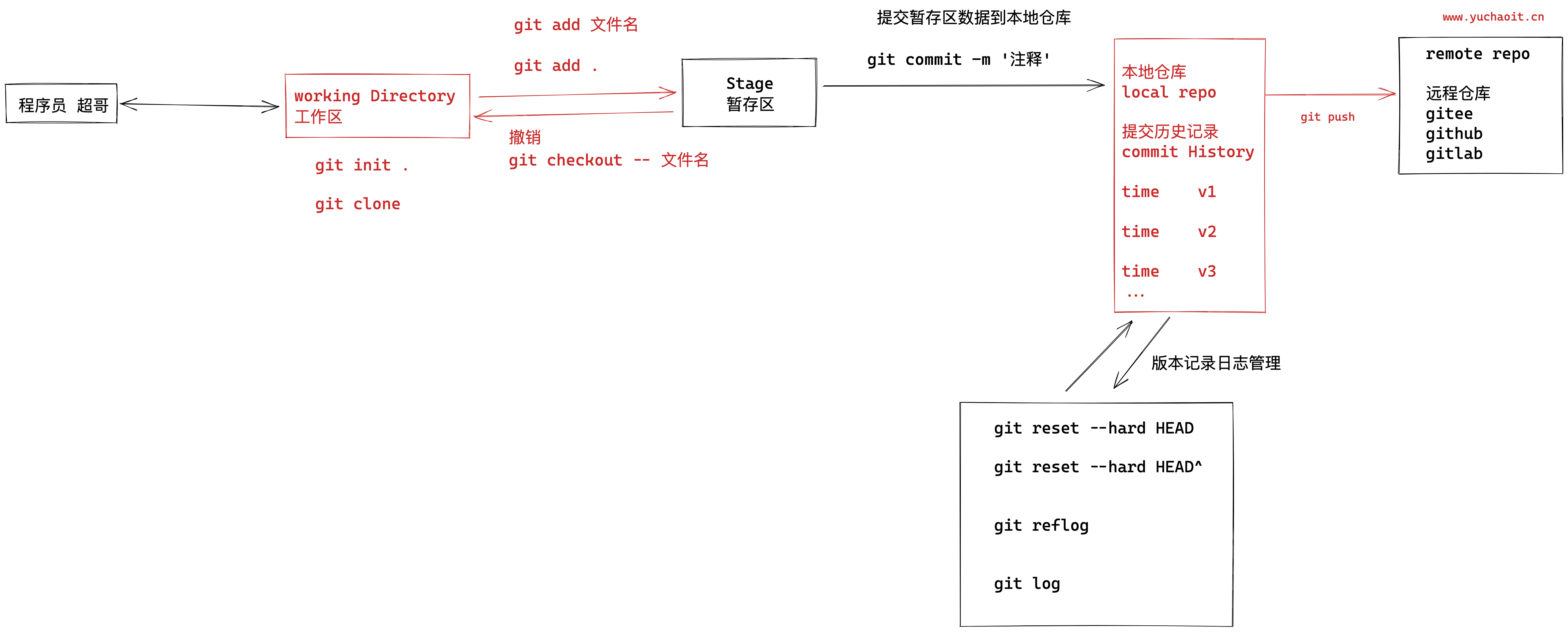7.git软件安装
Git有多种方式使用
- 原生命令行,才能使用git所有命令,会git命令再去用gui图形工具,完全无压力
- GUI图形软件,只是实现了git的部分功能,以减免操作难度,难以记住git原生命令
- 不同的人会有不同的GUI图形工具,但是所有人用的git原生命令都一样,推荐学习命令
7.1 windows装git
https://git-scm.com/download/win
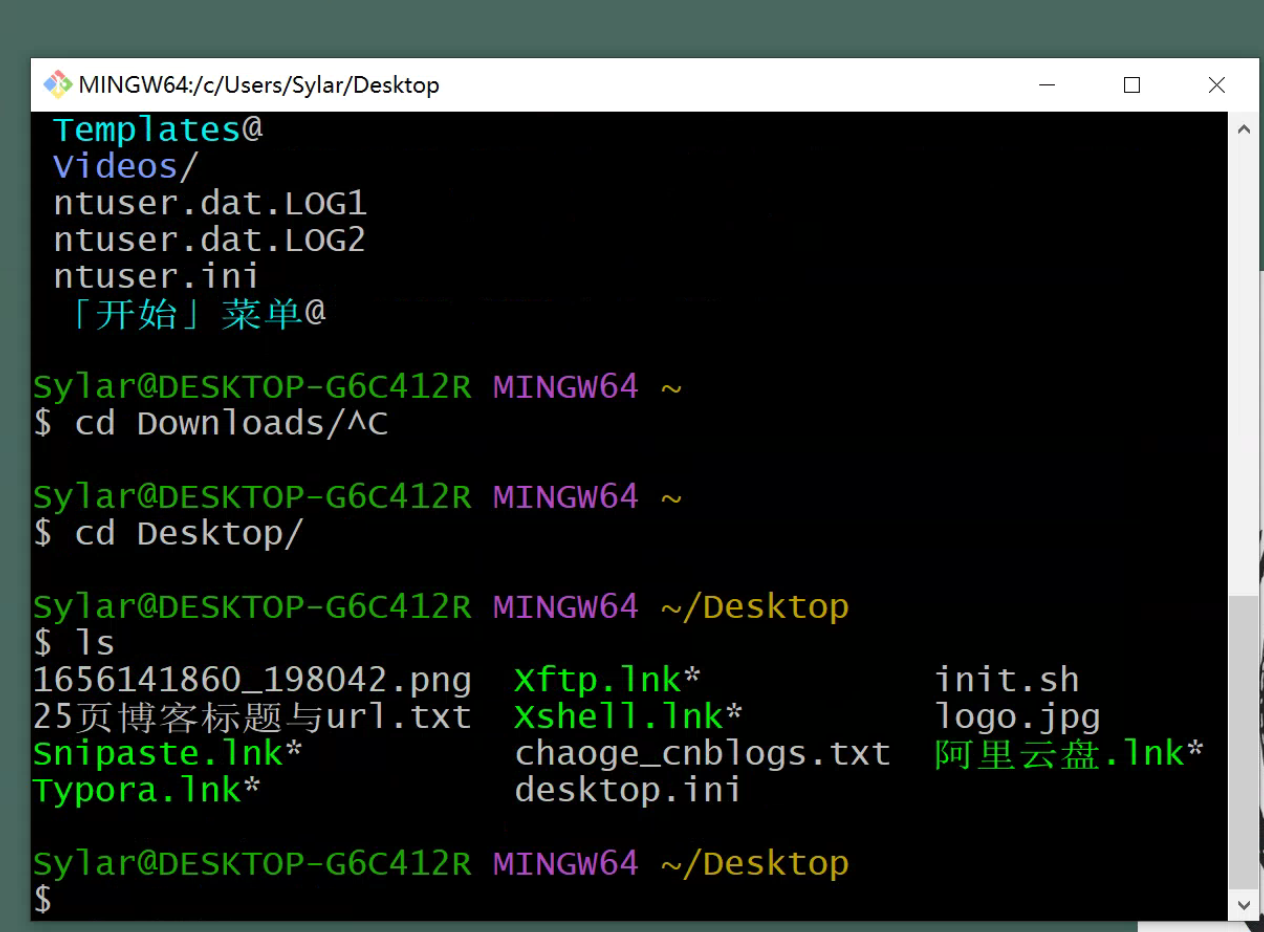
7.2 linux\macos
https://git-scm.com/download/
也是一样,下载安装即可
[root@cicd-99 ~]#yum install git -y
# 查看版本
root@cicd-99 ~]#git --version
git version 1.8.3.18.git身份设置
既然已经在系统上安装了 Git,你会想要做几件事来定制你的 Git 环境。 每台计算机上只需要配置一次,程序升级时会保留配置信息。 你可以在任何时候再次通过运行命令来修改它们。
回顾linux用户的概念
linux多用户,多任务
一台机器可以有多个用户登录,同时操作
因此就存在了不同的环境变量,用来区分,每个登录linux机器的用户
比如root用户的信息,在ls -a /root/
普通yuchao用户的信息,在 ls -a /home/yuchao
不同的用户登录后,linux加载不同的环境变量参数,对系统控制
Git 自带一个 git config 的工具来帮助设置控制 Git 外观和行为的配置变量。 这些变量存储在三个不同的位置:
这个用户指的是linux用户
三种环境参数
- --system
- --global
- --local
/etc/gitconfig文件: 包含系统上每一个用户及他们仓库的通用配置。 如果使用带有--system选项的git config时,它会从此文件读写配置变量。(针对任意登录该linux的用户都生效)~/.gitconfig或~/.config/git/config文件:只针对当前用户。 可以传递--global选项让 Git 读写此文件。(只针对当前登录系统的用户生效)- 当前使用仓库的 Git 目录中的
config文件(就是.git/config):针对该仓库。--local当前仓库配置。(只针对某一个文件夹生效,例如/learn/linux/.git/config)
# 因为git是分布式版本控制系统,因为要区分出,到底是谁进行了版本管理,也就是提交的版本记录,都是有名字,有时间的
# 因此用git之前要先设置git的身份设置
git config --global user.name "pyyu"
git config --global user.email "yc_uuu@163.com"
git config --global color.ui true
列出git设置
[root@cicd-99 ~]#git config --list
user.name=pyyu
user.email=yc_uuu@163.com
color.ui=true
我们这里配置的是--global参数,因此是在用户家目录下,可以查看
[root@chaogelinux ~]# cat .gitconfig
[user]
name = pyyu
email = yc_uuu@163.com
[color]
ui = true8.1 git身份设置命令集合
yum install git -y 安装git
git --version 查看git版本
git config --system --list 查看系统所有linux用户的通用配置,此命令检查/etc/gitconfig
git config --global --list 查看当前linux用户的配置,检查~/.gitconfig文件
git config --local --list 查看git目录中的仓库配置文件,.git/config文件
git config --global user.name "pyyu" 配置当前linux用户全局用户名,这台机器所有git仓库都会用这个配置
git config --global user.email "yc_uuu@163.com" 配置当前linux用户全局邮箱
git config --global color.ui true 配置git语法高亮显示
git config --list 列出git能找到的所有配置,从不同的文件中读取所有结果
git config user.name 列出git某一项配置
git help 获取git帮助
man git man手册
git help config 获取config命令的手册9.git实践原理
git本地仓库,也就是一个文件夹,这个目录下的所有内容都被git工具管理,记录了所有文件的元数据。
你在这个本地仓库中所有对文件的修改,删除,都会被git记录下状态,便于历史记录跟踪,以及还原文件状态。9.1 三个git使用的场景
你使用git会遇见这三个场景
9.2 本地已经写好了代码,需要用git去管理
cd /home/yuchao/my_shell/
git init # 初始化一个普通的目录为 git local repo
git init命令会创建一个.git隐藏子目录,这个目录包含初始化git仓库所有的核心文件。
此步仅仅是初始化,此时项目里的代码还没有被git跟踪,因此还需要git add对项目文件跟踪,然后git commit提交到local repo。
如果想知道git详细原理,请看
https://git-scm.com/book/zh/v2/ch00/ch10-git-internals9.3 从零新建git本地仓库,编写代码
mkdir /home/yuchao/
[root@cicd-99 ~]#git init /home/yuchao/happy_linux
Initialized empty Git repository in /home/yuchao/happy_linux/.git/
此步会在当前路径创建happy_linux文件夹,happy_linux文件夹中包含了.git的初始化文件夹,所有配置9.4 克隆远程仓库中的代码
国内的码云 gitee
国外的github
自建的私有仓库,gitlab
都是远程仓库
如果你想获取github上的代码,或者你公司gitlab私有仓库的代码,可以使用git clone命令,下载克隆远程仓库的代码。
git clone https://github.com/django/django.git
下载出来的代码已经是被git管理的本地仓库
你会发现所有的项目文件都在这里,等待后续开发9.5 了解.git目录原理
[root@pyyuc ~/git_learning/mysite 11:08:19]#tree .git
.git
├── branches
├── config 这个项目独有的配置
├── description
├── HEAD head文件指示目前被检出的分支
├── hooks hooks目录包含服务端和客户端的钩子脚本 hook scripts
│ ├── applypatch-msg.sample
│ ├── commit-msg.sample
│ ├── post-update.sample
│ ├── pre-applypatch.sample
│ ├── pre-commit.sample
│ ├── prepare-commit-msg.sample
│ ├── pre-push.sample
│ ├── pre-rebase.sample
│ └── update.sample
├── index index文件保存暂存区的信息,只有git add之后才会生成,默认还没有这个文件
├── info info目录是全局性排除文件,用于放置不想被记录在.gitignore文件中的忽略模式(ignored patterns)
│ └── exclude
├── objects 存储所有数据内容
│ ├── info
│ └── pack
└── refs refs目录存储指向数据(分支)的提交对象的指针
├── heads
└── tags
.git文件夹解析10.图解git工作流
git实现本地版本控制系统,设计三大分区
workspace 工作区(某文件夹)
Index/Stage/Cached 暂存区
Repository 本地仓库
Remote Repository 远程仓库(gitlab、github)
git的操控命令,就是在这四大工作区,来回切换的!!还记得git的四个区域吗?本地文件夹,暂存区,本地仓库,远程仓库吗?
本地文件夹未初始化时,git是不认识的
本地文件夹 git init后,就成了git local repo 本地仓库请记住,在工作文件夹的每一个文件,只有两种状态,一个是未跟踪,一个是已跟踪
已跟踪的指的是已经被纳入git版本管理的文件,在git快照中有他的记录
执行git add . 表示添加所有未被git跟踪的文件,用git进行跟踪状态
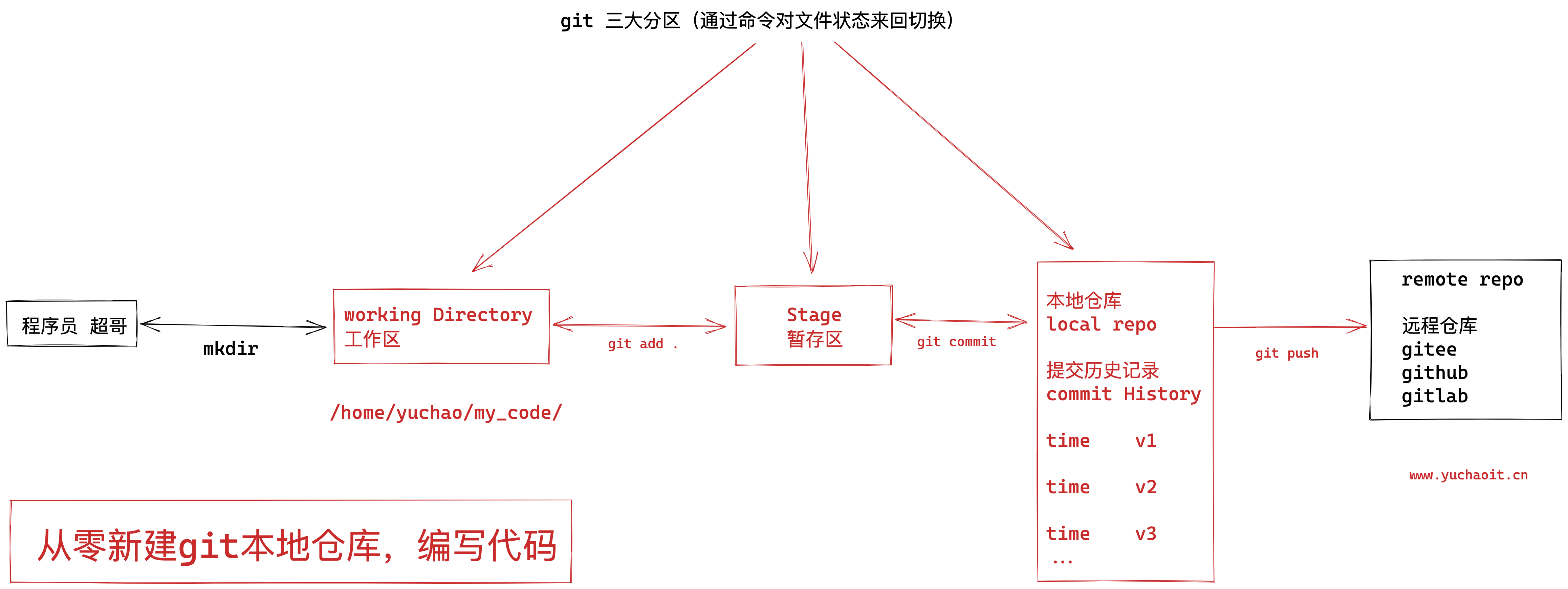
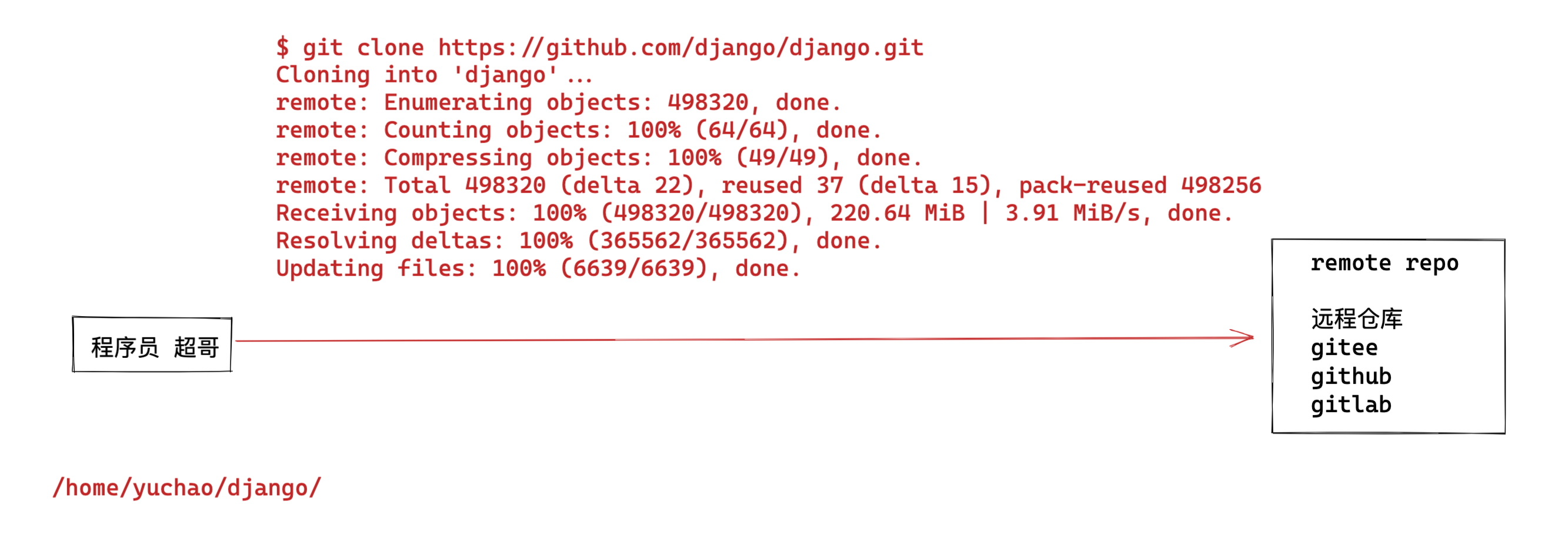
11.git命令实践
11.1 从零初始化git本地仓库
https://git-scm.com/docs/git-init/zh_HANS-CN
该命令创建一个空的Git存储库 - 本质上是一个 .git 目录
# 1. 创建工作区,且初始化一个git本地仓库,文件夹叫做learn_git
[root@www.yuchaoit.cn ~]#mkdir -p /home/yuchao/ && cd /home/yuchao/
[root@www.yuchaoit.cn /home/yuchao]#
[root@www.yuchaoit.cn /home/yuchao]#
[root@www.yuchaoit.cn /home/yuchao]#
[root@www.yuchaoit.cn /home/yuchao]#git init learn_git
Initialized empty Git repository in /home/yuchao/learn_git/.git/
[root@www.yuchaoit.cn /home/yuchao]#
[root@www.yuchaoit.cn /home/yuchao]#tree
.
└── learn_git
1 directory, 0 files11.2 查看暂存区
暂存区(stage或index): 也叫缓存区
暂存区就看作是一个缓区区域,临时保存你的改动。
如果在工作目录创建了一个新文件,需要将新文件添加到暂存区。创建新文件,添加到暂存区
# 1. 生成新文件
[root@www.yuchaoit.cn /home/yuchao]## 进入到本地仓库
[root@www.yuchaoit.cn /home/yuchao]#cd /home/yuchao/learn_git
[root@www.yuchaoit.cn /home/yuchao/learn_git]#
[root@www.yuchaoit.cn /home/yuchao/learn_git]## 此时这个文件还未被git管理
[root@www.yuchaoit.cn /home/yuchao/learn_git]#echo "加油努力干,攒钱买房买车娶媳妇!!" > jiayou.sh
[root@www.yuchaoit.cn /home/yuchao/learn_git]#
[root@www.yuchaoit.cn /home/yuchao/learn_git]## 查看文件状态
[root@www.yuchaoit.cn /home/yuchao/learn_git]#
[root@www.yuchaoit.cn /home/yuchao/learn_git]#git status
# On branch master
#
# Initial commit
#
# Untracked files:
# (use "git add <file>..." to include in what will be committed)
#
# jiayou.sh
nothing added to commit but untracked files present (use "git add" to track)
此时该文件,是还未被跟踪的状态
使用git add命令,提交该文件到暂存区,且进行跟踪(逆向操作,git rm --cached jiayou.sh )
[root@www.yuchaoit.cn /home/yuchao/learn_git]#git add jiayou.sh
[root@www.yuchaoit.cn /home/yuchao/learn_git]#
[root@www.yuchaoit.cn /home/yuchao/learn_git]#git status
# On branch master
#
# Initial commit
#
# Changes to be committed:
# (use "git rm --cached <file>..." to unstage)
#
# new file: jiayou.sh
#
此时查看.git文件夹中多了一个index文件,就是暂存区文件
[root@www.yuchaoit.cn /home/yuchao/learn_git]#file .git/index
.git/index: Git index, version 2, 1 entries
可以用strings命令查看该文件数据,已经记录了jiayou.sh
[root@www.yuchaoit.cn /home/yuchao/learn_git]#strings .git/index
DIRC
O?Cb
jiayou.sh11.3 从暂存区移除文件
[root@www.yuchaoit.cn /home/yuchao/learn_git]#echo "坚持下去,才会开花结果!!" >> jianchi.sh
[root@www.yuchaoit.cn /home/yuchao/learn_git]#git add .
[root@www.yuchaoit.cn /home/yuchao/learn_git]#
[root@www.yuchaoit.cn /home/yuchao/learn_git]#strings .git/index
DIRC
!gLb
jianchi.sh
O?Cb
jiayou.sh
Daw)
从暂存区移除该俩2文件的记录,也就是取消用git去跟踪管理
[root@www.yuchaoit.cn /home/yuchao/learn_git]#git status
# On branch master
#
# Initial commit
#
# Changes to be committed:
# (use "git rm --cached <file>..." to unstage)
#
# new file: jianchi.sh
# new file: jiayou.sh
[root@www.yuchaoit.cn /home/yuchao/learn_git]#git rm --cached jia*
rm 'jianchi.sh'
rm 'jiayou.sh'
[root@www.yuchaoit.cn /home/yuchao/learn_git]#
[root@www.yuchaoit.cn /home/yuchao/learn_git]#
[root@www.yuchaoit.cn /home/yuchao/learn_git]#git status
# On branch master
#
# Initial commit
#
# Untracked files:
# (use "git add <file>..." to include in what will be committed)
#
# jianchi.sh
# jiayou.sh
nothing added to commit but untracked files present (use "git add" to track)
再次查看index暂存区信息
[root@www.yuchaoit.cn /home/yuchao/learn_git]#strings .git/index
DIRC11.4 重新跟踪、提交文件
[root@www.yuchaoit.cn /home/yuchao/learn_git]#
[root@www.yuchaoit.cn /home/yuchao/learn_git]#git status
# On branch master
#
# Initial commit
#
# Untracked files:
# (use "git add <file>..." to include in what will be committed)
#
# jianchi.sh
# jiayou.sh
nothing added to commit but untracked files present (use "git add" to track)
[root@www.yuchaoit.cn /home/yuchao/learn_git]#
[root@www.yuchaoit.cn /home/yuchao/learn_git]#
# 提交文件从工作区 > 暂存区,进行git跟踪状态
[root@www.yuchaoit.cn /home/yuchao/learn_git]#git add .11.5 查看文件状态
git status 命令可以查看工作区里有哪些文件需要被提交,以及是否被git跟踪
[root@www.yuchaoit.cn /home/yuchao/learn_git]#git status
# On branch master
#
# Initial commit
#
# Changes to be committed:
# (use "git rm --cached <file>..." to unstage)
#
# new file: jianchi.sh
# new file: jiayou.sh
#11.6 基于git的文件重命名
目前我们已经发现,在git的工作区中操作,会有2个状态
1是未被git追踪的文件
2是被git追踪的文件(记录到暂存区了)
那么你如果直接修改文件名,就得注意,是否被git追踪了,以及如何正确的玩法。错误玩法
用mv去改,你会发现这原本被git追踪的文件jiayou.sh
通过mv改名,git其实是先删除了该文件,然后又重新创建了未被git跟踪的文件jiayou2.sh
但是别忘了jiayou.sh 还在index暂存区中。。。我擦,这咋整?
所以在git本地仓库中的操作,还是需要一定理解的。
执行如下2个操作
- 删除暂存区中的jiayou.sh
- 添加jiayou2.sh到暂存区
[root@www.yuchaoit.cn /home/yuchao/learn_git]#git rm --cached jiayou.sh
rm 'jiayou.sh'
[root@www.yuchaoit.cn /home/yuchao/learn_git]#git status
# On branch master
#
# Initial commit
#
# Changes to be committed:
# (use "git rm --cached <file>..." to unstage)
#
# new file: jianchi.sh
#
# Untracked files:
# (use "git add <file>..." to include in what will be committed)
#
# jiayou2.sh
[root@www.yuchaoit.cn /home/yuchao/learn_git]#
[root@www.yuchaoit.cn /home/yuchao/learn_git]#git add jiayou2.sh
[root@www.yuchaoit.cn /home/yuchao/learn_git]#
[root@www.yuchaoit.cn /home/yuchao/learn_git]#
[root@www.yuchaoit.cn /home/yuchao/learn_git]#git status
# On branch master
#
# Initial commit
#
# Changes to be committed:
# (use "git rm --cached <file>..." to unstage)
#
# new file: jianchi.sh
# new file: jiayou2.sh
#现在这俩文件,都已经在暂存区,等待commit 提交到 local repo了。
正确玩法
[root@www.yuchaoit.cn /home/yuchao/learn_git]#git mv jiayou2.sh jiajiayou.sh
[root@www.yuchaoit.cn /home/yuchao/learn_git]#
[root@www.yuchaoit.cn /home/yuchao/learn_git]#
[root@www.yuchaoit.cn /home/yuchao/learn_git]#git status
# On branch master
#
# Initial commit
#
# Changes to be committed:
# (use "git rm --cached <file>..." to unstage)
#
# new file: jiajiayou.sh
# new file: jianchi.sh
#11.7 基于git的删除文件
错误删除
暂存区里现在有俩文件数据
[root@www.yuchaoit.cn /home/yuchao/learn_git]#ll
total 8
-rw-r--r-- 1 root root 52 Jul 6 18:11 jiajiayou.sh
-rw-r--r-- 1 root root 40 Jul 6 18:11 jianchi.sh
[root@www.yuchaoit.cn /home/yuchao/learn_git]#git status
# On branch master
#
# Initial commit
#
# Changes to be committed:
# (use "git rm --cached <file>..." to unstage)
#
# new file: jiajiayou.sh
# new file: jianchi.sh
#
直接rm删除试试?
[root@www.yuchaoit.cn /home/yuchao/learn_git]#rm -rf jia*
[root@www.yuchaoit.cn /home/yuchao/learn_git]#
[root@www.yuchaoit.cn /home/yuchao/learn_git]#ls
[root@www.yuchaoit.cn /home/yuchao/learn_git]#
[root@www.yuchaoit.cn /home/yuchao/learn_git]#
[root@www.yuchaoit.cn /home/yuchao/learn_git]#
[root@www.yuchaoit.cn /home/yuchao/learn_git]#git status
# On branch master
#
# Initial commit
#
# Changes to be committed:
# (use "git rm --cached <file>..." to unstage)
#
# new file: jiajiayou.sh
# new file: jianchi.sh
#
# Changes not staged for commit:
# (use "git add/rm <file>..." to update what will be committed)
# (use "git checkout -- <file>..." to discard changes in working directory)
#
# deleted: jiajiayou.sh
# deleted: jianchi.sh
这俩文件,只要还存在暂存区,就可以恢复
[root@www.yuchaoit.cn /home/yuchao/learn_git]#git checkout -- jia*
[root@www.yuchaoit.cn /home/yuchao/learn_git]#
[root@www.yuchaoit.cn /home/yuchao/learn_git]#ls
jiajiayou.sh jianchi.sh正确删除
也就是,这个文件,的确不想要了,从暂存区移除追踪记录
[root@www.yuchaoit.cn /home/yuchao/learn_git]#git rm --cached jia*
rm 'jiajiayou.sh'
rm 'jianchi.sh'
[root@www.yuchaoit.cn /home/yuchao/learn_git]#
[root@www.yuchaoit.cn /home/yuchao/learn_git]#ll
total 8
-rw-r--r-- 1 root root 52 Jul 6 18:13 jiajiayou.sh
-rw-r--r-- 1 root root 40 Jul 6 18:13 jianchi.sh
[root@www.yuchaoit.cn /home/yuchao/learn_git]#
[root@www.yuchaoit.cn /home/yuchao/learn_git]#
[root@www.yuchaoit.cn /home/yuchao/learn_git]#git status
# On branch master
#
# Initial commit
#
# Untracked files:
# (use "git add <file>..." to include in what will be committed)
#
# jiajiayou.sh
# jianchi.sh
nothing added to commit but untracked files present (use "git add" to track)
[root@www.yuchaoit.cn /home/yuchao/learn_git]#
此时再删除,就彻底没了
[root@www.yuchaoit.cn /home/yuchao/learn_git]#rm -f jia*
[root@www.yuchaoit.cn /home/yuchao/learn_git]#
[root@www.yuchaoit.cn /home/yuchao/learn_git]#git status
# On branch master
#
# Initial commit
#
nothing to commit (create/copy files and use "git add" to track)
[root@www.yuchaoit.cn /home/yuchao/learn_git]#
[root@www.yuchaoit.cn /home/yuchao/learn_git]#ls11.8 提交暂存区数据到local repo
练一练,完整的提交版本记录的操作

提交v1版本
我们目前,都只是在 工作区,和暂存区 进行玩耍
git commit 可以提交暂存区的临时数据,放入local repo,提交为第一个版本
[root@www.yuchaoit.cn /home/yuchao/learn_git]#echo '加油啊兄弟们,胜利的曙光就要看到了!!' > laoliu.sh
[root@www.yuchaoit.cn /home/yuchao/learn_git]#git status
# On branch master
#
# Initial commit
#
# Untracked files:
# (use "git add <file>..." to include in what will be committed)
#
# laoliu.sh
nothing added to commit but untracked files present (use "git add" to track)
[root@www.yuchaoit.cn /home/yuchao/learn_git]#git add .
[root@www.yuchaoit.cn /home/yuchao/learn_git]#
[root@www.yuchaoit.cn /home/yuchao/learn_git]#
[root@www.yuchaoit.cn /home/yuchao/learn_git]#git status
# On branch master
#
# Initial commit
#
# Changes to be committed:
# (use "git rm --cached <file>..." to unstage)
#
# new file: laoliu.sh
#
[root@www.yuchaoit.cn /home/yuchao/learn_git]#
[root@www.yuchaoit.cn /home/yuchao/learn_git]#
[root@www.yuchaoit.cn /home/yuchao/learn_git]#git commit -m 'first commit with line 1'
[master (root-commit) fb118ba] first commit with line 1
1 file changed, 1 insertion(+)
create mode 100644 laoliu.sh
[root@www.yuchaoit.cn /home/yuchao/learn_git]#
[root@www.yuchaoit.cn /home/yuchao/learn_git]#
[root@www.yuchaoit.cn /home/yuchao/learn_git]#
[root@www.yuchaoit.cn /home/yuchao/learn_git]#git log
commit fb118ba9639431c32f1a1f22bff8e4b0ddaac1cb
Author: pyyu <yc_uuu@163.com>
Date: Wed Jul 6 18:40:02 2022 +0800
first commit with line 1
此时再用git status啥也看不到了,干净的工作区
[root@www.yuchaoit.cn /home/yuchao/learn_git]#git status
# On branch master
nothing to commit, working directory clean提交v2版本
[root@www.yuchaoit.cn /home/yuchao/learn_git]#cat laoliu.sh
加油啊兄弟们,胜利的曙光就要看到了!!
好的超哥,我一定相信自己,加油努力,给自己一个满意的结果!!
git已经发现文件内容被修改了
[root@www.yuchaoit.cn /home/yuchao/learn_git]#
[root@www.yuchaoit.cn /home/yuchao/learn_git]#git status
# On branch master
# Changes not staged for commit:
# (use "git add <file>..." to update what will be committed)
# (use "git checkout -- <file>..." to discard changes in working directory)
#
# modified: laoliu.sh
#
no changes added to commit (use "git add" and/or "git commit -a")用git diff看看文件内容区别
[root@www.yuchaoit.cn /home/yuchao/learn_git]#git diff laoliu.sh
diff --git a/laoliu.sh b/laoliu.sh
index 5018c92..b736bb6 100644
--- a/laoliu.sh
+++ b/laoliu.sh
@@ -1 +1,2 @@
加油啊兄弟们,胜利的曙光就要看到了!!
+好的超哥,我一定相信自己,加油努力,给自己一个满意的结果!!
+号开头,表示这一行是新增的内容提交v2版本,提交第二个commit记录,每一次commit 都会有id记录
记住,先git add,提交到暂存区,然后再commit,到本地仓库
[root@www.yuchaoit.cn /home/yuchao/learn_git]#git add .
[root@www.yuchaoit.cn /home/yuchao/learn_git]#
[root@www.yuchaoit.cn /home/yuchao/learn_git]#git status
# On branch master
# Changes to be committed:
# (use "git reset HEAD <file>..." to unstage)
#
# modified: laoliu.sh
#
[root@www.yuchaoit.cn /home/yuchao/learn_git]#
[root@www.yuchaoit.cn /home/yuchao/learn_git]#git commit -m 'v2 添加了第二行数据'
[master 9a3bd4d] v2 添加了第二行数据
1 file changed, 1 insertion(+)
[root@www.yuchaoit.cn /home/yuchao/learn_git]#
[root@www.yuchaoit.cn /home/yuchao/learn_git]#git log
commit 9a3bd4d40480749247e4c784a24fb13cb0fb0120
Author: pyyu <yc_uuu@163.com>
Date: Wed Jul 6 18:46:34 2022 +0800
v2 添加了第二行数据
commit fb118ba9639431c32f1a1f22bff8e4b0ddaac1cb
Author: pyyu <yc_uuu@163.com>
Date: Wed Jul 6 18:40:02 2022 +0800
first commit with line 1因此,通过 git log 可以查看到每一次的提交记录。
提交v3版本
[root@www.yuchaoit.cn /home/yuchao/learn_git]#cat laoliu.sh
加油啊兄弟们,胜利的曙光就要看到了!!
好的超哥,我一定相信自己,加油努力,给自己一个满意的结果!!
兄弟们,git工具,一般是开发人员用的多,我们运维一般也就是上传,下载代码而已了。
[root@www.yuchaoit.cn /home/yuchao/learn_git]#
[root@www.yuchaoit.cn /home/yuchao/learn_git]#
[root@www.yuchaoit.cn /home/yuchao/learn_git]#git status
# On branch master
# Changes not staged for commit:
# (use "git add <file>..." to update what will be committed)
# (use "git checkout -- <file>..." to discard changes in working directory)
#
# modified: laoliu.sh
#
no changes added to commit (use "git add" and/or "git commit -a")
[root@www.yuchaoit.cn /home/yuchao/learn_git]#
添加,提交
[root@www.yuchaoit.cn /home/yuchao/learn_git]#git commit -m 'v3 就玩三次吧'
[master e9547df] v3 就玩三次吧
1 file changed, 2 insertions(+)
[root@www.yuchaoit.cn /home/yuchao/learn_git]#
[root@www.yuchaoit.cn /home/yuchao/learn_git]#
[root@www.yuchaoit.cn /home/yuchao/learn_git]#
[root@www.yuchaoit.cn /home/yuchao/learn_git]#git status
# On branch master
nothing to commit, working directory clean
[root@www.yuchaoit.cn /home/yuchao/learn_git]#git命令小结
1. 创建文件数据
2. git add 文件名 追踪文件,添加到暂存区
3. git status 查看工作区的文件状态
4. git diff 文件名 查看文件修改的对比情况
5. git commit -m '提交注释' 提交暂存区的内容到本地仓库
6. 结束第一次版本提交
7. 多次commit 提交,就存在了多次版本记录,git 可以实现版本回退功能12.git版本历史
在我们使用git的时候,会对代码文件不停的修改,不断的提交到代码仓库。
这个就如同我们打游戏时候,保存关卡记录的操作。
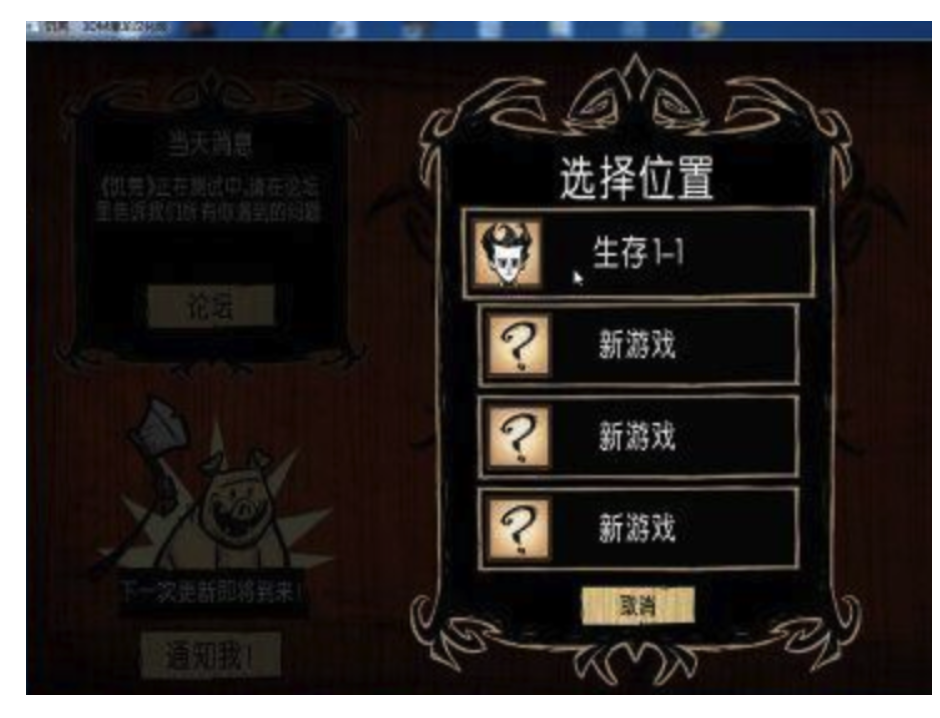
在打boss之前,先做一个存档,防止你这个渣渣,被boss一招秒杀,又得从头再来。。。。。
因此被boss弄死,可以从存档,重新开始游戏。。。。
12.1 git log
当你的代码写好了一部分功能,就可以保存一个"存档",这个存档操作就是git commit,如果代码出错,可以随时回到"存档"记录
查看"存档"记录,查看commit提交记录的命令 git log
我们可以吧git commit操作与虚拟机的快照做对比理解,简单理解就是每次commit,就等于我们对代码仓库做了一个快照。
可以演示下vmware快照
那么我们如何知道文件快照了多少次呢?
git log命令显示,从最新的commit记录到最远的记录顺序。
git log --oneline 一行显示git记录
git log --oneline --all 一行显示所有分支git记录
git log --oneline --all -4 --graph 显示所有分支的版本演进的最近4条
git log -4 显示最近4条记录
git log --all 显示所有分支的commit信息
git branch -v 查看分支信息
git help --web log 以浏览器界面显示log的参数12.2 查看提交版本历史
1, 使用git log查看提交的历史版本信息
[root@www.yuchaoit.cn /home/yuchao/learn_git]#git log
commit e9547dfc7aa124564bb962031b08053d127d5d6b
Author: pyyu <yc_uuu@163.com>
Date: Wed Jul 6 18:49:34 2022 +0800
v3 就玩三次吧
commit 9a3bd4d40480749247e4c784a24fb13cb0fb0120
Author: pyyu <yc_uuu@163.com>
Date: Wed Jul 6 18:46:34 2022 +0800
v2 添加了第二行数据
commit fb118ba9639431c32f1a1f22bff8e4b0ddaac1cb
Author: pyyu <yc_uuu@163.com>
Date: Wed Jul 6 18:40:02 2022 +0800
first commit with line 1
[root@www.yuchaoit.cn /home/yuchao/learn_git]#git log --oneline
e9547df v3 就玩三次吧
9a3bd4d v2 添加了第二行数据
fb118ba first commit with line 1
查看最新2条日志
[root@www.yuchaoit.cn /home/yuchao/learn_git]#git log -2 --oneline
e9547df v3 就玩三次吧
9a3bd4d v2 添加了第二行数据
前面的字符串,就是commit 版本提交记录ID12.3 git版本回退
我们已知git commit可以提交代码到本地仓库,如同虚拟机的快照,当也可以进行版本回退。
git log可以查看历史版本记录
git reset --hard命令可以回退版本
git reset --hard HEAD^ 回退到上个版本
HEAD表示当前版版本
HEAD^ 表示上1个版本
HEAD^^ 上2个版本
也可以直接git reset --hard 版本id号
这个时候就发现,git commit -m 所标记的注释信息非常重要了吧,可以让你自己知道到底回退到什么版本回退上一个版本,回到v2
[root@www.yuchaoit.cn /home/yuchao/learn_git]#cat laoliu.sh
加油啊兄弟们,胜利的曙光就要看到了!!
好的超哥,我一定相信自己,加油努力,给自己一个满意的结果!!
兄弟们,git工具,一般是开发人员用的多,我们运维一般也就是上传,下载代码而已了。
[root@www.yuchaoit.cn /home/yuchao/learn_git]#git reset --hard HEAD^
HEAD is now at 9a3bd4d v2 添加了第二行数据
[root@www.yuchaoit.cn /home/yuchao/learn_git]#
[root@www.yuchaoit.cn /home/yuchao/learn_git]#
[root@www.yuchaoit.cn /home/yuchao/learn_git]#cat laoliu.sh
加油啊兄弟们,胜利的曙光就要看到了!!
好的超哥,我一定相信自己,加油努力,给自己一个满意的结果!!再回到第一个v1版本
[root@www.yuchaoit.cn /home/yuchao/learn_git]#git reset --hard HEAD^
HEAD is now at fb118ba first commit with line 1
[root@www.yuchaoit.cn /home/yuchao/learn_git]#cat laoliu.sh
加油啊兄弟们,胜利的曙光就要看到了!!我还想回到v3版本咋办
git reflog可以看到所有的git操作历史,也就可以看到commit版本记录的id了。
[root@www.yuchaoit.cn /home/yuchao/learn_git]#git reflog
fb118ba HEAD@{0}: reset: moving to HEAD^
9a3bd4d HEAD@{1}: reset: moving to HEAD^
e9547df HEAD@{2}: commit: v3 就玩三次吧
9a3bd4d HEAD@{3}: commit: v2 添加了第二行数据
fb118ba HEAD@{4}: commit (initial): first commit with line 1回到v3版本,基于commit即可
[root@www.yuchaoit.cn /home/yuchao/learn_git]#cat laoliu.sh
加油啊兄弟们,胜利的曙光就要看到了!!
[root@www.yuchaoit.cn /home/yuchao/learn_git]#git reflog
fb118ba HEAD@{0}: reset: moving to HEAD^
9a3bd4d HEAD@{1}: reset: moving to HEAD^
e9547df HEAD@{2}: commit: v3 就玩三次吧
9a3bd4d HEAD@{3}: commit: v2 添加了第二行数据
fb118ba HEAD@{4}: commit (initial): first commit with line 1
[root@www.yuchaoit.cn /home/yuchao/learn_git]#
[root@www.yuchaoit.cn /home/yuchao/learn_git]#
[root@www.yuchaoit.cn /home/yuchao/learn_git]#git reset --hard e9547df
HEAD is now at e9547df v3 就玩三次吧
[root@www.yuchaoit.cn /home/yuchao/learn_git]#
[root@www.yuchaoit.cn /home/yuchao/learn_git]#
[root@www.yuchaoit.cn /home/yuchao/learn_git]#git reflog
e9547df HEAD@{0}: reset: moving to e9547df
fb118ba HEAD@{1}: reset: moving to HEAD^
9a3bd4d HEAD@{2}: reset: moving to HEAD^
e9547df HEAD@{3}: commit: v3 就玩三次吧
9a3bd4d HEAD@{4}: commit: v2 添加了第二行数据
fb118ba HEAD@{5}: commit (initial): first commit with line 1
[root@www.yuchaoit.cn /home/yuchao/learn_git]#
[root@www.yuchaoit.cn /home/yuchao/learn_git]#
[root@www.yuchaoit.cn /home/yuchao/learn_git]#git log --oneline
e9547df v3 就玩三次吧
9a3bd4d v2 添加了第二行数据
fb118ba first commit with line 1
[root@www.yuchaoit.cn /home/yuchao/learn_git]#
[root@www.yuchaoit.cn /home/yuchao/learn_git]#
[root@www.yuchaoit.cn /home/yuchao/learn_git]#
[root@www.yuchaoit.cn /home/yuchao/learn_git]#cat laoliu.sh
加油啊兄弟们,胜利的曙光就要看到了!!
好的超哥,我一定相信自己,加油努力,给自己一个满意的结果!!
兄弟们,git工具,一般是开发人员用的多,我们运维一般也就是上传,下载代码而已了。12.4 git log总结
git log 原理图

- 提交后的代码文件,使用
git log查看当前版本及以前的历史版本。 - 使用
git reset --hard HEAD^或者git reset --hard HEAD^^实现版本回退。 - 使用
git reflog查看提交的所有操作及版本号 - 使用
git reset --hard 版本号你可以自由的在不同版本之间来回切换。
git版本控制不仅仅是用于项目开发,你也可以用于一个软件包仓库的版本控制。
也可以是你电脑的资料管理,只要是文件就可以管理。
13.git撤销功能
今天于超老师写代码时,心情不太好,写了一堆bug,咋整?
有没有后悔药?有 git checkout命令写代码搞起
[root@www.yuchaoit.cn /home/yuchao/learn_git]#cat hello.sh
echo "练一练git撤销命令?"
[root@www.yuchaoit.cn /home/yuchao/learn_git]#
[root@www.yuchaoit.cn /home/yuchao/learn_git]#git add .
[root@www.yuchaoit.cn /home/yuchao/learn_git]#
[root@www.yuchaoit.cn /home/yuchao/learn_git]#
[root@www.yuchaoit.cn /home/yuchao/learn_git]#git commit -m 'v1 hello.sh'
[master 049a22f] v1 hello.sh
1 file changed, 1 insertion(+)
create mode 100644 hello.sh故意写错
[root@www.yuchaoit.cn /home/yuchao/learn_git]#cat hello.sh
echo "练一练git撤销命令?"
你瞅啥?给你邦邦两拳!
[root@www.yuchaoit.cn /home/yuchao/learn_git]#
[root@www.yuchaoit.cn /home/yuchao/learn_git]#git status
# On branch master
# Changes not staged for commit:
# (use "git add <file>..." to update what will be committed)
# (use "git checkout -- <file>..." to discard changes in working directory)
#
# modified: hello.sh
#
no changes added to commit (use "git add" and/or "git commit -a")撤销的多种情况
-
直接删除就行,但是如果内容太多,你摸不清发生啥了呢?就没办法了
-
使用
git checkout -- 文件名就可以直接撤销修改了 -
如果写乱了代码,添加暂存区但还没有commit提交。使用
git reset HEAD 文件名取消暂存区添加,再git checkout -- 文件名来撤销修改 -
如果写乱了代码,添加暂存区并提交了。则使用版本回退
我们这里,还未添加到暂存区,直接撤销
[root@www.yuchaoit.cn /home/yuchao/learn_git]#git checkout -- hello.sh
[root@www.yuchaoit.cn /home/yuchao/learn_git]#
[root@www.yuchaoit.cn /home/yuchao/learn_git]#cat hello.sh
echo "练一练git撤销命令?"14.git版本控制总结