How to fix the for...in loop errors in Python All In One
Python 3
errors ❌
TypeError: string indices must be integers
#!/usr/bin/env python3
# coding: utf8
# Pixel color order constants
RGB = "RGB"
"""Red Green Blue"""
GRB = "GRB"
"""Green Red Blue"""
# fix: 改成 tuple 元组 ❌
# RGBW = ("G", "R", "B", "W")
# TypeError: tuple indices must be integers or slices, not str ❌
RGBW = "RGBW"
"""Red Green Blue White"""
GRBW = "GRBW"
"""Green Red Blue White"""
class TestClass():
# /Library/Python/3.9/site-packages/neopixel.py
# *, 指定后面的参数都是 keyword 参数
def __init__(self, *, bpp: int = 3, pixel_order: str = None):
print("keyword 参数: bpp, pixel_order = ", bpp, pixel_order)
print("✅ type = ", type(pixel_order))
if not pixel_order:
# Python 三元运算 / 三元运算符 ?:
pixel_order = GRB if bpp == 3 else GRBW
elif isinstance(pixel_order, tuple):
# elif isinstance(pixel_order, str):
# for...in, Python 遍历字符串的每一个字母
# order_list = [RGBW[char] for char in pixel_order]
# TypeError: string indices must be integers ❌
# ❓ order 关键字
order_list = [RGBW[order] for order in pixel_order]
print("? order_list =", order_list)
pixel_order = "".join(order_list)
print("❓pixel_order =", pixel_order)
print("\n")
# try:
# test1 = TestClass(pixel_order="GRB")
# test2 = TestClass(pixel_order="GRBW")
# test3 = TestClass(bpp=3, pixel_order="GRB")
# test4 = TestClass(bpp=4, pixel_order="GRBW")
# except KeyboardInterrupt:
# print('Ctrl + C exit ✅')
# except RuntimeError as error:
# print('error =', error, error.args[0])
# pass
# except Exception as error:
# print('exception =', error)
# raise error
# finally:
# # cleanup
# print('finally, clear buffer! ?')
# exit()
# $ py3 ./xyz.py
solutions
#!/usr/bin/env python3
# coding: utf8
import xyz
# from xyz import TestClass
# RGB = TestClass.RGB
# RGBW = TestClass.RGBW
# GRB = TestClass.GRB
# GRBW = TestClass.GRBW
GRB = xyz.GRB
GRBW = xyz.GRBW
# ❓ tuple
# 元组
# https://www.runoob.com/python3/python3-tuple.html
# tup1 = ("G", "R", "B", "W")
# tup2 = "G", "R", "B", "W"
# ✅ int index
tup1 = (0,1,2)
tup2 = (0,1,2,3)
# TypeError: string indices must be integers ❌
# https://stackoverflow.com/questions/6077675/why-am-i-seeing-typeerror-string-indices-must-be-integers
for order in tup1:
print("❌ string index: order =", order, type(order))
# ❌ string index: order = G <class 'str'>
# ❌ string index: order = R <class 'str'>
# ❌ string index: order = B <class 'str'>
# ❌ string index: order = W <class 'str'>
try:
test1 = xyz.TestClass(bpp=4, pixel_order=tup1)
test2 = xyz.TestClass(bpp=4, pixel_order=tup2)
# test1 = xyz.TestClass(pixel_order=GRB)
# test2 = xyz.TestClass(pixel_order=GRBW)
# test3 = xyz.TestClass(bpp=3, pixel_order=GRB)
# test4 = xyz.TestClass(bpp=4, pixel_order=GRBW)
# test1 = TestClass(pixel_order=GRB)
# test2 = TestClass(pixel_order=GRBW)
# test3 = TestClass(bpp=3, pixel_order=GRB)
# test4 = TestClass(bpp=4, pixel_order=GRBW)
# test1 = TestClass(pixel_order="GRB")
# test2 = TestClass(pixel_order="GRBW")
# test3 = TestClass(bpp=3, pixel_order="GRB")
# test4 = TestClass(bpp=4, pixel_order="GRBW")
except KeyboardInterrupt:
print('Ctrl + C exit ✅')
except RuntimeError as error:
print('error =', error, error.args[0])
pass
except Exception as error:
print('exception =', error)
raise error
finally:
# cleanup
print('finally, clear buffer! ?')
exit()
# py3 ./test.py
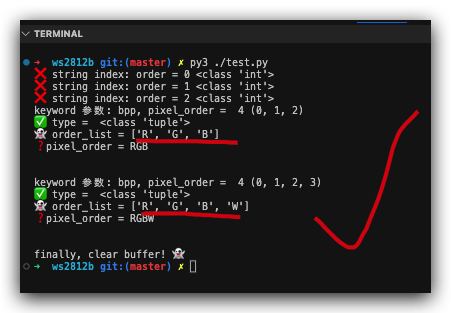
demos
(? 反爬虫测试!打击盗版⚠️)如果你看到这个信息, 说明这是一篇剽窃的文章,请访问 https://www.cnblogs.com/xgqfrms/ 查看原创文章!
refs
©xgqfrms 2012-2021
www.cnblogs.com/xgqfrms 发布文章使用:只允许注册用户才可以访问!
原创文章,版权所有©️xgqfrms, 禁止转载 ?️,侵权必究⚠️!