Sourxetree 作为 免费的 Git 客户端工具,有许多优点。Sourcetree 简化了与Git存储库交互的方式,因此我们可以专注于编码。通过 Sourcetree 简单又快捷的管理我们 的存储库。
1.下载https://www.sourcetreeapp.com/
2.安装
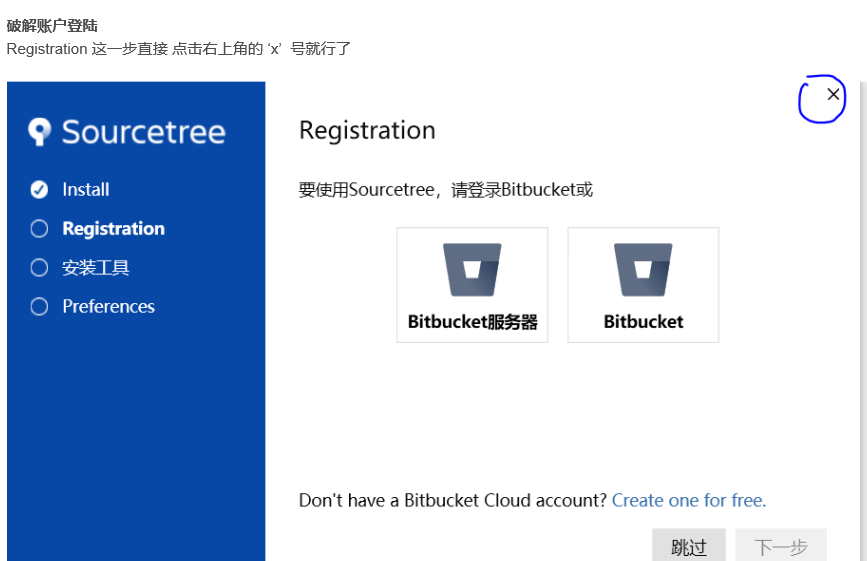
3.创建伪账号
进入文件夹 %LocalAppData%\Atlassian\SourceTree\
修改里面的 accounts.json 文件 ,没有这个文件就自己新创建一个(可以创建 .txt 文件 然后 修改文件后缀变成 .json)
account.json 文件内容如下
[
{
"$id": "1",
"$type": "SourceTree.Api.Host.Identity.Model.IdentityAccount, SourceTree.Api.Host.Identity",
"Authenticate": true,
"HostInstance": {
"$id": "2",
"$type": "SourceTree.Host.Atlassianaccount.AtlassianAccountInstance, SourceTree.Host.AtlassianAccount",
"Host": {
"$id": "3",
"$type": "SourceTree.Host.Atlassianaccount.AtlassianAccountHost, SourceTree.Host.AtlassianAccount",
"Id": "atlassian account"
},
"BaseUrl": "https://id.atlassian.com/"
},
"Credentials": {
"$id": "4",
"$type": "SourceTree.Model.BasicAuthCredentials, SourceTree.Api.Account",
"Username": "",
"Email": null
},
"IsDefault": false
}
]
上述步骤完成之后就成功破解了,然后进入下一步(如下)

https://blog.csdn.net/weixin_41926301/article/details/128330337