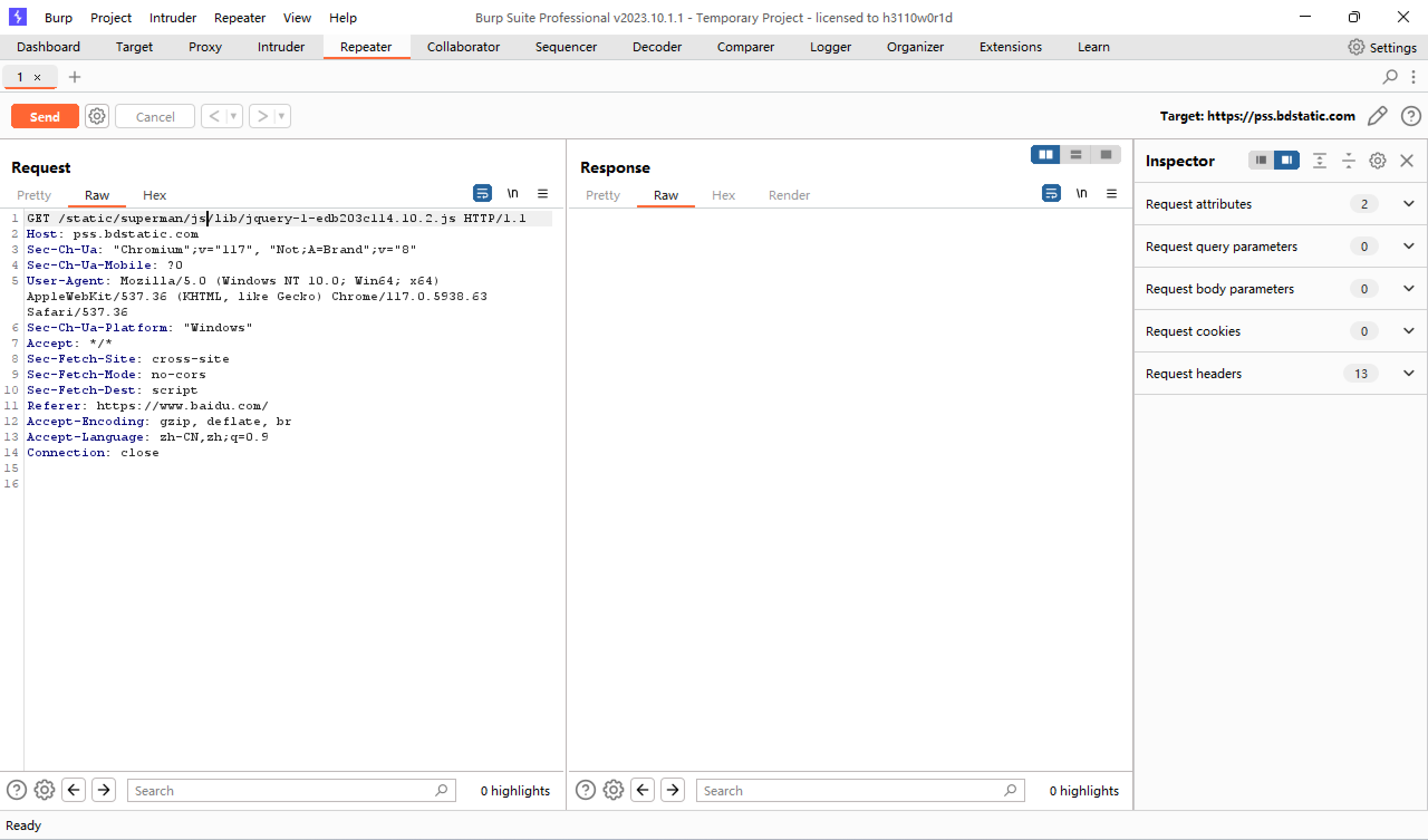0x01 下载安装包
1. 直接到官网下载Burp Pro的最新版jar包,网上的各种倒了几道手的不推荐下载(可以一直使用最新版)
官网地址:
https://portswigger.net/burp
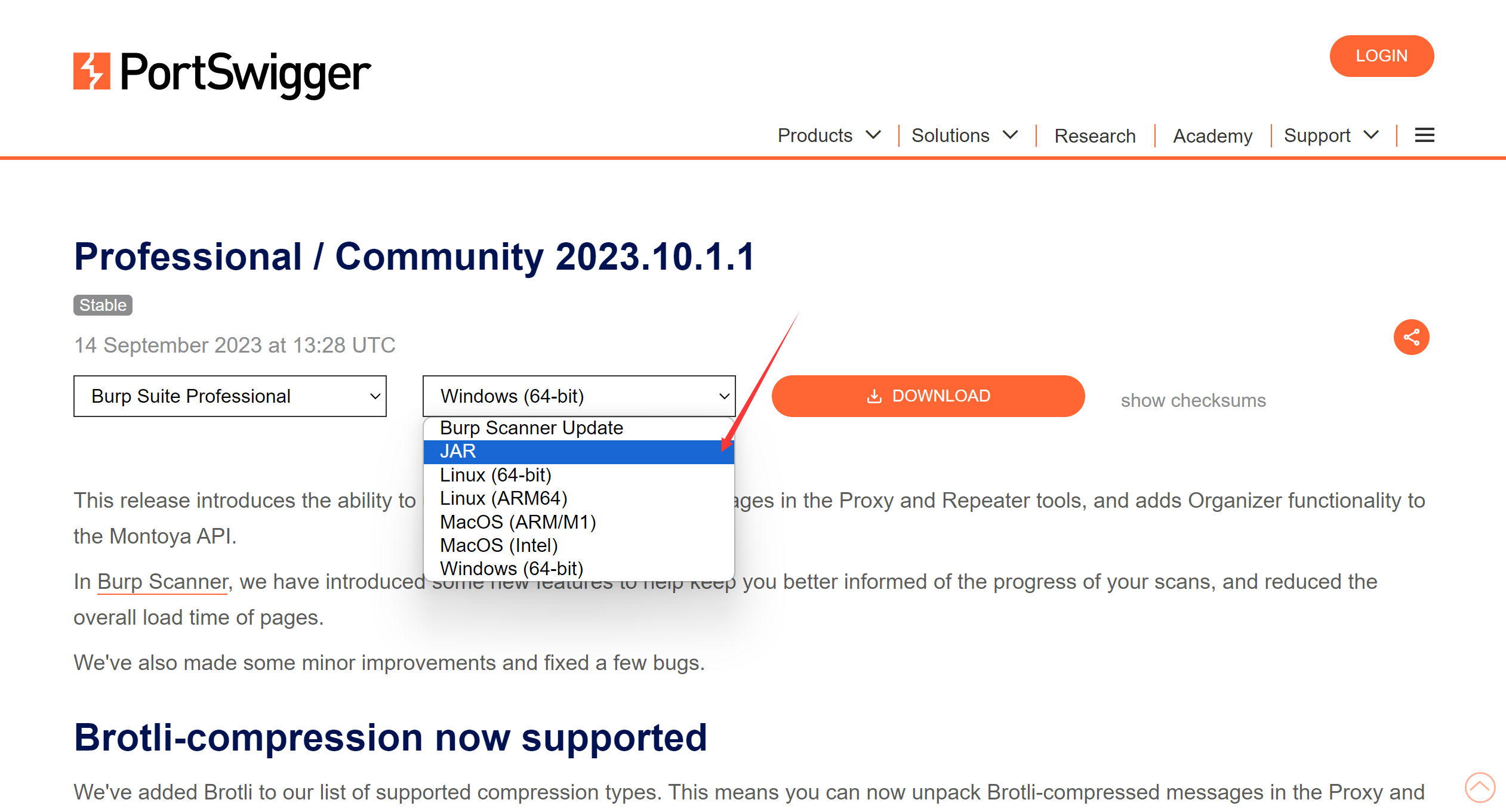
2. 下载破解工具(BurpLoaderKeygen.jar)文件比较小,这里我直接传到博客园了
下载地址:
https://files.cnblogs.com/files/blogs/543589/BurpLoaderKeygen.zip
0x02 校验完整性
BurpLoaderKeygen.jar
dcdf28acf360554a5a98d78f403c96ccea500be24b27d02b020e142820637c0a
burpsuite_pro_v2023.10.1.1.jar
c7211056b7c8f424ba762bfbbd9ba5b8a9089b7e81f57a8a67dac7fb50e3783e
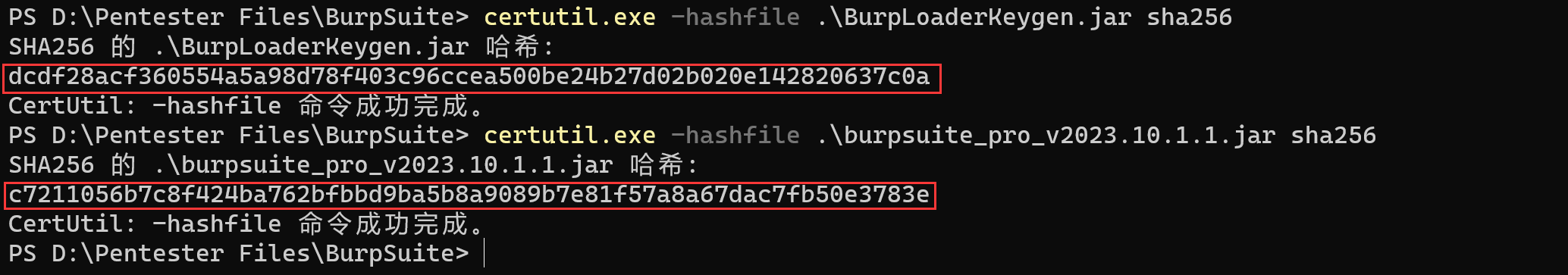
0x03 安装
- 安装jdk9-21中的任意一个版本,我这里安装的jdk21(如果不想设置环境变量什么的最好是安装在默认位置)。
- 把BurpLoaderKeygen.jar和burpsuite_pro_v2023.10.1.1.jar放到相同目录下
- 双击BurpLoaderKeygen.jar点击run
- 复制粘贴

- 复制BurpLoaderKeygen.jar中的命令,然后保存到start.bat中
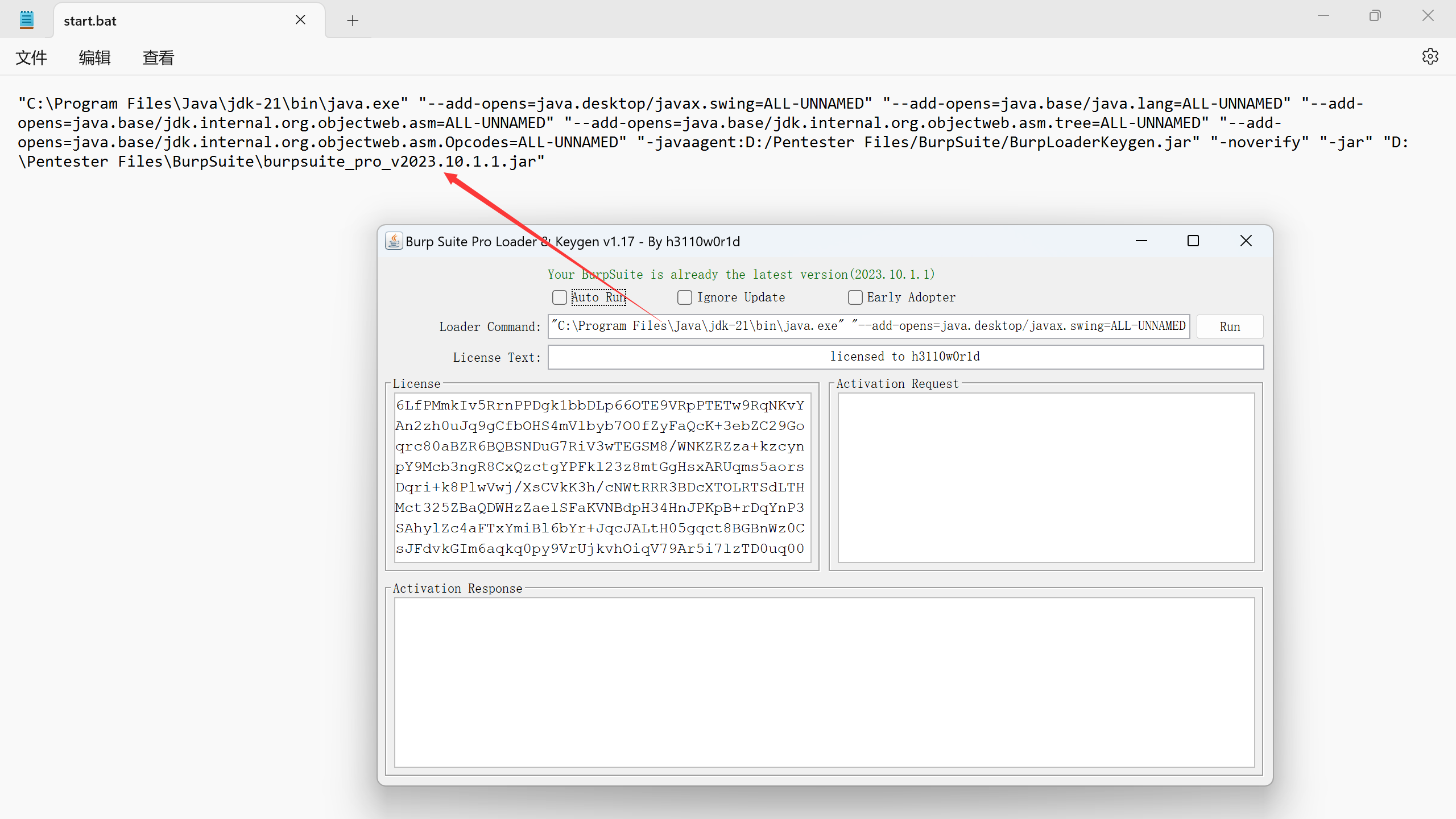
6. 再写一个创建一个vbs脚本就可以无窗口启动
Set objShell = CreateObject("WScript.Shell")
strCommand = "start.bat"
objShell.Run strCommand, 0, True
0x04 封包成exe(纯折腾可以忽略~)
1.从官网获取一个icon图标
2. 创建一个xxx.cs文件,代码如下
using System;
using System.Diagnostics;
using System.IO;
namespace burpsuite_pro_v2023_10_1_1
{
static class Program
{
/// <summary>
/// 应用程序的主入口点。
/// </summary>
[STAThread]
static void Main()
{
//把BurpLoaderKeygen.jar中的命令贴到这里
string startbp_seconde = "java.exe --add-opens=java.desktop/javax.swing=ALL-UNNAMED --add-opens=java.base/java.lang=ALL-UNNAMED --add-opens=java.base/jdk.internal.org.objectweb.asm=ALL-UNNAMED --add-opens=java.base/jdk.internal.org.objectweb.asm.tree=ALL-UNNAMED --add-opens=java.base/jdk.internal.org.objectweb.asm.Opcodes=ALL-UNNAMED -javaagent:BurpLoaderKeygen.jar -noverify -jar burpsuite_pro_v2023.10.1.1.jar";
if (File.Exists(".config.ini"))
{
Exec(startbp_seconde);
}
else
{
string first = "java -jar BurpLoaderKeygen.jar";
Exec(first);
}
}
static void Exec(string cmd)
{
Process p = new Process();
//设置要启动的应用程序
p.StartInfo.FileName = "cmd.exe";
//是否使用操作系统shell启动
p.StartInfo.UseShellExecute = false;
// 接受来自调用程序的输入信息
p.StartInfo.RedirectStandardInput = true;
//输出信息
p.StartInfo.RedirectStandardOutput = true;
// 输出错误
p.StartInfo.RedirectStandardError = true;
//不显示程序窗口
p.StartInfo.CreateNoWindow = true;
//启动程序
p.Start();
//向cmd窗口发送输入信息
p.StandardInput.WriteLine(cmd+ "&exit");
p.StandardInput.AutoFlush = true;
//获取输出信息
string strOuput = p.StandardOutput.ReadToEnd();
//等待程序执行完退出进程
p.Close();
}
}
}
命令行输入下列命令,创建BurpSuite.exe
C:\Windows\Microsoft.NET\Framework64\v4.0.30319\csc.exe /target:winexe /out:BurpSuite.exe /win32icon:favicon.ico 1.cs
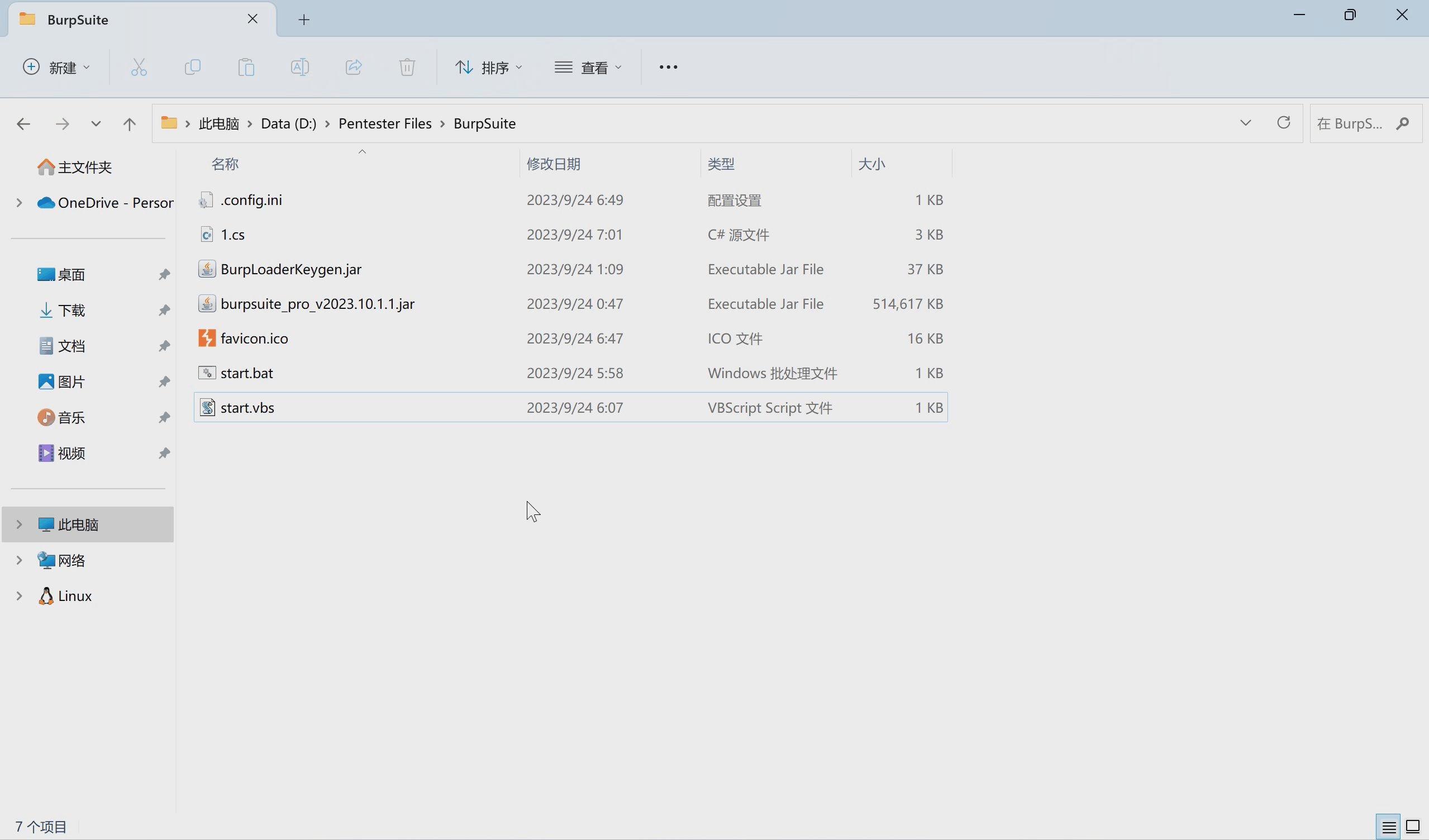
0x05 光标错位的解决办法
用Burp修改数据包可能出现下面这种光标定位不准的情况,是因为使用了Java的默认DPI缩放
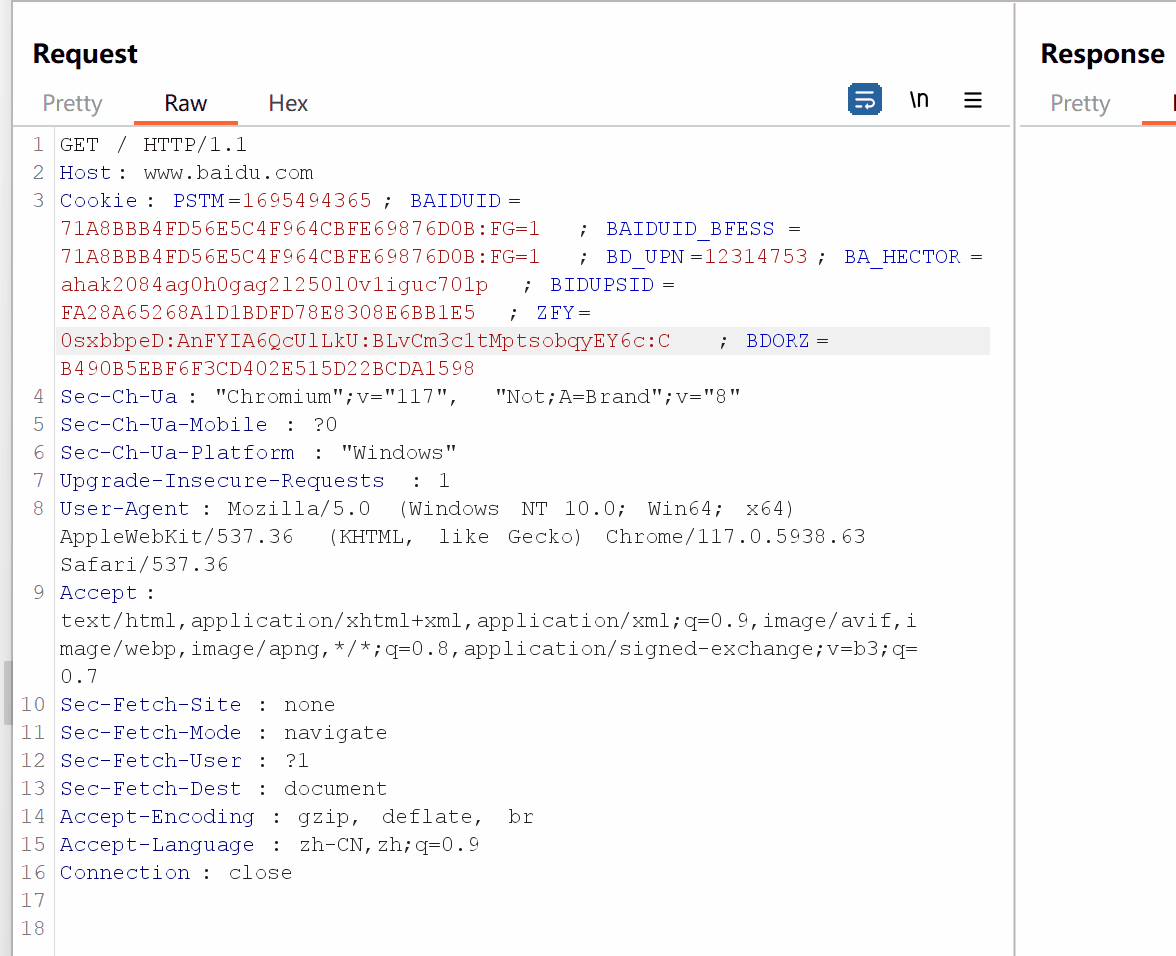
到Java的bin目录下找到java.exe,右键属性-兼容性-更改高DPI设置-勾选修复程序缩放和系统增强,然后保存
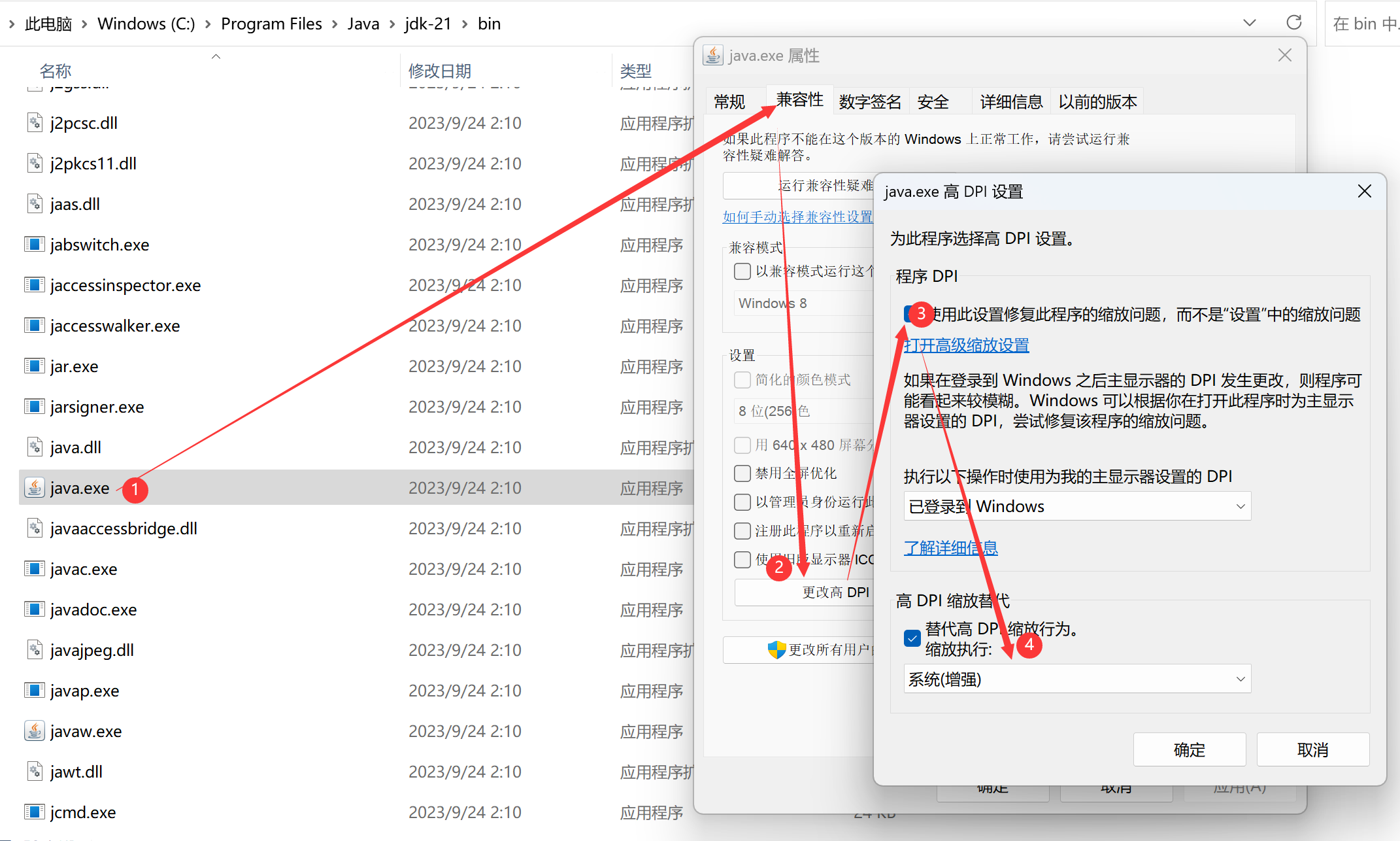
重新打开Burp光标就不会错位了(不过内容会模糊一点)