导入数据库文件
CREATE DATABASE `springboot` /*!40100 DEFAULT CHARACTER SET utf8mb4 COLLATE utf8mb4_0900_ai_ci */ /*!80016 DEFAULT ENCRYPTION='N' */
CREATE TABLE `users` (
`id` int unsigned NOT NULL AUTO_INCREMENT,
`name` varchar(40) CHARACTER SET utf8mb3 COLLATE utf8mb3_general_ci DEFAULT NULL,
`password` varchar(40) CHARACTER SET utf8mb3 COLLATE utf8mb3_general_ci DEFAULT NULL,
`email` varchar(60) DEFAULT NULL,
`birthday` date DEFAULT NULL,
PRIMARY KEY (`id`)
) ENGINE=InnoDB AUTO_INCREMENT=4 DEFAULT CHARSET=utf8mb3
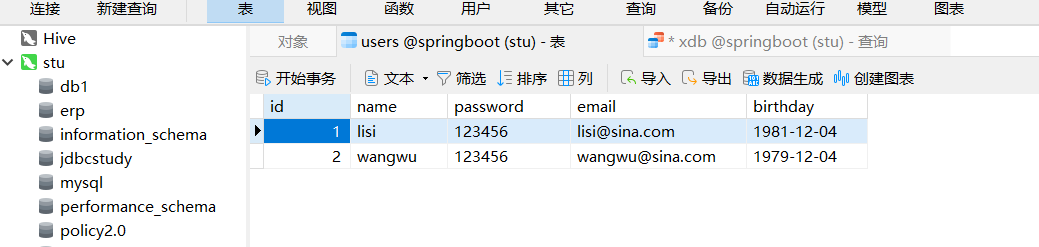
后端
创建SpringBoot项目
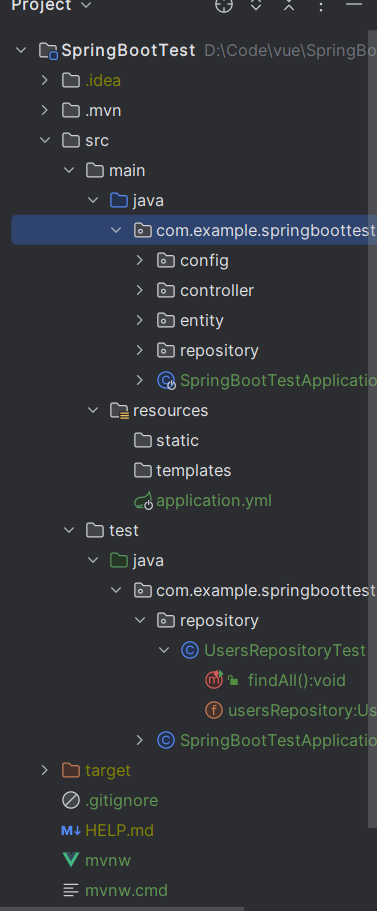
第一步,导入pom.xml依赖
<dependencies>
<dependency>
<groupId>org.springframework.boot</groupId>
<artifactId>spring-boot-starter-data-jpa</artifactId>
</dependency>
<dependency>
<groupId>org.springframework.boot</groupId>
<artifactId>spring-boot-starter-web</artifactId>
</dependency>
<dependency>
<groupId>com.mysql</groupId>
<artifactId>mysql-connector-j</artifactId>
<scope>runtime</scope>
</dependency>
<dependency>
<groupId>org.projectlombok</groupId>
<artifactId>lombok</artifactId>
<optional>true</optional>
</dependency>
<dependency>
<groupId>org.springframework.boot</groupId>
<artifactId>spring-boot-starter-test</artifactId>
<scope>test</scope>
</dependency>
</dependencies>
<build>
<plugins>
<plugin>
<groupId>org.springframework.boot</groupId>
<artifactId>spring-boot-maven-plugin</artifactId>
<configuration>
<image>
<builder>paketobuildpacks/builder-jammy-base:latest</builder>
</image>
<excludes>
<exclude>
<groupId>org.projectlombok</groupId>
<artifactId>lombok</artifactId>
</exclude>
</excludes>
</configuration>
</plugin>
</plugins>
</build>
第二步,编译application.yml文件,连接数据库
spring:
datasource:
url : jdbc:mysql://localhost:3306/springboot?useUnicode=true&characterEncoding=utf8&serverTimezone=GMT%2B8
username : root
password : 123456
driver-class-name : com.mysql.cj.jdbc.Driver
jpa: #自动生成函数所带的说起来语句
show-sql: true
properties:
hibernate:
format_sql: true
server:
port: 8181
ps.确定端口号为8181,不能是8080,这样会与前端冲突
第三步,撰写JavaBean
Users.java
package com.example.springboottest.entity;
import jakarta.persistence.Entity;
import jakarta.persistence.Id;
import lombok.Data;
@Entity
@Data
public class Users {
@Id
private Integer id;
private String name;
private String password;
private String email;
private String birthday;
}
第四步,写一下储存库UsersRepository接口
UsersRepository.java
package com.example.springboottest.repository;
import com.example.springboottest.entity.Users;
import org.springframework.data.jpa.repository.JpaRepository;
public interface UsersRepository extends JpaRepository<Users, Integer> {
}
第五步,写一下连接层,与网络连接
UserHandler.java
package com.example.springboottest.controller;
import com.example.springboottest.entity.Users;
import com.example.springboottest.repository.UsersRepository;
import org.springframework.beans.factory.annotation.Autowired;
import org.springframework.web.bind.annotation.GetMapping;
import org.springframework.web.bind.annotation.RequestMapping;
import org.springframework.web.bind.annotation.RestController;
import java.util.List;
@RestController
@RequestMapping("/user")
public class UserHandler {
@Autowired
private UsersRepository usersRepository;
@GetMapping("/findAll")
public List<Users> findAll() {
return usersRepository.findAll();
}
}
第六步,CrosConfig.java
由于前后端端口不一,需要端口配置文件,将后端的URL可以传给前端使用,需要这个文件
package com.example.springboottest.config;
import org.springframework.context.annotation.Configuration;
import org.springframework.web.servlet.config.annotation.CorsRegistry;
import org.springframework.web.servlet.config.annotation.WebMvcConfigurer;
@Configuration
public class CrosConfig implements WebMvcConfigurer {
@Override
public void addCorsMappings(CorsRegistry registry) {
registry.addMapping("/**")
.allowedOrigins("*")
.allowedMethods("GET", "POST", "PUT", "DELETE")
.allowedHeaders("*")
.allowCredentials(false)
.maxAge(3600);
}
}
第七步,运行
运行SpringBootTestApplication.java文件,则localhost:8181端口启动
前端
创建一个有vuex,router路由的vue2.0前端项目
第一步,终端导入axios
输入:vue add axios
ps.这个命令,我只在idea输入成功,vscode不知道为什么输入无效
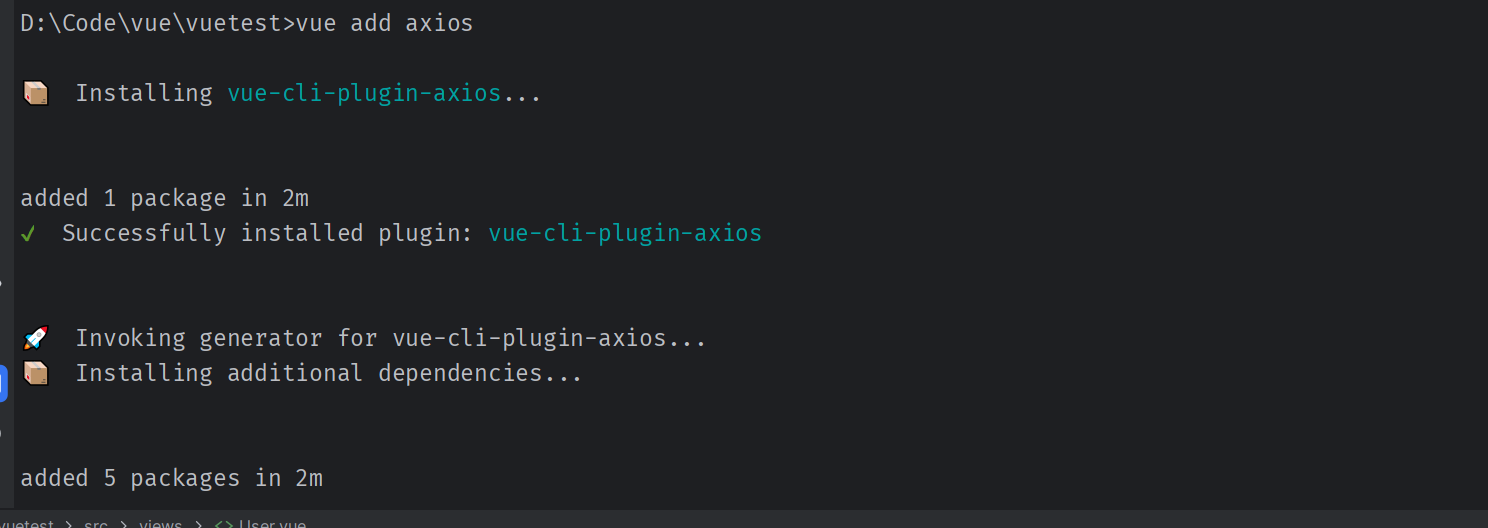
src的文件出现了plugins文件夹就是成功标志

第二步,在views界面创建User.vue前端vue界面
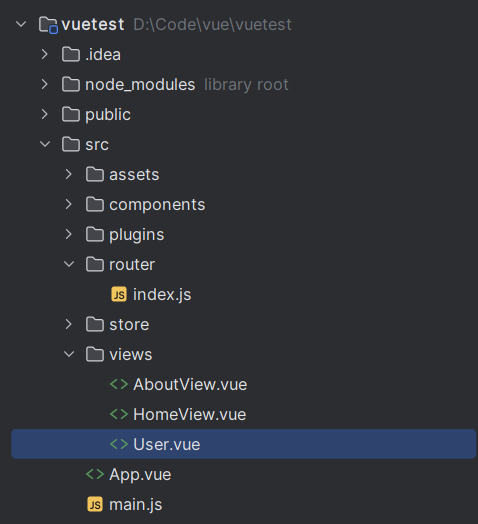
<template>
<div>
<table>
<tr>
<td>ID</td>
<td>name</td>
<td>password</td>
<td>email</td>
<td>birthday</td>
</tr>
<tr v-for="item in User">
<td>{{ item.id }}</td>
<td>{{item.name}}</td>
<td>{{item.password}}</td>
<td>{{item.email}}</td>
<td>{{item.birthday}}</td>
</tr>
</table>
</div>
</template>
<script>
export default {
name: "User",
data() {
return {
msg: "Hello User",
User: [
{
id: 1,
name: "name",
password: "password",
email: "email",
birthday: "birthday"
}]
}
},
created() {
const _this=this;
axios.get('http://localhost:8181/user/findAll').then(function (resp){
_this.User = resp.data;
})
}
} <!--写上ajax代码,用于查询所有数据-->
</script>
<style>
</style>
第三步,导入刚刚写的文件路由
在router路由文件导入User.vue路由
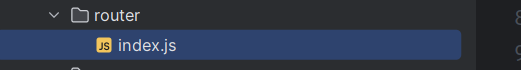
import User from '../views/User.vue'
{
path: '/user',
component: User
}
这样就能在前端查看User.vue了
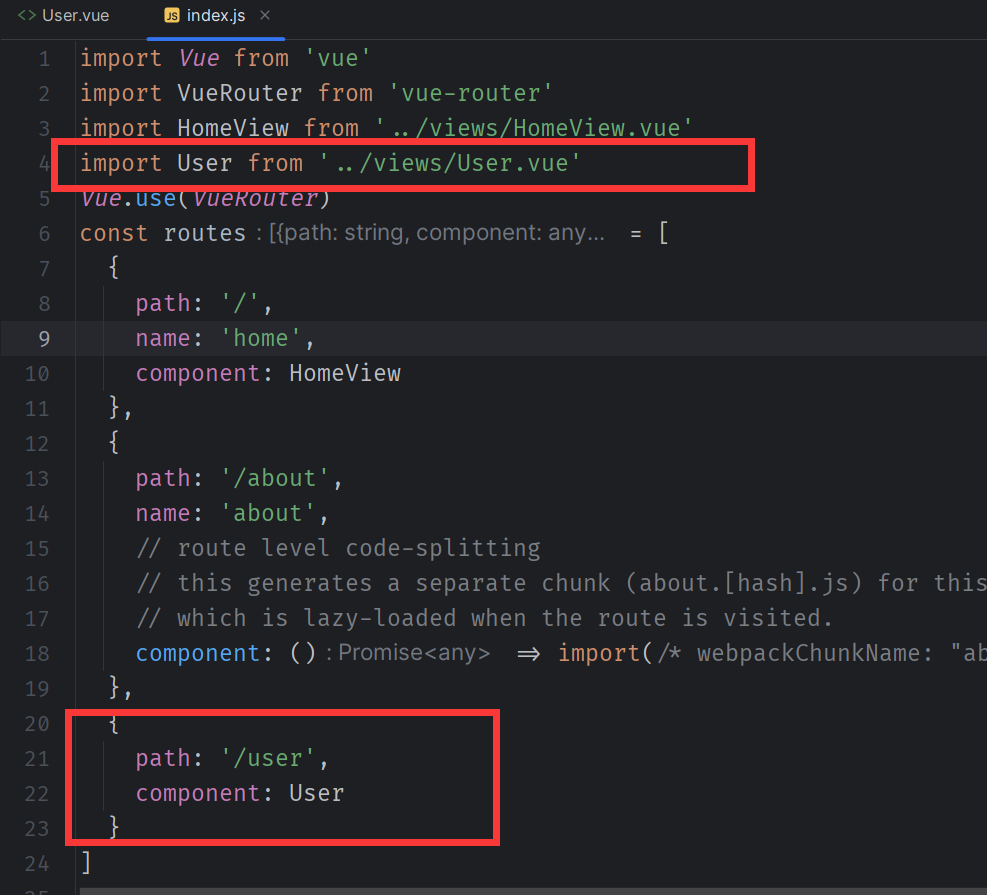
第四步,前端终端输入npm run serve 启动项目,localhost:8080启动
结果测试

测试成功