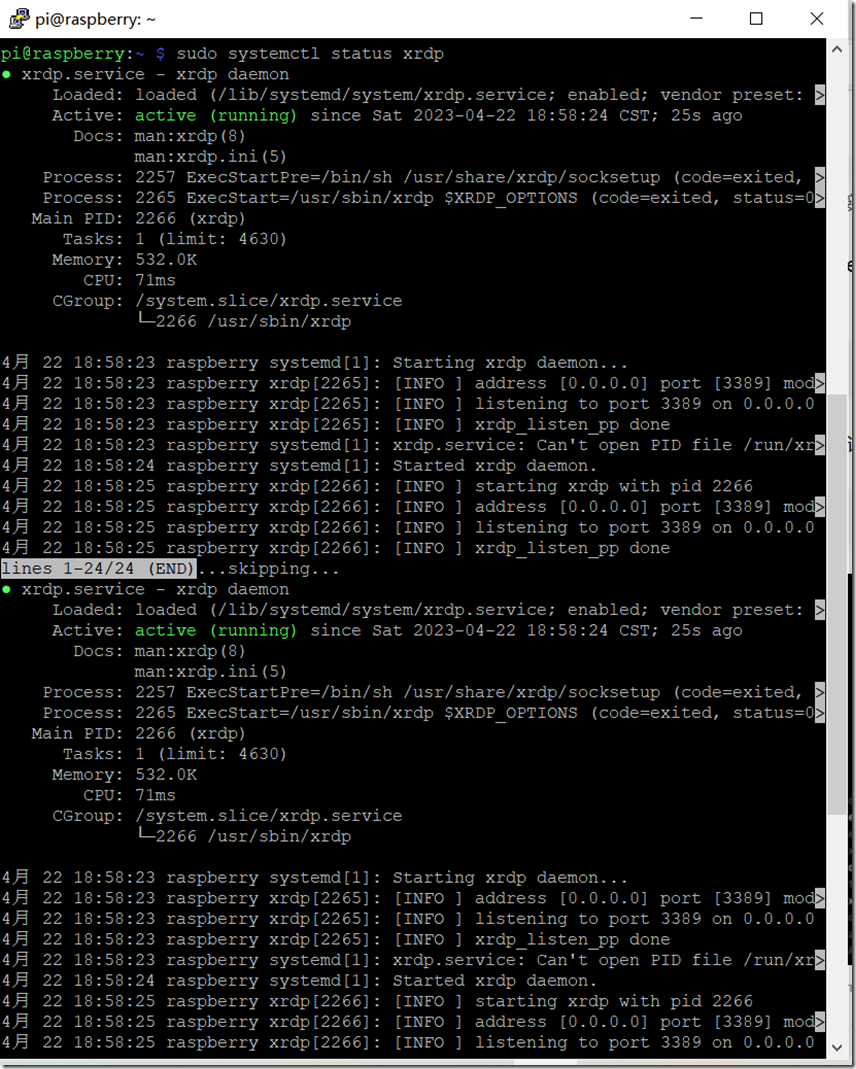1.首先换源:输入以下命令
sudo sed -i "s@http://deb.debian.org@https://mirrors.163.com@g" /etc/apt/sources.list
2.update是更新软件列表,upgrade是更新软件。这两个命令一般是一起使用的。
3.需要在 Debian 系统中安装 xrdp,xrdp is a daemon that supports Microsoft's Remote Desktop Protocol(RDP). (xrdp wiki)
sudo apt install xrdp
4.安装过程完成后,服务将自动启动,通过以下命令验证 xrdp 服务是否正在运行:
sudo systemctl status xrdp