1、组件的引入
<el-pagination background layout="prev, pager, next"
page-size="6"
:total="60" >
</el-pagination>
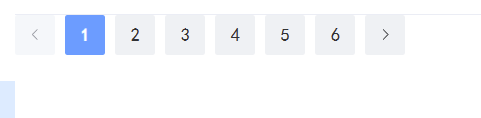
2、存在问题就是,现在页码并不能与每页的内容相互对应
解决方式:
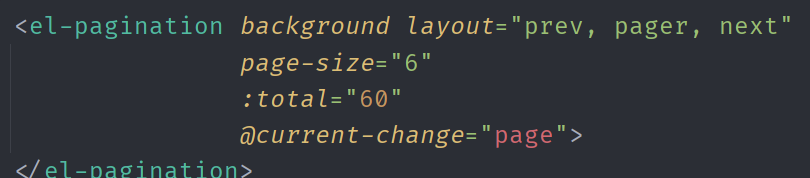
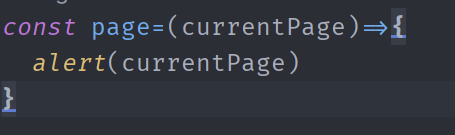
page用来表示确认每一页是否点击到,正式版本会删除;
点击即有显示:
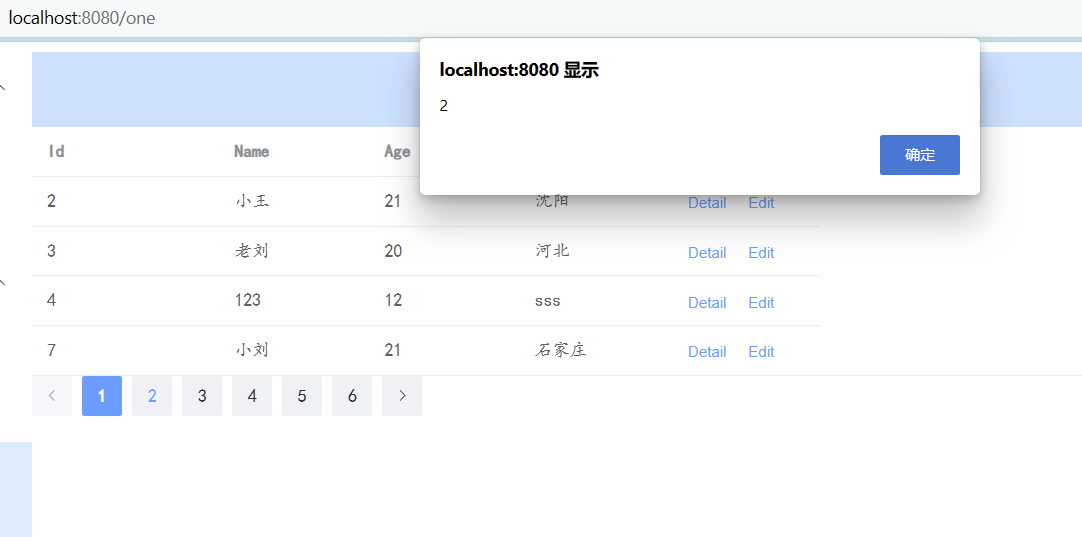
2、更改后端形式
controller:
package com.example.myspring001.controller;
import com.example.myspring001.entity.Student;
import com.example.myspring001.repository.StudentRepository;
import org.springframework.beans.factory.annotation.Autowired;
import org.springframework.data.domain.Page;
import org.springframework.data.domain.PageRequest;
import org.springframework.data.domain.Pageable;
import org.springframework.web.bind.annotation.GetMapping;
import org.springframework.web.bind.annotation.PathVariable;
import org.springframework.web.bind.annotation.RequestMapping;
import org.springframework.web.bind.annotation.RestController;
import java.util.List;
@RestController
@RequestMapping("/student")
public class StudentController {
@Autowired
private StudentRepository studentRepository;
@GetMapping("/findAll/{page}/{size}")
public Page<Student> findAll(@PathVariable("page") Integer page, @PathVariable("size") Integer size){
Pageable pageable= PageRequest.of(page-1,size);
return studentRepository.findAll(pageable);
}
}
page--第几页;
size--每页的数量;
后台实现分页查询:
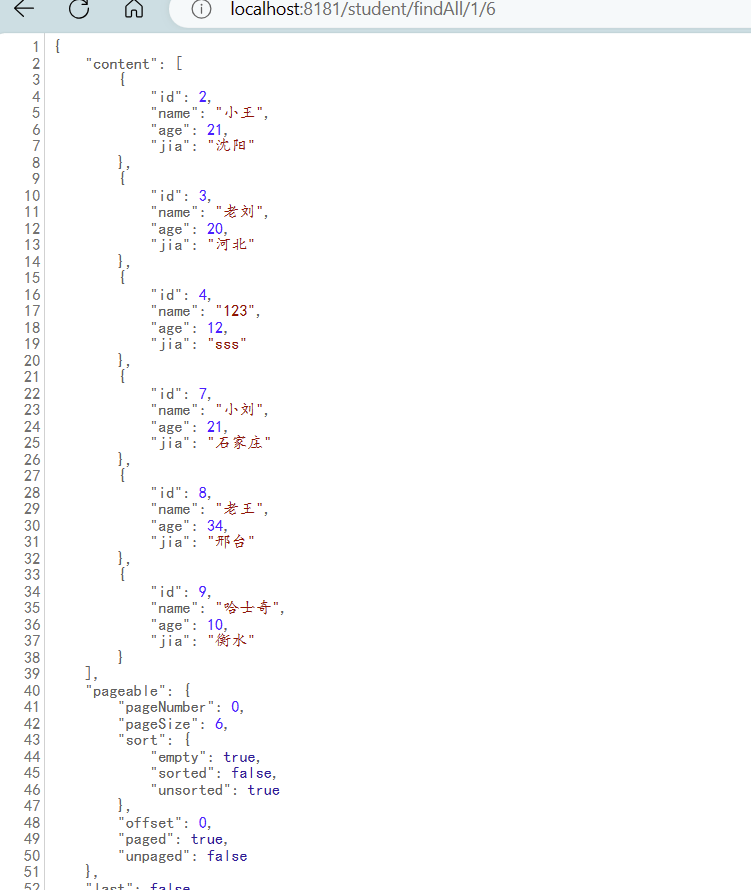
- element-plus 组件 element 功能 pluselement-plus组件element功能 el-pagination element-plus pagination组件 element-plus default-time date-picker组件 element-plus农历 组件calendar 徽章element-plus组件el-badge ant-design-vue element-plus组件element element-plus pagination组件element 双向element-plus组件element element-plus样式 组件element 组件element-plus名称element