petalinux2022.2 离线编译包
打开网页,并在网页内搜索 “ sstate ”关键词找到下图所示位置,下载红色框中两个文件,分别保存到不通路径中。
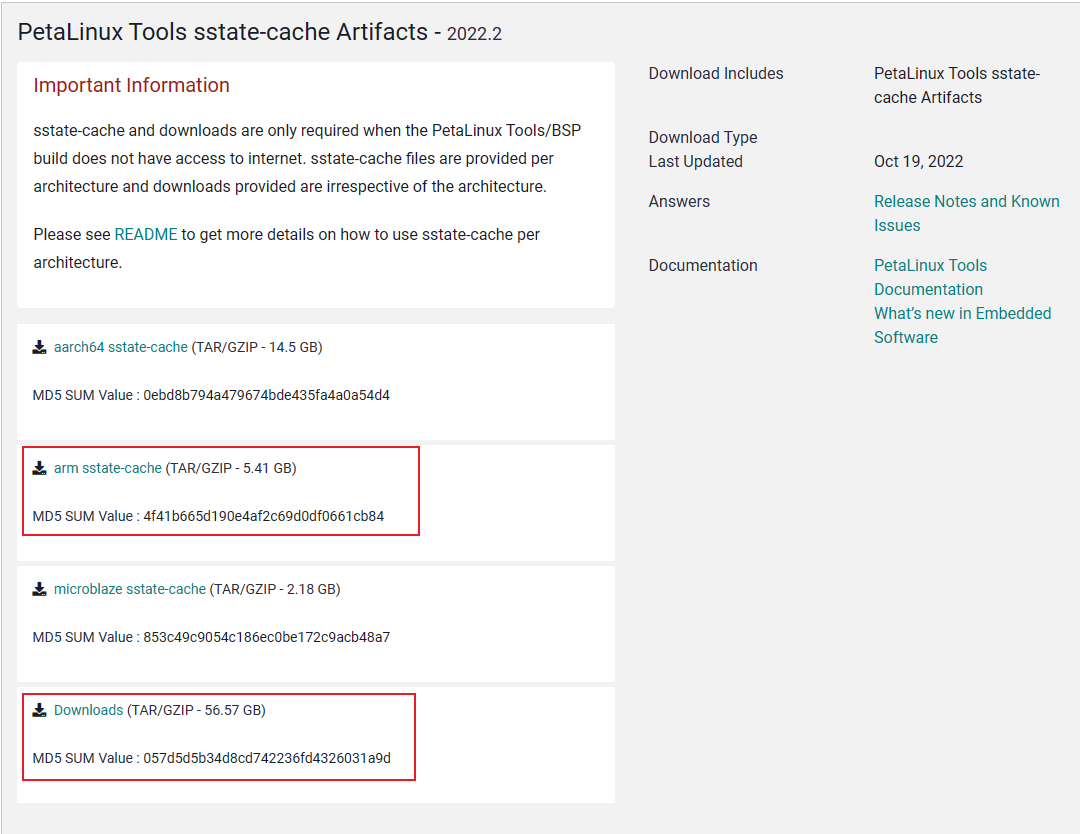
2. 解压两个文件,分别得到如下图所示文件:
arm sstate-cache:
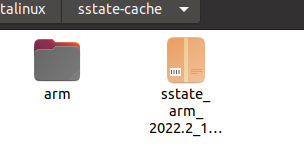
downloads
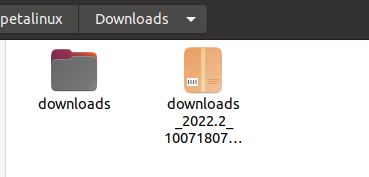
离线编译步骤
1. 指定 arm sstate-cache 所在路径
执行 petalinux-config
-> Yocto Settings
->Local sstate feeds settings
->local sstate feeds url
添加 arm 文件夹所在路径,如下:
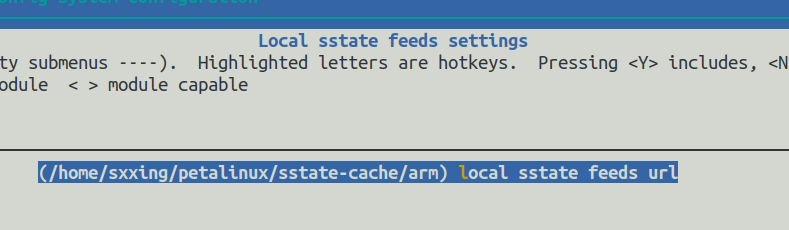
2. 指定 downloads 所在路径
执行 petalinux-config
-> Yocto Settings
-> Add pre-mirror url
添加 downloads 文件夹所在路径,如下:
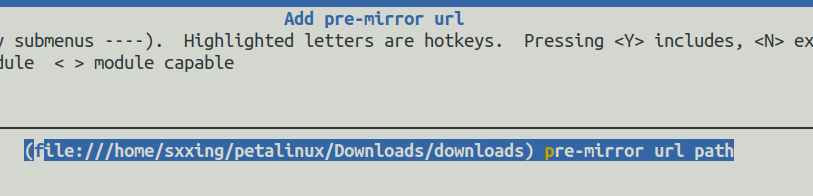
3. 开启 “Enable BB NO NETWORK”
执行 petalinux-config,打开下图红框中选项

4. 此时即可离线编译