在对系统重命名之后,在快捷方式的左下角莫名的出现了小图标

如果想要去掉这个小图标
(1)首先在桌面上创建一个txt文件
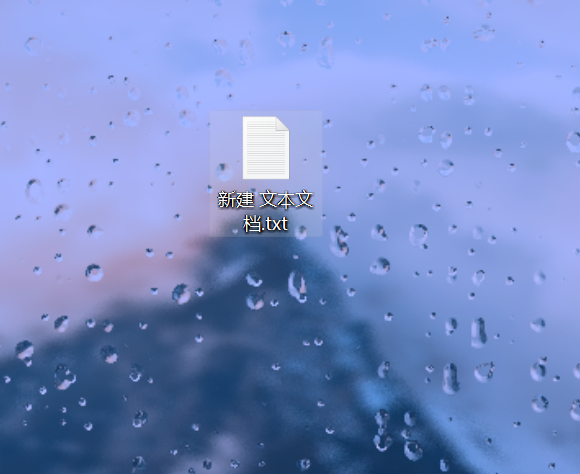
(2)打开后输入指令
reg add "HKEY_LOCAL_MACHINE\SOFTWARE\Microsoft\Windows\CurrentVersion\Explorer\Shell Icons" /v 29 /d "%systemroot%\system32\imageres.dll,197" /t reg_sz /f
taskkill /f /im explorer.exe
attrib -s -r -h "%userprofile%\AppData\Local\iconcache.db"
del "%userprofile%\AppData\Local\iconcache.db" /f /q
start explorer
pause
(3)将文件类型改为bat
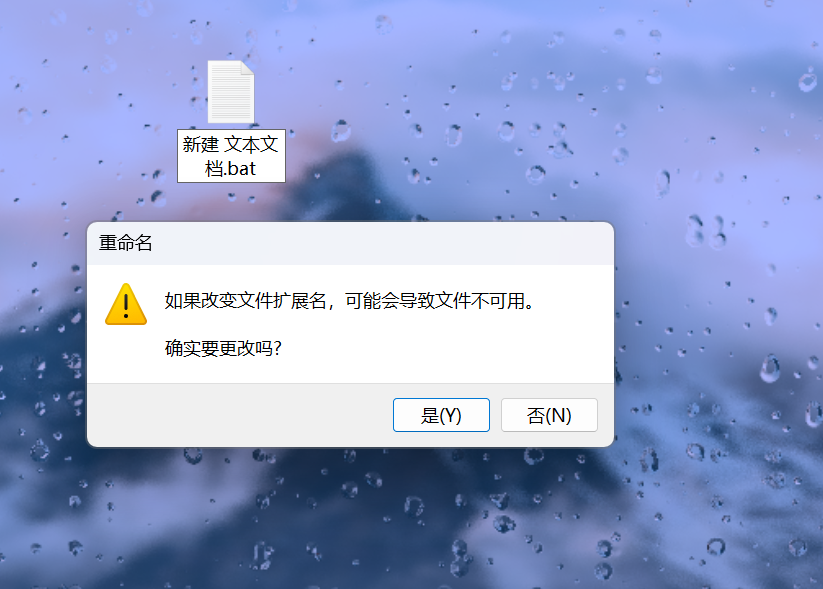
(4)以管理员方式运行即可

效果图
